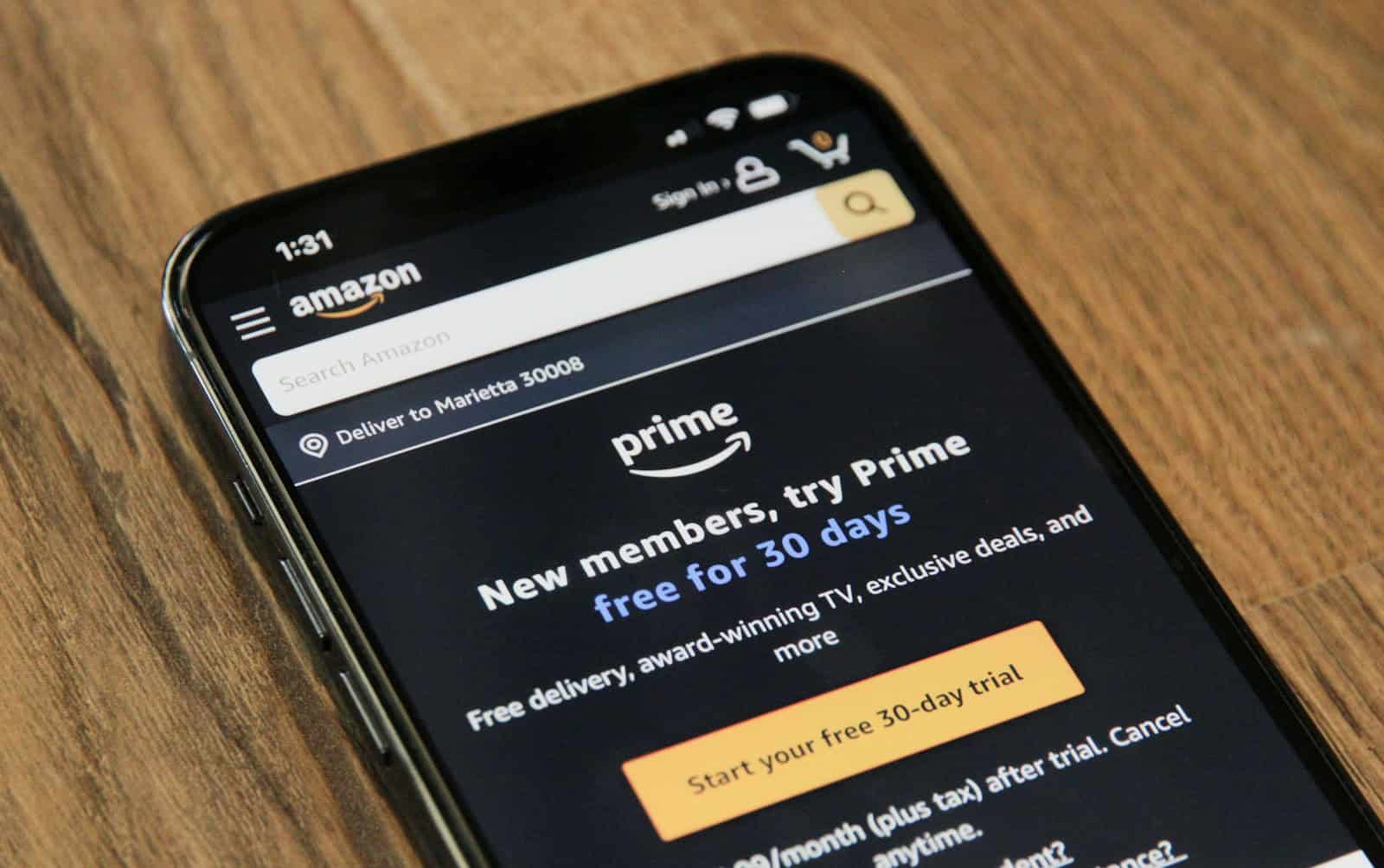Requesting a refund on Amazon is straightforward. If you’ve had an issue with an order, knowing the right steps can lead to a swift resolution. Amazon’s website houses the “Your Orders” section where customers can track purchases and report problems that may require refunds.
Familiarizing yourself with Amazon’s refund policy is beneficial. The timeframe for refunds may vary, and they will often process the request in a method that suits the customer, which could include returning to the original payment method or to an Amazon gift card.

Step-by-Step Guide to Requesting an Amazon Refund
Whether you received the wrong item, a damaged product, or simply changed your mind, Amazon makes it relatively easy to request a refund. Here’s exactly how to do it—plus what to expect throughout the process.
1. Go to Your Orders Page
Start by signing in to your Amazon account and navigating to “Your Orders” from the menu. This is where you’ll see a list of everything you’ve purchased.
- Locate the item you want a refund for.
- Click the “Return or Replace Items” button next to it.
You’ll only see this option if the item is still within the return window (usually 30 days from delivery, but it varies by item and seller).
2. Choose a Reason for the Return
Amazon will prompt you to select a reason for the return from a dropdown menu. Some common options include:
- “No longer needed”
- “Item defective or doesn’t work”
- “Wrong item was sent”
- “Arrived too late”
- “Product and description do not match”
Your selected reason may determine whether you get a full refund, partial refund, or even whether a return is required at all.
3. Select How You Want to Return the Item
After choosing your reason, you’ll be given return options. These vary depending on the item, seller, and your location.
Typical return methods include:
- UPS Dropoff (no box/label needed)
- Amazon Locker dropoff
- UPS Pickup from your address (may have a fee)
- USPS Dropoff with a prepaid label
Amazon often covers return shipping for defective or incorrect items, but for other reasons, like buyer’s remorse, you may be responsible for return costs.
4. Print the Return Label (If Required)
Some return methods require you to print a label and package the item yourself. Others (like label-free UPS dropoffs) allow you to simply bring the item in with a QR code on your phone.
Make sure to pack the item securely—Amazon may deny refunds for items returned in unsellable condition unless it was defective to begin with.
5. Track the Return and Refund Progress
Once your item is in transit, Amazon will usually issue a refund within a few days of receiving it. Here’s what to expect:
- Refund Method: Refunds typically go back to your original payment method. If that’s not possible, Amazon issues it as a gift card balance.
- Timing: Credit card refunds may take 3–5 business days; gift card refunds usually show up within 2–3 hours.
- Returnless Refunds: In some cases, Amazon might refund you without requiring a return at all—especially for inexpensive or non-resellable items.
You can track refund status in your “Returns & Orders” section under “View Return/Refund Status.”
Special Cases and Tips
Digital Purchases
For things like Kindle books, apps, or movies, refunds work differently. You’ll need to:
- Go to “Digital Orders” under your account.
- Choose “Return for Refund” (usually only available within 7 days of purchase).
- Ineligible digital content may not show a refund option at all.
Third-Party Sellers
If your item came from a third-party seller, Amazon may direct you to contact the seller first. You can usually still request a return through the same steps, but:
- Refunds may take longer to process.
- Seller policies may vary.
- You can escalate to Amazon if the seller doesn’t respond or denies a valid request.
Items Past the Return Window
Sometimes you can still request a refund even after the official return window has closed, especially for items that arrive damaged or defective. Use the “Problem with Order” button and explain the issue clearly.
What to Do If Your Refund Is Denied
If your refund request is rejected, here’s what you can try:
- Check Amazon’s A-to-Z Guarantee (especially for third-party orders).
- Contact Customer Service via chat or phone.
- Provide photo evidence if the item was damaged or incorrect.
Amazon’s customer service is generally responsive, especially when the issue is legitimate and well-documented.
Key Takeaways
- A clear process is available for refunds on Amazon
- Amazon provides several options for refund methods
- The refund policy varies but aims to be customer-friendly
Understanding Amazon’s Refund Policy and Procedures
Getting a refund from Amazon is usually straightforward—but it helps to know how the process works, what your options are, and how to handle edge cases. As long as you act within the allowed time frame and keep your order details organized, you’ll rarely run into issues getting your money back.
Amazon provides a comprehensive refund policy designed to accommodate both customer and seller needs. This policy outlines specific guidelines for returns and refunds.
Eligibility Criteria for Returns and Refunds
Amazon allows returns for most items within 30 days of receipt of shipment. Amazon Prime members enjoy a more generous return policy for many items. To qualify for a return or refund, the item must be in new and unopened condition. Items must be returned using a prepaid return label available in Your Orders to qualify for Free Return shipping.
How to Initiate a Refund
To start a refund, visit Your Orders section on Amazon’s website. Choose the item and select Return or Replacement. Then choose a reason for Return from a list of options. Amazon will guide you through the steps to get a return label and return the item.
Navigating the Returns Center
Access the Online Returns Center to manage returns. Once there, follow the prompts to receive a Return Label and instructions. If a Return Label is not provided, Customer Service may help.
Processing Times and Refund Methods
After receiving your return, Amazon processes it and issues a refund within 3 to 5 business days. The refund goes to your original Payment Method, such as a Credit Card or Bank Account. An Instant Refund option may be available to get refund credit right away.
Special Considerations for Amazon Prime Members
Prime members may get faster processing of returns and refunds. They also have access to Free Returns on eligible items and an extended Return Window for holiday shopping.
This Amazon refund guide helps customers and sellers alike. It ensures smooth and fair processing of returns and provides multiple options for return and refund.