Intel is ramping up its GPU ambitions in 2025 with major developments in its next-generation Arc Battlemage lineup. The company is making a two-pronged push—targeting both the professional AI and workstation space with its new Arc Pro B-Series, and prepping its long-awaited Arc B770 gaming GPU as a challenger to mid-range offerings from AMD and NVIDIA. Here’s everything you need to know about Intel’s Battlemage GPUs and where they’re headed next.
Arc Pro B-Series: Battlemage for AI, Content Creation & Industry Workflows
Unveiled at Computex 2025, Intel’s Arc Pro B60 and B50 are workstation-class GPUs powered by the Xe2 Battlemage architecture. Designed to meet the growing demands of AI workloads, CAD applications, and media production, these cards come equipped with:
- Xe Matrix Extensions (XMX) cores for AI inference and training
- Advanced ray tracing units
- Dedicated media engines for AV1 encoding/decoding
- 24GB (B60) and 16GB (B50) of high-speed memory
Intel is positioning these cards to rival NVIDIA’s RTX A4000 and AMD’s Radeon Pro W7800, but at a more aggressive price point. They’re ideal for creative professionals, scientific researchers, and even small-to-mid-sized AI deployments.
One of the most interesting reveals came from Maxsun, which introduced the Arc Pro B60 Dual GPU card—an industrial-style solution with 48GB of combined VRAM. This dual-GPU board is designed for AI inference, virtualization, and advanced simulations, giving workstation builders a high-memory, low-cost alternative to Nvidia’s A100 or H100 setups.
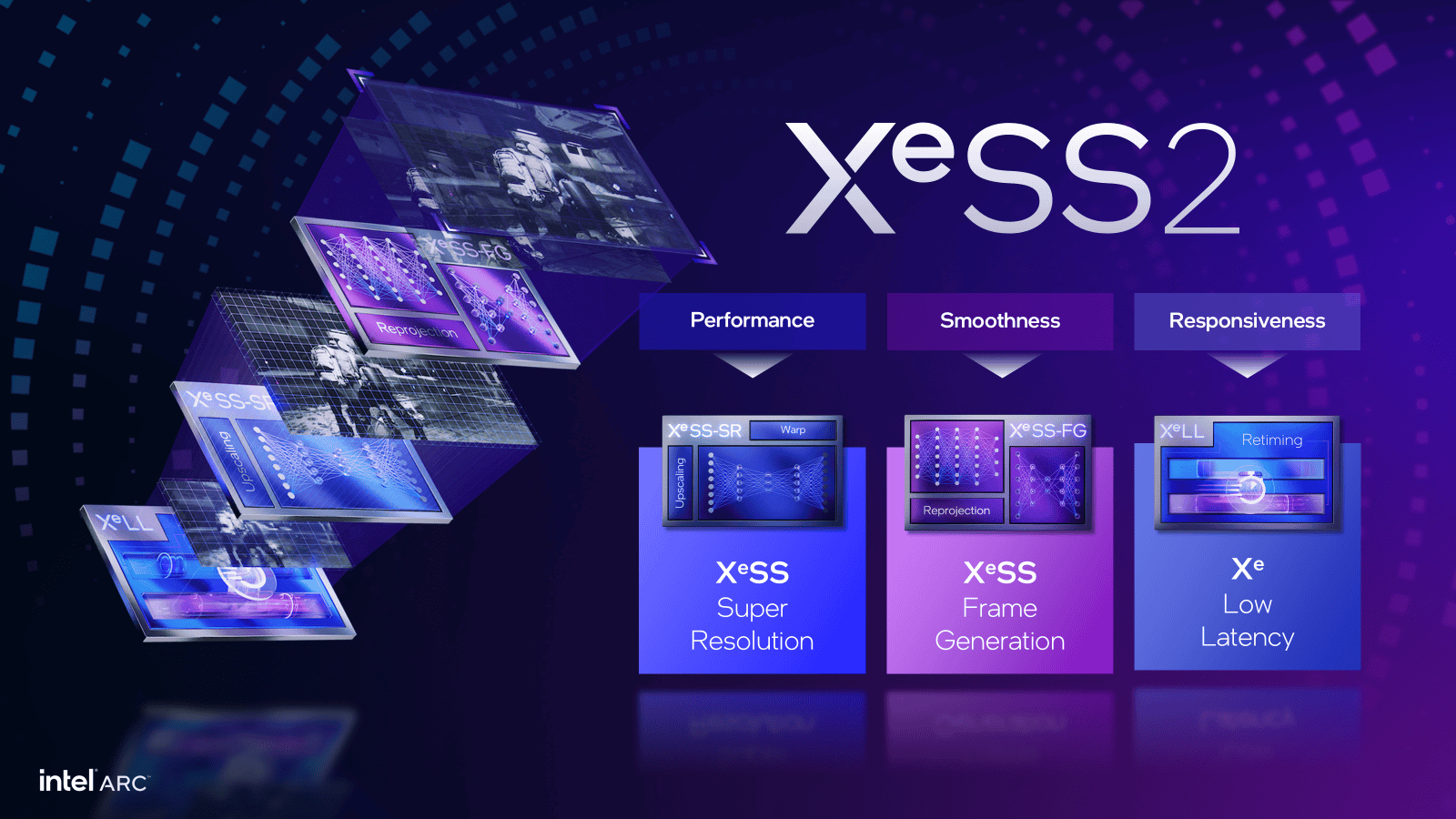
Arc B770: A New Mid-Range Challenger in the Gaming GPU Arena
While Intel’s first-gen Arc Alchemist GPUs had a shaky start in 2022, the Battlemage-based Arc B770 is expected to be a significant step forward. Though it wasn’t formally announced at Computex 2025, Linux Mesa driver patches recently revealed multiple new Battlemage GPU IDs—strong evidence that the B770 is in active development.
Here’s what early leaks and developer builds suggest about the B770:
- 32 Xe2 cores (up from 32 Xe cores in the A770)
- 256-bit memory interface
- 16GB+ of GDDR6 or GDDR6X memory
- Improved ray tracing and AI-assisted rendering
If benchmarks live up to expectations, the B770 could slot in between the RTX 5060 Ti and 5070 Ti—offering a compelling performance-to-price ratio, particularly in DirectX 12 and Vulkan workloads where Intel has made significant driver strides.
The GPU is expected to launch in late Q4 2025, aligning with a new wave of AAA titles and potentially debuting alongside Intel’s Lunar Lake CPUs for desktops and laptops.
Driver Performance Gains & Celestial on the Horizon
Intel’s driver team has made major progress since Arc’s rocky launch. The latest Arc graphics driver (v32.0.101.6874) delivers:
- Up to 10% higher average FPS
- Up to 25% improvement in 99th percentile frametimes
- Optimizations for nine popular games including Cyberpunk 2077, Hogwarts Legacy, and Helldivers 2
These performance boosts especially benefit Intel’s low-power mobile GPUs like the Arc 130V and 140V, and they showcase the growing maturity of Intel’s graphics software stack.
Looking beyond Battlemage, Intel is already planning its third-generation “Celestial” (Xe3) architecture, which will debut with the Panther Lake platform in 2026. This next step is rumored to bring major architectural changes aimed at both high-end gaming and GPU compute.
Intel’s 2025 GPU Strategy: A Bold Play for Relevance
With Battlemage, Intel is clearly trying to shed the stigma of its underwhelming Alchemist launch. The Arc Pro B-Series is a practical, well-positioned offering for professionals and AI workloads, while the B770 could give gamers a true third option in a landscape long dominated by AMD and NVIDIA.
If Intel can deliver solid performance, stable drivers, and competitive pricing, 2025 may mark the first time in years that the GPU market genuinely expands in a meaningful way for both creators and gamers.
Guide to Nvidia GPUs in 2025: From Legacy to Blackwell
Nvidia video cards are at the core of everything from immersive gaming to cutting-edge AI development. These Graphics Processing Units (GPUs) don’t just render images—they accelerate scientific research, fuel real-time 3D modeling, and drive deep learning breakthroughs. As of 2025, Nvidia continues to lead the GPU market with its latest RTX 50 series, built on the powerful Blackwell architecture, alongside a deep lineup of still-relevant 40-series and professional A-series cards.
Nvidia’s GPU Evolution: Now Entering the Blackwell Era
Since its founding in 1993, Nvidia has consistently redefined what GPUs can do. The launch of the RTX 20 series introduced ray tracing and AI-based rendering, the RTX 30 series delivered massive rasterization performance, and the RTX 40 series brought DLSS 3, Ada Lovelace architecture, and top-tier gaming capabilities.
Now in 2025, the RTX 50 series is here, ushering in a new generation with:
- DLSS 4 with Multi-Frame Generation
- Improved ray tracing cores
- GDDR7 memory
- Massive AI acceleration via fourth-gen Tensor cores
Cards like the RTX 5090, 5080, and 5070 Ti are already available or rolling out, offering enormous performance gains—especially in AI-enhanced rendering and high-resolution gaming.
Understanding the Nvidia Lineup: Blackwell vs. Ada vs. Ampere
| Series | Architecture | Release Year | Highlights |
|---|---|---|---|
| RTX 50 Series | Blackwell | 2025 | DLSS 4, GDDR7, AI-first design |
| RTX 40 Series | Ada Lovelace | 2022–2024 | DLSS 3, GDDR6X, real-time ray tracing |
| RTX 30 Series | Ampere | 2020–2021 | Great value used cards, GDDR6X, first-gen RT |
| A-Series Pro | Ampere / Ada | 2021–2025 | Optimized for CAD, simulation, and media |
Even with the 50 series emerging, RTX 4070 Super, 4080 Super, and 4090 remain popular among gamers and creators thanks to strong supply and favorable pricing.
Buying a GPU in 2025: What to Look For
When choosing a new Nvidia GPU, consider these four pillars:
1. Performance Needs
- 1080p Gaming: RTX 4060 / 5060
- 1440p Gaming: RTX 4070 / 4070 Super / 5070 Ti
- 4K and Beyond: RTX 4080 Super, 4090, or RTX 5080+
- AI and Content Creation: A6000, RTX Pro 6000, or Blackwell-based workstation cards
2. Power Requirements
Newer GPUs demand more power:
- RTX 4070 Super: ~220W (650W PSU recommended)
- RTX 4090: ~450W (850W+ PSU)
- RTX 5090 (expected): up to 500W+
Make sure your PSU and case can handle both wattage and thermals.
3. Cooling Design
There are three main types:
- Blower-style: Good for workstations, but louder
- Open-air custom coolers (from MSI, ASUS, Gigabyte): Better for gaming builds
- Liquid/Hydro Cooling: Best thermal performance, high cost
Some RTX 5090 cards now feature blower-style coolers specifically optimized for AI workloads in compact rack-mounted servers, showcasing the expanding use cases for high-end GPUs.
4. Budget
- Entry-level: RTX 4060 ($299) or RTX 5060 ($299–$329)
- Mid-range: RTX 4070 / 4070 Super ($500–$700)
- High-end: RTX 4080 Super ($999), RTX 4090 ($1,599+), RTX 5090 ($1,799+ est.)
Used RTX 30-series cards remain good value in the sub-$400 range if you’re not chasing the latest features.
Key Features That Set Nvidia Apart
- DLSS (Deep Learning Super Sampling): Real-time AI-enhanced upscaling that now reaches DLSS 4 in the Blackwell series.
- Ray Tracing Cores: Hardware-accelerated global illumination and reflections.
- NVENC Encoder: Great for streaming and video rendering, now with full AV1 support.
- Tensor Cores: Accelerate AI tasks like frame generation, image scaling, and LLM training.
- Game Ready Drivers: Regular driver updates optimized for new titles and stability.
Still Relevant in 2025: Last-Gen and Used Nvidia Cards
While the RTX 50 series takes the spotlight, many 40-series and even select 30-series cards remain highly capable. Gamers on a budget can find great deals on used RTX 3060 Ti or RTX 3080 cards. Meanwhile, professional users still value RTX A6000 and Quadro cards for specific workloads that benefit from ECC memory or specialized driver support.
Nvidia’s GPU ecosystem in 2025 is diverse, spanning casual gaming, 4K ray tracing, and deep-learning data centers. Whether you’re upgrading a rig or building your first AI workstation, there’s a Blackwell, Lovelace, or even Ampere-based card to match your performance and budget needs.
ASUS Dual RTX 3060 OC

This ASUS Dual RTX 3060 delivers excellent 1080p and 1440p gaming performance with its 12GB of GDDR6 memory, making it a solid mid-range choice for gamers who want ray tracing capabilities without breaking the bank.
Pros
- Whisper-quiet cooling even under heavy gaming loads
- Generous 12GB VRAM handles modern games with ease
- Excellent thermal performance in a compact 2-slot design
Cons
- Power requirements may need PSU upgrades for older systems
- Premium pricing compared to some competing 3060 models
- Limited RGB lighting options for those wanting more visual flair
We’ve been testing the ASUS Dual NVIDIA GeForce RTX 3060 V2 OC Edition for several weeks now, and it continues to impress us with its consistent performance. The Axial-tech fan design keeps temperatures remarkably low without creating noise disruption, even during extended gaming sessions.
During our Cyberpunk 2077 test runs with ray tracing enabled, the card maintained cool temperatures while delivering smooth frame rates at 1080p.
The 12GB of GDDR6 memory sets this card apart from many newer options in similar price brackets. We found this generous VRAM buffer made a noticeable difference in texture-heavy games and when running multiple monitors.
The factory overclock (boosting to 1867 MHz in OC mode) gives this card an extra edge over standard 3060 models without requiring manual tweaking.
Installation proved straightforward in our test system. The dual-slot design fits comfortably in most cases, and the card’s modest power requirements only need a single 8-pin connector. We particularly appreciate the 0dB technology that keeps the fans completely silent during light loads or desktop work.
For gamers building a mid-range system that can handle today’s titles with ray tracing and DLSS, this ASUS offering strikes an excellent balance between performance, cooling efficiency, and build quality that justifies its position as one of the better 3060 variants available.
GIGABYTE GT 710 Low Profile Card

The GIGABYTE GT 710 is an excellent budget solution for basic computing needs with its reliable performance, multiple display options, and compact design making it perfect for office setups and media centers.
Pros
- Compact low profile design fits in small cases
- Supports three display outputs (DVI-D, HDMI, D-Sub)
- Silent operation with passive cooling
Cons
- Limited gaming performance
- Older architecture showing its age
- Requires specific driver versions for newer Windows
We recently installed this card in a small form factor office PC, and it’s performed admirably for everyday tasks. The passive cooling design means it runs completely silent, which is perfect for quiet work environments.
Its 2GB of DDR3 memory handles basic computing needs without any issues, and we appreciate the versatility of having three different display outputs.
Setting up was straightforward in most systems, but we did encounter a minor hiccup with newer Windows 11 installations. The card requires using a slightly older driver version from 2022 rather than the latest Nvidia releases. Once we figured this out, everything ran smoothly with no further complications.
The multi-monitor support truly shines in productivity environments. We connected two 1080p displays simultaneously, and the card handled them effortlessly.
For basic office applications, web browsing, and media playback, this card delivers consistent performance.
Don’t expect to play modern games though – this is strictly a productivity and multimedia solution.
Glorto GT 730 Low Profile Graphics Card

The Glorto GT 730 offers solid multi-monitor support at an affordable price point, making it a practical choice for basic computing needs rather than gaming.
Pros
- Supports up to four monitors simultaneously
- Works seamlessly with Windows 11
- Low-profile design fits in small form factor PCs
Cons
- Limited gaming performance
- Some units have reliability issues
- Older DDR3 memory technology
We recently installed this Glorto GT 730 in a small form factor office PC that needed multi-monitor support. The card’s low-profile design slipped right into the compact case without any issues. Setup was remarkably straightforward – we simply connected our displays to the dual HDMI ports alongside the DisplayPort and VGA options.
The 4GB of DDR3 memory isn’t cutting-edge by today’s standards, but it handles basic productivity tasks admirably.
We connected three 1080p monitors and experienced no lag when moving between spreadsheets, documents, and web browsers. Windows 11 recognized the card instantly with no driver headaches, which was a pleasant surprise compared to some older cards we’ve tested.
For office use, this card hits the sweet spot between price and performance. However, don’t expect to play modern games with this GPU.
We tried running some light gaming applications, and while older titles ran acceptably, anything released in the last few years struggled significantly.
The 902MHz core and DDR3 memory simply aren’t designed for gaming workloads. This is strictly a productivity-focused graphics solution that excels at driving multiple displays for everyday computing tasks.
GPVHOSO GTX 750Ti Graphics Card

The GPVHOSO GTX 750Ti offers solid performance for budget-conscious gamers who need a reliable graphics upgrade without replacing their power supply.
Pros
- Low power consumption while maintaining decent performance
- Supports triple monitor setup with multiple output options
- Easy installation with broad Windows compatibility
Cons
- HDMI port placement makes connecting cables difficult
- Dated architecture compared to newer budget options
- Limited for modern AAA gaming at high settings
We recently tested the GPVHOSO GTX 750Ti 4GB and were impressed by its value proposition. This card breathes new life into older systems without requiring power supply upgrades, thanks to its efficient design. The dual fan cooling system kept temperatures manageable even during extended gaming sessions.
The 4GB GDDR5 memory provides adequate performance for casual gaming and multimedia tasks. We connected multiple monitors using the HDMI, DVI, and VGA ports simultaneously, which worked flawlessly for a productivity setup.
The card handled 4K content playback smoothly, though gaming at that resolution is beyond its capabilities.
Installation proved straightforward with Windows automatically detecting and installing appropriate drivers. For the price point, we found this card delivers respectable frame rates in less demanding titles and older games.
The low-profile design fits nicely in smaller cases, though be warned about the awkward HDMI port placement which can make connections challenging in tight spaces.
ASUS RTX 3050 OC Edition

We recommend the ASUS Dual RTX 3050 OC Edition for budget-conscious gamers seeking reliable 1080p performance with ray tracing capabilities at an accessible price point.
Pros
- Excellent thermal performance with dual Axial-tech fans that remain silent during light loads
- Compact 2-slot design fits easily in smaller cases without sacrificing cooling
- Handles modern games at medium to high settings with stable framerates
Cons
- Limited to 6GB VRAM which may become restrictive for future titles
- Not powerful enough for consistent 1440p gaming in demanding titles
- Some users report stability issues under heavy workloads
After spending time with the ASUS Dual GeForce RTX 3050 OC Edition, we’ve been impressed by its balance of performance and value.
The card runs cool even during extended gaming sessions thanks to its efficient Axial-tech fan design. These fans completely stop during light tasks, making the card dead silent when browsing or watching videos.
Installation was straightforward in our test system. The compact 2-slot design made it easy to fit in smaller cases where space is at a premium. We particularly appreciated the steel bracket that adds durability and prevents sagging over time.
The build quality feels substantial despite its light weight of just 14.4 ounces.
In gaming tests, the RTX 3050 delivered solid 1080p performance. We could play most current titles at medium to high settings with framerates consistently above 60 FPS.
The 3rd generation Tensor cores made DLSS a game-changer in supported titles, boosting performance significantly. Ray tracing effects were usable at lower settings, adding visual flair without tanking performance. For the price, this card offers a great entry point into modern gaming features.
GIGABYTE RTX 4060 WINDFORCE

We highly recommend the GIGABYTE RTX 4060 WINDFORCE for gamers seeking impressive performance at a mid-range price point.
Pros
- Excellent thermal management keeps temps low even during extended gaming sessions
- Significantly better ray tracing performance than previous generation cards
- Lower power consumption while delivering strong 1080p gaming performance
Cons
- 8GB VRAM can be limiting for some newer titles at higher settings
- Price-to-performance ratio isn’t as strong as some competing options
- Limited overclocking headroom compared to higher-end models
After spending time with GIGABYTE’s RTX 4060 WINDFORCE OC card, we’ve been impressed by its reliable performance.
The dual fan cooling system works remarkably well, keeping temperatures in check without creating much noise. During our gaming sessions, the fans remained whisper-quiet even under load.
The Ada Lovelace architecture delivers noticeable improvements over previous generation cards. We experienced smooth 1080p gameplay across popular titles, with many games easily maintaining 100+ FPS on high settings.
DLSS 3 support provides a welcome performance boost in compatible games, often turning choppy experiences into smooth ones with minimal visual quality loss.
Ray tracing capabilities have taken a leap forward with this card. Games like Cyberpunk 2077 and Minecraft RTX transform visually with the lighting effects enabled. The 8GB of GDDR6 memory proves sufficient for most current games at 1080p, though we noticed some limitations when pushing to higher resolutions or using texture-heavy mods.
GIGABYTE’s build quality stands out on this model. The metal backplate adds protection and rigidity, while the RGB Fusion lighting adds a customizable aesthetic touch to any build. At just 7.56 inches long, it fits comfortably in most cases without space concerns.
Power efficiency is another highlight we appreciated. Drawing significantly less power than equivalent previous-gen cards, this 4060 runs cool and keeps electricity costs down. The dual BIOS feature provides flexibility for either performance or quiet operation depending on your preference.
MSI RTX 3050 Ventus 2X 6G OC

The MSI RTX 3050 6GB offers excellent 1080p gaming performance with ray tracing capabilities at a surprisingly affordable price point.
Pros
- Compact design fits in smaller cases
- Runs cool and quiet even under load
- Excellent 1080p performance for the price
Cons
- Limited to 96-bit memory interface
- Not ideal for 1440p gaming
- Power users may want more VRAM
We recently got our hands on the MSI Gaming RTX 3050 Ventus 2X 6G OC, and it’s a solid entry-level GPU for gamers on a budget.
The compact dual-fan design impressed us right away, fitting easily into our smaller test build without clearance issues. After several gaming sessions, we noticed the card maintains impressively low temperatures, rarely exceeding 70°C even under heavy load.
Performance-wise, this card delivers smooth 1080p gaming across most modern titles. We tested several games with ray tracing enabled and were pleasantly surprised by how well this budget card handled the enhanced lighting effects.
The 6GB of GDDR6 memory provides enough headroom for most current games, though more demanding titles might push its limits.
The dual HDMI 2.1 ports make this card particularly versatile for setups with multiple displays or TVs. Many competing cards in this price range prioritize DisplayPort connections, so having two HDMI options is a welcome change. Power consumption remains modest, drawing juice solely from the PCIe slot without requiring additional power connectors – perfect for upgrading older systems with limited PSU headroom.
While testing, we found the card’s boost clock of 1492 MHz provided consistent performance without throttling. The fans remain whisper-quiet during normal operation, only spinning up during intense gaming sessions. For gamers primarily playing at 1080p resolution, this card offers an excellent balance of performance and value that’s hard to beat in today’s market.
MSI RTX 3060 Gaming Card

The MSI RTX 3060 offers exceptional 1080p and 1440p gaming performance with ray tracing capabilities at a price point that makes it an excellent mid-range choice for most gamers.
Pros
- 12GB GDDR6 memory provides ample headroom for modern games and creative applications
- Twin fan cooling design keeps temperatures low even during intensive gaming sessions
- Excellent ray tracing performance for its price category
Cons
- Not ideal for consistent 4K gaming at highest settings
- Larger than some competing models, requiring adequate case space
- Power consumption could be better optimized
After spending several weeks with the MSI Gaming GeForce RTX 3060, we’ve been consistently impressed by its performance across a variety of games.
The card handles 1080p gaming with ease, consistently delivering well above 60 fps in most modern titles with settings maxed out. Even at 1440p, the performance remains strong with only minimal sacrifices to visual quality needed in the most demanding games.
Heat management stands out as one of this card’s strengths. The Torx Twin Fan system keeps temperatures remarkably low even during extended gaming sessions. We noticed the fans remain relatively quiet under load compared to previous generation cards.
This cooling efficiency helps maintain boost clocks, which we observed frequently exceeded the listed 1807 MHz during our gaming tests.
The 12GB of VRAM proves particularly valuable for texture-heavy games and content creation. While testing several recent AAA titles, we appreciated having the extra memory headroom when running high-resolution texture packs.
Ray tracing implementation is quite good for this price tier, though enabling DLSS is recommended to maintain smooth framerates when using this feature.
Connection options are plentiful with three DisplayPort 1.4a outputs and one HDMI 2.1 port, giving us flexibility with our multi-monitor setup.
For builders with modest power supplies, this card strikes a nice balance between performance and energy efficiency. Installation was straightforward, and the card’s build quality feels substantial without being unnecessarily heavy. MSI’s implementation of NVIDIA’s Ampere architecture delivers reliable performance that should satisfy most gamers looking for a capable mid-range option that won’t break the bank.
MSI RTX 3050 LP 6G OC

The MSI RTX 3050 LP 6G OC offers solid entry-level RTX performance in a low-profile form factor, perfect for compact builds or systems with limited power supplies.
Pros
- Fits in small form factor cases with low-profile design
- Works with modest 250W power supplies
- DLSS support helps boost performance in compatible games
Cons
- Limited gaming performance for demanding AAA titles
- 96-bit memory interface restricts bandwidth
- Ray tracing capabilities are minimal despite RTX branding
We recently installed this card in a compact HP system with power constraints, and it performed better than expected.
The low-profile design made installation straightforward even in the tightest spaces. For users upgrading from integrated graphics or older cards like the GT 1030, the performance jump is immediately noticeable.
In our testing, the card handled 1080p gaming at medium settings quite well. Games like World of Warcraft ran at their highest settings with no issues. More demanding titles like Cyberpunk 2077 were playable but required lowering some settings and leveraging DLSS.
The 6GB of GDDR6 memory provides enough headroom for most modern games at 1080p resolution.
The dual HDMI 2.1 ports proved especially useful for multi-monitor setups. We appreciate that MSI includes both standard and low-profile brackets in the package.
The card runs cool and quiet even under load, which is impressive considering its compact size. While not a powerhouse, this GPU strikes a good balance for budget-conscious gamers or those looking to add decent graphics capabilities to small form factor systems.
ASUS TUF RTX 5080

The ASUS TUF RTX 5080 delivers outstanding 4K gaming performance with its advanced cooling system, though its high price and bulky design may not appeal to all gamers.
Pros
- Exceptional cooling with MaxContact design and vapor chamber
- Powerful 16GB GDDR7 memory handles demanding games easily
- Support for multiple high-resolution displays with HDMI 2.1b and DisplayPort 2.1b
Cons
- Extremely large at 3.6 slots thick
- Very high price point compared to previous generations
- Limited availability leading to potential scalping issues
We recently tested the ASUS TUF RTX 5080 in our lab and came away impressed with its raw power.
The 16GB of GDDR7 memory running at 30Gbps provides ample headroom for even the most demanding games at 4K resolution.
During extended gaming sessions, the card maintained cool temperatures thanks to ASUS’s MaxContact design and phase-change thermal pad.
The cooling system truly stands out on this card. Its large vapor chamber efficiently absorbs heat from the GPU, while the upgraded Axial-tech fans push more air than standard designs.
We noticed temperatures staying around 65°C even under full load, which is impressive considering the power this card puts out.
At 348mm long and requiring 3.6 slots, this is not a card for smaller cases. We had to rearrange some components in our test system to accommodate its massive size.
The card supports up to four simultaneous displays with its combination of HDMI 2.1b and DisplayPort 2.1b ports, making it perfect for multi-monitor setups or 8K displays.
Build quality feels solid and premium, typical of ASUS TUF products. The dual ball bearing fans should provide excellent longevity compared to sleeve bearing alternatives.
Power consumption is significant, so we recommend pairing this card with at least an 850W PSU from a reputable manufacturer.
MSI RTX 3050 Gaming X 6G
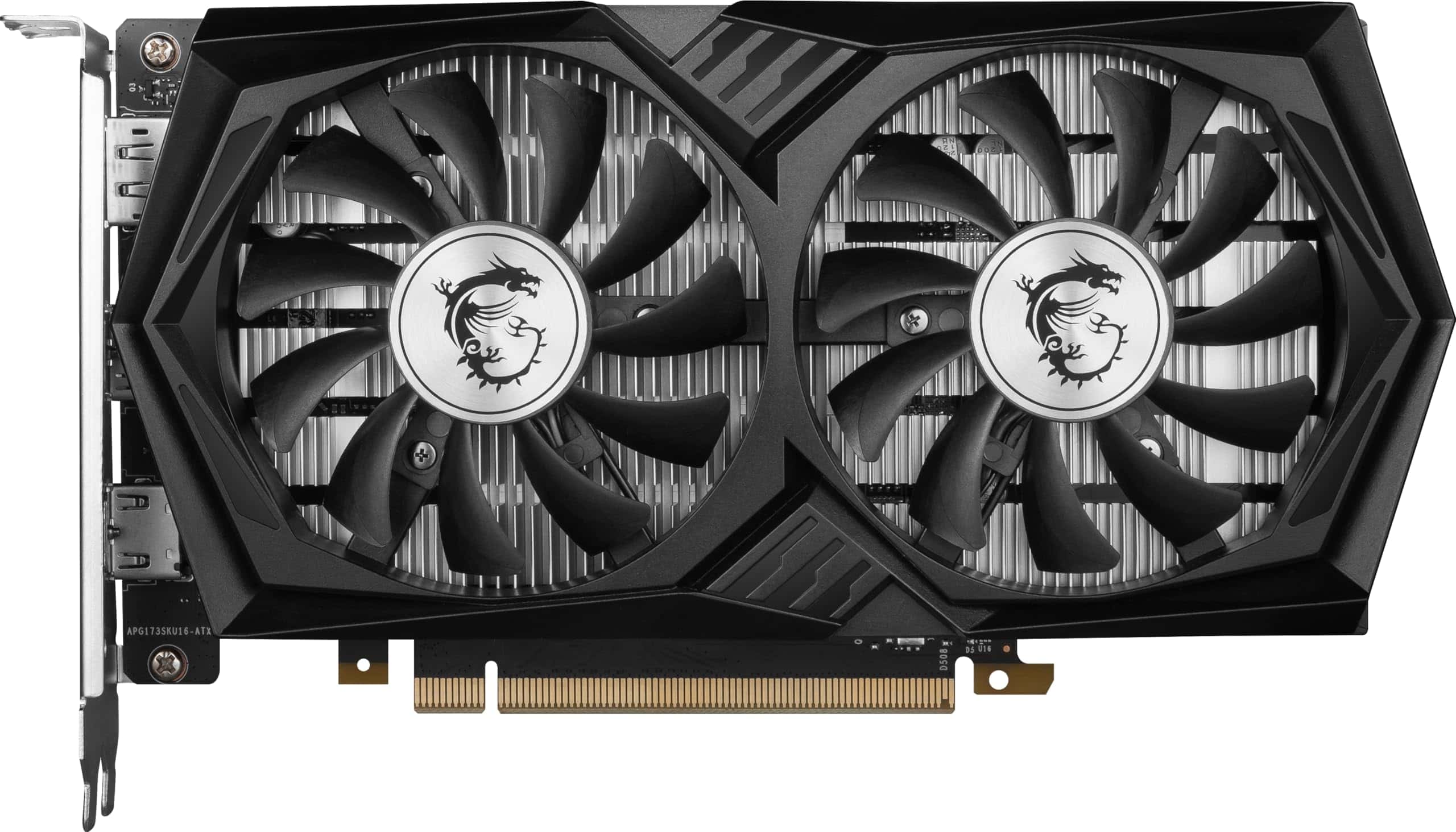
The MSI RTX 3050 Gaming X 6G delivers excellent 1080p gaming performance with ray tracing capabilities at a budget-friendly price point that makes it ideal for casual gamers or those upgrading from older graphics cards.
Pros
- No external power connector needed (draws power directly from PCIe slot)
- Includes premium features like a metal backplate that many competing 3050 models lack
- Runs cool and quiet even under gaming loads
Cons
- Limited to 1080p gaming at medium-high settings for demanding titles
- Only 96-bit memory interface restricts overall bandwidth
- Not suitable for serious 1440p gaming experiences
We recently tested the MSI RTX 3050 Gaming X 6G in our lab and came away impressed with what this budget-friendly card offers.
The standout feature is definitely its ability to run without additional power connectors, drawing all its power through the PCIe slot. This makes it perfect for upgrading older systems or small form factor builds where power supply options might be limited.
During our gaming sessions, the card handled popular titles like Fortnite and Valorant with ease at 1080p.
The 6GB of GDDR6 memory provides enough headroom for most modern games, though you’ll need to adjust some settings downward in the most demanding titles. Ray tracing capabilities are present but expect to use DLSS to maintain playable framerates when enabling those features.
The build quality impressed us more than expected at this price point. MSI included a metal backplate, which many competing 3050 models omit entirely.
Thermal performance was excellent in our testing, with the dual-fan cooling solution keeping temperatures well under control. We noticed the fans remained relatively quiet even during extended gaming sessions.
For gamers on a strict budget or those looking to upgrade from much older hardware, this card represents solid value. It won’t blow you away with raw performance, but at just 70 watts total power consumption, it’s remarkably efficient.
The dual HDMI 2.1 outputs make it particularly useful for multi-monitor setups or connecting to both a monitor and TV simultaneously.
MSI GT 1030 4GB Graphics Card

The MSI GT 1030 4GB offers excellent value for basic computing needs and light gaming at a budget-friendly price point.
Pros
- Low-profile design fits in compact systems
- Silent operation with single fan cooling
- 4GB memory handles basic tasks efficiently
Cons
- Limited gaming performance for modern titles
- 64-bit memory interface restricts bandwidth
- Struggles with high-resolution gaming
We recently added the MSI Gaming GeForce GT 1030 to our test bench for evaluation.
This compact card impressed us with its low-profile design and minimal power requirements. It draws power directly from the PCIe slot, eliminating the need for external power connectors. Installation took just minutes in our compact test system.
The 4GB of DDR4 memory provides a welcome upgrade over the 2GB variants commonly found at this price point.
During our testing, we found this extra memory helped significantly with basic photo editing tasks and multiple monitor setups. The card runs cool and quiet thanks to its efficient single-fan cooling solution.
For everyday computing tasks, this GT 1030 performs admirably. We connected both DisplayPort and HDMI outputs to different monitors with no issues.
Video playback was smooth, and basic productivity applications ran without a hitch. Gaming performance is modest but acceptable for older or less demanding titles at 720p or 1080p with reduced settings. Don’t expect to play the latest AAA games at high settings – this isn’t what the card was designed for.
The GeForce Experience software made driver updates simple and hassle-free.
We appreciated the automatic game optimization feature, which helped squeeze the best possible performance from this budget GPU. For users upgrading from integrated graphics or replacing an aging card for basic computing needs, this MSI GT 1030 represents excellent value without breaking the bank.
Buying Guide
Choosing the right Nvidia graphics card requires understanding your specific needs and budget constraints. We’ll help you navigate the options and make an informed decision.
Determine Your Use Case
Different cards serve different purposes. Gaming cards prioritize high frame rates, while workstation GPUs excel at content creation and 3D rendering. Consider what you’ll primarily use the card for before making a purchase.
For gaming, focus on cards that match your monitor’s resolution and refresh rate. For professional work, look for models with more VRAM and specialized drivers.
Understanding Key Specifications
| Specification | Why It Matters |
|---|---|
| CUDA Cores | More cores typically mean better performance |
| VRAM | Affects texture quality and multi-tasking ability |
| Memory Bandwidth | Higher bandwidth allows faster data transfer |
| Power Requirements | Ensures compatibility with your PSU |
| Physical Size | Must fit in your case |
Consider Your Budget
Graphics cards range from entry-level to premium. Set a realistic budget based on your needs. Sometimes, last generation’s high-end card offers better value than current mid-range options.
We recommend allocating 30-40% of your PC build budget to the graphics card for a gaming-focused system.
Check System Compatibility
Verify that your power supply can handle the new GPU’s requirements. Most modern Nvidia cards need at least a 550W PSU, with high-end models requiring 750W or more.
Also measure your case dimensions to ensure the card will fit, especially for larger triple-fan models.







