Intel’s latest CPUs feature a groundbreaking hybrid architecture that combines two types of cores: Performance (P) cores and Efficient (E) cores. This design aims to boost both speed and power efficiency.
P-cores handle demanding tasks like gaming and video editing, while E-cores manage background processes and lighter workloads. This split allows your computer to run faster while using less energy. The Intel® Thread Director smartly assigns tasks to the right core type, ensuring smooth operation.
You might wonder how these cores compare. P-cores excel at single-threaded tasks, offering top-tier performance. E-cores, though less powerful individually, shine in multi-threaded scenarios due to their efficiency and numbers. This combo gives you a versatile CPU that adapts to your needs, whether you’re a gamer, content creator, or casual user.
| Core Type | Strengths | Best For |
|---|---|---|
| P-cores | High single-thread power | Gaming, demanding apps |
| E-cores | Energy-efficient, numerous | Background tasks, multitasking |
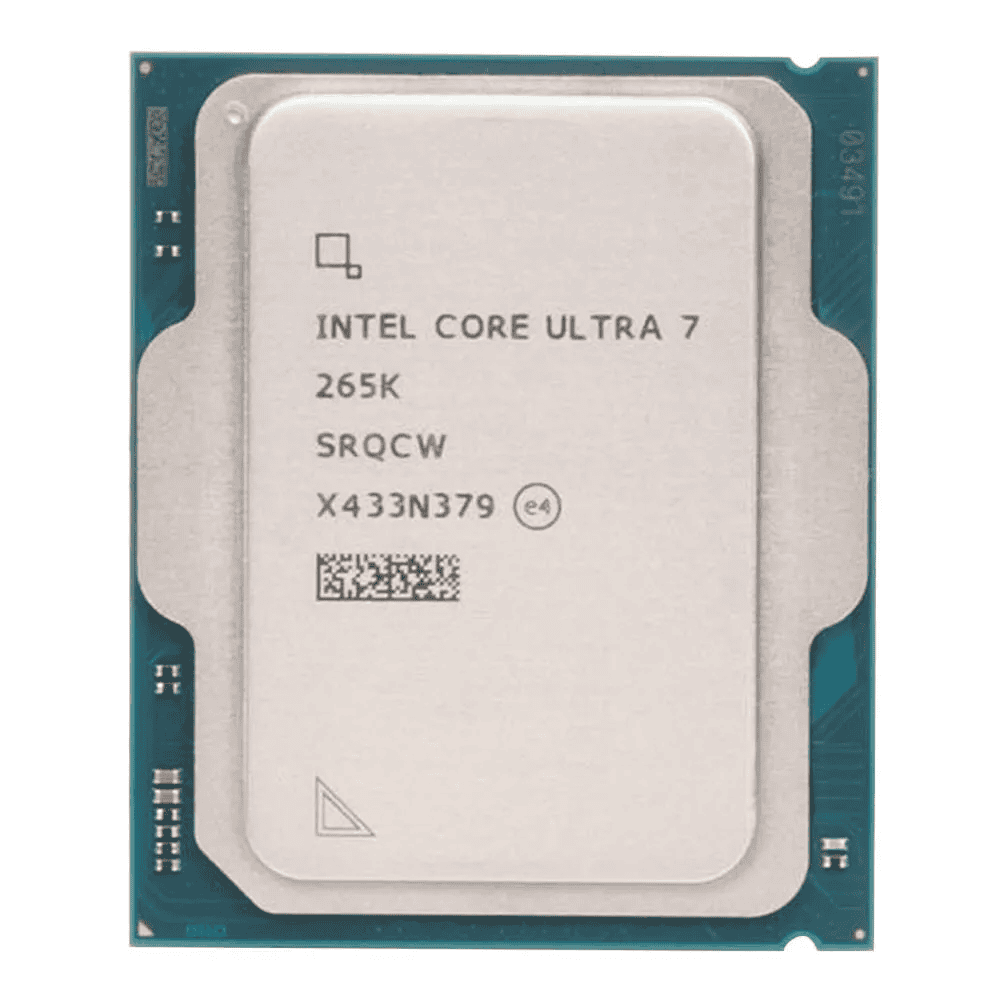
Performance Cores vs. Efficiency Cores: Understanding Modern CPUs
The Rise of Hybrid CPU Architectures
Modern CPUs, especially those from Intel (with their “P-cores” and “E-cores”) and Apple (with their performance and efficiency cores), have adopted a hybrid architecture. This approach combines different types of CPU cores on a single chip to optimize performance and power efficiency.
Performance Cores (P-cores)
Performance cores are designed for maximum single-threaded and multi-threaded performance. They excel at handling demanding tasks that require high clock speeds and complex instructions. These tasks include:
- Gaming
- Video editing
- 3D rendering
- Software development
P-cores typically have a wider instruction set, larger caches, and higher clock speeds compared to efficiency cores. They are optimized for speed and responsiveness.
Efficiency Cores (E-cores)
Efficiency cores are designed for power efficiency and handling background tasks. They are smaller and consume less power than performance cores. E-cores are well-suited for:
- Background processes
- Web browsing
- Email and messaging
- Playing music or videos
E-cores may have lower clock speeds and smaller caches than P-cores, but they are highly efficient at handling less demanding tasks. Offloading these tasks to E-cores frees up P-cores to focus on more demanding workloads.
Key Differences Summarized
| Feature | Performance Cores (P-cores) | Efficiency Cores (E-cores) |
|---|---|---|
| Focus | Maximum performance | Power efficiency |
| Workloads | Demanding applications, gaming | Background tasks, light workloads |
| Clock Speed | Higher | Lower |
| Power Consumption | Higher | Lower |
| Die Size | Larger | Smaller |
How Hybrid Architectures Work
The operating system plays a key role in managing the workload distribution between P-cores and E-cores. Modern operating systems use sophisticated scheduling algorithms to assign tasks to the appropriate cores. Demanding tasks are assigned to P-cores, while less demanding tasks are assigned to E-cores. This dynamic allocation optimizes both performance and power efficiency.
Benefits of Hybrid Architectures
The hybrid approach offers several advantages:
- Improved performance: By using P-cores for demanding tasks, overall performance is significantly increased.
- Enhanced power efficiency: Offloading background tasks to E-cores reduces power consumption, especially during light workloads.
- Better multitasking: The combination of P-cores and E-cores allows for smoother multitasking and improved responsiveness.
The Future of CPU Design
Hybrid CPU architectures are likely to become even more prevalent in the future. As workloads become more diverse, the ability to dynamically allocate tasks to different types of cores will become increasingly important. Further advancements in scheduling algorithms and core design will further optimize performance and power efficiency.
Real-World Application of Core Allocation in Everyday Use
Imagine you are editing a video. The demanding task of rendering the video is handled by the P-cores, ensuring the process completes quickly. Meanwhile, background tasks such as checking for email or playing music are handled by the E-cores. This division of labor allows you to edit your video smoothly without any performance hiccups, while also conserving battery life if you’re on a laptop. This is a perfect example of how the hybrid architecture improves the user experience in everyday use.
Understanding CPU Architecture
Modern CPUs are evolving with the introduction of hybrid architectures, combining performance cores (P-cores) and efficiency cores (E-cores). This approach optimizes both performance and power efficiency, allowing for smoother multitasking and improved responsiveness. This overview explains the key differences between P-cores and E-cores, how they work together, and the benefits of this innovative design.
CPU architecture has evolved significantly, introducing hybrid designs that combine different core types. These changes aim to optimize performance and efficiency in modern processors.
Evolution of CPU Cores
Traditional CPUs used homogeneous cores, all performing at the same level. Intel’s Skylake architecture marked a shift towards more specialized designs. This approach led to improvements in single-threaded performance but faced challenges with power efficiency.
As demands for both performance and efficiency grew, CPU designers explored new solutions. They began developing architectures that could handle diverse workloads more effectively.
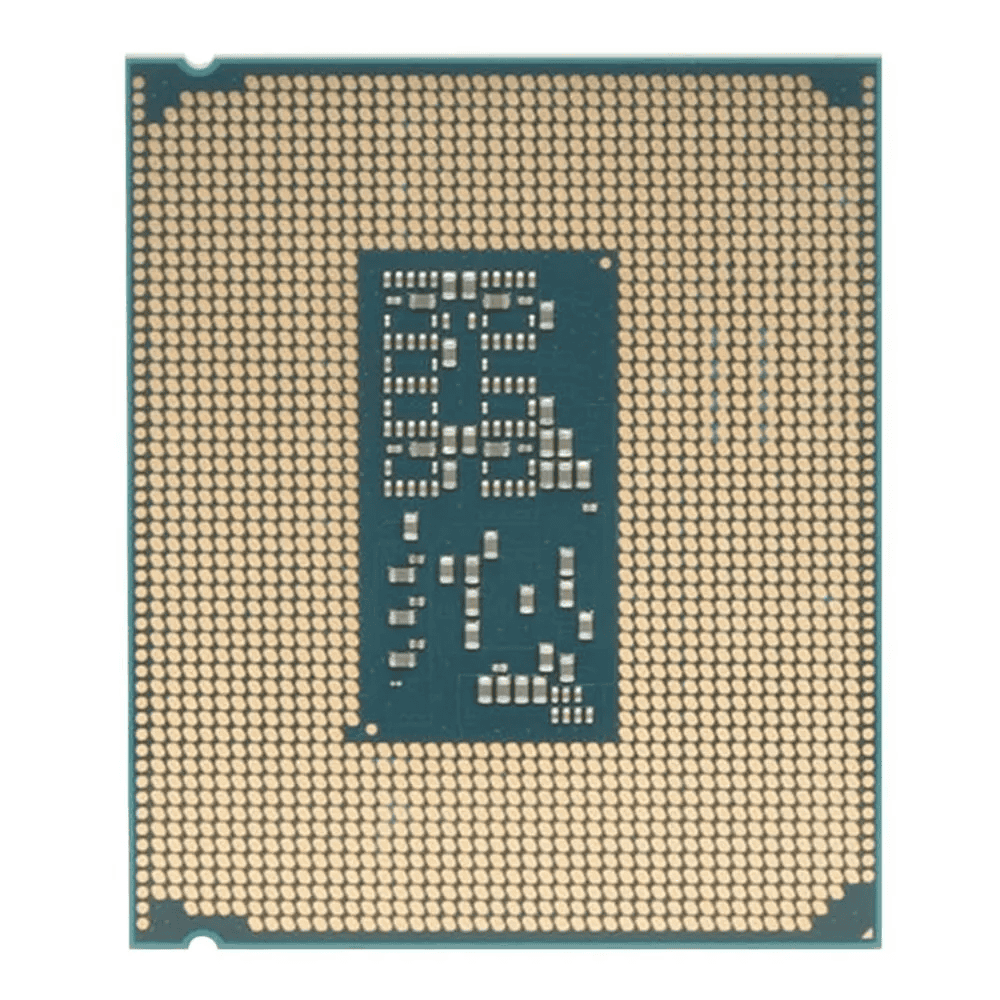
Hybrid Architecture Concepts
Hybrid architecture in CPUs combines two types of cores: Performance cores (P-cores) and Efficiency cores (E-cores). P-cores are designed for high-speed, complex tasks. E-cores focus on background processes and power efficiency.
This design borrows from the big.LITTLE concept used in mobile processors. It allows for better power management and improved multi-tasking capabilities.
Intel’s 12th generation processors introduced this hybrid approach to desktop CPUs. The architecture pairs Golden Cove P-cores with Gracemont E-cores.
| Core Type | Primary Function | Typical Use Cases |
|---|---|---|
| P-cores | High performance | Gaming, video editing |
| E-cores | Power efficiency | Background tasks, multitasking |
This hybrid design enables more flexible core counts. CPUs can now offer higher total core numbers while maintaining strong single-threaded performance.
Performance Cores vs Efficiency Cores
Intel’s hybrid architecture combines two types of cores to balance power and efficiency. This design aims to improve performance and energy consumption in modern CPUs.
Function and Design
P-cores (Performance cores) are designed for high-speed processing. They handle demanding tasks like gaming and video editing. P-cores have larger caches and more advanced features to maximize single-threaded performance.
E-cores (Efficiency cores) focus on background tasks and multi-threaded workloads. They use less power and take up less space on the CPU die. E-cores excel at handling multiple lightweight processes simultaneously.
The size difference between these core types is significant. Four E-cores occupy roughly the same area as one P-core on the CPU die.
| Core Type | Main Function | Size | Power Usage |
|---|---|---|---|
| P-core | High-performance tasks | Larger | Higher |
| E-core | Background and multi-threaded tasks | Smaller | Lower |
Role in CPU Task Scheduling
Intel’s Thread Director manages task distribution between P-cores and E-cores. This technology uses machine learning to assign processes to the most suitable core type.
Thread Director considers factors like task priority, core availability, and power state. It ensures that demanding applications get P-core resources while background tasks run on E-cores.
This intelligent scheduling helps maintain system responsiveness. You can run multiple applications without performance drops in your main task.
Impact on Energy Consumption and Performance
The hybrid core design aims to boost both performance and energy efficiency. P-cores deliver high clock speeds for intensive tasks. E-cores handle background processes without significant power draw.
This combination allows for better performance per watt. You get strong multi-threaded performance when needed and improved battery life for laptops during lighter use.
The scalability of E-cores is particularly beneficial. Adding more E-cores can significantly improve multi-threaded performance without drastically increasing power consumption or die size.
Understanding Workloads and Performance
CPU performance varies depending on the tasks at hand. Different workloads require specific optimizations to achieve peak efficiency and speed.
Benchmarking CPU Performance
CPU benchmarks measure a processor’s capabilities across various scenarios. These tests simulate real-world tasks to evaluate performance.
Common benchmarks include:
- Cinebench: Measures rendering performance
- Geekbench: Tests single and multi-core speeds
- PCMark: Evaluates everyday computing tasks
Performance cores excel in single-threaded tasks. They achieve higher clock speeds and deliver better per-core performance. This makes them ideal for gaming and high-intensity applications.
Efficiency cores handle background processes and multi-threaded workloads. They run at lower speeds but use less power. This improves battery life in laptops and reduces energy consumption in desktops.
Optimization for Multithreading and Applications
Modern CPUs balance performance and efficiency cores to optimize multithreading. This hybrid approach enhances overall system responsiveness.
| Core Type | Strengths | Best For |
|---|---|---|
| P-Cores | High speed, single-thread | Gaming, 3D rendering |
| E-Cores | Power efficiency, multi-thread | Background tasks, web browsing |
Applications benefit from this architecture in different ways. Video editing software can use P-cores for real-time playback while E-cores handle background encoding. Web browsers can split tabs across both core types for smoother multitasking.
Developers optimize software to leverage this dual-core structure. They assign resource-intensive tasks to P-cores and distribute lighter workloads to E-cores. This boosts throughput and improves energy efficiency.
Future of Computing with Hybrid CPUs
Hybrid CPUs combine performance and efficiency cores to optimize power usage and processing capabilities. This architecture paves the way for more versatile and energy-efficient computing systems across various devices and applications.
Advancements in CPU Technology
Intel’s Thread Director technology enables seamless task distribution between P-cores and E-cores. This innovation improves overall system performance and energy efficiency. Future CPUs may feature more specialized cores for specific tasks like AI processing or graphics rendering.
DDR5 memory integration boosts bandwidth and reduces latency. This enhancement allows hybrid CPUs to handle data-intensive workloads more effectively. Expect to see tighter integration between CPUs and GPUs, leading to improved performance in gaming and content creation.
Thermal design power (TDP) management will become more sophisticated. This advancement will help maintain peak performance while minimizing power consumption and heat generation.
Integration with Other Technologies
Hybrid CPUs will likely see deeper integration with operating systems. Windows 11 already optimizes task scheduling for Intel’s hybrid architecture. Linux distributions are expected to follow suit, improving support for these new CPU designs.
Advanced Vector Extensions (AVX-512) instructions may be implemented differently across core types. This could lead to more efficient handling of complex calculations in scientific and financial applications.
| Technology | P-cores | E-cores |
|---|---|---|
| Hyper-Threading | Supported | Not supported |
| AVX-512 | Full support | Limited support |
| Clock speeds | Higher | Lower |
Future hybrid CPUs might incorporate specialized AI accelerators. This addition could enhance machine learning tasks and improve overall system responsiveness. Expect to see more tailored solutions for different computing segments, from mobile devices to high-performance servers.
Frequently Asked Questions
Performance and efficiency cores play distinct roles in modern processors. Their combination enhances system capabilities across various computing scenarios.
What is the role of performance cores in modern processors?
Performance cores (P-cores) handle demanding tasks. They excel at single-threaded workloads and high-priority operations. P-cores run at higher clock speeds to process complex calculations quickly.
These cores are ideal for tasks like gaming and video editing. They boost system responsiveness for user-facing applications.
How do efficiency cores enhance overall system power management?
Efficiency cores (E-cores) improve power efficiency. They handle background tasks and less intensive workloads. E-cores consume less power while maintaining decent performance.
This design allows the system to save energy when full power isn’t needed. It extends battery life in laptops and reduces power consumption in desktops.
What benefits do efficiency cores provide in a laptop computing environment?
E-cores extend battery life in laptops. They handle less demanding tasks without waking power-hungry P-cores.
This approach allows for longer runtimes during light workloads. It also keeps the laptop cooler, improving comfort during use.
Can performance cores significantly improve the gaming experience, and how?
P-cores can enhance gaming performance. They handle CPU-intensive tasks in games more efficiently.
Games often benefit from high single-threaded performance. P-cores’ higher clock speeds can result in better frame rates and smoother gameplay.
Is there a way to disable efficiency cores when they are not required?
Some systems allow E-core disabling. This option is typically available in BIOS settings.
Disabling E-cores might benefit specific workloads that prefer fewer, faster cores. However, it’s usually unnecessary as modern operating systems manage core allocation effectively.
How does the number of efficiency cores affect multitasking and workload management?
More E-cores improve multitasking capabilities. They handle background processes without impacting P-core performance.
A mix of P-cores and E-cores allows for efficient workload distribution. This setup optimizes performance across various tasks, from heavy computations to light background processes.
| Core Type | Primary Function | Power Consumption | Ideal Workloads |
|---|---|---|---|
| P-cores | High performance | Higher | Gaming, video editing |
| E-cores | Efficiency | Lower | Background tasks, light computing |







