Intel’s 13th and 14th generation desktop processors have faced recent issues. Some users reported crashes and blue screens. Intel has acknowledged a bug affecting certain high-power CPUs in these generations.
The problem mainly impacts processors with 65W power usage or higher. This includes K, KF, KS, and some non-K variants. Not all chips are affected, but the issue has raised concerns among PC enthusiasts and professionals.
Intel has taken steps to address the problem. They’ve released microcode updates and extended warranties for affected processors, but problems still remain. And with the 15th generation of chips now announced, the reason to get a 14th gen (or 13th gen) have dimished even further.
Why You Should Avoid Intel’s 13th and 14th Gen Desktop CPUs
Intel’s 13th and 14th generation desktop processors have been plagued by a troubling issue that can cause your computer to crash or even damage the processor itself. While Intel has tried to fix this, many users remain skeptical. Should you take the risk on a 13th or 14th gen Intel CPU? Probably not. Here’s why.
The Problem of CPU Degradation
The main issue lies in how these processors manage voltage. Incorrect voltage requests can lead to higher than intended operating voltages. Over time, this can destabilize your system, causing crashes, errors, and potentially permanent damage to the CPU. Think of it like forcing your car engine to run at a very high RPM for a long time. Eventually, something will give.
Here’s the table of the most common affected CPUs:
| CPUs Affected | Generation |
|---|---|
| Core i9-14900K | 14th |
| Core i9-14900KF | 14th |
| Core i9-13900K | 13th |
| Core i9-13900KF | 13th |
| Core i7-14700K | 14th |
| Core i7-13700K | 13th |
| Core i5-14600K | 14th |
| Core i5-13600K | 13th |
| Core i5-13400 | 13th |
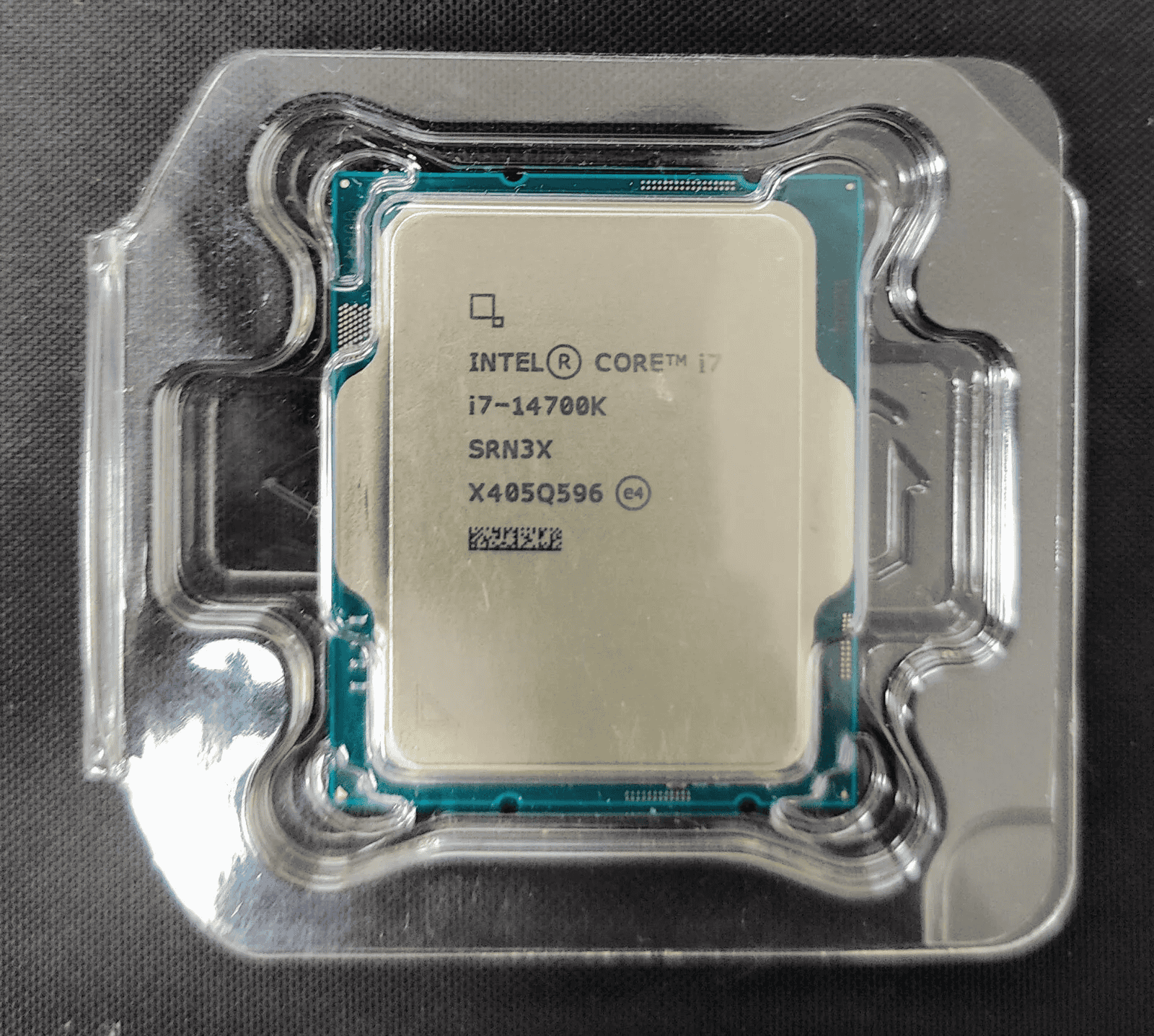
Intel’s Response and the Lingering Risks
Intel is aware of the problem. They’ve released updates to try and fix it. But these updates are more like bandages than cures. They might prevent the problem from getting worse, but they can’t undo any damage that’s already happened.
Many tech experts and users are still worried. They don’t fully trust that Intel has solved the problem. Some even think the updates just slow down the damage, not stop it completely. This uncertainty makes Intel’s 13th and 14th gen CPUs a risky buy.
AMD Offers a Compelling Alternative
Why risk it when AMD has great options? AMD’s Ryzen 7000 series, especially the ones with 3D V-Cache technology, offer excellent performance. These chips are strong in both gaming and everyday tasks. They are a much safer bet than Intel’s troubled processors.
New Processors are on the Horizon
Both Intel and AMD are about to release new processors. Intel’s 15th generation is coming soon, but early rumors suggest it might not be a huge leap forward. AMD is also launching new chips with 3D V-Cache, which could be very powerful.
It makes sense to wait and see what these new processors offer. You might get better performance, or the older models might get cheaper. Either way, you’ll be able to make a more informed decision.
Here’s a quick comparison:
| Factor | Intel 13th/14th Gen | AMD Ryzen 7000 |
| Performance | Good, but not exceptional | Excellent, especially with 3D V-Cache |
| Reliability | Serious concerns due to voltage issues | Generally very reliable |
| Value | Questionable due to potential problems | Strong, particularly the 7800X3D and 7950X3D |
| Future-Proofing | Limited, new socket with 15th gen | Good, AM5 socket will be supported for a while |
In short, unless you have a very specific reason to buy an Intel 13th or 14th gen CPU right now, it’s probably best to avoid them. AMD has better options available, and exciting new processors are on the way from both companies. Don’t get stuck with a potentially faulty CPU when better choices exist.
Key Takeaways
- Some Intel 13th and 14th gen desktop CPUs have a bug causing crashes
- The issue affects high-power processors (65W or more)
- Intel offers microcode updates and extended warranties for affected chips
Understanding Intel’s Processor Generations
Intel’s 13th and 14th generation processors brought advancements but also some challenges. These CPUs offer increased performance but have faced stability issues that users should be aware of.
The Evolution from 13th to 14th Gen Intel Core Processors
Intel’s 14th generation CPUs, known as “Raptor Lake Refresh,” built on the 13th gen “Raptor Lake” architecture. The newer chips aimed to boost speed and efficiency. Both generations use the same socket, allowing easier upgrades. The 14th gen CPUs kept similar core counts but increased clock speeds.
Key improvements include better power management and slight performance gains. The Core i9-14900K became Intel’s fastest gaming CPU. But the changes were modest compared to previous generational leaps.
Identifying Potential Issues with Raptor Lake and Beyond
Some 13th and 14th gen Intel processors have shown stability problems. These issues affect mainly high-power desktop chips rated at 65W or above. Symptoms include system crashes and blue screens.
Intel found the root cause in July 2024. The CPU microcode was demanding too much voltage. This led to instability in certain conditions. Not all chips are affected, but the problem is widespread enough for concern.
Intel is working on fixes through BIOS updates. They’ve also changed warranty terms to cover affected users. Buyers should check if their specific model is impacted before purchasing.







