AMD’s latest X3D processor, the 9800X3D, offers minimal gains for 1440p gaming compared to its predecessors. Benchmarks show only a 1% improvement over the 7800X3D and 5800X3D at this resolution. This small boost may not justify an upgrade for many gamers.
The 9800X3D performs better in productivity tasks and shows a 3-6% lead at lower resolutions like 1080p and 720p. These gains are more noticeable but still modest. For most users, the performance difference in real-world scenarios will be hard to spot.
Pricing is a key factor to consider. The 9800X3D comes with a high price tag, similar to the 7800X3D at launch. Gamers must weigh the cost against the minor performance improvements. Those with older systems may see more value in upgrading than users who already own recent X3D chips.
Is the AMD 9800X3D Worth It for 1440p Gaming?
The AMD Ryzen 9 9800X3D is a powerful CPU, but it might not be the best choice for everyone. If you’re a 1440p gamer, you might want to think twice before you buy it. It costs more than other CPUs, but it doesn’t always perform much better in games.
Why the 7800X3D Might Be a Better Choice
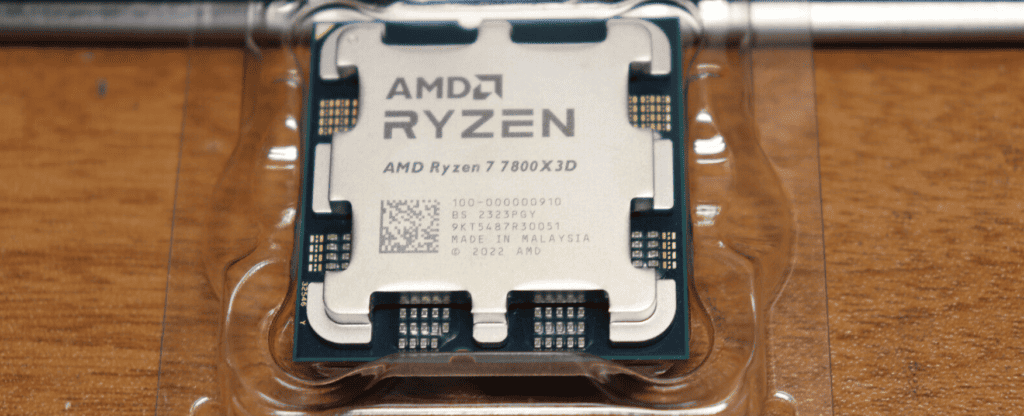
The Ryzen 7 7800X3D is another CPU from AMD. It came out before the 9800X3D. In many games, it performs almost as well as the 9800X3D at 1440p resolution. This means you’ll get a very similar gaming experience with both CPUs.
The 7800X3D is also cheaper. You can often save a good amount of money if you choose the 7800X3D instead of the 9800X3D. That extra money could be useful for other PC parts, like a better graphics card or more RAM.
What About the 5800X3D?
The Ryzen 7 5800X3D is an even older CPU. It’s still a good option for 1440p gaming. It’s not as fast as the 7800X3D or the 9800X3D, but it’s also much cheaper. If you’re on a tight budget, the 5800X3D is worth considering.
Things to Keep in Mind
- These are just general ideas. The best CPU for you will depend on your specific needs and your budget.
- If you want the absolute best performance and money is no object, the 9800X3D might be a good choice.
- But if you want a good value and a smooth 1440p gaming experience, the 7800X3D or even the 5800X3D could be better options.
Comparing the CPUs
| CPU | Cores/Threads | Base Clock | Boost Clock | L3 Cache | TDP |
|---|---|---|---|---|---|
| Ryzen 9 9800X3D | 8/16 | 3.4 GHz | 4.5 GHz | 96 MB | 120W |
| Ryzen 7 7800X3D | 8/16 | 4.2 GHz | 5.0 GHz | 96 MB | 120W |
| Ryzen 7 5800X3D | 8/16 | 3.4 GHz | 4.5 GHz | 96 MB | 105W |
Should You Upgrade Your Current CPU?
If you already have a CPU like the 5800X3D, you might be wondering if it’s worth upgrading to the 9800X3D. The answer depends on your needs. The 9800X3D is faster, but the difference might not be huge in many games. Consider whether the extra performance is worth the cost of a new CPU, motherboard, and potentially RAM.
If you have a 7800X3D, upgrading to the 9800X3D is likely not necessary. The performance difference is minimal, and you wouldn’t see a significant improvement in your gaming experience.
What About Other Games?
While this article focuses on 1440p gaming, the 9800X3D may offer more noticeable benefits in other scenarios. For example, if you play games at higher resolutions like 4K, the 9800X3D’s extra cores and threads could provide a bigger performance boost. Similarly, if you use your PC for demanding tasks like video editing or 3D rendering, the 9800X3D may be a better choice.
The Bottom Line
The AMD Ryzen 9 9800X3D is a powerful CPU, but it’s not a must-have for 1440p gaming. The Ryzen 7 7800X3D offers comparable performance at a lower price, making it a more attractive option for most gamers. Consider your needs, budget, and current hardware before making a decision.
Insights From Reddit
What About 1% Lows?
Some readers have pointed out that the 9800X3D can offer better 1% low frame rates compared to the 7800X3D. This means that the 9800X3D might provide a more consistent and smoother gaming experience, even if the average frame rate difference is small. If you’re sensitive to frame rate dips or stutters, the 9800X3D could be worth considering for this reason.
Does Resolution Matter?
Yes, resolution can impact the performance difference between these CPUs. At higher resolutions like 4K, the CPU becomes less of a bottleneck, and the GPU plays a more significant role. In such scenarios, the 9800X3D might offer a slightly larger performance advantage over the 7800X3D due to its higher core and thread count. However, for 1440p gaming, the difference remains relatively small.
What About Different Games?
Performance can vary across different games. Some games are more CPU-intensive than others. In CPU-bound games, the 9800X3D might offer a more noticeable performance improvement over the 7800X3D. However, in GPU-bound games, the difference might be negligible. It’s always recommended to check benchmarks for specific games you’re interested in to see how these CPUs perform.
Upgrading From Older CPUs
If you have an older CPU like the 2600 or 5700X3D, upgrading to either the 7800X3D or 9800X3D will likely provide a significant performance boost at 1440p. However, consider whether the upgrade cost is justified for your needs. If you’re happy with your current performance, you might not need to upgrade immediately.
The Impact of L3 Cache
A larger L3 cache can improve gaming performance by allowing the CPU to access frequently used data more quickly. This can result in higher frame rates and reduced stuttering. The 9800X3D, 7800X3D, and 5800X3D all have a large 96MB L3 cache, which contributes to their strong gaming performance. However, if you’re already hitting your desired frame rate with your current CPU, a larger L3 cache might not provide a noticeable improvement.
Future-Proofing Your PC
If you’re building a new PC and want to ensure it stays relevant for several years, the 9800X3D might be a slightly more future-proof option due to its higher core count. However, both the 7800X3D and 9800X3D are powerful CPUs that should handle most games comfortably for the foreseeable future.
Key Takeaways
- The 9800X3D offers minimal gains for 1440p gaming over previous X3D models
- Lower resolutions show slightly better performance improvements
- High price may not justify upgrading for owners of recent X3D processors
Comparative Analysis of X3D Processor Performance
AMD’s X3D processors offer varying levels of gaming performance at 1440p resolution. Clock speeds, thermal efficiency, and power draw impact their capabilities across different games.
Benchmarking 9800X3D vs 7800X3D vs 5800X3D at 1440p
The 9800X3D shows minor gains over its predecessors in 1440p gaming. Tests reveal a 1% improvement compared to the 7800X3D and 5800X3D. This small boost stems from slightly higher clock speeds. The 9800X3D runs 500 MHz faster at base and 200 MHz higher for boost clocks than the 7800X3D.
Gaming performance differences are negligible in most titles. Users may not notice these small gains in real-world gameplay. The 9800X3D’s advantage lies mainly in non-gaming tasks due to its increased productivity performance.
Game-Specific Performance Metrics
Game performance varies across X3D processors. Some titles benefit more from the 9800X3D’s higher clocks. Others show little difference between models.
CPU-bound games see the largest gains with newer X3D chips. GPU-limited games show similar frame rates across all three processors. Popular esports titles often perform nearly identically on 5800X3D, 7800X3D, and 9800X3D.
Thermal Efficiency and Power Consumption Profiles
The 9800X3D offers improved thermal performance over its predecessors. It runs several degrees cooler than the 7800X3D under load. This allows for better sustained performance in long gaming sessions.
Power consumption is similar between the 9800X3D and 7800X3D. The 5800X3D uses slightly less power due to its older architecture. All X3D processors are relatively efficient for their performance level.
Overclocking potential exists for the 9800X3D. This feature is absent in older X3D models. Enthusiasts can push performance further, but at the cost of higher power draw and temperatures.







