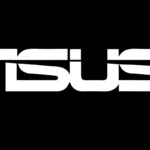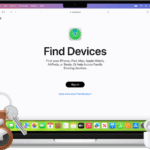CPUs are the brains of our computers, but how do you choose the right one? It’s not just about a single number. This article breaks down the key factors—cores and clock speed—in simple terms. We’ll explore how these elements affect your computer’s performance for everyday tasks, gaming, and demanding applications. Whether you’re a casual user or a power user, understanding these concepts will help you make informed decisions and select the best CPU for your needs and budget.
In today’s rapidly changing technology landscape, it’s essential to understand how a computer’s central processing unit (CPU) clock speed and core count influence its performance. This article will explain the important relationship between these two elements and their effects on your computer’s speed and efficiency.
Understanding CPU Performance
Cores and Clock Speed: A Balancing Act
CPUs, the brains of our computers, rely on two key elements for their performance: cores and clock speed. Cores can be thought of as individual workers within the CPU, each capable of handling tasks independently. Clock speed, measured in gigahertz (GHz), determines how quickly these workers can complete their tasks.
More Cores, More Power
Multiple cores allow a CPU to handle several tasks concurrently, known as multitasking. This is essential for demanding applications like video editing, gaming, and running virtual machines. If you frequently engage in such activities, a CPU with a higher core count is beneficial.
Clock Speed: The Need for Speed
A higher clock speed means a CPU can process information faster. This translates to quicker execution of single-threaded applications, such as basic web browsing and office productivity tasks. However, the relationship between clock speed and performance isn’t always linear, as other factors like architecture and cache size also play significant roles.
Finding the Right Balance
The ideal combination of cores and clock speed depends on your specific needs and budget. For most everyday users, a balance between the two is recommended. A quad-core CPU with a decent clock speed can handle typical workloads efficiently. Gamers and content creators often benefit from CPUs with higher core counts and faster clock speeds, but it’s essential to consider the specific requirements of the applications you use.
Comparing Options
| Feature | Option 1 | Option 2 | Option 3 |
|---|---|---|---|
| CPU | Intel Core i5-13600K | AMD Ryzen 7 5800X3D | Apple M2 Pro |
| Cores | 14 (6 P-cores + 8 E-cores) | 8 | 12 (8 P-cores + 4 E-cores) |
| Clock Speed | Up to 5.1 GHz | Up to 4.5 GHz | Up to 3.5 GHz |
| Cache | 24MB | 96MB (L3) | Varies by configuration |
| Integrated Graphics | Intel UHD Graphics 770 | No | Apple GPU with 19 cores |
| Price | Mid-range | Mid-range | High-end |
| Best for | General use, gaming | Gaming | macOS users, creative professionals |
Making Informed Decisions
Choosing a CPU can be complex. Understanding your usage patterns and the trade-offs between cores and clock speed is vital. Consider your budget and prioritize the features that align with your computing needs. Online resources and reviews can provide valuable insights to help you make an informed decision.
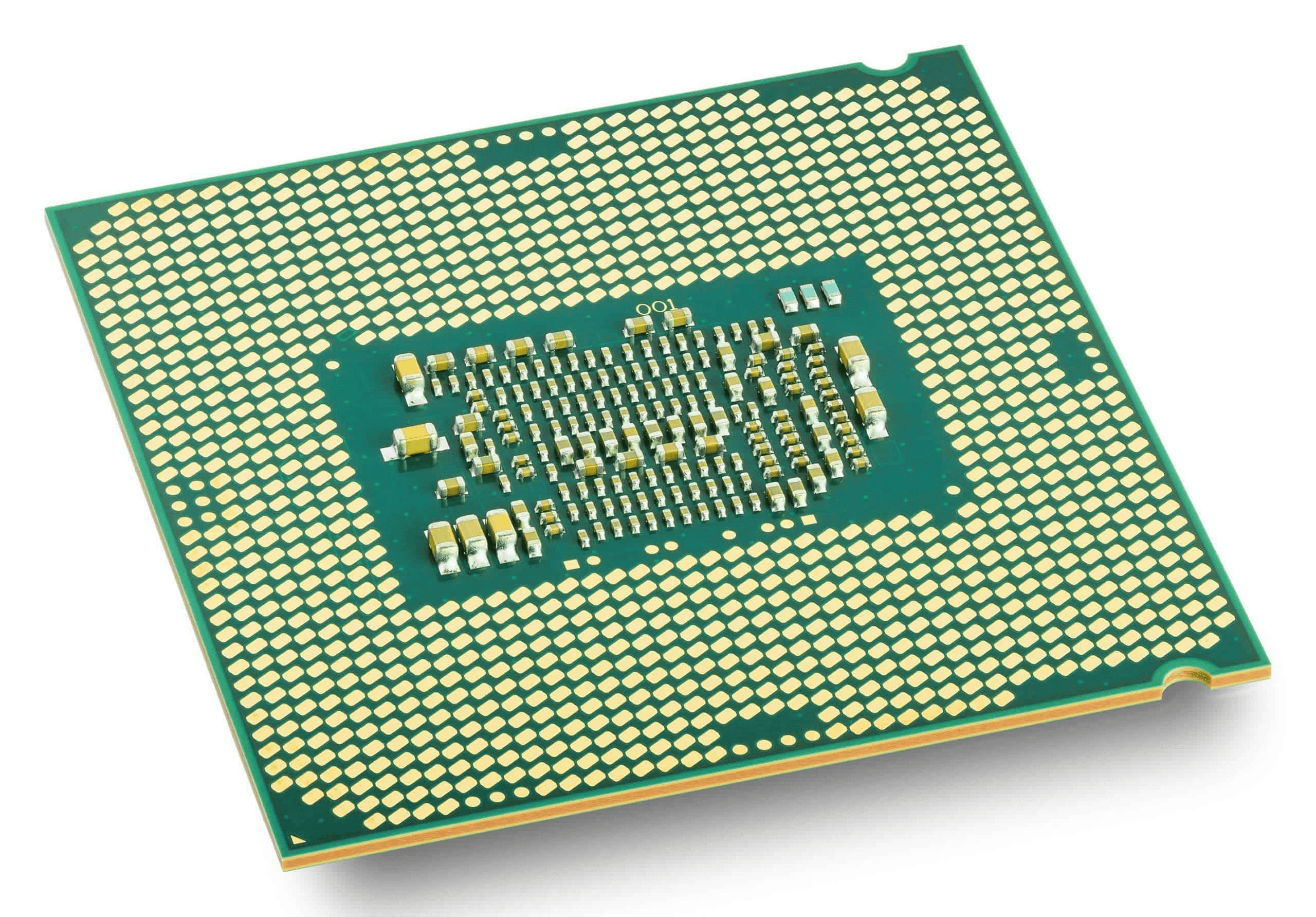
CPU Cores vs. Clock Speed
Deciding between a CPU with more cores or higher clock speed can be confusing. This table breaks down the key differences and how they impact performance:
| Feature | Explanation | Impact on Performance |
|---|---|---|
| CPU Cores | Think of cores as independent processing units within the CPU. Each core can handle separate tasks simultaneously. | Increases multitasking ability, improves performance in multi-threaded applications (editing, 3D rendering, etc.). |
| Clock Speed | Measured in gigahertz (GHz), indicates how many cycles a core can complete per second. Higher clock speed means faster individual task processing. | Enhances single-threaded performance (gaming, basic browsing, etc.), speeds up overall responsiveness. |
Analogy: Imagine a restaurant kitchen.
- Cores: More cooks (cores) can handle multiple orders (tasks) at once, reducing overall wait time for all customers.
- Clock Speed: A faster cook (higher clock speed) can prepare individual orders (tasks) quicker, benefiting single customers.
Which is More Important?
It depends! Both factors contribute to overall performance, but their significance varies based on usage:
- Heavy Multitasking: More cores are crucial for tasks requiring simultaneous processing, like video editing or running multiple demanding applications.
- Gaming and Single-Threaded Work: Higher clock speed shines in single-threaded activities like most games and basic computer tasks.
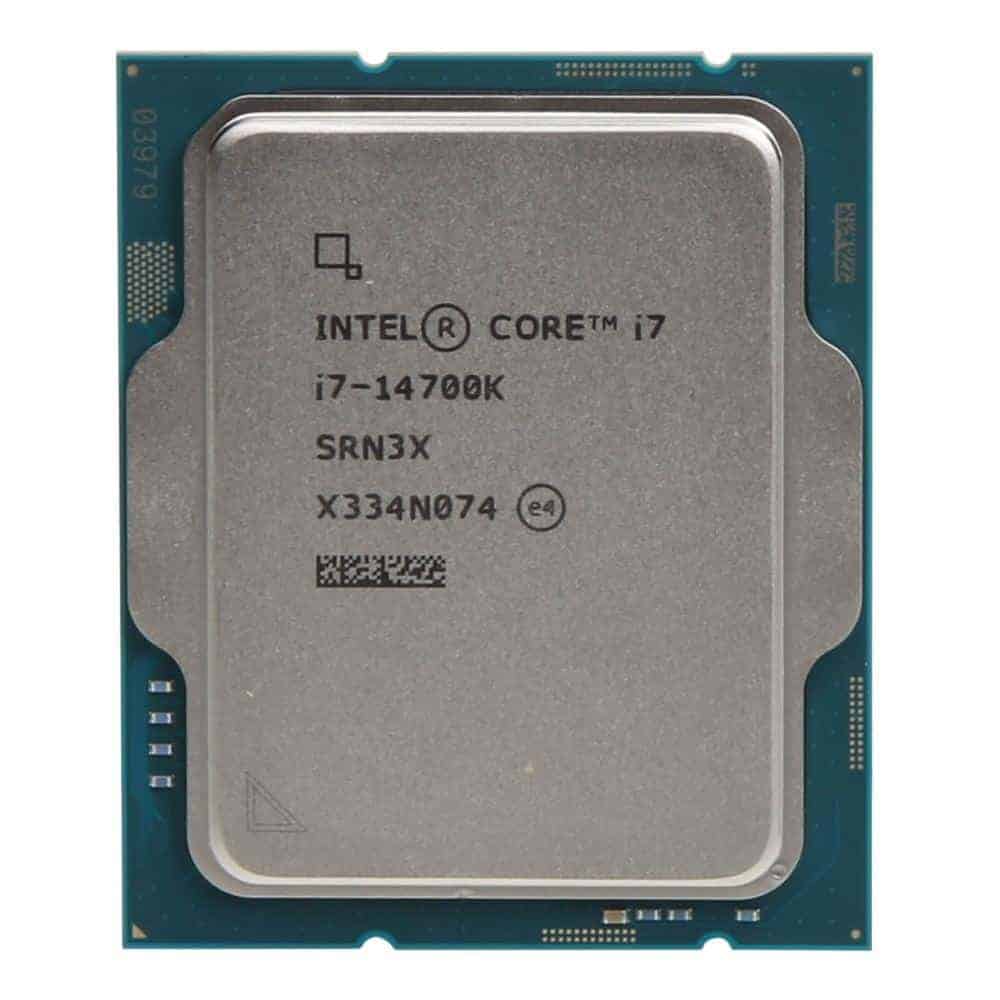
Considerations:
- Workload: Analyze your primary activities and prioritize cores for multitasking or clock speed for single-threaded performance.
- Budget: CPUs with more cores or higher clock speeds typically cost more. Determine your budget and find the best balance within your limitations.
- Futureproofing: Consider future software trends and potential needs for a CPU that can handle increasingly demanding tasks.
The Essence of CPU Clock Speed
Imagine your CPU as the heart of your computer, with clock speed being its pulse. Measured in gigahertz (GHz), clock speed is the rate at which a CPU executes instructions per second. The higher the clock speed, the faster your computer can process data and execute commands. This is particularly vital for tasks that rely heavily on single-thread processing, like gaming or running specific applications.
The Power of Multiple Cores
Moving on to cores – think of them as individual workers within your CPU. A core is a processing unit capable of executing program instructions. The more cores a CPU has, the more tasks it can handle simultaneously. This multitasking ability is a boon for parallel processing tasks such as video editing, running multiple applications, or data analysis.
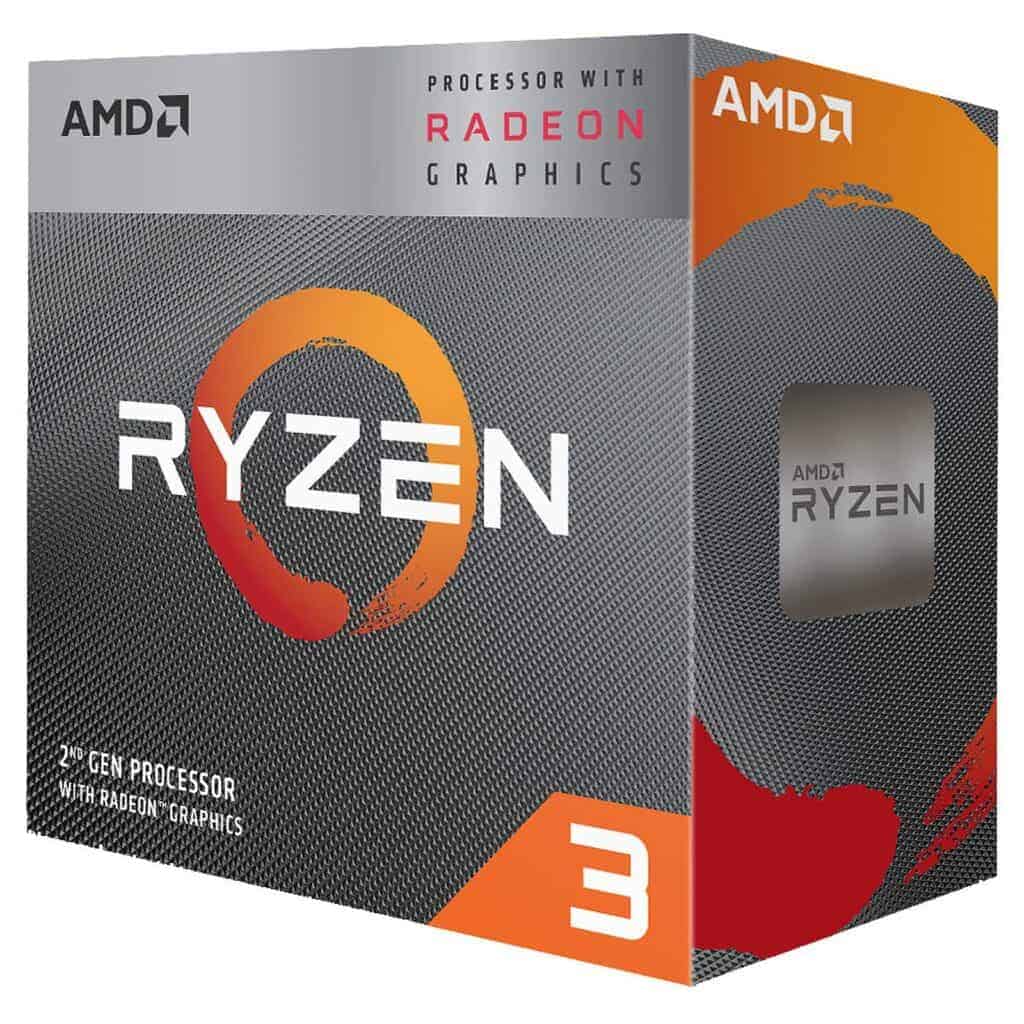
Balancing Cores and Clock Speed
Now, the real question is, what matters more – a higher clock speed or more cores? The answer isn’t straightforward, as it largely depends on your specific needs and the nature of the tasks you perform. Let’s break it down with some practical scenarios:
High Clock Speed: A Gamer’s Ally
For gamers, clock speed takes precedence. High clock speeds mean better performance in games, ensuring smoother gameplay and quicker reaction times.
More Cores: The Multitasker’s Choice
For professionals juggling multiple applications or dealing with data-intensive tasks like video editing, more cores are beneficial. They allow for efficient handling of several processes at once.
Real-World Applications: Tailoring to Your Needs
For Everyday Use and Gaming
- Suggested: Moderate core count with high clock speed
- Why: Balances smooth operation of everyday tasks with excellent gaming performance
For Creative Professionals
- Suggested: Higher core count
- Why: Facilitates efficient handling of demanding tasks like rendering and editing
For Scientific Computing and Data Analysis
- Suggested: Balance of core count and clock speed
- Why: Ensures efficiency in both parallel processing and single-thread tasks
Summary of Facts
- Clock speed is crucial for single-thread tasks like gaming.
- Multiple cores enhance multitasking and parallel processing abilities.
- The ideal choice between clock speed and core count varies based on the user’s needs.
FAQs
What Determines a CPU’s Performance?
Clock speed and core count are key factors. Clock speed affects how quickly a core can execute tasks, while core count determines how many tasks can be processed simultaneously.
Is a Higher Clock Speed Always Better?
Not necessarily. While it improves single-thread performance, tasks requiring parallel processing benefit more from a higher core count.
How Do I Choose Between High Clock Speed and More Cores?
Consider your primary usage. For gaming and single-thread tasks, prioritize clock speed. For multitasking and data-intensive tasks, opt for more cores.