Software

The Best PC VR Games Right Now (2025)
PC VR continues to be the most immersive way to experience virtual reality, offering unmatched fidelity and mod support compared ...

The Best Open World & Exploration Games on Xbox Game Pass Right Now
Xbox Game Pass continues to be a goldmine for fans of open-world and exploration-heavy games, with a growing library that ...

Best Zombie Games on PS5
Zombie games continue to be a big hit with gamers everywhere. The thrill of surviving in a world overrun by ...

iCloud Private Relay – Apple’s Privacy Tool (2025 Update)
Apple’s iCloud Private Relay, part of the iCloud+ subscription, is a modern privacy feature baked into Safari browsing. While it ...

Best Free VPNs That Work with Netflix in 2025
With streaming platforms tightening content access by region, more users are turning to Virtual Private Networks (VPNs) to unlock global ...

Apple Arcade Summer 2025 Update: New Games, New App, and Bold New Vision
Apple is leveling up its gaming efforts in a major way. At WWDC 2025, the company didn’t just announce a ...

Cyberpunk 2077 Patch 2.3: Everything We Know About June’s Surprise Update
CD Projekt RED isn’t done with Cyberpunk 2077 just yet. Despite the launch of Phantom Liberty and the studio’s gradual ...

How To Switch from Yahoo Mail to Gmail (2025 Guide)
Switching from Yahoo Mail to Gmail in 2025 doesn’t have to be a tech nightmare. Whether you’re looking for seamless ...
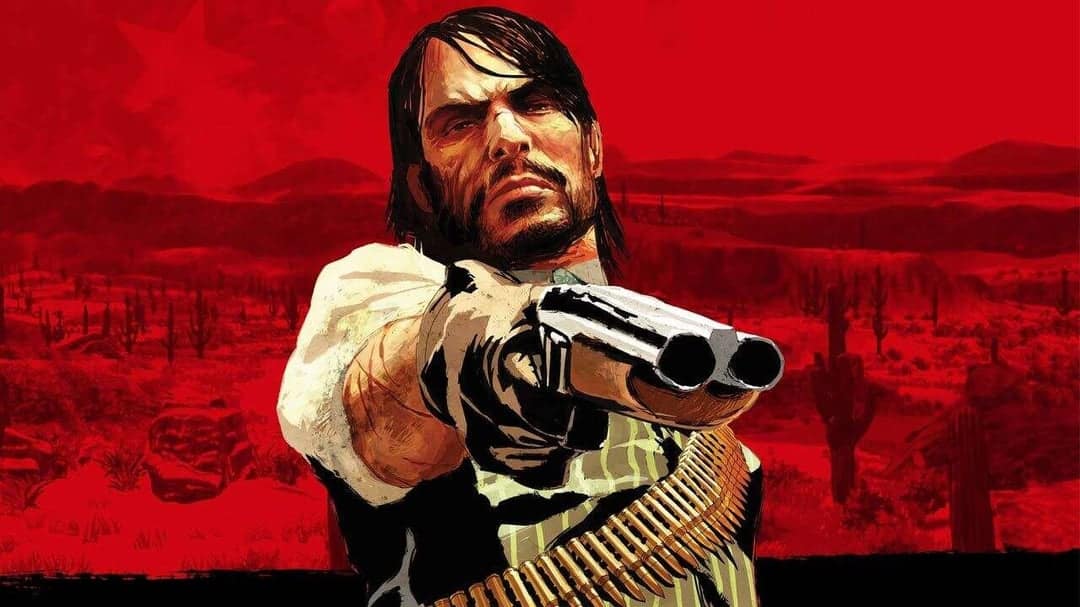
Red Dead Redemption Finally Arrives on PC – Everything You Need to Know
Over a decade after its original console debut, Red Dead Redemption made its long-awaited official debut on PC on October ...

Best PS4 Games to Play Right Now (2025 Edition)
The PlayStation 4 may be entering its twilight years, but it remains one of the most beloved and actively played ...






