Artificial Intelligence is no longer a futuristic concept—it’s the foundation of nearly every major technology ecosystem today. At the forefront of this revolution is Google, whose AI initiatives have expanded far beyond experimental models into powerful tools reshaping how we search, communicate, create, and compute. In 2025, Google’s AI product lineup reflects a bold vision: intelligent systems woven directly into the digital and physical world.
Whether you’re a casual user, a developer, or a business leader, Google’s latest AI tools offer new ways to interact with technology—and in many cases, offload tasks entirely to AI agents that work for you. Here’s a deep dive into the latest and most compelling Google AI products and how they’re transforming the tech landscape.
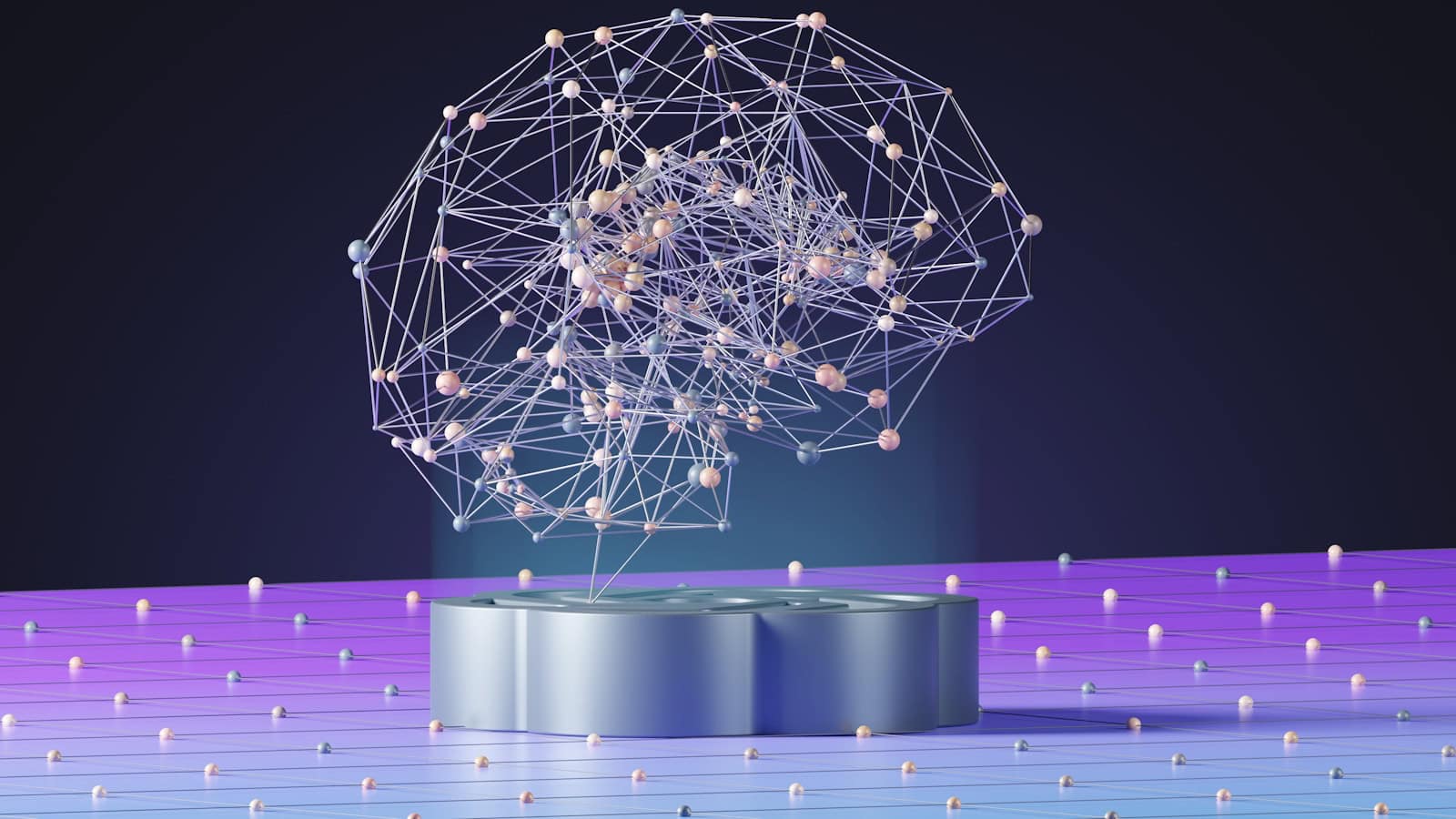
Gemini AI: The Core of Google’s Next-Gen Intelligence
Google’s flagship AI model, Gemini, has rapidly evolved into a suite of models now entering version 2.5. With native support for multimodal inputs—text, audio, images, and video—Gemini 2.5 powers smarter, context-aware interactions that feel increasingly natural.
- Gemini Live enables real-time interactions using your camera and mic. Think of it as an AI assistant that sees and hears what you do—ideal for live translation, scene recognition, and help with hands-on tasks.
- Agent Mode and Project Mariner give Gemini the power to take action on your behalf: booking reservations, organizing your schedule, summarizing documents, and even replying to emails automatically—blurring the line between assistant and collaborator.
This shift marks Google’s entry into what it calls the “Agentic AI” era, where AIs aren’t just tools, but proactive partners.
Google Search: Smarter, More Conversational, and Visual
The cornerstone of Google’s dominance—Search—has received a massive AI upgrade in 2025.
- AI Mode now turns standard search queries into live conversations. Instead of a list of links, you get synthesized, contextual answers that evolve as you refine your questions.
- Deep Search lets users explore complex topics layer by layer, surfacing multimedia explanations, definitions, summaries, and examples.
- Search Live brings AR and real-world interaction to search—just point your camera at an object or environment, and AI will analyze it in real time.
These tools are especially powerful for students, researchers, and anyone doing complex comparisons or planning.
Generative Media: Veo 3 and Flow
Google is making massive strides in generative content, and two tools stand out:
- Veo 3: A next-gen text-to-video model that can generate realistic, high-resolution video clips with synchronized audio and dialogue. It’s built for filmmakers, marketers, and educators who want to produce video content on demand.
- Flow: A creative suite that combines Veo 3 with Imagen 4 (Google’s latest image generation model) to enable AI-powered storytelling. It can produce storyboards, film previews, and even entire short films based on user prompts.
This places Google in direct competition with companies like OpenAI’s Sora and Adobe’s generative suite.
Productivity Supercharged by AI
AI is also streamlining communication and information management:
- AI Email Assistant (via DeepMind): This tool learns your communication style and drafts emails for you. It can also organize your inbox, summarize threads, and filter important info.
- NotebookLM Upgrades: Formerly “Project Tailwind,” this AI notetaking app can now publicly share notebooks, generate executive summaries, audio recaps, and even highlight trends across datasets or meeting transcripts.
These tools are already being used by journalists, students, and remote teams to handle large volumes of information effortlessly.
On-Device AI: Private, Fast, and Always Available
Google is also pushing the boundaries of on-device AI, aiming to make AI-powered features accessible without the need for constant cloud connectivity.
- Offline AI Models: A new Android feature allows users to run lightweight models locally, enabling tasks like voice transcription, code generation, and image editing even without internet access.
- Android XR Smart Glasses: Still in prototype, these Gemini-powered AR glasses provide real-time translation, heads-up navigation, and contextual information using your surroundings—essentially turning your world into an interactive HUD.
AI for Developers and Enterprises
For developers and enterprise users, Google is delivering some of its most advanced tools yet:
- AlphaEvolve: A new AI agent designed to autonomously create and optimize algorithms—ideal for enterprise use cases in logistics, research, and financial modeling.
- Google AI Ultra: A premium-tier subscription ($250/month) that unlocks full access to Google’s most powerful models, including 30TB of cloud storage, priority support, and advanced fine-tuning options. It’s tailored for power users and companies building AI-driven services.
Final Thoughts
Google’s AI ecosystem in 2025 reflects a major pivot from passive assistance to proactive intelligence. From the groundbreaking Gemini models to generative video, real-time visual search, and productivity agents, the company is laying the foundation for an AI-first future that is conversational, personalized, and increasingly autonomous.
As competitors like OpenAI, Microsoft, and Apple race to deliver similar capabilities, Google’s emphasis on multimodal intelligence, agent autonomy, and seamless integration across devices may give it the edge. One thing’s clear: Google isn’t just building AI tools—it’s building the infrastructure for a world where AI is embedded into every interaction.
Key Takeaways
- Google AI leads in integrating AI technologies into practical products and services.
- Google’s AI products aim to improve the efficiency and intelligence of user interactions.
- These products leverage AI to personalize and enhance digital experiences across various platforms.
Overview of Google AI Products
Google offers a wide range of AI products designed to address the needs of businesses, developers, and general users with a focus on learning, creativity, and efficient services. These tools enhance productivity and security while valuing responsible AI practices.
Search and Assistance
Google Search remains a key service, now enriched with AI to refine and personalize results. Voice Search and Google Assistant have become more intuitive, understanding natural language better than ever. They make daily tasks and information retrieval simple and effective.
Productivity and Workspace
Google Workspace’s suite includes Gmail, Docs, Sheets, and Slides. These tools use AI to make work easier. Features like Magic Compose and Smart Compose in Gmail assist with writing emails quickly and accurately. Magic Editor in Docs simplifies the editing process.
AI in Mobile and Web Applications
Google’s Android platform, including devices like Pixel 8, Pixel 8 Pro, and Pixel Fold, integrates AI across applications. AI-driven features enhance mobile experiences, such as the Generative AI Wallpapers on Pixel Phones and customizations on the Pixel Tablet.
Development Tools and Platforms
Developers have access to platforms like Google Cloud and tools like TensorFlow for building AI models. Vertex AI helps with rapid prototyping, while innovative APIs like Gemini promote advancement in AI research and development.
Multimodal and Generative AI
Google is leading in Multimodal and Generative AI with products that span text, image, and audio generation. Bard and Duet AI illustrate the capacity for language models to interact and generate creative content. This extends AI’s capability beyond simple predictive text, revolutionizing content creation.
How To Turn Off Ai Overviews In Google Search
A known workaround to bypass Google’s AI Overviews and get traditional search results using the udm=14 URL parameter. While Google doesn’t offer an official setting to turn off AI Overviews, this trick essentially forces Google to show its “Web” tab, which is free of AI-generated content and other clutter.
Here’s how to implement the udm=14 trick:
1. Manually add &udm=14 to your search query:
- After performing a regular Google search, look at the URL in your browser’s address bar.
- It will typically start with
https://www.google.com/search?q=your+query... - To disable AI, add
&udm=14to the end of the URL. - For example, if you searched for “how to bake cookies,” the URL might become
https://www.google.com/search?q=how+to+bake+cookies&udm=14. - Then, press Enter. This will show you the “Web” tab results.
2. Configure your browser to use udm=14 by default (recommended for regular use):
This is a more permanent solution that makes all your Google searches automatically use the udm=14 parameter. The steps vary slightly depending on your browser:
For Chrome (Windows/macOS):
- Go to
chrome://settings/searchEnginesin your address bar, or navigate through Settings -> Search engine -> Manage search engines and site search. - Under “Site search,” click the “Add” button.
- Fill in the fields as follows:
- Search engine: Google Web (or any name you prefer, like “AI Free Web”)
- Shortcut:
@web(or another shortcut you’ll remember, likegoogle.comorg) - URL:
{google:baseURL}/search?q=%s&udm=14
- Click “Add.”
- Find your newly added “Google Web” entry in the list, click the three-dot menu next to it, and select “Make default.”
For Firefox (Windows/macOS):
- Visit a site like tenbluelinks.org. This site uses OpenSearch to help you add a custom search engine.
- Right-click on the address bar and choose “Add Google Web” (or similar, depending on the site’s prompt).
- Open the Firefox menu (three horizontal lines in the top right), choose “Settings,” then “Search.”
- In the “Default Search Engine” section, select “Google Web” from the drop-down menu.
For Mobile Browsers (Chrome on Android/iOS, Firefox on mobile):
- Many mobile browsers don’t allow direct editing of custom search engines in the same way as desktop. A common workaround is to use a site like tenbluelinks.org.
- Visit tenbluelinks.org in your mobile browser.
- Open a new tab and search for anything on Google.com. This is often necessary for the “Google Web” option to appear in your settings.
- Tap the three dots menu (usually top or bottom right).
- Choose “Settings,” then “Search engine.”
- Select “Google Web” in the “Recently visited” or “Search engines” section.
Important Notes:
- Unofficial Workaround: This is not an official Google feature or setting. Google could potentially change this behavior in the future.
- “Web” Tab: The
udm=14parameter essentially directs you to the “Web” filter that Google already provides, which focuses on traditional web results without AI Overviews, videos, or other “clutter.” - Browser Extensions: There are also browser extensions available (e.g., “Hide Google AI Overviews,” “Bye Bye Google AI”) that aim to block AI Overviews. However, these can be more susceptible to breaking if Google changes its page structure.
By using the udm=14 trick, you can effectively “kill” AI Overviews and get a cleaner, more traditional Google search experience.







