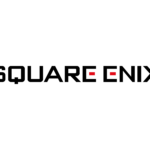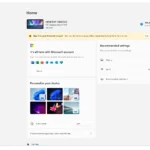Technology has transformed how people interact with the world. Computers and digital devices offer new opportunities for individuals with disabilities to participate fully in society. Accessible technology enables equal access to education, employment, and social connections for over 1 billion people worldwide with disabilities.
Companies like Microsoft and Google are developing innovative accessibility features. These include detailed image descriptions for visually impaired users and AI-powered tools that adapt interfaces for various needs. Such advancements make digital spaces more inclusive and user-friendly for everyone.
The impact of accessible technology extends beyond individuals with disabilities. Universal design principles create products that are easier for all people to use. This approach leads to improved experiences across the board, from websites to mobile apps to physical devices.
Computer Use and Accessibility: Empowering Everyone with Technology
Technology has become an integral part of our daily lives, from communication and entertainment to education and employment. However, not everyone has equal access to or the ability to use technology. This is where accessibility comes in, ensuring that technology is usable by people with a wide range of abilities and disabilities.
What is Computer Accessibility?
Computer accessibility refers to the design and implementation of technology that can be used by people with disabilities. This includes a wide range of hardware and software adaptations, such as screen readers for the visually impaired, voice recognition software for those with mobility impairments, and alternative input devices like switches and joysticks.
Why is Computer Accessibility Important?
Computer accessibility is essential for creating an inclusive society where everyone has the opportunity to participate fully. It allows people with disabilities to:
- Access information and services: This includes everything from online banking and shopping to government services and healthcare information.
- Communicate with others: Email, social media, and video conferencing tools enable people to connect with friends, family, and colleagues.
- Obtain and maintain employment: Many jobs require the use of computers, and accessible technology allows people with disabilities to compete in the workforce.
- Engage in education and learning: Online courses, educational software, and assistive technology tools can help students with disabilities succeed in school.
- Enjoy entertainment and leisure activities: Accessible technology allows everyone to enjoy games, movies, music, and other forms of entertainment.
How Can We Promote Computer Accessibility?
- Inclusive design: Technology should be designed with accessibility in mind from the start, rather than as an afterthought.
- Assistive technology: A wide range of assistive technology tools are available to help people with disabilities use computers.
- Accessibility standards: Governments and organizations should adopt accessibility standards and guidelines to ensure that technology is accessible to everyone.
- Education and training: People should be educated about computer accessibility and how to use assistive technology.
- Awareness: Raising awareness about the importance of computer accessibility can help to create a more inclusive society.
Key Takeaways
- Accessible technology provides equal opportunities for people with disabilities
- Major tech companies are creating innovative accessibility features using AI
- Universal design benefits all users, not just those with disabilities
Advancing Accessibility Through Technology
Technological advancements are revolutionizing accessibility, creating new opportunities for people with disabilities. These innovations span various areas, from inclusive design to assistive tools and digital communication platforms.
Inclusive Design Principles
Inclusive design puts accessibility at the forefront of product development. Microsoft’s Ability Summit 2024 showcased this approach with new features in Windows. Copilot for Windows now enables easy access to Live Captions, Narrator, and other accessibility tools.
Designers and developers are adopting universal design principles. These guidelines ensure products are usable by people with diverse abilities. Key aspects include:
- Flexible user interfaces
- Customizable text sizes and colors
- Multiple input methods (touch, voice, keyboard)
- Clear and simple language
Companies are investing in accessibility testing. This process identifies barriers early in development. It leads to more inclusive products from the start.
Technology for Enhanced Productivity
AI-powered tools are boosting productivity for users with disabilities. Microsoft 365 offers features like:
- Immersive Reader for dyslexia support
- Dictation for hands-free typing
- Editor for writing assistance
Windows 11 includes built-in accessibility features:
- Narrator screen reader
- Magnifier for low vision users
- Speech recognition for voice control
These tools help level the playing field in education and the workplace. They allow users to complete tasks more efficiently and independently.
Assistive Technologies and Tools
Specialized assistive technologies are becoming more advanced and affordable. Some notable examples include:
- Eye-tracking devices for computer control
- Brain-computer interfaces for severe mobility impairments
- Smart glasses with AI for visual assistance
Microsoft’s Seeing AI app uses computer vision to describe the world for blind users. It can:
- Read text
- Identify objects and people
- Describe scenes
Braille displays are evolving to provide tactile access to digital content. New models offer multi-line displays and bluetooth connectivity.
Accessibility in Digital Communication
Digital platforms are improving accessibility features for online communication. Microsoft Teams now offers:
- Live captions and transcripts
- High contrast mode
- Screen reader compatibility
Social media platforms are adding alt text for images and video captions. This makes content more accessible to users with visual or hearing impairments.
Web accessibility standards like WCAG 2.1 guide developers in creating inclusive websites. Key focus areas include:
- Keyboard navigation
- Color contrast
- Screen reader compatibility
These improvements make digital spaces more inclusive for all users.
Advocacy and Partnerships for Greater Inclusion
Organizations are partnering to drive accessibility innovation. Microsoft collaborates with nonprofits like Disability to promote inclusive workplaces.
The disability community plays a crucial role in shaping technology. Their input ensures products meet real-world needs. Companies are actively recruiting employees with disabilities to gain valuable perspectives.
Advocacy efforts are pushing for stronger accessibility regulations. This includes:
- Web accessibility laws
- Inclusive education policies
- Workplace accommodation standards
These partnerships and advocacy efforts are crucial for creating a more inclusive digital world. They ensure that accessibility remains a priority in technology development.
FAQs
What are some examples of assistive technology for computer use?
Examples include screen readers, magnifiers, voice recognition software, alternative keyboards, and switch devices.
How can I make my website more accessible?
Use clear and simple language, provide alternative text for images, use headings and lists to structure content, and ensure that your website is compatible with assistive technology.
Where can I learn more about computer accessibility?
Resources like the World Wide Web Consortium (W3C) and the National Center for Accessible Media (NCAM) offer valuable information and guidelines.