Text messages often contain important information, making their accidental deletion a cause for concern. Fortunately, recovering deleted messages is possible on both Android and iOS devices. Users have several options to retrieve lost texts, depending on their phone’s operating system and backup settings.
For iPhone users, the Messages app offers a built-in recovery feature for recently deleted texts. Android users can check their device’s trash folder or use backup services to restore lost messages. Both platforms also support third-party recovery apps, which can be helpful when other methods fail. Taking regular backups and familiarizing oneself with recovery options can greatly increase the chances of retrieving important messages.
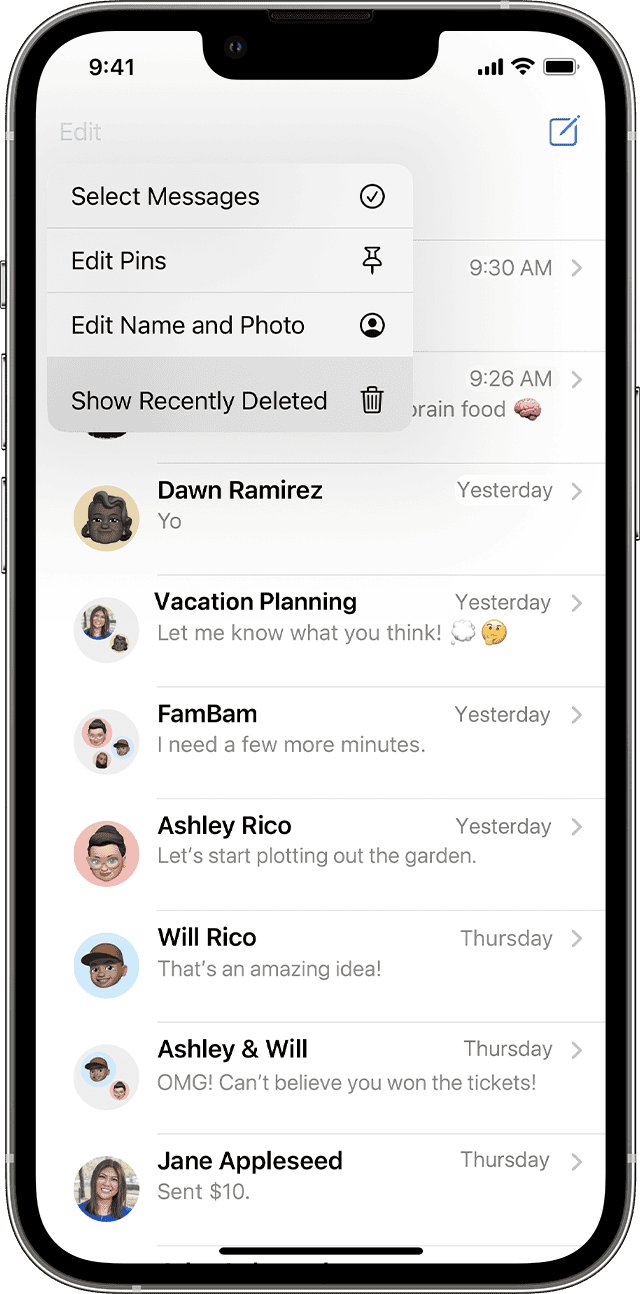
Recovering Deleted Text Messages
Accidentally deleting important text messages can be a frustrating experience. But don’t worry, there are a few methods you can try to recover those lost conversations. The success of these methods depends on various factors, including your phone’s operating system, backup settings, and the time elapsed since deletion.
1. Check Your Messaging App’s Trash/Recycle Bin
Some messaging apps have a built-in trash or recycle bin feature that temporarily stores deleted messages. Check if your app has this feature and see if your deleted messages are still there. If they are, you can usually restore them with a few taps.
2. Restore from Backups
If you regularly back up your phone, you might be able to recover your deleted texts from a previous backup.
- iCloud/iTunes Backup (iPhone): If you use an iPhone and have iCloud or iTunes backups enabled, you can try restoring your phone to a backup from before you deleted the messages. Note: This will overwrite your current phone data with the data from the backup, so make sure you have a recent backup of your current data if you need it.
- Google Drive Backup (Android): Many Android phones automatically back up data to Google Drive. You can check your Google Drive settings to see if your messages were included in the backup and try restoring from there. Note: Similar to iPhone backups, restoring from a Google Drive backup may overwrite your current data.
- Third-Party Backup Apps: If you use a third-party backup app like SMS Backup & Restore or Super Backup & Restore, you might be able to recover your deleted messages from the app’s backup files.
3. Use Data Recovery Software
If you don’t have backups, you can try using data recovery software. These programs can scan your phone’s storage for deleted data and attempt to recover it. Some popular options include:
- Dr.Fone
- FonePaw
- EaseUS MobiSaver
Note: Data recovery software is not always successful, and some programs may require payment to recover the data.
4. Contact Your Carrier
In some cases, your mobile carrier might keep records of your text messages for a certain period. Contact your carrier’s customer support to see if they can help you retrieve your deleted messages. However, this is less likely to be successful as carriers typically don’t store message content for long periods.
Preventing Future Data Loss
- Enable Automatic Backups: Make sure you have automatic backups enabled for your phone, including your messages. This will make it easier to recover data in case of accidental deletion or other data loss scenarios.
- Use Cloud Storage: Consider using cloud storage services like Google Drive or iCloud to store copies of your important messages.
- Archive Important Messages: Many messaging apps have an archive feature. Archive important messages instead of deleting them to keep them safe.
Recovery Methods Table
| Method | Description | Pros | Cons |
|---|---|---|---|
| Messaging App Trash/Recycle Bin | Check for deleted messages in the app’s temporary storage. | Quick and easy. | Not all apps have this feature. Messages may be permanently deleted after a certain time. |
| Restore from Backups | Restore your phone to a previous backup that includes your messages. | Can recover multiple messages at once. | May overwrite current data. Requires having backups enabled. |
| Data Recovery Software | Use specialized software to scan for and recover deleted data. | Can potentially recover data even without backups. | Not always successful. Some software may be expensive. |
| Contact Your Carrier | Request assistance from your mobile carrier. | May be able to recover messages if the carrier stores them. | Less likely to be successful. Carriers may not store message content for long. |
Key Takeaways
- Deleted text messages can often be recovered using built-in features or backup services
- iPhone and Android devices offer different methods for message retrieval
- Regular backups and knowledge of recovery options improve chances of successful message restoration
How to Get Back Deleted Texts on Android
Google Drive Backup Method
Android users can get back deleted texts if they act fast. Google Drive backup is a top choice. To use this method, backups must be on already. Users can check their backup status in the Settings app. Look for “System” and then “Backup.”
If a backup exists, users have two options. They can restore data right from the backup menu. Or they can do a factory reset. After the reset, they sign in with their Google account. This account must be the same one used for the backup.
To get texts back, users pick the “SMS Messages” option. This brings back all saved texts. It’s a simple way to recover lost messages on Android phones.
Recovering Lost Messages with iCloud
iCloud offers a way to get back deleted text messages on an iPhone. Most iPhones save texts to iCloud on their own. Users get 5GB of free iCloud space. Those who paid for more space likely have all their texts stored safely.
To start, look for a backup from before the texts were deleted. Go to Settings, tap your name, then iCloud, Manage Storage, and Backups. Pick the right backup, then reset the iPhone. This means going to Settings, General, Reset, and Erase All Content and Settings.
When setting up the iPhone again, choose to restore from an iCloud Backup. The device will then bring back all data from that backup. This process will recover the lost texts.
It’s key to note that anything added after the chosen backup won’t be there. Those items will need their own backup. This method works best when done soon after texts are deleted.
Recovering Text Messages with Finder
Finder offers a simple way to get back lost texts from iPhone backups. Users who save their phone data to a computer can easily restore messages. To start, plug the iPhone into the computer. Next, open Finder. Look for the device in the sidebar and click on it. Then select “Restore iPhone” to begin. This process puts all the texts from the latest backup onto the phone. Keep in mind that it will replace current data with the backup version. It’s a quick fix for those who backup often.
Restoring Texts with Third-Party Apps
Third-party apps can help recover deleted texts on iPhones and Android devices. These tools scan your phone to find lost messages. PhoneRescue and Dr.Fone are two popular options. They work when you don’t have backups in iTunes or iCloud.
Be careful when choosing an app. Some don’t work well or may be unsafe. Look for clear info on how the app works. Check if the company has contact details on their website. This helps you pick a trustworthy app.
Tenorshare Ultra iPhone Data Recovery is another good choice. It has a solid reputation for getting back lost data. These apps can be useful when other methods fail. But remember, they don’t always work. Success depends on many factors like how long ago you deleted the texts.
How to Recover Lost Messages
Back Up Your Data Often
Regular backups are key. They save time and stress if messages get lost. Most phones can back up texts to the cloud. Set this up now to protect future messages. It’s easy and takes just a few minutes. Your phone will do the rest on its own.
Use a Separate Work Phone
Many people use one phone for work and personal life. This can cause problems. It’s easy to mix up or delete the wrong texts. A work-only phone keeps business messages safe. It also helps separate work from personal time. This is good for mental health too.
Ask Your Phone Company for Help
Phone companies might be able to get back lost texts. Each company keeps messages for a different length of time. Some may need a court order to share old texts. But it’s worth asking if other methods don’t work. Call your phone company’s help line to find out what they can do.
Recovering Lost Text Messages
Lost texts can be a headache for businesses that rely on SMS. Keeping messages safe and in one spot is key. Phone storage isn’t always the best choice. A better option is to use a text management system. These tools can help keep all messages in one place. They also make it easy to find old texts when needed. Some even offer free trials to test their features.







