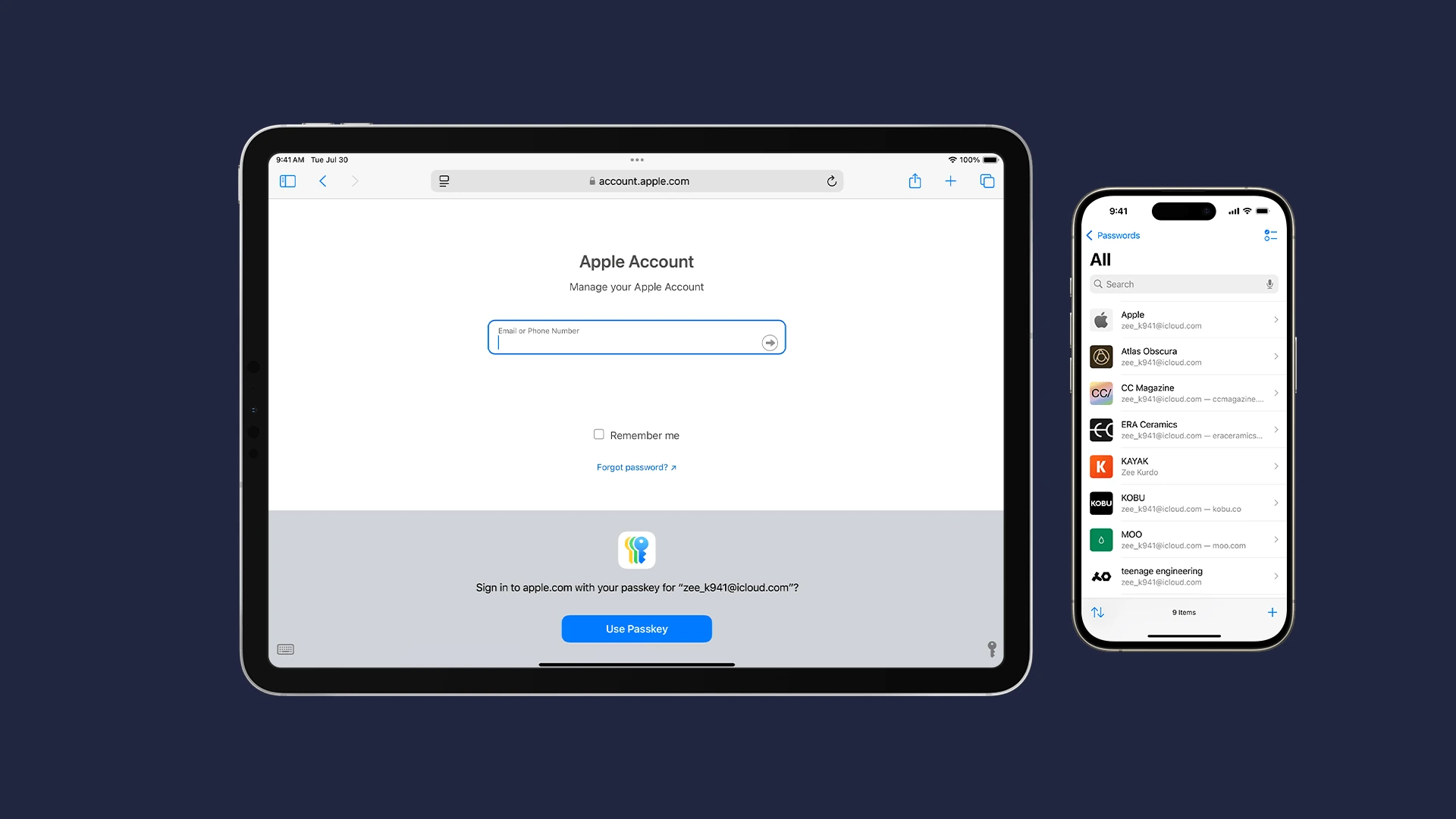The new Passwords app in iOS 18 represents a significant advancement in mobile security, providing an easy way to access your account passwords, passkeys, Wi-Fi passwords, and verification codes all in one place. This app helps you manage your credentials across devices using iCloud Keychain and alerts you to passwords that may not be secure. The app offers a straightforward method for creating and storing strong passwords. Users can create, manage, and share passwords and passkeys across all their Apple devices.
Beyond merely saving login information, it also provides security tips and two-factor authentication codes. Users can organize their passwords into groups and check for weak or reused ones. The app syncs with iCloud Keychain, ensuring that your passwords remain updated across all your devices. With digital threats on the rise, having a reliable password manager is essential. The Apple Passwords app simplifies enhancing your online safety and is a free, user-friendly option for anyone looking to improve their password habits.
Apple Passwords App
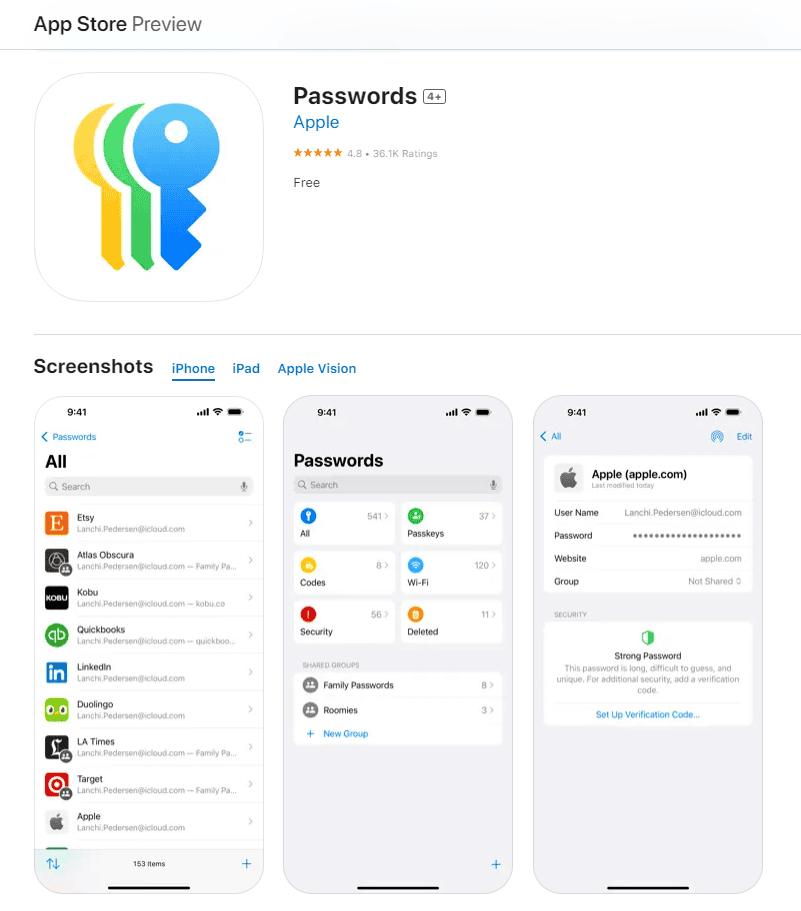
The Apple Passwords app is a convenient and secure way to manage all your login credentials across your Apple devices and even on Windows. It’s a central hub for your passwords, passkeys, Wi-Fi passwords, and verification codes.
What Does the Passwords App Do?
- Stores Your Credentials: Securely save your passwords and passkeys for websites and apps.
- AutoFill: Quickly sign in to apps and websites without typing – the app autofills your information.
- iCloud Keychain Sync: Seamlessly syncs your passwords across all your Apple devices (iPhone, iPad, Mac) and even Windows through iCloud Keychain.
- Strong Password Generation: Creates strong, unique passwords for each of your accounts.
- Password Auditing: Alerts you to weak, reused, or compromised passwords, and suggests improvements.
- Two-Factor Authentication: Set up and manage two-factor authentication codes directly within the app.
- Sharing: Easily and securely share passwords with trusted contacts.
- Organization: Categorizes and organizes your passwords for easy access.
Why Use the Passwords App?
- Convenience: No more remembering dozens of complex passwords or struggling with password resets.
- Security: Your passwords are encrypted and protected by your device’s security features (Face ID, Touch ID, or passcode).
- Improved Online Security: By encouraging strong, unique passwords, the app helps protect you from account breaches.
- Cross-Platform Compatibility: Access your passwords on all your Apple devices and even Windows PCs.
Where to Find the Passwords App
The Passwords app is built into iOS 18, iPadOS 18, macOS Sequoia, and visionOS 2. You’ll find it on your home screen or in the Utilities folder.
How to Use the Passwords App
- Enable iCloud Keychain: Make sure iCloud Keychain is turned on in your device’s settings.
- Save Passwords: When you create a new account or update an existing password, choose the option to save it to the Passwords app.
- AutoFill: When you need to sign in to an app or website, the Passwords app will automatically fill in your credentials.
- Manage Passwords: Open the Passwords app to view, edit, or delete your saved passwords.
The Apple Passwords app is a valuable tool for anyone who wants to improve their online security and simplify their digital life. Give it a try and experience the convenience and peace of mind it offers.
Key Takeaways
- The new Passwords app in iOS 18 offers easy password creation and management
- It syncs across Apple devices and includes security features like two-factor authentication
- The app helps users improve online safety with weak password checks and security tips
Implementing Password Security on iOS
iOS 18 brings new tools for password security. The updated system helps users create, manage, and protect their digital accounts more easily.
Understanding Passkeys and Passwords in iOS 18
Passkeys are a new way to sign in to apps and websites. They use Face ID or Touch ID instead of typed passwords. This makes logging in faster and safer. Passkeys work with iCloud Keychain to sync across Apple devices.
The new Passwords app in iOS 18 is a central hub for managing login info. It stores both passkeys and regular passwords. Users can view, edit, and organize their credentials here. The app also suggests strong passwords when creating new accounts.
Establishing a Strong Authentication Protocol
Two-factor authentication (2FA) adds an extra layer of security. iOS 18 makes it easy to set up 2FA for Apple ID and other accounts. Users get a code on their trusted devices when signing in.
Face ID and Touch ID work with many apps for quick and secure access. These biometric methods are hard to fake. They replace the need to type passwords often.
Managing Credentials with iCloud Keychain
iCloud Keychain is a built-in password manager for iOS. It syncs passwords and passkeys across all Apple devices. This feature makes it easy to access accounts on iPhone, iPad, and Mac.
Users can turn on AutoFill to quickly enter saved passwords in apps and websites. iCloud Keychain also generates strong, unique passwords for new accounts.
Security Recommendations and Breach Alerts
The Passwords app scans for weak or reused passwords and gives alerts about these security risks. Users can then update their passwords to stronger ones.
iOS 18 checks if any saved passwords have been part of known data leaks. It sends notifications if it finds compromised passwords. This helps users act fast to change affected accounts.
The system also stores verification codes for 2FA. These codes auto-delete after use for added security.