Apple’s latest MacBook Pro lineup introduces the powerful M4 chip and Apple Intelligence. The new models feature enhanced performance and capabilities, building on the success of previous generations. The M4 Pro chip delivers a 75 percent increase in memory bandwidth compared to its predecessor, outpacing AI PC chips by a factor of two.
The updated MacBook Pro comes in 14-inch and 16-inch sizes. It offers significant speed improvements over earlier versions. Models with the M4 Pro chip can handle demanding tasks like geo mapping and data modeling up to 3 times faster than those with M1 Pro.

Apple has also upgraded the display technology. The new MacBook Pro models feature Liquid Retina XDR displays capable of 1,000 nits brightness. A nano-texture display option is now available to reduce glare. This advancement enhances visual clarity for users working in various lighting conditions.
Choosing the Right MacBook Pro M4 Model for Your Needs
Apple’s new MacBook Pro M4 lineup, with its M4, M4 Pro, and M4 Max chips, offers impressive upgrades in speed, power, and AI capabilities. But with the various models and configurations, choosing the right one can be tricky. Here’s a breakdown of each option to help you decide which model best suits your needs.
Key Features of the MacBook Pro M4 Series
The M4 lineup brings enhancements that make a difference in daily productivity, creative projects, and specialized tasks. Notable features include:
- AI-Driven Performance: Enhanced machine learning boosts photo, video, and audio editing, as well as predictive text and image recognition.
- 24GB Base RAM on Pro Models: A jump from the previous 18GB, allowing smoother multitasking and complex workflows.
- Thunderbolt 5 Ports: Faster data transfer and more connections make it easy to connect external displays, storage, and accessories.
- 12MP Webcam: Improved image quality, great for video calls and live streaming.
Comparing MacBook Pro M4 Models
| Model | Best For | Starting RAM | Storage Options | Display Size | Battery Life |
|---|---|---|---|---|---|
| MacBook Pro 14″ M4 | Everyday use, students | 16GB | 512GB – 4TB | 14 inches | Up to 20 hours |
| MacBook Pro 14″ M4 Pro | Content creators, designers | 24GB | 512GB – 8TB | 14 inches | Up to 20 hours |
| MacBook Pro 16″ M4 Pro | Advanced video editing, developers | 24GB | 512GB – 8TB | 16 inches | Up to 22 hours |
| MacBook Pro 16″ M4 Max | High-end media, AI work | 32GB | 1TB – 8TB | 16 inches | Up to 22 hours |
Choosing the Right Chip: M4, M4 Pro, or M4 Max?
- M4: Ideal for students and general users who need reliable performance without heavy-duty processing demands. Great for web browsing, document editing, and light media tasks.
- M4 Pro: A step up for creators who work with multimedia but don’t need the ultimate power of the M4 Max. The M4 Pro delivers solid performance for photo editing, music production, and multitasking.
- M4 Max: Best for professional video editors, software developers, and anyone running complex simulations or high-end graphics. The M4 Max handles multiple 4K video streams and intensive applications with ease.
Battery Life and Display Brightness
The MacBook Pro M4 models continue to lead in battery life among laptops in their category. The 16-inch models, powered by the M4 Pro or M4 Max, offer up to 22 hours of usage on a single charge. The 14-inch models provide up to 20 hours, which is ample for most users.
Display brightness has also seen an upgrade, with improved nano-texture technology that reaches up to 1,000 nits. This makes outdoor use or brightly lit environments more comfortable, and colors stay vibrant and true.
Who Should Upgrade to the MacBook Pro M4?
- Existing MacBook Pro Users: If you’re coming from an M1 or Intel model, you’ll see a significant performance boost with the M4, especially in multitasking and AI-based applications.
- Professional Creators: Those in graphic design, 3D rendering, or intensive video production will benefit greatly from the M4 Pro or M4 Max.
- Developers and Data Scientists: With expanded RAM and advanced AI capabilities, the M4 Max is ideal for handling large datasets and complex coding environments.
Alternatives to the MacBook Pro M4
If you’re considering other high-performance laptops, the following options provide competitive features:
- Dell XPS 15: Known for its excellent display quality and solid build, the XPS 15 is a strong Windows alternative for creators.
- Microsoft Surface Laptop Studio: A flexible choice with great touch capabilities, ideal for designers and illustrators.
- Razer Blade 16: This gaming-oriented laptop brings power and performance, but with more weight and shorter battery life than the MacBook Pro.
Each option has pros and cons, with Windows devices offering greater compatibility with certain software but often falling short in battery life and portability compared to the MacBook Pro M4 series.
Key Takeaways
- New MacBook Pro models feature M4 chip family and Apple Intelligence
- M4 Pro offers 75% more memory bandwidth than previous generation
- Updated models include improved Liquid Retina XDR displays with glare reduction options
Technical Specifications and Performance
The new MacBook Pro boasts significant upgrades in processing power, display technology, and connectivity features. These improvements enhance performance across various tasks and streamline workflows for professionals.
Revolutionary M4 Chip Technology
Apple’s M4 chip family brings a major leap in performance to the MacBook Pro lineup. The M4 Pro and M4 Max chips use 3-nanometer technology, offering more power and efficiency than their predecessors. The M4 Pro delivers a 75% increase in memory bandwidth compared to the previous generation. It’s up to 3x faster than models with M1 Pro for tasks like geo mapping and data modeling.
The M4 Max takes performance even further. It features a 14-core CPU and up to a 40-core GPU. This chip excels in demanding tasks such as 3D rendering and video processing. The new chips also include an enhanced Neural Engine, boosting AI and machine learning capabilities.
Apple’s unified memory architecture allows for faster data access. This improves performance in memory-intensive tasks like image and video editing.
Enhanced Display and Design
The MacBook Pro’s Liquid Retina XDR display offers stunning visuals. It supports ProRes video playback and HDR content creation. The display’s high brightness and contrast ratio make it ideal for professional-grade color work.
Apple introduced a new Space Black color option for the aluminum chassis. This adds a sleek, professional look to the device. The laptop maintains its thin and light design, making it portable for on-the-go work.
The keyboard and trackpad remain unchanged, providing a familiar and comfortable user experience. Apple’s attention to detail in the design ensures the MacBook Pro looks and feels premium.
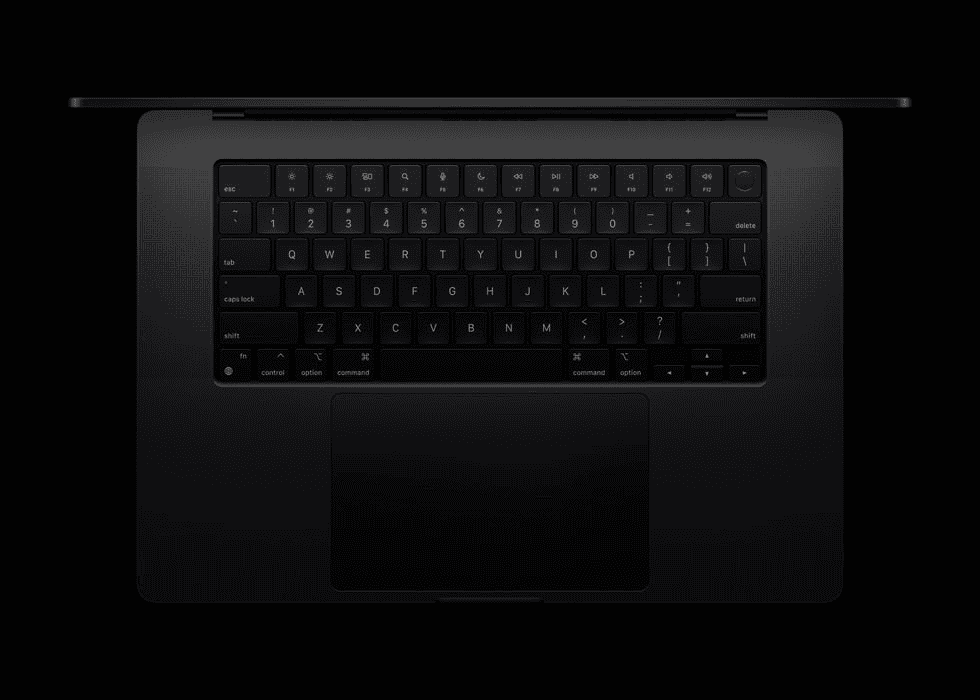
New-Level Connectivity
Connectivity gets a boost with the addition of Thunderbolt 5 ports. These offer faster data transfer speeds than previous models. The MacBook Pro retains multiple Thunderbolt 4 ports, HDMI, and an SD card slot for versatile connectivity.
Wireless connectivity improves with Wi-Fi 6E support. This allows for faster and more stable internet connections. Bluetooth 5.3 enhances wireless peripheral connectivity.
The variety of ports eliminates the need for dongles in most situations. This makes the MacBook Pro more convenient for professionals who need to connect multiple devices or external displays.
Maximizing AI and Machine Learning
The M4 chip’s Neural Engine takes center stage in AI and machine learning tasks. It speeds up processes like natural language processing and image recognition. The chip’s architecture is optimized for machine learning frameworks, improving performance in AI-driven applications.
Apple Intelligence features leverage the M4’s capabilities. These include advanced scene edit detection in video editing software and faster simulations of dynamical systems. The chip’s ProRes accelerators enhance video processing, benefiting content creators.
The M4’s efficiency in handling complex computations extends to specialized tasks. It shows improvements in areas like DNA sequencing analysis and financial modeling. This makes the MacBook Pro a powerful tool for researchers and data scientists.







