Choosing the right power supply for your PC is crucial for optimal performance and system stability. A high-quality PSU ensures your components receive clean, consistent power. This protects your hardware and supports smooth operation.
The best PC power supplies in 2025 offer a blend of efficiency, reliability, and suitable wattage for most gaming and high-performance builds. Top options include models from respected brands like Corsair, EVGA, and Silverstone. These units provide features such as modular cables, quiet operation, and compact designs for various case sizes.
When selecting a PSU, consider factors like your system’s power needs, available space, and budget. A 750W to 850W unit suits many mid to high-end gaming PCs. Smaller form factors like SFX are ideal for compact builds. Look for 80 Plus ratings to ensure energy efficiency.
Top ATX PSUs For 2025: Ranked
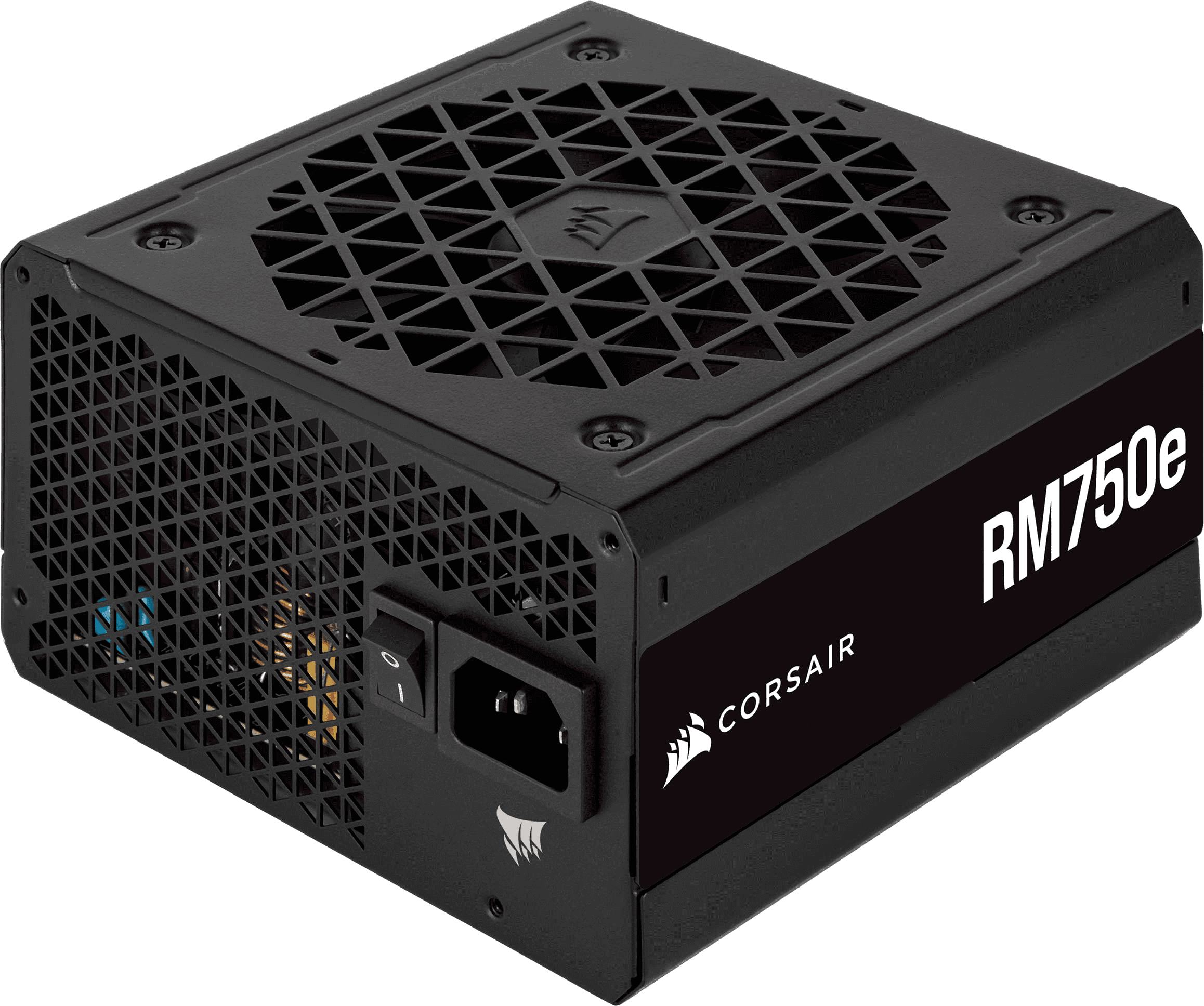
| Rank | Name | Efficiency Rating | Wattage | Modular | Price |
|---|---|---|---|---|---|
| 1 | Corsair RM750e | 80+ Gold | 750 W | Full | $99.99 |
| 2 | MSI MAG A650BN | 80+ Bronze | 650 W | No | $54.99 |
| 3 | Corsair RM1000e | 80+ Gold | 1000 W | Full | $159.99 |
| 4 | Corsair RM850e | 80+ Gold | 850 W | Full | $119.99 |
| 5 | Gigabyte UD750GM | 80+ Gold | 750 W | Full | $94.99 |
| 6 | NZXT C750 (2022) | 80+ Gold | 750 W | Full | $89.99 |
| 7 | MSI MAG A550BN | 80+ Bronze | 550 W | No | $54.99 |
| 8 | MSI MAG A750GL PCIE5 | 80+ Gold | 750 W | Full | $94.99 |
| 9 | Asus ROG THOR 1600T Gaming | 80+ Titanium | 1600 W | Full | $672.99 |
| 10 | MSI MAG A850GL PCIE5 | 80+ Gold | 850 W | Full | $99.99 |
Power Up Your PC: Top Power Supplies for 2025
The heart of any PC build is its power supply, ensuring stable and reliable power delivery to all your components. As we head into 2025, the demands of high-performance GPUs, CPUs, and peripherals continue to rise. Let’s explore some of the top power supply options to consider for your next PC build.
Key Considerations
- Wattage: Choose a power supply with sufficient wattage to handle your system’s current and future components. Consider leaving some headroom for potential upgrades.
- Efficiency: Look for an 80 Plus certified PSU (Bronze, Silver, Gold, Platinum, or Titanium) for improved energy efficiency and lower operating costs.
- Modular vs. Non-Modular: Modular PSUs offer greater flexibility in cable management, allowing you to use only the necessary cables. Non-modular PSUs have all cables permanently attached.
- Cable Length and Connectors: Ensure the PSU has enough cables and connectors to reach all your components. Some modern GPUs require multiple 8-pin or even the new 12VHPWR connectors.
- Brand and Warranty: Choose a reputable brand with a good warranty for peace of mind.
Recommended Power Supplies for 2025

| Model | Wattage | Efficiency | Modular | Notable Features |
|---|---|---|---|---|
| Corsair AX1600i Digital ATX | 1600W | 80 Plus Titanium | Fully Modular | Digital control and monitoring, 100% Japanese capacitors, exceptional performance and reliability. |
| MSI MPG A850G PCIE5 | 850W | 80 Plus Gold | Fully Modular | ATX 3.0 and PCIe 5.0 compliant, native 16-pin 12VHPWR connector, stylish design. |
| XPG Core Reactor 650W | 650W | 80 Plus Gold | Fully Modular | Compact size, excellent performance, quiet operation, great value for mid-range builds. |
| EVGA SuperNOVA 850 G7 | 850W | 80 Plus Gold | Fully Modular | High-quality components, excellent performance, quiet 135mm fan, long 10-year warranty. |
| Seasonic FOCUS PX-750 | 750W | 80 Plus Platinum | Fully Modular | Premium build quality, excellent performance, quiet fanless mode, long 10-year warranty. |
Budget-Friendly Options
If you’re on a budget, consider these well-regarded options:
- Corsair CX550F RGB: Affordable 550W PSU with 80 Plus Bronze efficiency and RGB lighting.
- Thermaltake Smart 700W: Budget-friendly 700W PSU with decent performance and quiet operation.
- XPG Pylon 650W: Reliable 650W PSU with 80 Plus Bronze efficiency at an attractive price.
Remember that the best power supply for you will depend on your specific build and budget. Carefully consider your system’s power requirements and future upgrade plans before making a decision. Choose a reliable and efficient PSU to ensure your PC runs smoothly and reliably for years to come.
Best ATX PSU for Gaming
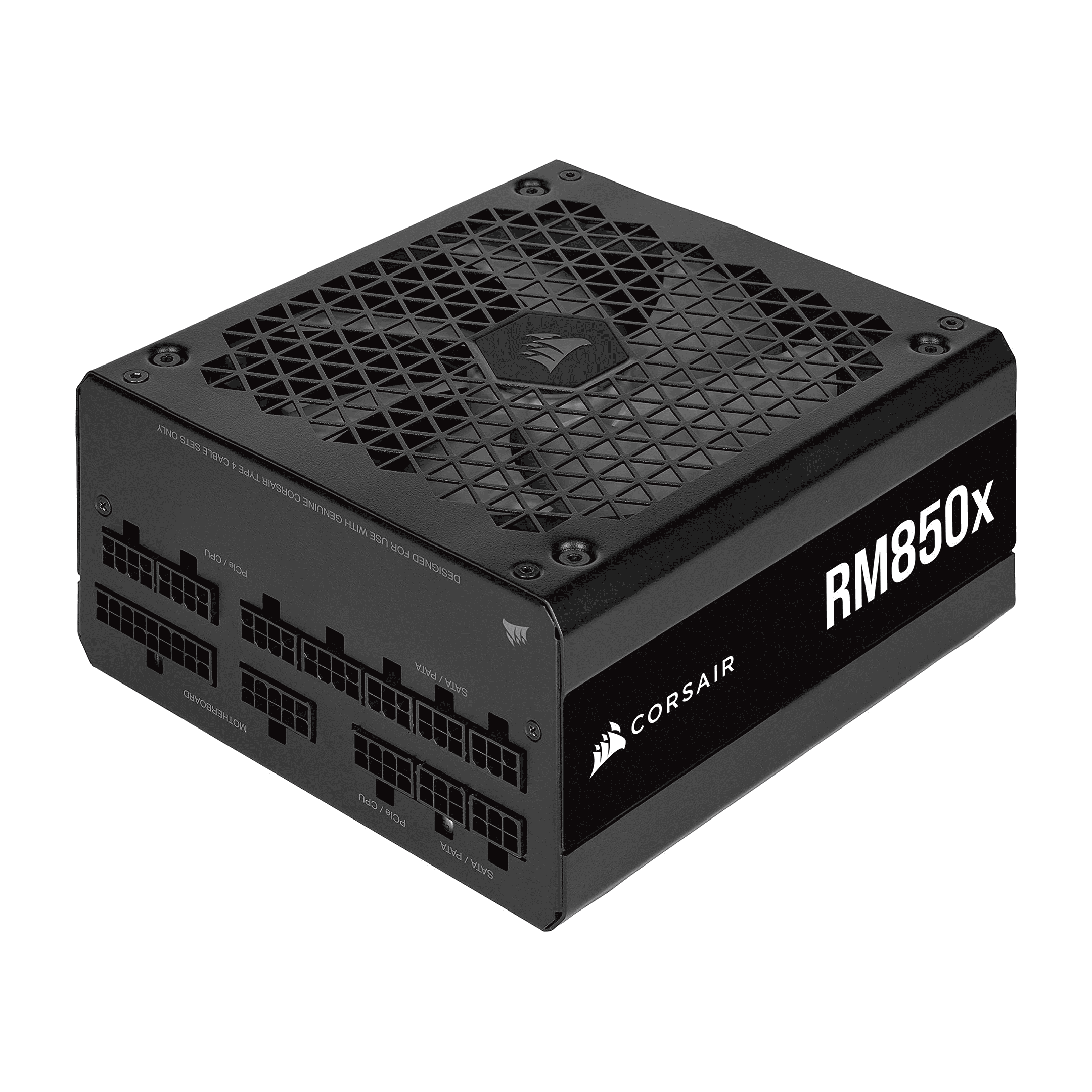
For gaming rigs, you need a PSU that can handle the demands of powerful graphics cards and processors, delivering stable power even during intense gaming sessions. Here are a few top picks for gaming in 2025:
| Model | Wattage | Efficiency | Notable Features |
|---|---|---|---|
| Corsair RM850x (2021) | 850W | 80 Plus Gold | Quiet operation, fully modular, 10-year warranty |
| Seasonic FOCUS GX-750 | 750W | 80 Plus Gold | Fully modular, quiet operation, excellent performance |
| ASUS ROG Strix 850G | 850W | 80 Plus Gold | Fully modular, Aura Sync RGB lighting, 10-year warranty |
Best PSU ATX 3.0

ATX 3.0 is the latest PSU standard designed to handle the power spikes of next-gen graphics cards. If you’re building a cutting-edge system, consider these ATX 3.0 PSUs:
| Model | Wattage | Efficiency | Notable Features |
|---|---|---|---|
| MSI MPG A1000G PCIE5 | 1000W | 80 Plus Gold | ATX 3.0 compliant, native 16-pin 12VHPWR connector |
| ASUS ROG Thor 1000W Platinum II | 1000W | 80 Plus Platinum | ATX 3.0, OLED display, Aura Sync RGB |
| be quiet! Dark Power 13 1000W | 1000W | 80 Plus Titanium | ATX 3.0, silent operation, high-quality components |
Best PSU ATX 3.0 PCIe 5.0
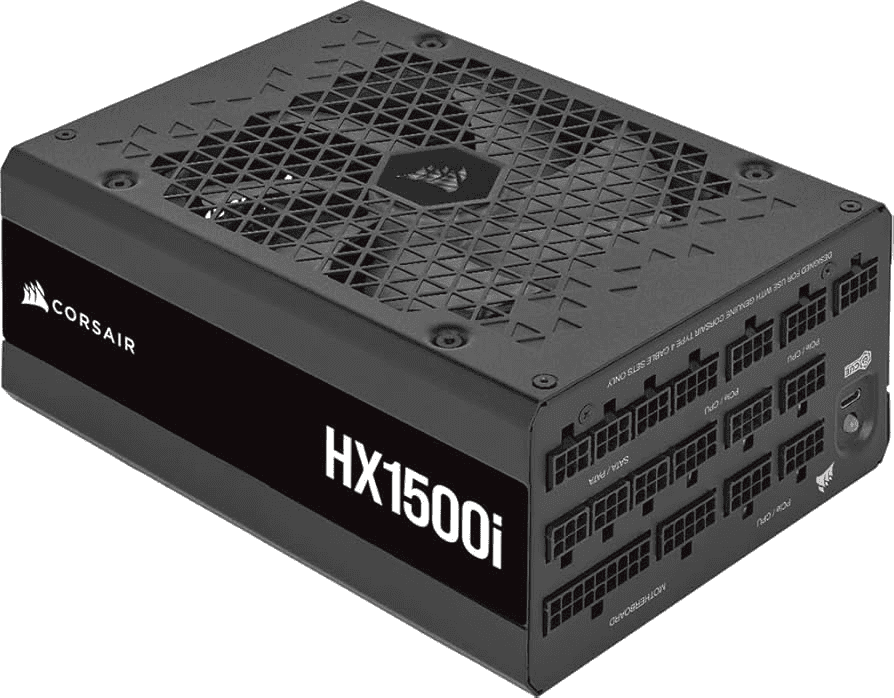
For future-proofing your build and supporting the latest PCIe 5.0 graphics cards, these PSUs with native 12VHPWR connectors are ideal:
| Model | Wattage | Efficiency | Notable Features |
|---|---|---|---|
| Corsair HX1500i | 1500W | 80 Plus Platinum | ATX 3.0, PCIe 5.0, digital monitoring, quiet operation |
| Seasonic VERTEX GX-1000 | 1000W | 80 Plus Gold | ATX 3.0, PCIe 5.0, compact size, fully modular |
| FSP Hydro PTM PRO 1200W | 1200W | 80 Plus Platinum | ATX 3.0, PCIe 5.0, custom cooling option |
Best Flex ATX PSU
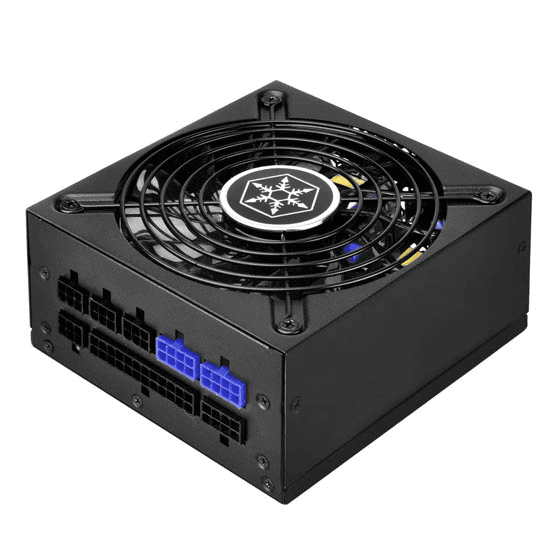
Flex ATX PSUs are ideal for compact builds with limited space. Here are some solid options:
| Model | Wattage | Efficiency | Notable Features |
|---|---|---|---|
| SilverStone SX700-LPT | 700W | 80 Plus Platinum | High power density, fully modular, quiet 120mm fan |
| Corsair SF750 | 750W | 80 Plus Platinum | Compact size, fully modular, quiet 92mm fan |
| be quiet! SFX Power 3 600W | 600W | 80 Plus Gold | Quiet operation, high-quality components |
Best Micro ATX PSU
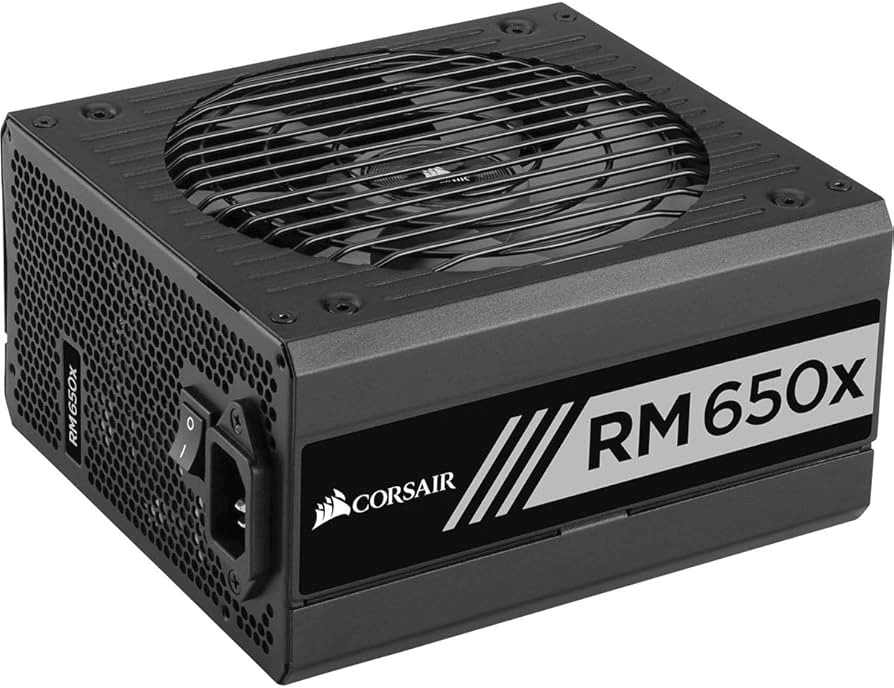
For smaller Micro ATX builds, these PSUs strike a good balance between size and power:
| Model | Wattage | Efficiency | Notable Features |
|---|---|---|---|
| Corsair RM650x (2021) | 650W | 80 Plus Gold | Fully modular, quiet operation, 10-year warranty |
| Seasonic FOCUS GX-550 | 550W | 80 Plus Gold | Fully modular, quiet operation, excellent performance |
| be quiet! Pure Power 11 FM 550W | 550W | 80 Plus Gold | Fully modular, quiet operation, reliable performance |
These are just a few of the many excellent power supply options available for 2025. Remember to research and compare different models to find the perfect fit for your PC build. A quality power supply is an investment in the stability and longevity of your system.
Key Takeaways
- Quality PSUs protect components and ensure stable system performance
- Top brands offer efficient, reliable units with features for different needs
- Consider wattage, size, and efficiency ratings when choosing a power supply
Understanding PC Power Supply Basics
Power supply units are crucial components in any PC build. They provide the necessary electrical energy to run all other parts. Proper selection ensures system stability and longevity.
Defining Power Supply Unit (PSU)
A PSU converts AC power from a wall outlet into DC power for computer components. It’s the heart of a PC, feeding electricity to the CPU, graphics card, storage drives, and other parts. PSUs come in different form factors to fit various case sizes. The most common is ATX, which works with most desktop PCs. Other types include SFX for smaller builds and TFX for thin cases.
PSUs have multiple connectors for different components. These include:
- 24-pin motherboard connector
- 4 or 8-pin CPU power connector
- 6 or 8-pin PCIe connectors for graphics cards
- SATA power connectors for drives
Power Supply Efficiency Ratings
PSU efficiency is measured by the 80 Plus certification system. This rates how well a unit maintains 80% or higher efficiency under various loads. Higher efficiency means less wasted energy and lower electricity bills.
The 80 Plus tiers are:
- Standard (80% efficiency)
- Bronze (82-85% efficiency)
- Silver (85-88% efficiency)
- Gold (87-90% efficiency)
- Platinum (90-92% efficiency)
- Titanium (92-94% efficiency)
More efficient PSUs tend to cost more but can save money over time through lower power bills. They also produce less heat, which can help extend the life of PC components.
PSU Wattage and Power Requirements
Choosing the right wattage is key for a stable PC. A PSU should provide enough power for all components plus some headroom for future upgrades. To calculate needs, add up the power draw of each part:
- CPU (65-250W)
- Graphics card (75-350W)
- Motherboard (50-100W)
- RAM (2-5W per stick)
- Storage drives (5-10W each)
- Fans and RGB lighting (5-10W total)
It’s best to add 20-30% to the total for safety. For example, if parts total 400W, a 500-600W PSU would be suitable. High-end systems with powerful CPUs and graphics cards may need 750W or more. Quality matters as much as quantity – a good 500W PSU is often better than a cheap 800W unit.







