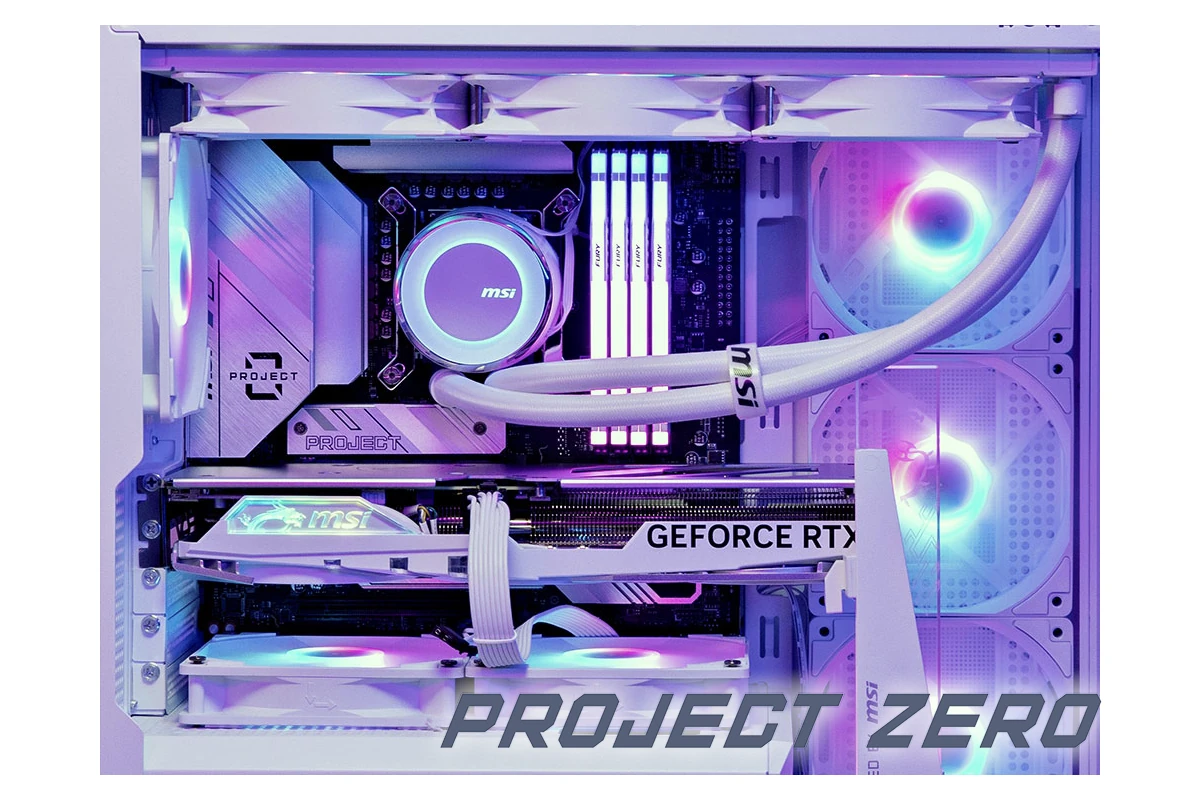Back connect motherboards are changing how we build computers. These new designs move all the connectors to the back of the board. When coupled with a compatible case, this makes cable management much easier because it gives you the option of plugging in connectors to the front or back of the motherboard and makes it so you don’t have to route everything to one side. So far there hasn’t been a standard naming convention for this tech; we’ve seen them called many things including reverse connect (Corsair), BTF / Back to the Future / Hidden-Connector (Asus), Project Zero (MSI), etc.
ASUS and MSI are leading the way with back connect motherboards, but we expect all the other manufacturers to jump on-board. The ASUS TUF Gaming B760M-BTF WiFi and MSI B650M Project Zero are two popular options. These boards hide cables and create a cleaner look inside the case.
Back connect boards work best with special cases. The Lian Li O11 VISION BACK CONNECT case is made for these motherboards. It lets you build a PC with almost no visible cables. This creates a very neat and tidy computer interior.
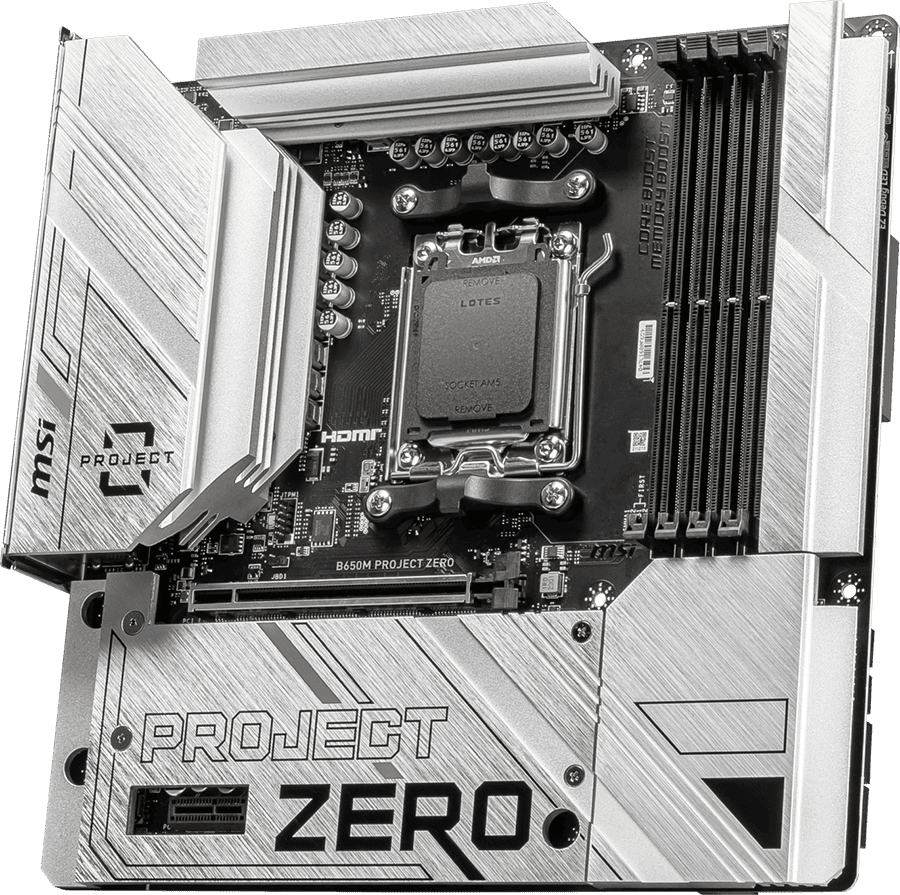
Back-Connect Motherboards
| Chip | Name | Socket / CPU | Form Factor |
|---|---|---|---|
| AMD | MSI B650M PROJECT ZERO | AM5 | Micro ATX |
| AMD | Gigabyte B650E AORUS STEALTH ICE | AM5 | ATX |
| Intel | Asus ROG MAXIMUS Z790 HERO BTF | LGA1700 | ATX |
| Intel | MSI Z790 PROJECT ZERO | LGA1700 | ATX |
| Intel | Asus TUF GAMING Z790-BTF WIFI | LGA1700 | ATX |
| Intel | MSI B760M PROJECT ZERO | LGA1700 | Micro ATX |
| Intel | Asus TUF GAMING B760M-BTF WIFI | LGA1700 | Micro ATX |
| Intel | Asus TUF GAMING B760M-BTF WIFI D4 | LGA1700 | Micro ATX |
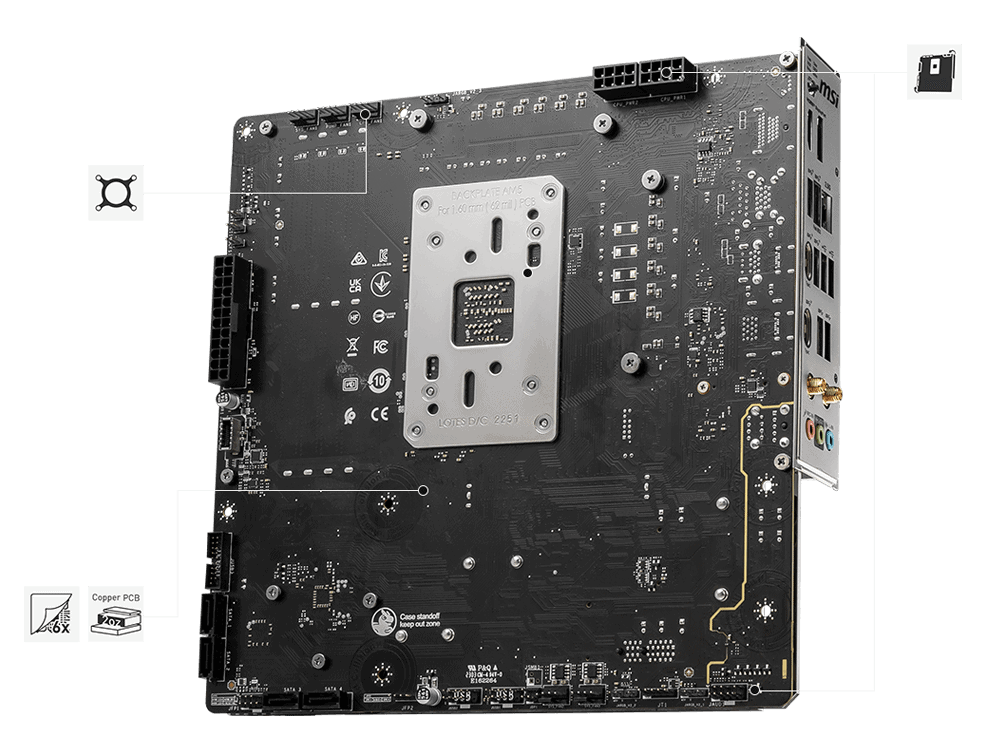
Back Connect capable motherboards offer a unique advantage: they allow data, power, and other PC connections to be routed through the rear I/O panel instead of the traditional front panel. This provides greater flexibility for cable management and system placement, particularly in rack-mounted or space-constrained setups.
Benefits
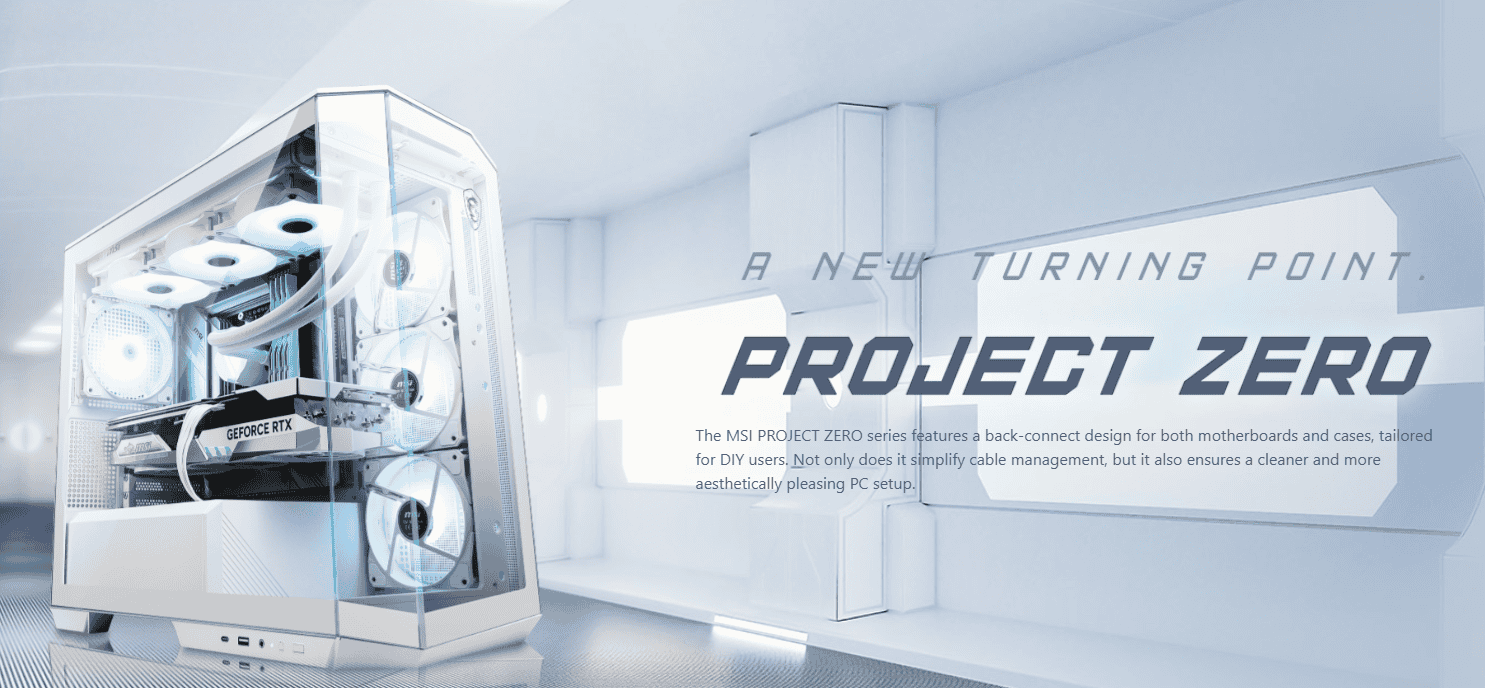
- Improved cable management: By routing cables through the rear, you can reduce clutter and improve airflow within your case.
- Enhanced aesthetics: Backconnect configurations can result in a cleaner, more professional-looking setup.
- Space efficiency: Ideal for tight spaces where front-panel access is limited.
Choosing a Back-Connect Motherboard
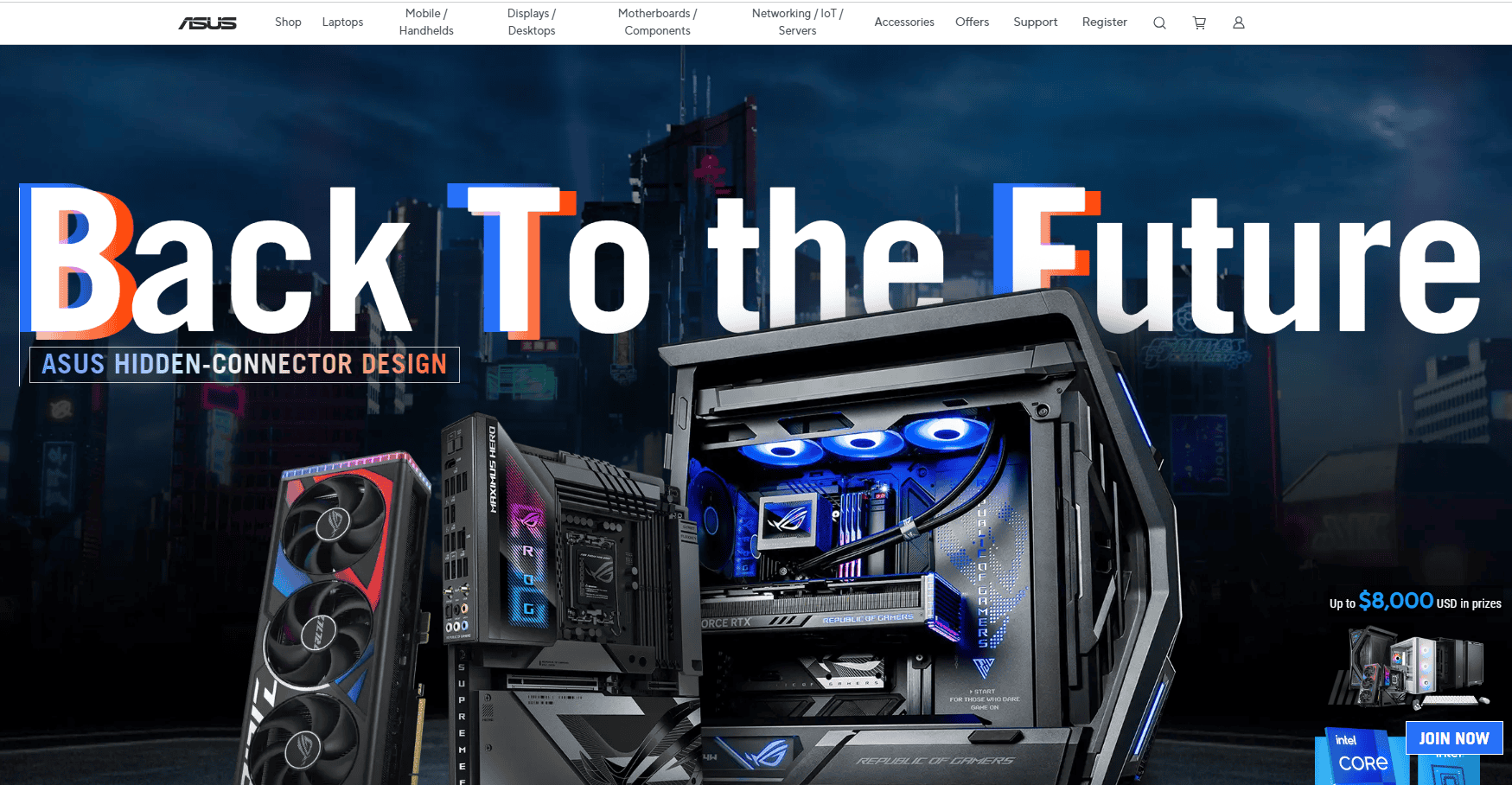
When selecting a Back-Connect capable motherboard, consider the following:
- Compatibility: Ensure it supports your desired CPU and other components.
- Features: Look for features like onboard Wi-Fi, multiple PCIe slots, and ample storage options.
- Price: Back Connect motherboards tend to be pricier due to their specialized design.
Links To The Major Projects
MSI Project Zero: https://www.msi.com/Landing/project-zero
Asus BTF: https://www.asus.com/microsite/btf-hidden-connector-design/the-ultimate-simplicity/
Back Connect Cases
| Brand | Case Name | Form Factor | Details |
|---|---|---|---|
| Antec | C5 ARGB | Mid Tower | Supports ATX, Micro-ATX, Mini-ITX motherboards. Features ARGB lighting and a tempered glass side panel. |
| Asus | A21/BLK | Mid Tower | Supports ATX, Micro-ATX, Mini-ITX motherboards. Features a minimalist design and a mesh front panel for improved airflow. |
| Asus | ROG Hyperion GR701 BTF Edition | Full Tower | Supports E-ATX, ATX, Micro-ATX, Mini-ITX motherboards. Designed for custom water cooling with extensive radiator support and a spacious interior. |
| Asus | TUF Gaming GT302 ARGB | Mid Tower | Supports ATX, Micro-ATX, Mini-ITX motherboards. Features ARGB lighting, a tempered glass side panel, and a mesh front panel for improved airflow. |
| Cooler Master | MasterBox 600 | Mid Tower | Supports ATX, Micro-ATX, Mini-ITX motherboards. Features a minimalist design and a mesh front panel for improved airflow. |
| Corsair | 6500D | Mid Tower | Supports ATX, Micro-ATX, Mini-ITX motherboards. Features a tempered glass side panel and a mesh front panel for improved airflow. |
| Corsair | 6500X | Mid Tower | Supports ATX, Micro-ATX, Mini-ITX motherboards. Features a tempered glass side panel and a mesh front panel for improved airflow. |
| Inwin | D5 | Mid Tower | Supports ATX, Micro-ATX, Mini-ITX motherboards. Features a unique design with a tempered glass side and front panel. |
| Lian-Li | O11 VISION BACK CONNECT | Mid Tower | Supports E-ATX, ATX, Micro-ATX, Mini-ITX motherboards. Designed for custom water cooling with extensive radiator support and a spacious interior. Features a tempered glass side and front panel. |
| MSI | MAG PANO 100 PZ series | Mid Tower | Supports ATX, Micro-ATX, Mini-ITX motherboards. Features a tempered glass side panel and a mesh front panel for improved airflow. |
| MSI | MAG PANO M100R PZ | Mid Tower | Supports ATX, Micro-ATX, Mini-ITX motherboards. Features a tempered glass side panel and a mesh front panel for improved airflow. |
| MSI | MEG Maestro 700L PZ | Full Tower | Supports E-ATX, ATX, Micro-ATX, Mini-ITX motherboards. Designed for custom water cooling with extensive radiator support and a spacious interior. Features a tempered glass side panel. |
| Phanteks | NV5 MK2 | Mid Tower | Supports ATX, Micro-ATX, Mini-ITX motherboards. Features a tempered glass side panel and a mesh front panel for improved airflow. |
| Phanteks | XT Pro | Full Tower | Supports E-ATX, ATX, Micro-ATX, Mini-ITX motherboards. Designed for custom water cooling with extensive radiator support and a spacious interior. Features a tempered glass side panel. |
| Phanteks | XT Pro Ultra | Full Tower | Supports E-ATX, ATX, Micro-ATX, Mini-ITX motherboards. Designed for custom water cooling with extensive radiator support and a spacious interior. Features a tempered glass side panel. |
| Sama | Neview 2351 | Mid Tower | Supports ATX, Micro-ATX, Mini-ITX motherboards. Features a tempered glass side panel and a mesh front panel for improved airflow. |
| Thermaltake | Ceres 330 TG ARGB | Mid Tower | Supports ATX, Micro-ATX, Mini-ITX motherboards. Features ARGB lighting, a tempered glass side panel, and a mesh front panel for improved airflow. |

Key Takeaways
- Back connect motherboards move all connectors to the rear for easier cable management
- ASUS and MSI offer several back connect motherboard models
- Special cases are needed to take full advantage of back connect designs
Understanding Back Connect Motherboards
Back connect motherboards are a new type of computer component. They move all connectors to the back of the board. This design makes building PCs easier and neater.
Evolution of Motherboard Design
Motherboards have changed a lot over time. Old boards had many cables and wires on the front. This made PCs messy inside. The new back connect design fixes this problem.
Back connect boards put all plugs on the rear. This includes power, data, and fan connections. It’s a big change from standard boards. The front of these boards looks clean and simple.
Some companies call these boards “BTF” or “Back to the Future”. They want to show how this design changes PC building.
Key Components and Connectors
Back connect motherboards have the same parts as regular ones. But the layout is different. The CPU socket, RAM slots, and PCIe slots are still on top.
The main change is where the connectors are. Power plugs, SATA ports, and fan headers move to the back. This includes:
- 24-pin ATX power connector
- 8-pin CPU power connector
- SATA ports for storage
- USB headers
- Front panel connectors
Some boards also move the GPU power connector to the back. This helps hide even more cables.
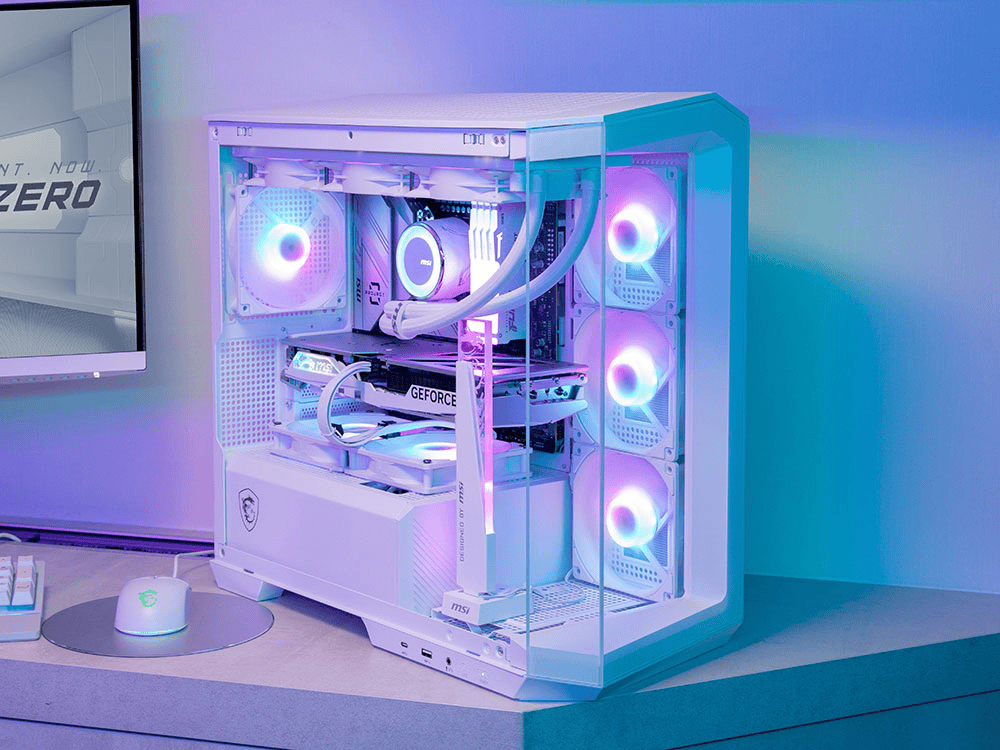
Back-Connect Motherboard Models
Several companies make back connect motherboards. Here are some popular models:
- ASUS ROG MAXIMUS Z790 HERO BTF
- MSI B650M Project Zero
- ASUS TUF Gaming Z790-BTF WiFi
These boards support different CPUs. Some work with Intel chips, others with AMD. They come in ATX and Micro-ATX sizes.
MSI’s “Project Zero” line includes B760M and B650M models. ASUS calls their back connect boards “BTF”.
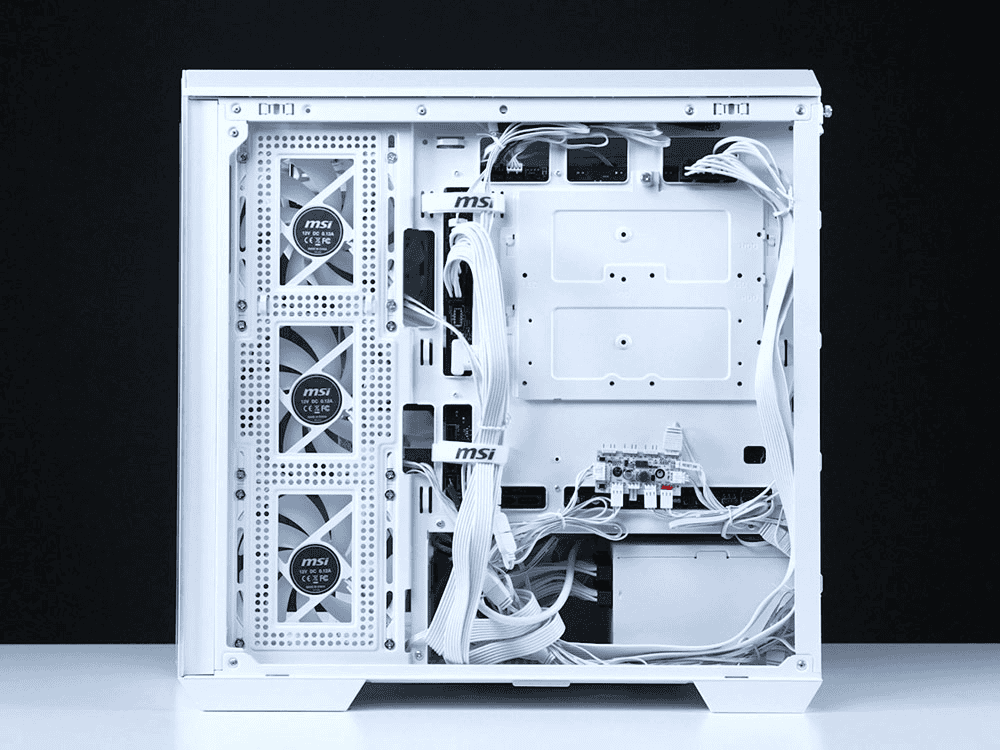
Installation and Cable Management
Installing a back connect motherboard is a bit different. You need to plan your cable routing before putting the board in the case.
Steps for installation:
- Connect all cables to the motherboard first
- Route cables through case openings
- Mount the motherboard in the case
This method makes cable management much easier. All wires are hidden behind the motherboard tray. The result is a very clean-looking PC build.
Some cases are made for back connect boards. They have special cutouts for cables. But many regular cases work too if they have good cable routing options.