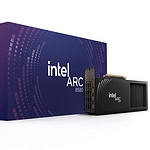High-end laptops are built to last longer than their budget counterparts. Most high-end laptops can last between 4 to 7 years with proper care and maintenance. This longer lifespan is due to their better build quality, stronger components, and more advanced features.
The life of a high-end laptop depends on several factors. These include how often it’s used, the tasks it performs, and how well it’s cared for. A laptop used for basic tasks like web browsing and word processing may last longer than one used for heavy gaming or video editing.
Regular upkeep can help extend a laptop’s life. This includes keeping it clean, updating software, and avoiding physical damage. With good care, some high-end laptops may even surpass the 7-year mark, though they might start to feel slow compared to newer models.
The Lifespan of High-End Laptops
Investing in a high-end laptop can be a significant expense. So, it’s natural to wonder how long you can expect that sleek machine to last. The truth is, there’s no single answer. Several factors influence a laptop’s lifespan, but with proper care, a high-end laptop can serve you well for many years.

Typical Lifespan
On average, a high-end laptop can last anywhere from 4 to 7 years, sometimes even longer. This is generally longer than the lifespan of a budget laptop, which might start showing its age after 2 to 4 years. The extended lifespan of high-end laptops is due to several factors:
- Build Quality: High-end laptops are often constructed with more durable materials like aluminum or magnesium alloys. This makes them more resistant to wear and tear.
- Powerful Components: They typically come with higher-end processors, more RAM, and faster storage, which can handle demanding tasks for longer periods.
- Better Cooling Systems: Efficient cooling systems help prevent overheating, which can damage components and shorten a laptop’s lifespan.
Factors Affecting Lifespan
While build quality and components play a role, how you use and care for your laptop also significantly impacts its longevity. Here are some key factors:
- Usage Intensity: Running demanding applications like video editing software or playing graphics-intensive games puts more stress on the components, potentially shortening their lifespan.
- Battery Health: Lithium-ion batteries degrade over time. Proper charging habits and avoiding extreme temperatures can help prolong battery life.
- Physical Care: Protecting your laptop from drops, spills, and dust can prevent physical damage and extend its lifespan.
- Software Updates: Keeping your operating system and drivers up to date can improve performance and security, contributing to a longer lifespan.
Extending Your Laptop’s Life
Here are some tips to maximize the lifespan of your high-end laptop:
- Clean Regularly: Dust and debris can clog vents and cause overheating. Clean your laptop’s vents and fans regularly.
- Optimize Performance: Close unnecessary programs and browser tabs to free up resources and prevent overheating.
- Proper Storage: When not in use, store your laptop in a cool, dry place.
- Battery Care: Avoid fully discharging or overcharging your battery. Aim to keep it between 20% and 80% charge for optimal lifespan.
Factors Influencing Laptop Lifespan
| Factor | Impact |
|---|---|
| Build Quality | Durable materials increase lifespan. |
| Components | Higher-end components can handle more demanding tasks. |
| Cooling System | Efficient cooling prevents overheating. |
| Usage Intensity | Heavy use can shorten lifespan. |
| Battery Health | Proper care extends battery life. |
| Physical Care | Protecting from damage increases lifespan. |
| Software Updates | Updates improve performance and security. |
By taking good care of your high-end laptop, you can enjoy its performance and features for many years to come. Remember, a well-maintained laptop is an investment that can continue to serve you well beyond the average lifespan.
Key Takeaways
- High-end laptops typically last 5-7 years
- Usage and care affect a laptop’s lifespan
- Regular maintenance can extend a laptop’s life
Determining How Long Your Laptop Lasts
Thinking about splurging on a high-end laptop? It’s a big decision, and you want to make sure that investment lasts. But how long can you really expect a top-of-the-line laptop to stay in top shape? Well, it’s not a simple answer. Let’s break down the factors that affect a high-end laptop’s lifespan and how you can keep it running smoothly for years to come. Several key factors impact how long a high-end laptop will last. These include the quality of parts, how the laptop is used, and the software it runs.
Hardware and Build Quality
Top-notch parts make laptops last longer. High-end laptops often use better materials. They have stronger cases and hinges. This helps them stand up to daily wear and tear.
The CPU, GPU, and RAM are vital parts. Faster, more powerful chips can handle new software longer. Solid-state drives (SSDs) are faster and more durable than hard disk drives.
Cooling systems matter too. Good fans and heat sinks keep parts from overheating. This helps the laptop run well for years.
Brands like Apple, Dell, and Lenovo are known for quality builds. Their high-end models often last 5-7 years or more.
Usage Patterns and Care
How you use and care for your laptop affects its life. Gaming and video editing put more stress on parts. This can shorten a laptop’s life.
Regular cleaning helps a lot. Dust can clog fans and cause overheating. Use compressed air to clean vents and keyboards.
Avoid extreme temps and humidity. These can damage internal parts. Be careful with food and drinks near your laptop.
Charge cycles impact battery life. Don’t always keep your laptop plugged in. Let the battery drain sometimes.
Software and Operating System
Software affects how long a laptop stays useful. Keep your OS and apps up to date. This fixes bugs and security issues.
New software often needs more power. High-end laptops can handle these demands longer. But even they will struggle with the latest apps after several years.
Malware can slow down or damage your system. Use good antivirus software. Be careful what you download.
Some OSs get updates longer than others. For example, Apple supports MacBooks for many years. This helps them last longer.
Maximizing Laptop Lifespan
A few key steps can help your high-end laptop last longer. Taking care of your device, upgrading parts, and using warranties wisely all play a role.
Upgrade and Replacement Strategies
Upgrading parts can extend a laptop’s life. Adding more RAM boosts speed for less than a new laptop costs. Switching to a solid-state drive (SSD) makes your computer faster too. Some laptops let you swap the CPU, but this is rare.
When upgrades aren’t enough, it’s time for a new laptop. Signs it’s time to replace include:
- Programs run slowly
- Battery dies fast
- Screen or keyboard issues
- Can’t run new software
Buying a high-end laptop often means it will last longer. These laptops tend to have better parts that can handle future software needs.
Maintenance and Care Tips
Regular care keeps laptops running well. Clean the keyboard and screen gently with a soft cloth. Use compressed air to remove dust from vents and fans.
Keep your laptop cool. A cooling pad helps if you use it on your lap a lot. Don’t block air vents when using it.
Protect the battery:
- Avoid full discharges
- Don’t leave it plugged in all the time
- Keep it away from heat
Update your software often. This fixes bugs and boosts performance. Use antivirus software to guard against threats that can slow down your laptop.
Support and Warranty Considerations
Check what your warranty covers before you buy. Some plans cover accidents, while others only cover defects. Extended warranties can be worth it for pricey laptops.
Keep your proof of purchase safe. You’ll need it if you have to use the warranty. Know the terms, like how long it lasts and what voids it.
Good tech support matters too. Look for brands with:
- Phone and chat help
- Clear troubleshooting guides
- Easy-to-find driver updates
Some companies offer on-site repairs. This can save time if something breaks. Research the support options before you buy to avoid headaches later.