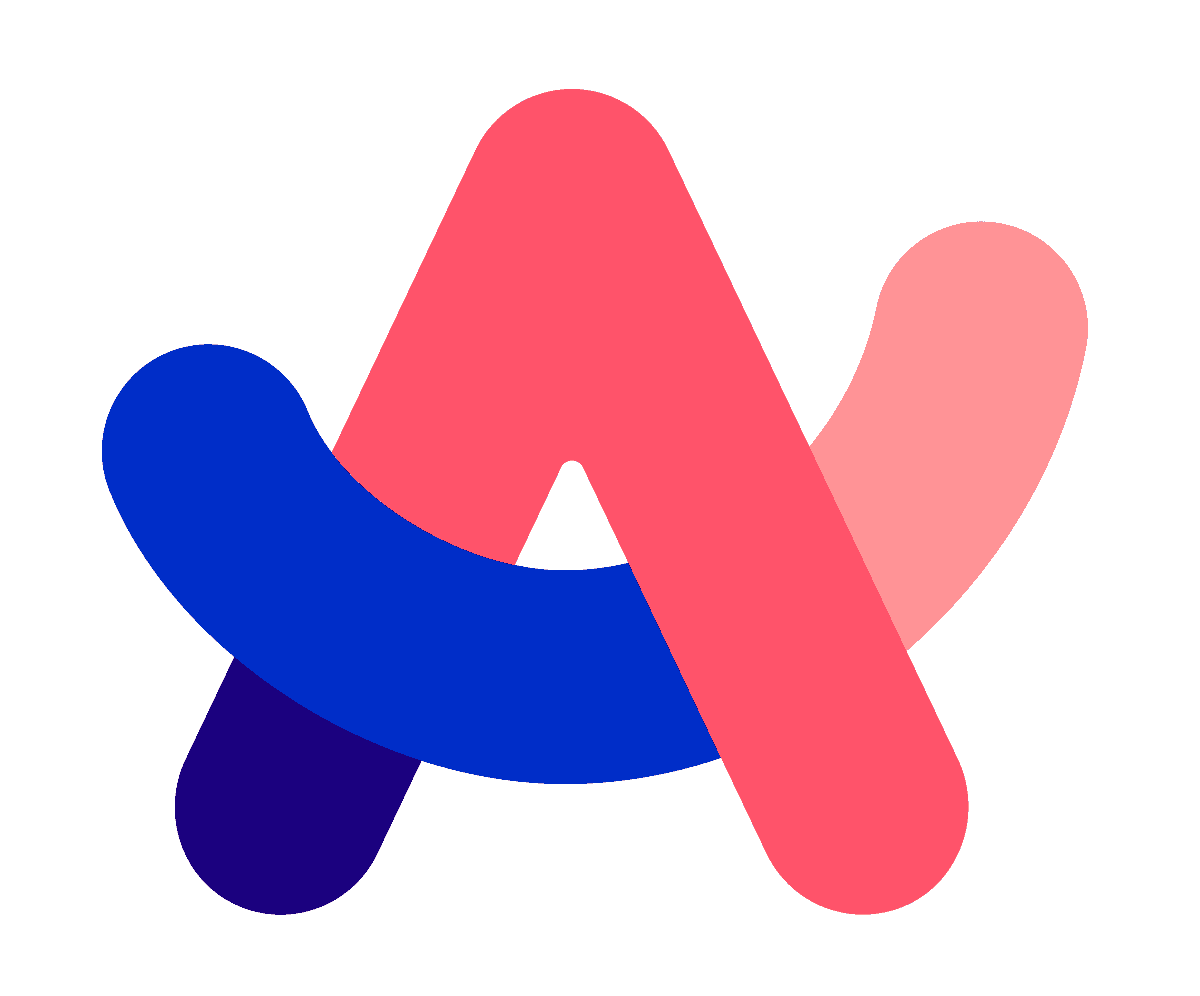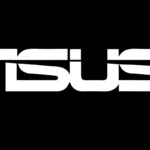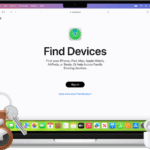Are you looking for a web browser that offers more than just tabs and bookmarks? Arc is an innovative new browser that is gaining attention for its unique approach to web browsing. Designed to help you manage the chaos of the internet, Arc allows you to take control of your online experience. So, what sets Arc apart? Let’s explore how it can enhance your productivity and focus.
Developed by a company called The Browser Company, Arc aims to be more than just a way to view websites; it seeks to function as an operating system for the web. Arc features a distinctive interface with a sidebar instead of a traditional top bar, making it easier to switch between tabs and applications.
Additionally, it includes special tools designed to improve users’ online work efficiency. Currently, Arc is available for Mac computers and iPhones, with a Windows version on the way. Best of all, it’s free to use and prioritizes your privacy by not tracking your browsing history or search queries.
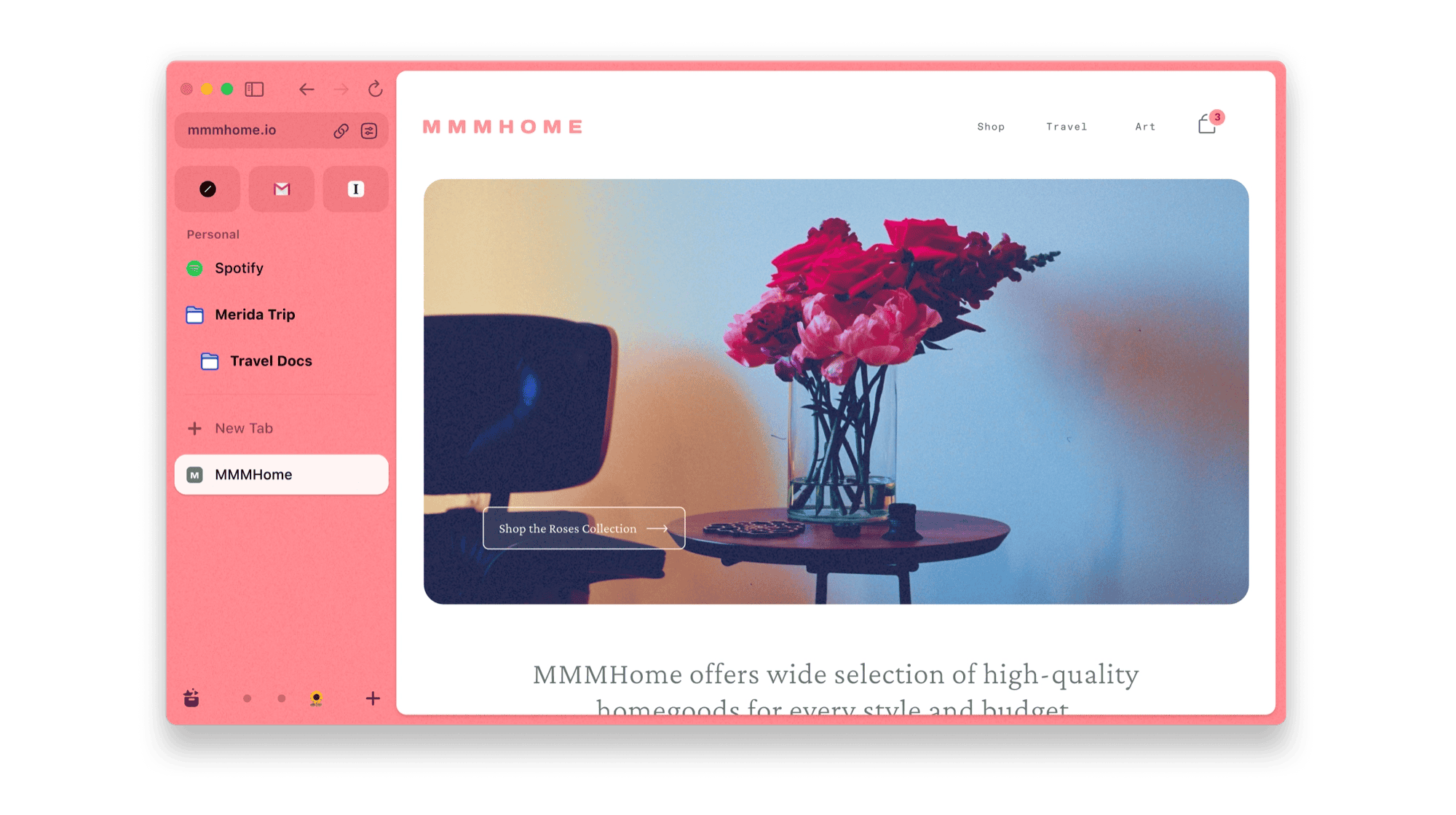
Arc Browser: A Fresh Take on Web Browsing
Tired of the same old web browsers? Arc is a new browser that’s shaking things up with its unique approach to organization and productivity. It’s designed to help you stay focused and manage your online life more efficiently. Let’s explore what makes Arc different and how you can use it to enhance your browsing experience.
Key Features of Arc Browser
Arc stands out from traditional browsers with several innovative features:
- Spaces: Arc lets you organize your browsing into “Spaces.” These are like separate workspaces for different tasks or projects. You can have a Space for work, one for personal browsing, and another for research, keeping everything neatly organized.
- Easels: Easels are essentially shared whiteboards within Arc. You can use them to collaborate with others, brainstorm ideas, or simply jot down notes and links related to a specific project.
- Boosts: Boosts are like mini-extensions that let you customize how websites look and function. You can use Boosts to block ads, change fonts, or even redesign entire web pages to suit your preferences.
- Little Arc: Little Arc is a sidebar that gives you quick access to your favorite apps, notes, and easels. It’s always available, even when you’re browsing in a full-screen window.
Getting Started with Arc
Arc is currently available for macOS and iOS. You can download it from The Browser Company’s website. Once you’ve installed Arc, you can start creating Spaces and organizing your browsing. Arc also offers a helpful onboarding process to guide you through its key features.
Using Arc for Productivity
Here are some ways Arc can help you be more productive online:
- Focus on One Task at a Time: Use Spaces to separate your work from personal browsing, minimizing distractions and helping you stay focused.
- Collaborate with Ease: Use Easels to share ideas and work on projects with others in real-time.
- Customize Your Web Experience: Use Boosts to tailor websites to your needs, blocking distractions and enhancing readability.
- Access Everything Quickly: Use Little Arc to access your favorite apps, notes, and easels without interrupting your workflow.
Arc Browser: A New Way to Browse
| Feature | Description |
|---|---|
| Spaces | Organize your browsing into separate workspaces. |
| Easels | Shared whiteboards for collaboration and note-taking. |
| Boosts | Customize websites to your preferences. |
| Little Arc | Sidebar for quick access to apps, notes, and easels. |
Arc is a powerful and innovative browser that offers a fresh perspective on web browsing. Its unique features can help you stay organized, focused, and productive online. If you’re looking for a browser that breaks the mold, Arc is definitely worth checking out.
Key Takeaways
- Arc is a new browser that works like an operating system for the web
- It has a unique design with a sidebar and built-in tools for better online work
- Arc is free, private, and works on Mac and iOS devices
Overview and Features of Arc
Arc is a new web browser that aims to change how people use the internet. It has unique features and a fresh design that sets it apart from other browsers.
Core Functionalities
Arc is based on Chromium, so it works with most websites and extensions. It has tabs, but they’re set up in a new way. The browser uses “Spaces” to group tabs by topic or project. This helps keep things neat.
Arc also has “Boosts.” These are small tweaks users can make to websites. They can block ads, change colors, or add custom scripts. Boosts make browsing more personal.
Privacy is a big focus for Arc. It has built-in tracking protection to keep user data safe. The browser also offers a “Little Arc” mode for quick, private browsing.
User Interface and Customization
Arc’s look is very different from other browsers. It has a sidebar instead of a top bar. This sidebar holds tabs, bookmarks, and other tools. Users can hide it to see more of their web pages.
The browser lets users change how it looks. They can pick colors and themes for the whole browser or just one tab. Arc also has “Easels,” which are like digital whiteboards. Users can save images and text from the web on these boards.
Split View is another cool feature. It lets users see two tabs side by side. This is great for comparing things or taking notes while reading.
Compatibility and Integration
Arc web browser works on different devices and connects with other tools. This makes it easier to use across platforms and with various productivity apps.
Cross-Platform Availability
Arc started on Mac computers. Now it’s on iPhones and iPads too. The Browser Company plans to bring Arc to Windows soon. They want to make it work on Windows 11 first. This will help more people use Arc on their favorite devices.
Arc uses special code to run well on different Apple products. It’s made as a Universal Binary. This means it works smoothly on both Intel and Apple Silicon chips.
Collaboration and Productivity Tools
Arc has built-in features that help people work together and get more done. The Command Bar is like Apple’s Spotlight. It lets users find things fast.
Arc also has tools like Notes and Notebooks. These help users save and organize web content. The Archive feature keeps old tabs out of the way but easy to find.
Users can set up different workspaces in Arc. This helps with multitasking and staying organized. Arc aims to be more than just a browser. It wants to be a full workspace for getting things done online.