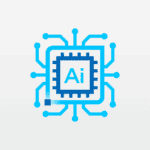Intel’s push into the professional GPU space just got serious. At Computex 2025, Intel unveiled a bold new lineup of Arc Pro GPUs, headlined by the Arc Pro B60 with 24GB of memory and the Arc Pro B50 with 16GB. But the showstopper? A dual-GPU Arc Pro B60 variant boasting 48GB of VRAM, made possible through board partners like Maxsun.
These cards aren’t aimed at gamers — they’re built for AI inferencing, creative workstations, and future-ready pro applications.

Arc Pro B-Series: Intel’s Answer to Pro Workloads
The Arc Pro B60 and B50 are the first professional graphics cards based on Intel’s Xe2 “Battlemage” architecture. This generation is built not only for visual workloads but also optimized for AI — thanks to Intel’s XMX (Xe Matrix eXtensions) cores, which bring competitive inference performance to the desktop.
These GPUs are designed to accelerate:
- Generative design
- 3D rendering and simulation
- Video editing and encoding
- On-premise AI inferencing for LLMs and edge computing
Intel’s play here is clear: offer affordable high-memory alternatives to NVIDIA’s pro GPUs and sidestep the cloud-dependency of AI workloads. With growing privacy concerns and the costs of GPU cloud compute rising, Intel is betting that more businesses want powerful local options.
🟪 Arc Pro B60 – 24GB of VRAM and AI Muscle
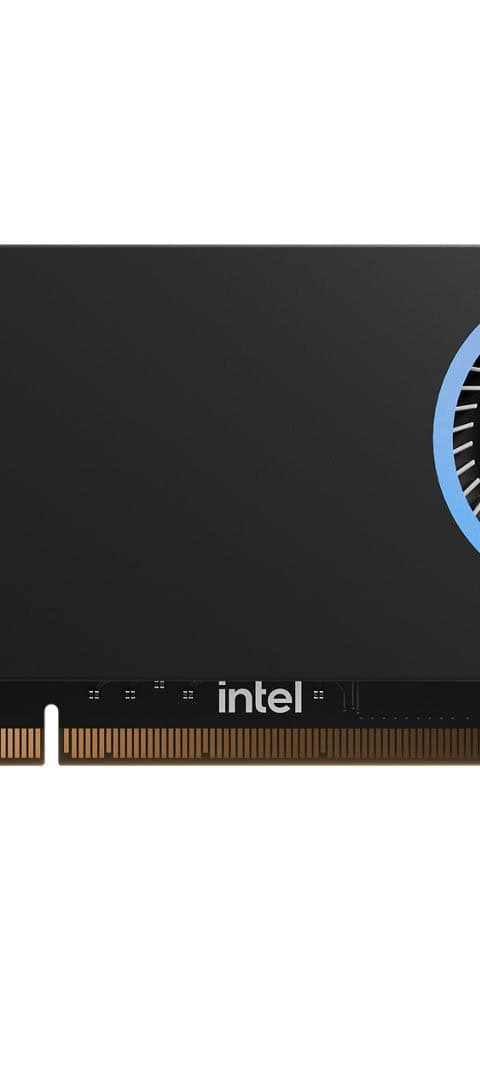
Intel’s Arc Pro B60 is positioned as its flagship pro GPU and features:
- 20 Xe2 cores
- 160 XMX AI cores
- 24GB GDDR6 memory (192-bit, 456 GB/s bandwidth)
- Up to 197 TOPS (INT8 performance)
- PCIe 5.0 x8 interface
- Board power: 120W to 200W depending on AIB design
This GPU isn’t just for graphics — it’s optimized for AI workloads, including LLM inference. At around $500, it undercuts many competing cards from NVIDIA and AMD while offering huge memory capacity for the price.
🟩 Arc Pro B50 – Compact Power for $299
Need pro performance without blowing the budget? The Arc Pro B50 offers:
- 16 Xe2 cores
- 128 XMX AI cores
- 16GB GDDR6 memory (128-bit, 224 GB/s bandwidth)
- 170 TOPS of INT8 AI throughput
- 70W power consumption
- Dual-slot design with no external power connector
Perfect for compact workstations or creative desktops, the B50 targets content creators, AI developers, and small design studios that need capable acceleration without high costs or space requirements.
🟥 Maxsun Arc Pro B60 Dual – 48GB of VRAM on One Card
The crown jewel of Intel’s Computex announcement is the Arc Pro B60 Dual 48G Turbo by Maxsun. This single-card monster features two Arc Pro B60 GPUs, each with its own 24GB of VRAM, offering a total of 48GB GDDR6.
Key features:
- 48GB GDDR6 memory (24GB per GPU)
- Dual PCIe 5.0 x8 interfaces (requires bifurcation support)
- 400W total board power
- Blower-style vapor chamber cooling
While each GPU runs independently (no explicit NVLink-style bridge), the dual configuration is ideal for large-scale AI inferencing and training on local machines. Intel’s Project Battlematrix aims to scale this further — with up to eight GPUs in a system, potentially offering up to 192GB of combined VRAM.
This architecture is especially valuable for LLMs like DeepSeek-VL or Yi-1.5-9B, which often require over 40GB of VRAM for optimized performance without model quantization or pruning.
Availability, Partners, and Ecosystem
Sampling is already underway:
- Arc Pro B60: Sampling via ASRock, Maxsun, Sparkle, Gunnir, and others — shipping to integrators in June 2025
- Arc Pro B50: Available from resellers in July 2025
Intel is also pushing software support hard:
- Native PyTorch and ONNX Runtime acceleration
- Support for IPEX-LLM and vLLM frameworks
- AV1, HEVC, H.264, VP9 encode/decode
- ISV certifications for key creative and enterprise software
These GPUs are expected to launch first inside pre-built workstations, with standalone add-in-board (AIB) availability expanding later in 2025.
Intel’s Strategy: Disrupt, Scale, Compete
With the Arc Pro B-series, Intel is clearly targeting the niche between consumer GPUs and expensive pro cards. The dual-GPU 48GB configuration sends a strong message: Intel isn’t just playing catch-up — it’s trying to redefine the value equation for AI-capable workstations.
This lineup gives developers, studios, and enterprises more local inferencing options with open standards and rich software support. And with aggressive pricing, Intel may finally carve out a competitive space in the pro GPU segment it’s long struggled to enter.
The Arc Pro B60, B50, and the dual 48GB card might just be the most important Intel GPUs yet — not for gaming, but for the future of AI at the edge.
Best Graphics Card for PC: Top Picks for Gamers in 2025
Choosing a graphics card can be tough. There are so many options out there with different features and price points. Some cards work better for gaming while others excel at video editing or 3D modeling. The Nvidia GeForce RTX 4070 Super is currently the best overall GPU for most users, offering great performance without breaking the bank.
Graphics cards are the heart of any PC built for gaming or creative work. They handle all the complex calculations needed to display images on your screen. The right card depends on what you plan to do with your computer and how much you want to spend. For some, budget options work fine, while others may need the most powerful cards like the RTX 5090.
1. Nvidia GeForce RTX 5090
The Nvidia GeForce RTX 5090 is the latest flagship graphics card powered by the new NVIDIA Blackwell architecture. It comes equipped with 32 GB of GDDR7 memory, making it a powerhouse for demanding games and applications. The starting price is $1999, placing it firmly in the premium segment of the market.
Performance-wise, the RTX 5090 stands at the top of the gaming GPU hierarchy. It offers exceptional frame rates even at 4K resolution with ray tracing enabled. Gamers looking for the absolute best visual experience will find the raw processing power impressive.
However, the high price tag makes this card a questionable value for many users. Some experts who review gaming PCs professionally advise against purchasing it unless you have specific needs that justify the cost.
The card requires a matching high-end CPU to prevent bottlenecks. Without complementary premium components, much of the 5090’s power goes unused. This means the total cost of a system that can fully utilize this card is substantially higher than just the GPU price.
Power consumption is another consideration. The RTX 5090 draws significant electricity, requiring a robust power supply unit and good cooling solutions. This adds to both the initial setup cost and long-term electricity bills.
For competitive gamers and content creators who need maximum performance, the RTX 5090 remains unmatched. Its capabilities for rendering, AI tasks, and gaming put it in a class of its own.
The Founders Edition model features Nvidia’s premium build quality with excellent cooling. Third-party variants from manufacturers like ASUS, MSI, and Gigabyte offer different cooling solutions and slight performance tweaks.
Many reviewers suggest the RTX 5080 as a better value alternative. It delivers strong performance at a significantly lower price point. As one reviewer humorously put it, you don’t need to sell a kidney to buy a great GPU.
2. Nvidia GeForce RTX 4070 Super
The RTX 4070 Super offers excellent value for gamers looking for high-end performance without spending a fortune. Released as an upgrade to the standard 4070, this GPU brings more power while maintaining the same price point as its predecessor.
Performance-wise, the 4070 Super matches or exceeds the previous generation’s RTX 3080, making it a smart choice for 1440p gaming. It handles ray tracing well and delivers smooth framerates in most modern titles.
Price starts at $549, which positions it in the mid-to-high range of current graphics cards. The PNY XLR8 model is considered one of the best options among the different manufacturer versions, featuring a triple-slot design for better cooling.
For budget-conscious shoppers, the Asus Dual has been identified as the best RTX 4070 Super at MSRP. This makes it a top pick if you want the best bang for your buck without premium pricing.
The card features the new Ada Lovelace architecture from Nvidia. This provides improvements in both raw performance and power efficiency compared to older models.
Memory specs include 12GB of GDDR6X, which is plenty for current games and should remain adequate for several years. The memory bandwidth is sufficient for smooth gameplay at high resolutions.
For those building a complete system, it’s possible to create a high-performance gaming PC around the RTX 4070 Super for about $1300. The GIGABYTE Gaming OC version is often recommended in these builds.
Power consumption is reasonable for the performance level. Most systems will work fine with a quality 650-750W power supply, though always check the specific requirements for your chosen model.
Temperature management is good with most versions of the card. The triple-fan designs like those from MSI and ASUS provide efficient cooling even during extended gaming sessions.
In real-world usage, expect excellent 1440p performance and decent 4K capability in most games. This card hits the sweet spot for most gamers who want high framerates without spending on the premium RTX 4080 or 4090 models.
3. AMD Radeon RX 9070 XT
The AMD Radeon RX 9070 XT stands out as a strong contender in the current graphics card market. Released as part of the RDNA 4 architecture lineup, this card delivers impressive performance for mainstream gamers.
At its core, the RX 9070 XT offers 16GB of GDDR6 memory, providing plenty of video memory for modern gaming demands. This amount of VRAM helps future-proof your system for upcoming game releases.
Performance-wise, this graphics card delivers significant generational improvements over previous AMD offerings. It handles 1440p gaming with ease and can even tackle some 4K titles with the right settings.
The card features enhanced ray tracing capabilities and AI-powered features. These technologies help improve visual quality and performance in compatible games.
Price-to-performance ratio is where the RX 9070 XT truly shines. It offers competitive framerates without the premium price tag of higher-end options. This makes it an excellent choice for gamers on a reasonable budget.
Several manufacturers produce their own versions of the RX 9070 XT. Popular models include the Gigabyte Gaming OC, PowerColor Red Devil, Sapphire Nitro+, and ASRock Steel variants. Each offers slightly different cooling solutions and aesthetic designs.
Power consumption remains reasonable for the performance level. Most systems with a quality 650-750W power supply should handle this card without issues.
Cooling solutions vary between manufacturers, but most RX 9070 XT cards maintain good temperatures even under load. The triple-fan designs found on premium models like the Red Devil provide excellent thermal management.
For connectivity, the card typically includes multiple DisplayPort connections and HDMI ports. This flexibility allows for multi-monitor setups or VR headset connections.
Driver support continues to improve with AMD’s regular software updates. This has addressed many of the historical concerns about Radeon cards‘ software experience.
You can find various models of the RX 9070 XT at retailers like Best Buy, though availability may vary. The card has gained popularity in many regions, including Bangladesh, where it’s considered a top gaming option for 2025.
4. Nvidia GeForce RTX 5080
The RTX 5080 stands as Nvidia’s latest high-performance GPU offering below their flagship model. Released in early 2025, this card has quickly gained recognition for its impressive balance of power and price.
Gamers and content creators alike have good reason to consider this GPU. The RTX 5080 delivers excellent frame rates at 4K resolution while handling ray tracing effects with minimal performance impact. It’s earned an Editors’ Choice award from PCMag, highlighting its value proposition.
Performance tests show the 5080 offers around 25-30% better speeds than the previous generation’s RTX 4080. This jump makes it a worthwhile upgrade for those using cards from two or more generations back.
One key feature that sets the 5080 apart is its improved DLSS technology. This AI-powered upscaling allows games to run at higher frame rates without sacrificing visual quality.
The card’s build quality impresses with efficient cooling systems across different manufacturer versions. Most models feature triple-fan designs that keep temperatures in check even during extended gaming sessions.
Power efficiency has also improved. The 5080 draws less electricity than its predecessor while delivering better performance, making it friendlier to your power bill.
Creative professionals benefit from the 5080’s capabilities too. It offers RTX accelerations in popular creative apps and stable Studio drivers optimized for content creation workflows.
The biggest challenge with the RTX 5080 isn’t its performance but its availability. Supply has been extremely limited since launch, making it difficult for many consumers to purchase.
Manufacturer variants from companies like ASUS, MSI, and Gigabyte offer slightly different cooling solutions and factory overclocks. If you’re wondering which specific model to buy, reviews suggest the differences are minor for most users.
Price remains a consideration. While more affordable than the flagship 5090, the 5080 still represents a significant investment. However, its performance-per-dollar ratio makes it a smart choice for serious gamers and professionals.
For 1440p gaming, this card might be overkill. But for 4K gaming or future-proofing your system, the RTX 5080 hits a sweet spot of performance that should remain relevant for several years.
5. Intel Arc B580
The Intel Arc B580 has emerged as a worthy budget GPU that delivers impressive performance for its price point. Released in early 2025, this graphics card has quickly gained attention in the gaming community.
At just $249, the B580 offers exceptional value compared to its competitors. It directly challenges both the NVIDIA RTX 4060 and AMD RX 7600 while costing the same or less.
One standout feature is its generous 12GB of VRAM, which helps it excel at 1440p gaming. This memory capacity gives it an advantage over similarly priced cards that typically offer less VRAM.
Performance tests show the B580 not only competes with but sometimes outperforms its rivals. In some games, it can even match the RTX 4060 Ti, which usually costs significantly more.
The card handles 1080p gaming with ease, making it perfect for most gamers. It also performs well at 1440p resolution, giving players flexibility to use higher resolution monitors.
Intel has improved its driver support significantly compared to earlier Arc models. This addresses one of the main concerns gamers had with previous Intel graphics cards.
The B580 even supports some ray tracing capabilities, though not as robust as higher-end cards. Still, it offers solid ray tracing performance for a card in this price range.
Power efficiency has been improved over previous Intel GPUs. The card runs cooler and requires less power than expected, making it suitable for systems with modest power supplies.
With its combination of price, performance, and features, the B580 has been called the new king of $250 GPUs. It’s currently hard to find a better value in this price segment.
For gamers on a budget who want good 1080p and decent 1440p performance, the Intel Arc B580 is an excellent choice. It represents Intel’s strongest entry yet into the discrete graphics card market.
6. Nvidia GeForce RTX 4090
The Nvidia GeForce RTX 4090 stands as the most powerful consumer graphics card on the market today. It offers incredible performance that puts it well ahead of other options for serious gamers and content creators.
This GPU brings a massive leap in gaming power compared to previous generations. Across benchmark tests, it performs about 35% faster than other high-end Nvidia cards, showing its dominant position in the graphics card hierarchy.
With 24GB of GDDR6X memory, the RTX 4090 handles even the most demanding games at 4K resolution with high frame rates. It also excels at ray tracing, making game lighting and reflections look more realistic than ever before.
Several manufacturers offer their versions of the RTX 4090. The ASUS ROG Strix 4090 OC and MSI Suprim X Liquid are among the fastest models available. These premium versions add extra cooling and slight performance improvements.
The Nvidia Founders Edition is another excellent choice. It offers solid performance while maintaining reasonable noise levels and features durable construction that many users appreciate.
Power requirements are substantial for this card. You’ll need at least an 850W power supply, though 1000W is recommended for stable performance. The card’s size is also worth noting – it requires a spacious PC case to fit properly.
Price remains the biggest hurdle for most people considering the RTX 4090. It typically costs well over $1,500, making it an investment rather than a casual purchase. For professionals who need maximum graphics power, however, the cost may be justified by the performance gains.
AI-powered features represent another strength of the RTX 4090. DLSS 3 technology uses artificial intelligence to boost frame rates in supported games while maintaining excellent image quality.
For those seeking the absolute best gaming performance possible, the RTX 4090 delivers unmatched results. Just be prepared for the significant cost and power requirements that come with this premium graphics card.
7. AMD Radeon RX 7800 XT
The AMD Radeon RX 7800 XT is one of the best value graphics cards you can buy right now. It sits in the sweet spot for gamers who want excellent performance without breaking the bank.
At under $500, this card delivers impressive power for 1440p gaming and can even handle 4K gaming quite well. The 16GB of VRAM gives it plenty of room to handle demanding games and future titles as they get more complex.
For high-refresh gaming at 1440p resolution, the RX 7800 XT is particularly strong. Many gamers find this resolution offers the perfect balance between visual quality and performance.
When choosing between manufacturers, brands that specialize in AMD cards tend to perform best. Sapphire and PowerColor are often recommended for their cooling solutions and build quality.
The PowerColor Hellhound model has received great reviews for its thermal performance. Keeping your graphics card cool is important for long gaming sessions and the overall lifespan of the card.
Some gamers debate between models like the Sapphire Nitro+ and Gigabyte Gaming OC. Both are solid choices with slight differences in cooling design and factory overclock settings.
The XFX Merc 319 version is another option worth considering. It typically features a robust cooling system that keeps temperatures low even under heavy load.
For most games, the RX 7800 XT will deliver frame rates well above 60 FPS at 1440p resolution. This makes it perfect for monitors with refresh rates of 144Hz or higher.
The card performs well against Nvidia alternatives in its price range. AMD typically offers more VRAM at similar price points, which can be helpful for texture-heavy games.
Driver support from AMD has improved significantly in recent years. Regular updates enhance performance and fix issues, making the overall experience much smoother than in the past.
The 16GB of memory also helps with video editing and 3D rendering tasks, though it’s primarily designed with gaming as the focus.
8. Nvidia GeForce RTX 4060 Ti
The RTX 4060 Ti is a solid mid-range graphics card for gamers who want good performance without spending too much money. It’s built on Nvidia’s newer Ada Lovelace architecture, making it more efficient than previous generations.
This card works best for 1080p or 1440p gaming. At 1080p resolution, you can max out settings in most games and still get smooth framerates. Some heavier games might need a few settings tweaks, but nothing major.
Nvidia offers two versions of this card – a standard 8GB model and a 16GB version. The extra memory in the 16GB model helps with texture-heavy games but costs more. For most players, the 8GB version hits the sweet spot of price and performance.
The RTX 4060 Ti includes Nvidia’s DLSS technology, which boosts framerates in supported games. This feature helps the card perform better than its raw specs might suggest, especially when ray tracing is turned on.
Power consumption is another strong point. The card doesn’t need much electricity to run and stays cool under load. Most systems won’t need a power supply upgrade to use it.
Many computer manufacturers include the RTX 4060 Ti in pre-built gaming PCs. This makes it easy to get a complete system with balanced components.
Price-wise, the RTX 4060 Ti sits in the middle of the market. It costs more than budget options but offers better performance and features that will keep it relevant longer.
For content creators, the card provides decent acceleration for video editing and 3D work. It’s not a professional-grade card, but handles hobby and light professional use well.
The RTX 4060 Ti doesn’t lead any performance charts, but it wasn’t designed to. Instead, it offers a good balance of features, efficiency, and price for mainstream gamers who want reliable performance without overspending.
9. Nvidia GeForce RTX 5070 Ti
The RTX 5070 Ti is one of Nvidia’s newest graphics cards from their 50-series lineup. It sits between the standard 5070 and the more powerful 5080 models, making it a sweet spot for gamers who want high performance without paying top dollar.
This card is powered by Nvidia’s Blackwell architecture, which brings improvements in both raw gaming performance and AI capabilities. The jump from previous generations means better frame rates in the latest games, especially at higher resolutions.
For 4K gaming enthusiasts, the 5070 Ti offers an attractive option. It can handle 4K gaming with frame rates that aren’t far behind the more expensive 5080, but costs $200 less. This makes it a good value for players looking to game at ultra-high resolutions.
The card includes 6,144 shading units, which helps it deliver smooth gaming experiences. Compared to the standard 5070, the Ti variant offers a notable boost in performance that justifies its higher price for many gamers.
Price-wise, the RTX 5070 Ti sits in the high-end segment but delivers performance that matches its cost. Some reviewers have mentioned that the launch pricing was initially on the high side, but the performance still makes it a capable GPU for serious gamers.
For those trying to decide between models, the choice between the 5070 and 5070 Ti comes down to your budget and needs. The regular 5070 excels at 1080p and 1440p gaming, while the Ti model pushes into 4K territory more comfortably.
Ray tracing performance on the 5070 Ti is impressive, allowing for realistic lighting effects in supported games without tanking frame rates. This represents a significant improvement over cards from just a couple of generations ago.
The card also features enhanced DLSS capabilities, helping to boost frame rates in supported titles through AI upscaling. This technology continues to improve with each generation, making higher resolutions more accessible.
For content creators, the 5070 Ti offers enough power for video editing and 3D rendering tasks. While not as fast as the top-tier cards, it handles creative workloads efficiently enough for most users.
10. Nvidia GeForce RTX 4070
The RTX 4070 sits in a sweet spot for gamers who want excellent performance without spending a fortune. It delivers strong 1440p gaming and can handle 4K in many titles with the right settings.
Based on Nvidia’s Ada Lovelace architecture, this card offers a significant leap over previous generations. The 4070 packs 5,888 CUDA cores and 12GB of GDDR6X memory, giving it plenty of power for today’s games.
Power efficiency is another plus. The RTX 4070 consumes less energy than you might expect given its performance level. This means lower electricity bills and less heat in your PC case.
Ray tracing is where this card really shines. Games with realistic lighting effects run smoothly thanks to dedicated RT cores. DLSS 3 technology further boosts frame rates by generating additional frames.
Price-wise, the RTX 4070 starts at around $549, making it more accessible than flagship models. The value proposition is strong when you consider its capabilities.
Different manufacturers offer their own versions with unique cooling solutions and clock speeds. Some popular models come from ASUS, MSI, and Gigabyte, each with their own benefits.
The ASUS Dual model performs well in noise levels and temperatures, making it worth considering if you value a quiet gaming experience. Other brands have their strengths too.
For many gamers, the 4070 hits the right balance. It’s powerful enough for high refresh rate 1440p gaming while not breaking the bank. The 4070 Super variant offers even better value if you can stretch your budget a bit more.
Connectivity includes the standard DisplayPort and HDMI outputs. Most models feature three DisplayPort connections and one HDMI port, providing flexibility for multi-monitor setups.
The card’s physical size is manageable in most cases. At typically two slots wide, it should fit in most mid-tower cases without issues. Always check specific dimensions before buying.
Understanding Graphics Card Specifications
When shopping for a graphics card, knowing what the specifications mean will help you make a smart choice. Key specs impact gaming performance, video editing capabilities, and overall value.
GPU Architecture and Cores
The architecture is the foundation of any graphics card. Modern GPUs from Nvidia’s RTX 5000 series and AMD’s RX 9000 series represent the latest designs with improved efficiency and performance.
Graphics cards contain hundreds or thousands of cores that process information simultaneously. More cores generally mean better performance, but the architecture’s efficiency matters too.
Different manufacturers use different names for their cores:
- Nvidia calls them CUDA cores
- AMD uses Stream Processors
- Intel calls them Xe cores
The way these cores work together determines how well a card handles games and other graphics-intensive tasks. Newer architectures can do more work with fewer resources, which is why a card with newer architecture might outperform an older one with more cores.
Memory Size and Type
VRAM (Video Random Access Memory) is crucial for storing texture data and frame buffers. VRAM capacity is one of the three most important aspects of a GPU.
Memory Types:
- GDDR6: Common in mid-range cards
- GDDR6X: Faster, found in high-end models
- HBM2: High Bandwidth Memory, extremely fast but expensive
For 1080p gaming, 6-8GB VRAM is usually sufficient. For 4K gaming or content creation, 10-16GB is recommended. Having enough VRAM prevents stuttering when games load high-resolution textures.
Memory bandwidth (measured in GB/s) determines how quickly data can move between the GPU and its memory. Higher is better, especially for high-resolution gaming.
Clock Speed and Overclocking
Clock speed measures how many operations a GPU can perform per second, typically shown in MHz. Base clock is the standard speed, while boost clock is the higher speed the card can reach when needed.
Higher clock speeds generally mean better performance, but comparing clock speeds is only meaningful between GPUs of the same architecture. A 1800MHz card from a newer generation will likely outperform a 2000MHz card from an older one.
Overclocking means pushing a card beyond its factory settings. Many cards have headroom for:
- Core clock increases (5-15%)
- Memory clock boosts (5-10%)
Modern GPUs have good built-in protections, making overclocking safer than in the past. Tools like MSI Afterburner let you gradually increase speeds while monitoring temperatures. Just remember that overclocking increases power consumption and heat output.
Factors Influencing Graphics Card Performance
Graphics card performance depends on several key factors beyond just the GPU chip itself. How your card handles heat, stays updated with software, and manages power will all impact your gaming and work experience.
Cooling Solutions
Good cooling keeps your graphics card running at peak performance. Most cards use either air cooling or liquid cooling systems.
Air cooling relies on fans and heatsinks to move heat away from the GPU. Cards with two or three fans generally offer better cooling than single-fan models. The design of the heatsink matters too – copper typically conducts heat better than aluminum.
Liquid cooling provides more efficient heat transfer for high-end cards. These systems pump coolant through tubes connected to the GPU, moving heat to a radiator. They’re quieter and can maintain lower temperatures during intense gaming sessions.
Case airflow also affects GPU temperatures. Make sure your PC case has good ventilation with intake and exhaust fans properly positioned.
Dust buildup can hurt cooling performance. Clean your card every few months with compressed air to maintain optimal temperatures.
Driver Support and Updates
Regular driver updates are vital for getting the best performance from your graphics card. These software packages optimize how your GPU works with games and applications.
Manufacturers like NVIDIA and AMD release new drivers frequently. They often include:
- Performance improvements for new games
- Bug fixes for existing issues
- New features and technologies
- Security patches
Setting up automatic driver updates is recommended. Both NVIDIA GeForce Experience and AMD Radeon Software can notify you when new drivers are available.
Day-one game releases often get special driver updates that can boost performance by 5-15%. Installing these before playing new titles can make a big difference in framerate and stability.
Older graphics cards eventually receive fewer updates. This is one reason GPUs typically last 3-5 years before needing replacement for modern games.
Power Consumption and Efficiency
A graphics card’s power needs directly impact both performance and your electricity bill. Modern GPUs require anywhere from 75W for entry-level cards to over 450W for high-end models.
Your power supply unit (PSU) must provide enough wattage for your entire system. A good rule: add 200W to your GPU’s power rating when choosing a PSU. For example, a 300W GPU needs at least a 500W power supply.
Power efficiency matters too. Newer GPU architectures often deliver better performance per watt than older generations. This means they create less heat and use less electricity while doing the same work.
Most cards require dedicated power connectors from your PSU – typically 6-pin, 8-pin, or the newer 12-pin varieties. Make sure your power supply has the right connectors before buying a new GPU.
Power consumption directly affects heat output. Higher power cards need better cooling solutions to maintain optimal performance.
Frequently Asked Questions
Choosing the right graphics card can be tricky. Here are answers to common questions that will help you find the perfect GPU for your needs and budget.
How do I choose a graphics card for my PC based on gaming needs?
Start by thinking about what games you play. Triple-A titles need more power than esports games.
Consider your monitor’s resolution. For 1080p gaming, the AMD Radeon RX 9070 works well. For 4K gaming, you might need something stronger like the RTX 5090.
Your budget matters too. Set a price limit before shopping to avoid overspending.
What features should I look for in a graphics card for high-performance gaming?
VRAM (video memory) is crucial – 8GB is good for 1080p gaming, while 12GB or more helps with 4K gaming.
Ray tracing technology creates realistic lighting and reflections in games. Nvidia’s RTX cards are known for this feature.
DLSS or FSR upscaling technology can boost frame rates by rendering games at lower resolutions and upscaling them.
Cooling systems matter too. Cards with better cooling run quieter and last longer.
Can you recommend a budget-friendly GPU that’s great for gaming?
The Nvidia RTX 4070 Super offers excellent 1080p and 1440p performance without breaking the bank.
AMD’s Radeon RX 9070 XT provides great value for mainstream gamers who want good performance without spending too much.
The Intel Arc B580 is worth considering for budget builds, especially if you mainly play less demanding games.
What are the advantages of RTX compared to GTX GPUs?
RTX cards have dedicated ray tracing cores that GTX cards lack. This means more realistic lighting, shadows, and reflections in games.
DLSS (Deep Learning Super Sampling) is only available on RTX cards. This AI feature boosts performance while maintaining image quality.
RTX cards generally have better overall performance for modern games and creative applications.
Tensor cores in RTX cards help with AI workloads and features beyond just gaming.
Which graphics card offers the best value for the price?
The AMD Radeon RX 9070 currently offers exceptional value, delivering strong 1440p performance at a reasonable price point.
Nvidia’s RTX 4070 Super provides excellent performance per dollar, especially for ray tracing games.
For budget builds, Intel’s Arc GPUs often provide surprising performance for their price range.
What’s the current fastest GPU available for PC gaming?
The Nvidia GeForce RTX 5090 stands as the fastest consumer GPU as of March 2025.
It handles 4K gaming with ease and can even tackle 8K in some titles. The card excels in ray tracing performance and AI-enhanced features.
Be warned: premium performance comes with a premium price tag, and you’ll need a robust power supply to run it properly.