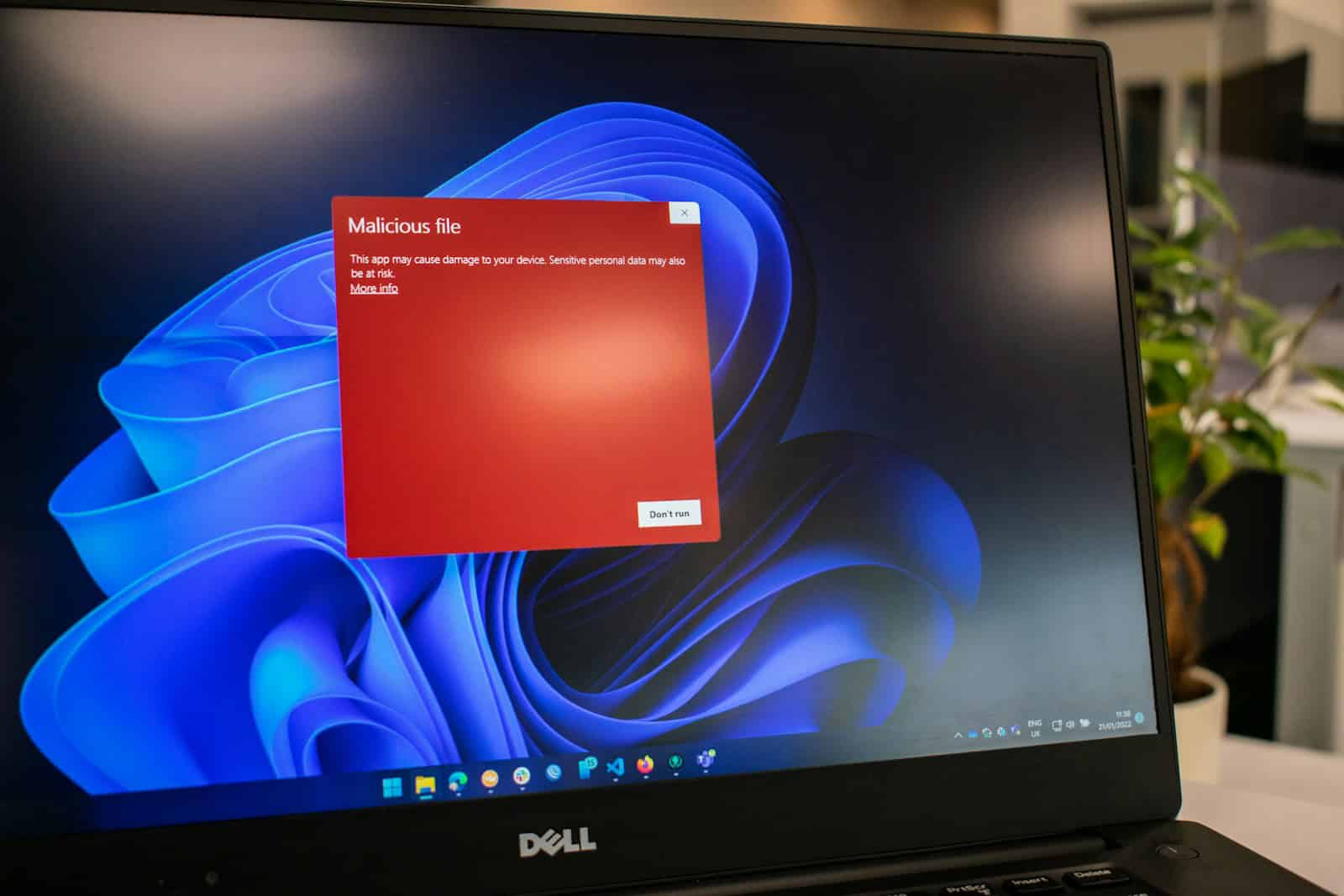Computer viruses are software programs that “replicate” within their host, much like a biological virus. With computer viruses, however, the “host” is a computer program or set of files. When the program runs, the virus activates, giving it the chance to spread to other programs and potentially other computers.
Once active, these viruses can perform a variety of harmful actions. They might delete files, steal personal data or use a computer to attack other systems. Understanding how a virus works is the first step in protecting a computer against them. They often spread via email attachments or downloads, appearing to be harmless until executed.
A Breakdown of Computer Viruses
Computer viruses can wreak havoc on your digital life, corrupting files, stealing data, and disrupting operations. But what are they, exactly, and how do these virtual pests work? Let’s break down the mechanics of computer viruses and their impact.
Anatomy of a Computer Virus
A computer virus is a type of malicious software (malware) designed to self-replicate and spread to other devices. Here’s how it typically works:
- Infection: A virus attaches itself to a host file, like an executable (.exe) file or a document. It can also lurk in other seemingly harmless files.
- Activation: When the host file is opened or executed, the virus activates and unleashes its malicious code.
- Replication: The virus duplicates itself, infecting other files or programs on the system.
- Spread: It seeks out other systems to infect, often through email attachments, infected websites, or removable media.
- Payload: The virus carries out its intended action, which can range from displaying annoying messages to damaging files, stealing data, or disrupting system operations.
Types of Computer Viruses
Viruses come in various forms, each with its own sneaky tricks:
| Virus Type | Description |
|---|---|
| Boot Sector Virus | Infects the boot sector of a hard drive, activating when the computer starts up. |
| File Infector Virus | Attaches itself to executable files, spreading when the infected file is run. |
| Macro Virus | Embedded in documents, it activates when the document is opened and can spread to other documents. |
| Polymorphic Virus | Changes its code each time it replicates, making it difficult for antivirus software to detect. |
| Stealth Virus | Attempts to hide itself from antivirus software, making it harder to remove. |
Protecting Your Computer
While viruses are a threat, there are ways to safeguard your system:
- Install Antivirus Software: Choose a reputable antivirus program and keep it updated.
- Be Cautious with Downloads: Don’t download files from unknown sources.
- Scan Email Attachments: Be wary of unexpected or suspicious attachments, even from people you know.
- Keep Software Updated: Patch vulnerabilities by regularly updating your operating system and applications.
- Back Up Your Data: Create regular backups of your important files to minimize the impact of potential virus infections.
By understanding how computer viruses work and taking preventive measures, you can significantly reduce the risk of falling victim to these digital threats. Remember, staying informed and vigilant is key to maintaining a healthy and secure digital environment.
Key Takeaways
- Computer viruses infect and replicate within host programs
- They can perform harmful actions and spread across computers
- Protecting against viruses starts with understanding how they operate
Understanding Computer Viruses
Computer viruses are harmful programs designed to infect and spread across devices, exploiting vulnerabilities in software and operating systems. They can lead to data loss, slow performance, and even the destruction of entire systems.
Types and Characteristics
There are many types of computer viruses, each with unique behaviors. A macro virus targets software like Microsoft Word and uses its code to spread. A worm replicates itself across networks without user intervention. A trojan disguises itself as legitimate software but carries a malicious payload. Ransomware locks users out of their data, demanding payment for access. Polymorphic viruses change their code to avoid detection. Resident viruses embed themselves into a computer’s memory, and boot sector viruses affect the part of the hard drive that starts the operating system. Multipartite viruses can combine different infection strategies, while direct action viruses launch when their file is executed.
Methods of Infection
Viruses spread through various means. They can infect files or systems when the user executes the virus’s code. They might attach themselves to documents or email attachments. Floppy disks, once common, helped viruses spread from machine to machine. Today, download links, social media, and email are common methods of spreading viruses.
Comparing Biological and Computer Viruses
Just like a flu virus jumps from person to person, a computer virus spreads from host to host. Both need a host to replicate. However, computer viruses need an execution trigger to activate, unlike biological viruses that can be caught by mere contact.
Virus Lifecycles and Triggers
Most viruses have a lifecycle: they lay dormant until a trigger starts their activation. A virus might stay inactive on a computer until a specific condition is met. It could be a date, an action by the user, or the presence of another program. When triggered, the virus becomes active and can infect other files, replicate, or perform malicious actions that affect the device’s performance or destroy data.