Experiencing issues with the Taco Bell app can interrupt your fast food cravings. Whether the app crashes, freezes, or simply won’t load, these problems can be frustrating. If your Taco Bell app isn’t working, there are several solutions to try that can get you back to ordering in no time.
Common causes of the app not working include server outages, outdated app versions, or cached data. Updating the app or clearing its cache can often solve these problems quickly. Restarting your device can also help in resolving minor glitches that might be affecting the app’s performance.
For persistent issues, checking the server status or contacting Taco Bell customer support might be necessary. Each of these steps can help ensure a smooth experience when using the Taco Bell app, allowing you to enjoy your favorite tacos without interruption.

How to Fix Taco Bell App Issues
Understanding the Problem
Millions rely on the Taco Bell app to place orders quickly, earn rewards, and find deals. When it doesn’t work, it can disrupt our craving for Crunchwrap Supremes. But don’t worry! Most issues have simple solutions.
Troubleshooting Steps
- Check Connection: Ensure your phone has a strong internet connection. Weak Wi-Fi or cellular data can hinder the app.
- Close & Reopen: Force close the app and reopen it. This often fixes minor glitches.
- Update the App: Open your app store and check for updates. An outdated app may have bugs that a newer version fixes.
- Restart Phone: A full restart can clear out temporary issues affecting the app.
- Clear Cache:
- Android: Go to Settings > Apps > Taco Bell > Storage > Clear Cache
- iPhone: Go to Settings > General > iPhone Storage > Taco Bell > Offload App
- Reinstall App: If nothing else works, delete the app and reinstall it from your app store.
When to Contact Taco Bell
If you’ve tried all steps and the app still doesn’t work, contact Taco Bell directly. They may be experiencing a system-wide issue or have specific advice for your problem.
Contact Methods:
| Method | Details |
|---|---|
| Phone | 1 (800) 822-6235 |
| Live Chat | Available on their website |
| Social Media | Reach out on Twitter or Facebook |
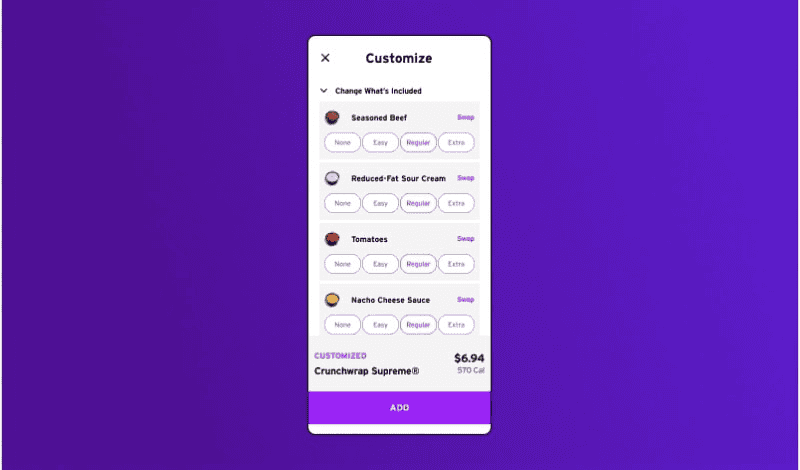
Preventing Future Issues
- Keep the app updated to the latest version.
- Ensure your phone’s operating system is up to date.
- Maintain a strong internet connection when using the app.
Key Takeaways
- Common causes include server outages and outdated app versions.
- Solutions involve app updates, clearing cache, and restarting the device.
- Persistent issues may require checking server status or contacting support.
Understanding the Taco Bell App Issues
Users often face problems with the Taco Bell app. These issues can range from bugs to connectivity problems, and fixing them requires specific steps.
Common Taco Bell App Problems
Taco Bell app users may experience various issues. Common ones include:
- Login Problems: Users may fail to log in, usually due to incorrect credentials or server issues.
- App Crashes or Freezing: The app might crash or freeze during use, disrupting the ordering process.
- Payment Failures: Sometimes, the app won’t process payments, preventing users from completing their orders.
- Loading Issues: The app may load slowly or not load at all, often due to network connectivity issues.
These problems can stem from poor internet connections, outdated app versions, or corrupted cache files. Understanding these issues helps in finding the right solution.
Initial Steps to Troubleshoot
When the Taco Bell app is not working, start with these steps:
- Restart Your Phone: Sometimes, a simple phone restart can fix app issues.
- Check Internet Connection: Ensure you have a stable connection. Switch between Wi-Fi and mobile data to see if that helps.
- Clear Cache and Data: Clearing the app’s cache can resolve loading problems. On both Android and iPhone, this can remove corrupted files causing glitches.
- Update the App: Make sure you’re using the latest version of the app for all the newest bug fixes and features.
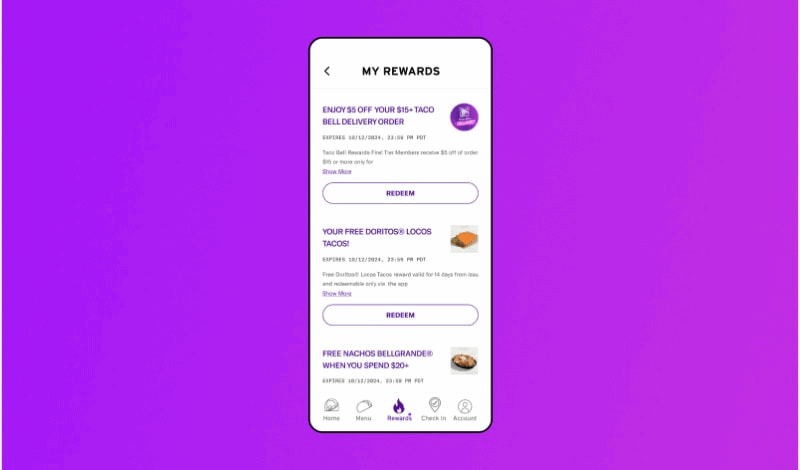
Following these steps often resolves the most basic issues with the Taco Bell app.
Advanced Troubleshooting Techniques
If basic troubleshooting doesn’t work, try these advanced techniques:
- Reinstall the Taco Bell App: Remove the app and then install it again. This can help if the app files are corrupted.
- Disable VPN: VPNs can sometimes interfere with app functions. Turn off your VPN and see if the app works better.
- Check Server Status: Sometimes, the app’s problems come from Taco Bell’s servers. Verify the server status online to see if there are widespread issues.
- Check Date & Time Settings: Ensure your device’s date and time settings are correct, as incorrect settings can cause app errors.
- Compatibility Issues: Ensure your device meets the app requirements. Older devices or operating systems might not run the app properly.
These advanced steps can help diagnose and fix more stubborn issues with the Taco Bell app.







