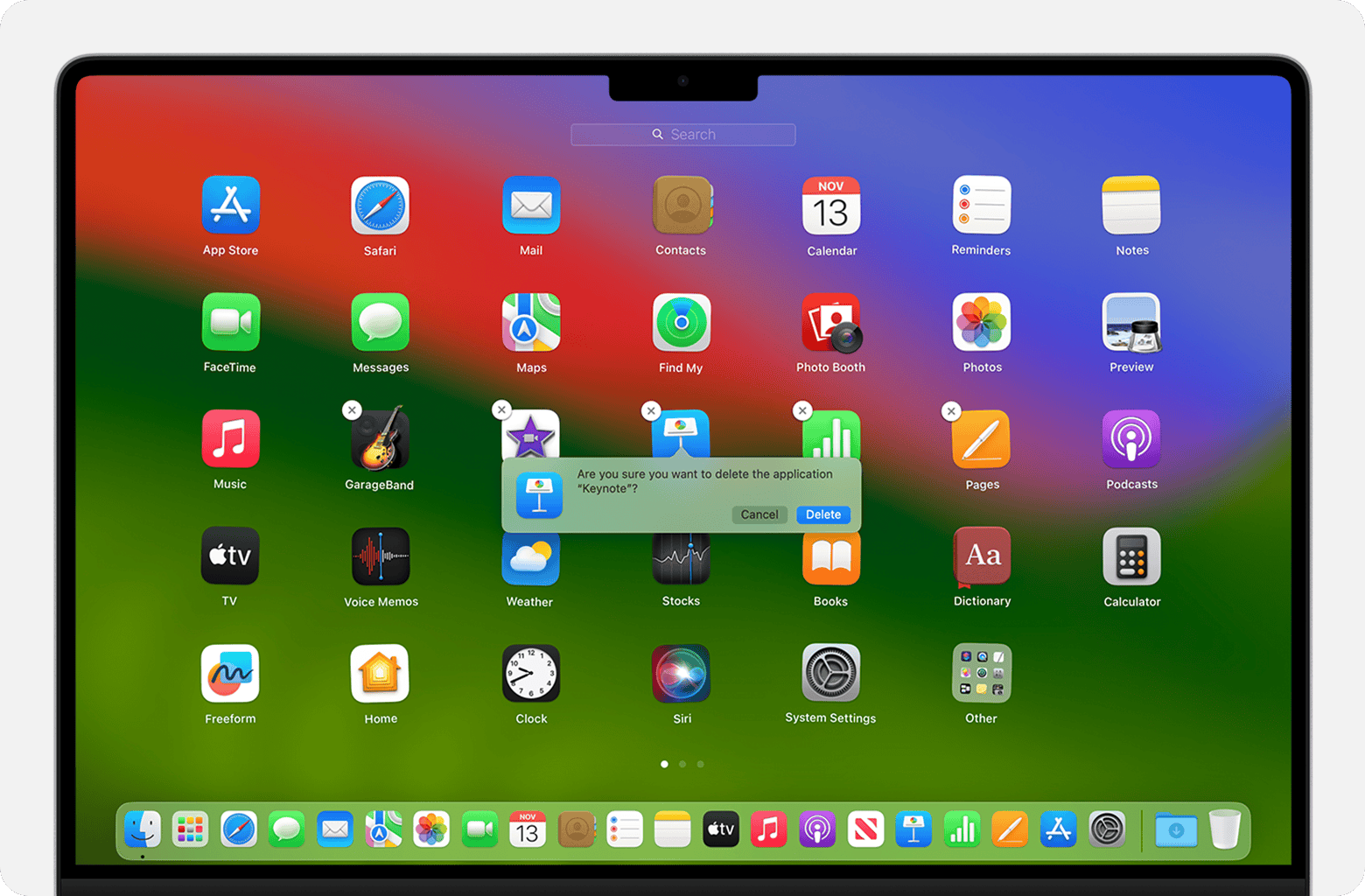Apple released macOS Sonoma 14.8 on September 15, 2025, delivering one of the most comprehensive security updates for the operating system to date. While Sonoma is no longer Apple’s latest macOS version, the company continues to provide critical support for users who haven’t upgraded to newer systems.
Overview of macOS Sonoma 14.8
macOS Sonoma 14.8 is primarily a security-focused update that addresses 39 vulnerabilities across the operating system. This makes it one of the most significant security patches Apple has released for Sonoma, demonstrating the company’s commitment to keeping older operating systems secure even as newer versions are available.
Key Features and Improvements
Security Enhancements (39 Critical Fixes)
The headline feature of macOS Sonoma 14.8 is its extensive security improvements. The update resolves serious issues ranging across multiple system components, though Apple typically doesn’t provide detailed descriptions of vulnerabilities until after users have had time to install the updates.
These security fixes likely address:
- System kernel vulnerabilities
- WebKit security issues
- Network security improvements
- Privacy protection enhancements
- Application security patches
Stability and Performance Improvements
As with previous Sonoma updates, version 14.8 includes improvements to system stability and performance. Apple’s updates for macOS Sonoma are designed to improve the stability, performance, or compatibility of your Mac and are recommended for all macOS Sonoma users.
Enterprise Features
For business users, macOS Sonoma 14.8 continues to support enterprise management features that allow IT administrators to deploy and manage updates through Mobile Device Management (MDM) solutions.
Why This Update Matters
Continued Legacy Support
Even though Apple has released newer operating systems like iOS 26 and macOS Tahoe, the company continues to provide security updates for older systems. This demonstrates Apple’s commitment to user security across its entire ecosystem.
Critical Security Importance
With 39 security fixes, this isn’t just a routine update—it’s a critical security patch that all Sonoma users should install immediately. The sheer number of vulnerabilities addressed suggests that some of these issues could be serious if left unpatched.
How to Install macOS Sonoma 14.8
System Requirements
- Any Mac currently running macOS Sonoma 14.x
- Sufficient storage space for the update
- Stable internet connection
Installation Steps
- Back up your Mac using Time Machine or your preferred backup method
- Open System Settings (or System Preferences on older versions)
- Click on General → Software Update
- Wait for the update to appear (it may take a few minutes to show up)
- Click “Update Now” or “Install Now” when macOS Sonoma 14.8 appears
- Follow the on-screen instructions to complete the installation
- Restart your Mac when prompted
Installation Tips
- Ensure your Mac is connected to power during the update
- Close unnecessary applications before beginning
- Allow 30-60 minutes for the complete installation process
- Don’t interrupt the update process once it begins
Who Should Install This Update
Immediate Installation Recommended For:
- All macOS Sonoma users – The security nature of this update makes it essential
- Business and enterprise users – The 39 security fixes address potential corporate security risks
- Users who handle sensitive data – Enhanced security protections are crucial
- Anyone using their Mac for online activities – Web-related security improvements protect against online threats
Compatibility Notes
This update is specifically designed for Macs running macOS Sonoma 14.x. Users on newer systems like macOS Sequoia should look for their respective updates, as Apple released macOS Sequoia 15.7 simultaneously.
What’s Not Included
Unlike major macOS releases, Sonoma 14.8 doesn’t include:
- New user-facing features
- Interface changes
- New applications
- Major functionality additions
This is purely a security and stability update, which is typical for point releases of older operating systems.
Looking Forward
While macOS Sonoma 14.8 provides essential security updates, users should consider their long-term upgrade plans. Apple typically provides security updates for older operating systems for several years, but newer macOS versions offer additional features, better performance, and longer-term support.
Conclusion
macOS Sonoma 14.8 represents Apple’s continued commitment to user security across all supported operating systems. With 39 security fixes, this update is essential for all Sonoma users and should be installed as soon as possible. The update process is straightforward, and the security benefits far outweigh any temporary inconvenience of installation.
For users still running macOS Sonoma, installing version 14.8 immediately should be a top priority to ensure their Mac remains secure against the latest threats.