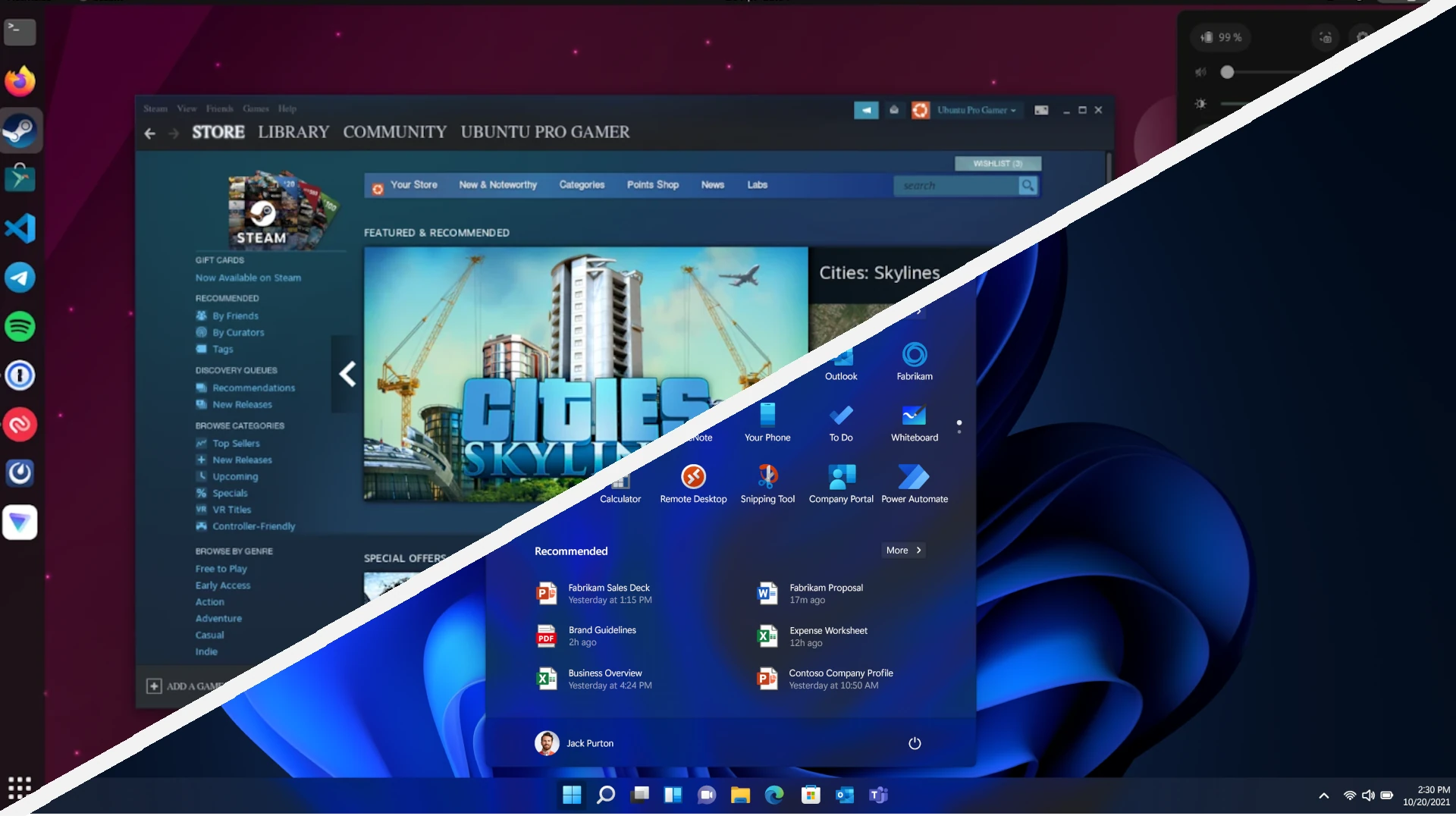When it comes to choosing an operating system, users often weigh the pros and cons of Linux and Windows. Linux is an open-source operating system known for its security and customization options. It operates on a wide range of hardware, often requiring fewer system resources than Windows. Contrasting this, Windows provides a user-friendly experience out of the box, with wide software and driver support, making it the preferred choice for many personal and business environments.
A core difference lies in the area of security and updates. Linux, with its robust community support, stands out as a secure choice with timely updates managed by its users. On the other hand, the Windows operating system, with its broader user base, is a target for more frequent cybersecurity threats but it benefits from regular updates and support from Microsoft.
Linux vs. Windows: Comparison of Operating Systems
The debate of “Linux vs. Windows” has raged among tech enthusiasts for years. Both operating systems offer unique benefits depending on your needs and priorities. Here’s a look at how these two titans stack up.
Security
| Feature | Linux | Windows |
|---|---|---|
| Open Source Code | Yes, allowing for greater transparency and community-driven security | No, closed-source code can make vulnerabilities harder to detect |
| Virus and Malware Susceptibility | Less susceptible due to lower market share and user permissions structure | More targeted by malware due to larger user base |
| Updates and Patches | Generally quicker updates and security patches | Can sometimes be slower to address vulnerabilities |
Performance and Customization
| Feature | Linux | Windows |
|---|---|---|
| Resource Usage | Often lighter and faster, especially on older hardware | Can be more demanding on system resources |
| Customization | Highly customizable interface and functionality | Some customization options, but less flexible overall |
| Software Availability | Wide range of open-source software | Vast selection of software, including proprietary and commercial options |
User Experience
| Feature | Linux | Windows |
|---|---|---|
| User Interface | Variety of desktop environments to suit different preferences | Familiar interface for most users |
| Ease of Use | Can have a steeper learning curve, especially for beginners | Generally easier to use for those accustomed to Windows |
| Gaming | More limited selection of games, though improving with platforms like Steam | Wide range of games and strong gaming ecosystem |
Cost
| Feature | Linux | Windows |
|---|---|---|
| Base Operating System | Free and open source | Requires a license purchase |
| Software | Many free and open-source options available | Often requires purchasing software licenses |
Choosing the Right OS
- Linux: Best for tech-savvy users who prioritize customization, security, and performance. Ideal for older hardware and server environments.
- Windows: A good choice for general users, gamers, and those who prefer a familiar interface and vast software compatibility.
Key Takeaways
- Linux is an open-source platform famed for customization and less demanding on hardware.
- Windows offers ease of use with vast software compatibility and prompt support from Microsoft.
- Security, resource requirements, and user preferences are fundamental in comparing both systems.
Comparative Analysis of Linux and Windows
In choosing between Linux and Windows, users weigh factors such as system architecture, usability, and cost. Each OS caters to different needs, be it for personal computing or complex enterprise tasks.
System Architecture and Kernel
Linux, based on UNIX, has a modular kernel called the Linux kernel. Linus Torvalds released it in 1991. It allows users to modify the system deeply. Windows, designed by Microsoft, uses a proprietary kernel. This limits users from changing the core system.
User Interface and Usability
Windows offers a familiar graphical user interface (GUI), known for its ease of use. Most personal computers run on Windows, making it the go-to for everyday users. On the other hand, Linux distributions like Ubuntu and Fedora provide a variety of user interfaces that fit different user preferences.
Software and Application Ecosystem
Windows boasts a vast library of software and applications, including most mainstream programs. Linux has seen growth in software availability but still lags in third-party software support.
Security and Privacy
Linux generally is seen as more secure and private than Windows OS. Its open-source nature allows for community scrutiny, which can lead to fewer vulnerabilities. Windows is a more common target for malware and viruses due to its larger user base.
Performance and Resource Management
Linux is often more efficient, as it can run on older hardware and requires fewer resources. Windows can be resource intensive, which may lead to slower performance on less powerful machines.
Support, Community, and Development
The Linux community is a strong support network for users and developers. They often share fixes and improvements freely. Microsoft provides professional support for Windows. This can be reassuring for less tech-savvy users or businesses that need reliable assistance.
Cost Implications and Accessibility
Linux is mostly free to use, which can mean big savings. Most distributions do not require payment for a license. Windows, however, usually has a cost for its use, though it often comes pre-installed on new computers.
Adaptability and Customization
Linux is highly customizable. Users can change almost anything they want. Windows is less flexible but offers a consistent experience across devices.
Installation and Maintenance
Linux installations can vary in complexity. Some distributions are user-friendly, while others may require more technical know-how. Windows installation is widely regarded as straightforward. However, maintaining a Windows system often involves regular, mandatory updates.
Gaming, Entertainment, and Multimedia
Windows leads in gaming, entertainment, and multimedia support. It has broad compatibility with games and media software. Linux has made strides but still lacks the full support of many multimedia applications designed for Windows.