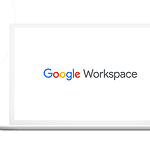Introducing yourself in an email sets the tone for future interactions. Whether you are reaching out to a new client or starting a new job, making a good first impression is essential. Begin with a clear and friendly greeting to establish a professional tone. Next, briefly state the purpose of your email. Be direct and concise so that the recipient understands why you are contacting them.
Mention your name and the reason for reaching out in the first line to get straight to the point. Close your email with a polite sign-off to show respect and leave a positive impression. Additionally, include your contact information for easy follow-up. Remember, keeping your message short and to the point can help you make a good impression quickly.
Making a Great First Impression: How to Introduce Yourself in an Email
Email is often the first point of contact in many professional and personal interactions. A well-crafted introduction can set the tone for a positive relationship. Here’s how to introduce yourself effectively in an email:
1. Start with a Clear Subject Line
Your subject line should be concise and informative. It should clearly state the purpose of your email. This helps the recipient prioritize and understand the context of your message.
- Examples:
- “Introduction – [Your Name] – [Your Company/Position]”
- “Meeting Request – [Your Name]”
- “Following Up on [Topic]”
2. Begin with a Professional Greeting
Use a professional salutation to address the recipient. Avoid overly casual greetings like “Hey” or “Hi.”
- Formal: “Dear [Mr./Ms./Dr. Last Name],”
- Semi-formal: “Dear [First Name],”
- If unsure: “Hello [First Name],”
3. State Your Purpose and Identify Yourself
Clearly state why you are writing. Briefly explain who you are and your relevant affiliation (your company, organization, or position).
- Examples:
- “My name is [Your Name], and I’m a [Your Position] at [Your Company].”
- “I’m writing to you today to inquire about [reason].”
- “I’m reaching out to you on behalf of [Your Organization].”
4. Provide Context and Build Connection (If relevant)
If someone referred you or there’s a shared connection, mention it early on. This helps establish rapport. You can also briefly explain how you found the recipient’s contact information.
- Examples:
- “[Referrer Name] suggested I contact you.”
- “I came across your work on [Platform] and was impressed by [something specific].”
5. Be Clear, Concise, and Respectful
Keep your introduction brief and to the point. Respect the recipient’s time and avoid unnecessary details. Use professional language and proofread carefully for any errors.
6. End with a Call to Action (If applicable)
If you have a specific request or next step in mind, clearly state it.
- Examples:
- “I’ve attached my resume for your review.”
- “Would you be available for a brief call next week?”
- “I look forward to hearing from you soon.”
7. Choose a Professional Closing
Use a professional closing that matches the tone of your email.
- Formal: “Sincerely,” “Respectfully,”
- Semi-formal: “Best regards,” “Kind regards,”
- General: “Thank you,”
| Element | Description |
|---|---|
| Subject Line | Clear and informative |
| Greeting | Professional and appropriate |
| Purpose | State your reason for writing |
| Context | Mention connections or referrals |
| Clarity | Be concise and respectful |
| Call to Action | State your request or next step |
| Closing | Professional and matches the tone |
By following these tips, you can create a professional and effective email introduction that makes a positive impression.
Following Up on Your Email
If you don’t receive a response within a reasonable timeframe, it’s okay to send a polite follow-up email. Reiterate your purpose and inquire if the recipient had a chance to review your previous message.
Key Takeaways
- Use a clear and friendly greeting.
- Mention your name and reason for contacting in the first line.
- Keep the email short and to the point.
Crafting the Perfect Email Introduction
Writing an effective email introduction is key to making a great impression. Focus on relevance, clarity, and establishing a connection with the recipient.
Mastering the Subject Line
The subject line is the first thing recipients see. It should be clear and concise. Use keywords that relate to the email’s purpose. For instance:
- Introducing myself as your new account manager
- Meeting request from [Your Name]
- Job application: [Your Name] for [Job Title]
Avoid being vague or too lengthy. Effective subject lines grab attention and make the recipient interested in reading more. It helps to mention any mutual contact or specific reasons for reaching out. Keep it professional.
Structuring Your Email
Structure your email to be easily readable. Use short paragraphs and clear sections. A common format includes:
- Greeting: Start with “Dear [Recipient’s Name]” for formal emails.
- Opening: Briefly state who you are and why you’re writing.
- Body: Provide necessary details and context.
- Conclusion: End with a call to action and a polite sign-off.
Following this structure ensures all important information is covered without overwhelming the recipient.
Formulating a Strong Opening
A strong opening catches attention and sets a positive tone. Begin with a polite greeting. Mention your name and role. For example:
- Hello [Recipient’s Name], I hope this email finds you well.
- My name is [Your Name], and I’m joining [Your Company] as [Your Job Title].
This approach makes it clear who you are and why you’re reaching out. It also shows respect for the recipient’s time.
Establishing Context and Value
Explain why you’re reaching out and how it benefits the recipient. Provide context for your introduction. If you are a new account manager, mention your goals for the client. For job applications, refer to the specific role and include a brief summary of your qualifications. Showing value early keeps the recipient engaged.
Making a Personal Connection
Personalizing your email makes it more engaging. Mentioning mutual connections or interests can help. For example:
- I noticed we both attended [University Name].
- [Mutual Contact] suggested I reach out to you.
Addressing mutual experiences or connections creates a friendly tone and shows you’ve done your homework.
Ending With a Clear Call to Action
Conclude with a clear call to action (CTA). This could be a request for a meeting, asking for feedback, or a follow-up. Be specific. For instance:
- Could we schedule a meeting next week to discuss?
- Please let me know a convenient time for us to chat.
A specific CTA makes it easy for the recipient to respond.
Polishing the Email With Professional Sign-Off
A professional sign-off wraps up your email neatly. Common options include:
- Best regards
- Sincerely
- Thank you
Add your signature including your full name, job title, company name, and contact information. Proofread the email to catch any spelling and grammar errors. This final step ensures your email looks professional and polished.
By following these steps, your email introduction will be clear, engaging, and professional, making a positive impression on the recipient.