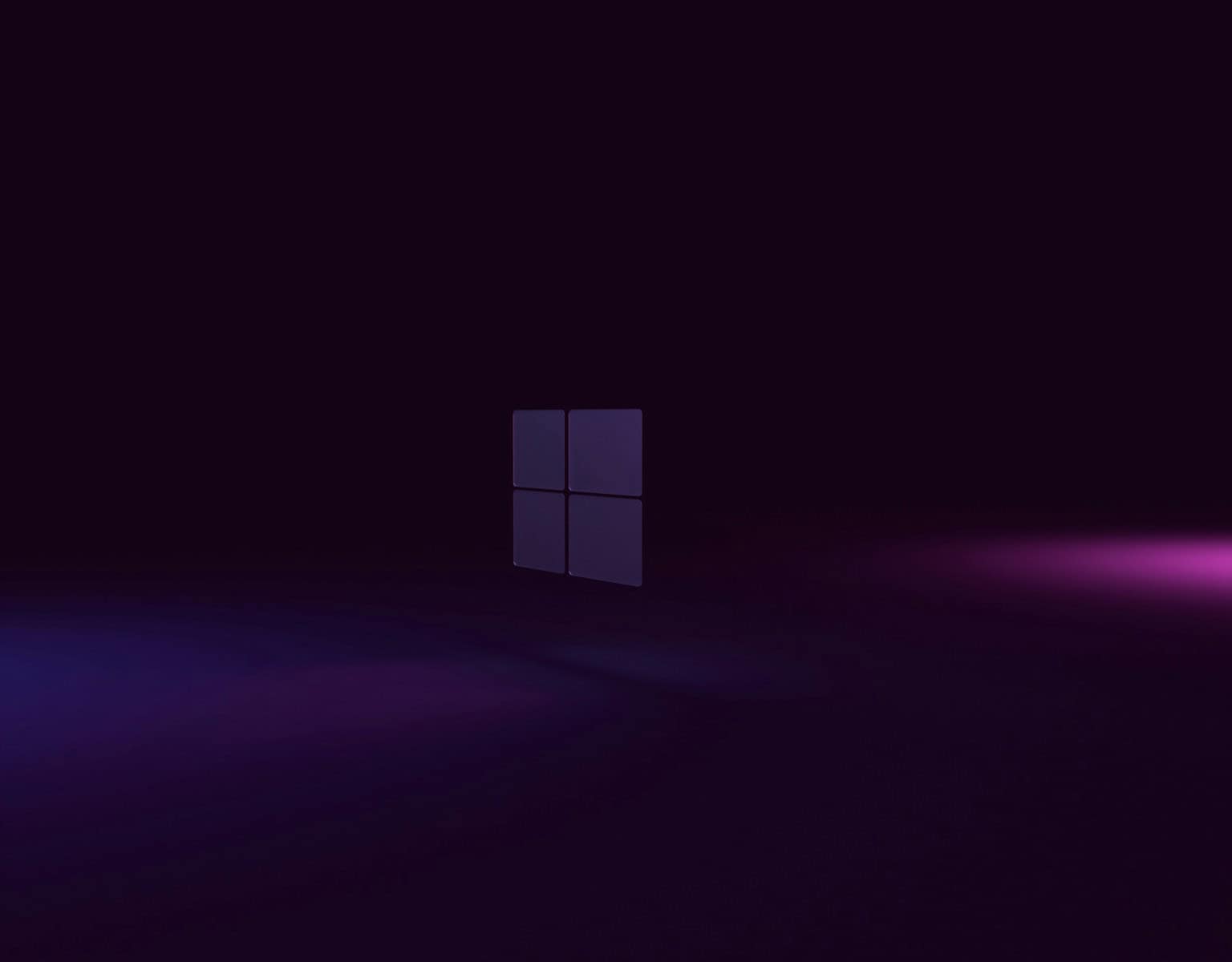Microsoft recently announced that it will stop supporting Office 365 on Windows 10 devices starting this October. Users will need to upgrade to newer versions to keep using important productivity tools. This decision is a key moment as Microsoft encourages users to switch to more secure and efficient platforms.
As the deadline gets closer, organizations should evaluate their current technology, plan for upgrades, and use available resources to stay supported and secure. Ending support for Office 365 on Windows 10 goes hand in hand with the end of support for Windows 10 itself. Although users might still be able to use the applications, they will face security risks and won’t receive updates. This change encourages users to move to Windows 11, which is Microsoft’s latest operating system.
This action reflects a common practice in the software industry where companies focus on current products to enhance security and improve services.
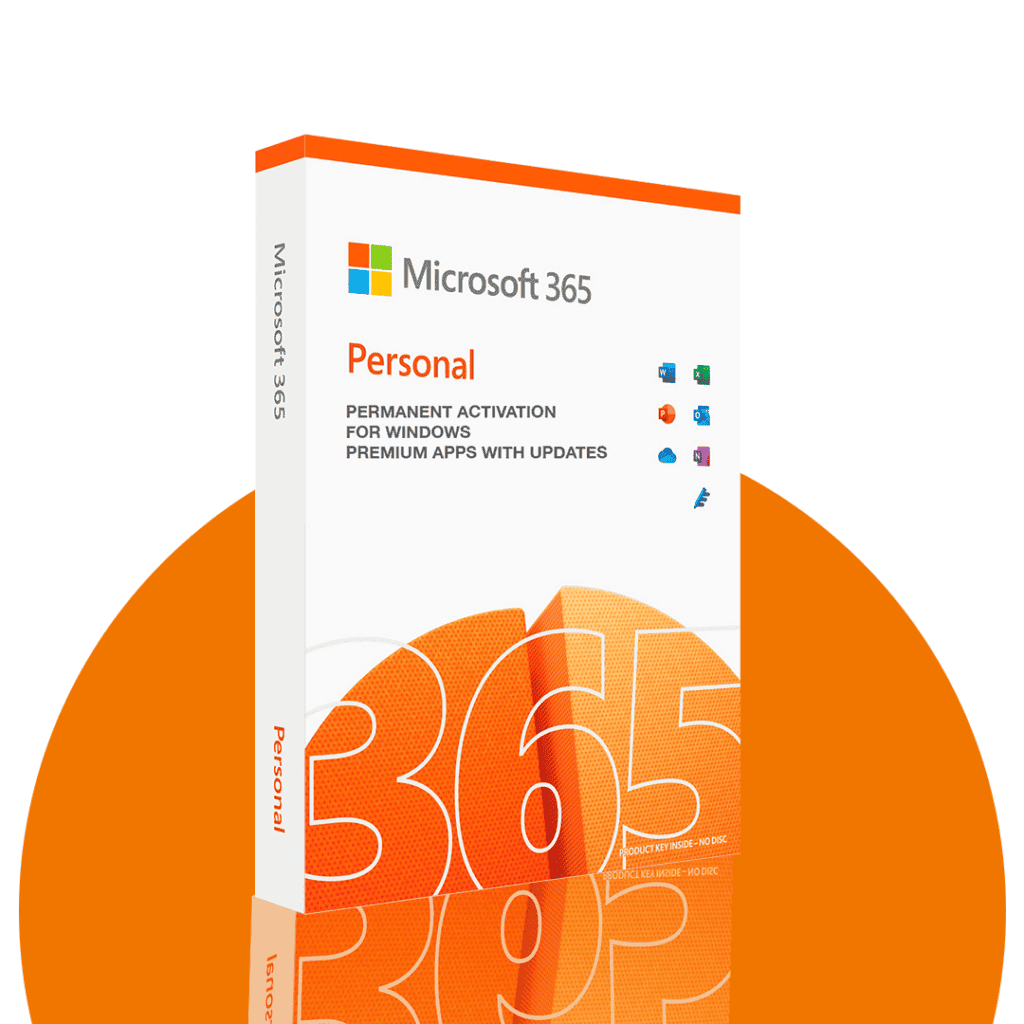
Understanding Microsoft’s Support Changes for Office 365 on Windows 10
What’s Happening with Office 365 and Windows 10?
Microsoft will end support for Microsoft 365 apps on Windows 10 on October 14, 2025. This date is important because it’s the same day Microsoft ends support for Windows 10 itself. This means no more security updates or feature updates for either Windows 10 or Microsoft 365 apps running on it.
What Does “End of Support” Mean?
When Microsoft ends support for a product, it stops providing:
- Security Updates: These are vital for protecting your computer from viruses and other threats.
- Non-Security Updates: These include bug fixes and performance improvements.
- Assisted Support Options: Microsoft will no longer provide direct help for problems you might have with the software.
While your Office 365 apps might still work after October 14, 2025, using them on an unsupported operating system like Windows 10 puts you at greater security risk.
What Are Your Options?
If you use Microsoft 365 apps on Windows 10, you have a few choices:
- Upgrade to Windows 11: This is Microsoft’s recommended path. Windows 11 will continue to receive updates and will support Microsoft 365 apps.
- Use Office Online: The web-based versions of Office apps (like Word Online, Excel Online, and PowerPoint Online) will still work on Windows 10 through your web browser.
- Consider Other Office Suites: Several other office suites are available, some of which are free.
Comparing Your Choices
Here’s a quick comparison of the main options:
| Option | Pros | Cons |
|---|---|---|
| Upgrade to Windows 11 | Full support for Microsoft 365, latest features, better security | Requires a compatible computer, may require purchasing a new Windows license |
| Use Office Online | Free, accessible from any device with a browser | Requires internet access, some features may be limited compared to desktop apps |
| Consider other office suites | May be free or less expensive, can work on older computers | May have a learning curve, file compatibility issues may arise |
Is My Computer Compatible with Windows 11?
Microsoft has specific hardware requirements for Windows 11. You can check if your computer is compatible using the PC Health Check app available on the Microsoft website. The key requirements include:
- A 1 GHz or faster processor with two or more cores on a compatible 64-bit processor or System on a Chip (SoC)
- 4 GB of RAM
- 64 GB or larger storage device
- UEFI secure boot capable
- Trusted Platform Module (TPM) version 2.0
- A graphics card compatible with DirectX 12 or later with a WDDM 2.0 driver
- A high-definition (720p) display that is greater than 9” diagonally, 8 bits per color channel
What About Older Versions of Office?
This change primarily affects Microsoft 365 apps. If you have a standalone, perpetual license of an older version of Office (like Office 2016 or Office 2019), it will likely continue to work on Windows 10 even after October 2025. However, Microsoft no longer provides mainstream support for these older versions, so you won’t receive new features or non-security updates. Extended support for some versions may continue for a period.
Making the Best Choice
The best choice for you depends on your needs and resources. If you want the best performance, security, and the latest features, upgrading to Windows 11 is the recommended option. If you have an older computer that can’t run Windows 11 or if you need to access Office apps only occasionally, using Office Online might be sufficient.
Understanding Windows 10 Long-Term Servicing Channel (LTSC)
Windows 10 also has a Long-Term Servicing Channel (LTSC). This version is designed for specialized devices like ATMs or medical equipment that require long-term stability. LTSC releases have a longer support lifecycle than regular Windows 10 versions. However, Microsoft 365 apps are not supported on Windows 10 LTSC releases. Therefore, even if you are using Windows 10 LTSC, you will still need to consider your options for using Microsoft 365 apps.
Short Summary:
- Support for Office 2016 and Office 2019 ends on October 14, 2025, coinciding with Windows 10’s end of support.
- Microsoft recommends upgrading to Windows 11 or migrating to the latest subscription options for continued support.
- The decision impacts organizational productivity and highlights the importance of maintaining updated software environments.
In a strategic shift aimed at enhancing user experience and security, Microsoft is phasing out support for Office 365 on Windows 10 systems starting this October. This move comes as part of a broader initiative to encourage users to upgrade their operating systems and software applications to versions that can effectively leverage Microsoft 365’s full capabilities.
As stated by Microsoft,
“To provide the best experience with using Microsoft 365 services, we strongly recommend that you move off older Office versions to versions supported for connecting to Microsoft 365 services.”
This recommendation is critical as the end of Office 2016 and Office 2019’s support is set for October 14, 2025, aligning with the end of technical support for Windows 10 itself.
As of October 14, 2025, Microsoft will no longer deliver technical support, security updates, or feature updates for Windows 10. This presents significant risks for users who may find their systems vulnerable to security threats, as highlighted in the company’s announcement, which explicitly states,
“While your Windows 10 PC will continue to function, it will be at greater risk for viruses and malware when Windows 10 reaches end of support.”
As a result, users are advised to transition to Windows 11 as part of their strategy to retain system security and operational efficiency.
For those currently utilizing older versions of Office, it is crucial to understand that on October 10, 2023, Microsoft had already ended support for connections to its 365 services via Office 2016 and Office 2019. Organizations relying on these versions may face limitations, such as lack of access to newer functionality and potential performance issues, as improvements and compatibility testing for Microsoft 365 services no longer consider these older Office versions.
Microsoft highlights that although the connectivity of older Office versions to Microsoft 365 services might still be possible, it lacks official support. This means users could experience unforeseen performance or reliability challenges down the line as new updates for Microsoft 365 are released, leaving older Office installations behind.
For users seeking options to stay current, Microsoft provides a range of resources to assist with upgrading outdated software. Among these are:
- Microsoft FastTrack: Offers migration and deployment assistance from Microsoft professionals.
- App Assure: Helps with application compatibility issues with Microsoft products.
- Deployment guides: Technical documentation that aids in implementing Microsoft 365 Apps.
- Product lifecycle dashboards: Available for users of Microsoft Configuration Manager to assess upgrade readiness.
The broader implications of this transition extend to how organizations manage technology investments. The retirement of older software necessitates planning and strategy to mitigate potential disruptions in productivity. Microsoft emphasizes that for optimal functionality within the Microsoft ecosystem, staying updated is non-negotiable, which is reflected in the company’s Modern Lifecycle Policy.
Organizations can avoid falling behind by considering Microsoft 365 Apps for enterprise subscriptions, as the latest subscription versions are fully aligned with the requirements of Microsoft 365 services. Microsoft states,
“The most up-to-date subscription versions of the Office client are always supported connecting to Microsoft 365 services.”
This shift reflects a broader industry trend towards subscription-based software models that ensure users consistently benefit from the latest features and security enhancements.
For companies still utilizing Windows Server 2012, the implications are similarly significant. As of January 14, 2020, Microsoft 365 Apps became unsupported on Windows Server 2012 R2, indicating a clear path for organizations to explore newer server options, such as Windows Server 2025 or Windows Server 2022, which will allow continued connections to Microsoft 365 services.
Additionally, with the ever-evolving landscape surrounding cybersecurity, transitioning to supported software is vital for protecting sensitive business data. Microsoft reassures users that Windows 11 is their most secure operating system yet, packed with comprehensive end-to-end security measures that exceed what’s been available in earlier versions.
As we approach October 2025, users must recognize that their systems may be at risk of falling behind the technology curve. Microsoft encourages users not only to upgrade to Windows 11 but also to evaluate their entire software infrastructure. When they do, they will likely realize that retaining productivity and compatibility within the modern workspace depends on making timely upgrades. When asked about the importance of these transitions, a Microsoft spokesperson noted,
“Security, performance, and access to features are paramount in today’s tech-driven environment, and moving to supported platforms ensures that users remain competitive.”
While the changes might create initial hurdles for some users, including the challenges of migration and potential costs associated with purchasing new systems, the long term benefits far outweigh these temporary inconveniences. As organizations adapt to change, utilizing tools like FastTrack can streamline the migration process, ensuring a smooth transition to supported software versions.
Many users might be left pondering their options and the urgency of the situation. For those unable to upgrade to Windows 11 due to hardware limitations, Microsoft suggests investing in newer hardware. Moreover, for those wishing to delay their transitions, the company offers an Extended Security Updates (ESU) program for an annual fee, which will cover critical security updates through 2026, providing a temporary safety net for Windows 10 users.