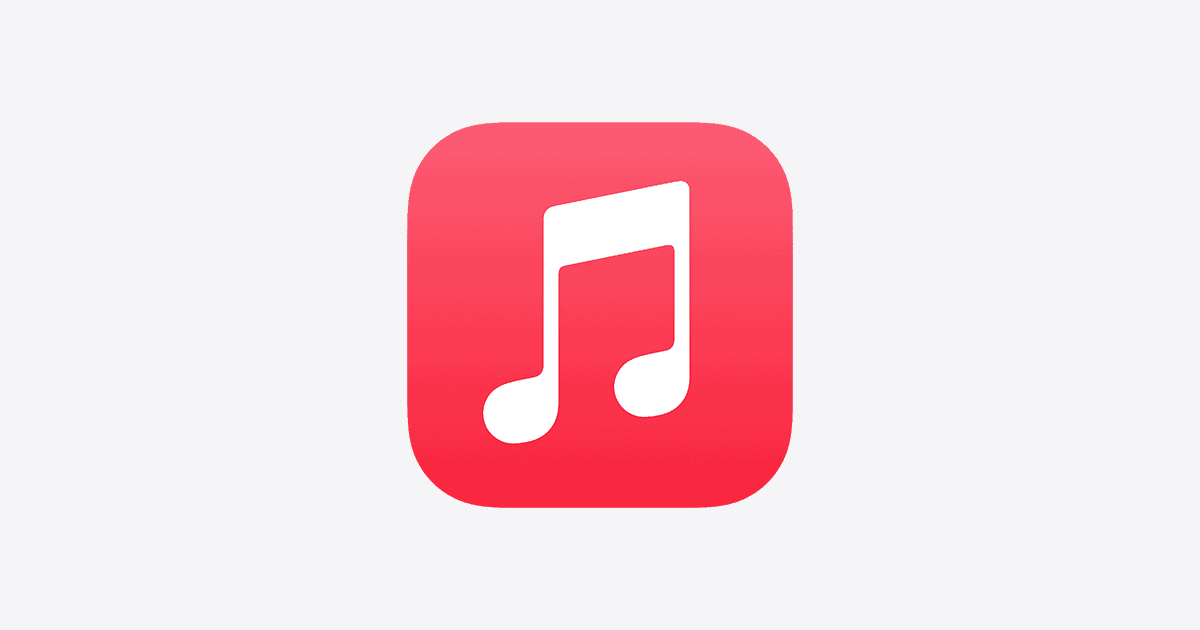Many music enthusiasts enjoy the expansive library that Apple Music offers, finding it one of the top music streaming services available today. However, streaming songs require a constant internet connection, which isn’t always feasible. Apple Music addresses this issue by allowing users to save their favorite tracks for offline listening, enabling enjoyment of music without relying on a stable network connection.
Setting up Apple Music for offline listening is straightforward and can be a convenient feature for those who are often in areas with poor internet service or who want to manage their mobile data usage. By downloading songs, albums, or playlists to an Apple device, users can ensure their music is always accessible, regardless of connectivity.
Can You Listen to Apple Music Offline? A Look At Playback Options
Apple Music is a popular streaming service offering access to millions of songs, curated playlists, and exclusive content. One key feature many users want to know about is the ability to listen offline. This guide explains how offline playback works on Apple Music and what options you have.
Can You Listen to Apple Music Offline?
Yes! Apple Music allows subscribers to download songs, albums, and playlists to their devices so they can listen without an internet connection. This is perfect for situations like flights, commutes, or areas with poor connectivity.
How Offline Playback Works on Apple Music
- When you download music through Apple Music, the files are saved locally on your device.
- You can then play these downloaded tracks anytime without using data or Wi-Fi.
- Offline playback is available on iPhone, iPad, Mac, Windows PC, and Android devices.
- You must have an active Apple Music subscription to access downloaded content offline.
How to Download Music for Offline Listening
- Open the Apple Music app on your device.
- Find the song, album, or playlist you want to download.
- Tap the Download icon (a cloud with a downward arrow).
- The music will be saved to your device and accessible offline.
Managing Offline Music
- You can view all your downloaded music by going to Library > Downloaded Music.
- To free up space, delete downloads by tapping the three dots next to a song or album and selecting Remove Download.
- Downloads are tied to your subscription; if your subscription lapses, offline music becomes inaccessible.
Playback Options for Offline Music
- Play directly from your device without internet.
- Use AirPlay or Bluetooth to stream downloaded tracks to speakers.
- Create offline playlists combining downloaded songs.
- Use CarPlay to listen offline while driving.
Limitations and Considerations
- Offline playback requires an active Apple Music subscription.
- Downloaded music cannot be exported or played outside the Apple Music app.
- Some DRM restrictions apply, so files are not standard MP3s.
- You can download music on up to 10 devices with the same Apple ID.
Summary
Apple Music’s offline playback feature lets you enjoy your favorite songs anywhere without worrying about internet connectivity or data usage. Simply download your preferred music while online, and you’re set for offline listening on multiple devices.
Key Takeaways
- Apple Music allows users to download music for offline enjoyment.
- Offline listening is useful for areas with limited internet access.
- The setup for Apple Music’s offline feature is user-friendly.
Setting Up Apple Music for Offline Listening
Offline listening on Apple Music lets you enjoy your favorite tracks anytime, without the need for an internet connection. From adding music to your library to managing your available space, this section guides you through the essentials of enjoying Apple Music offline.
Understanding Offline Music on Apple Music
Users can listen to songs, albums, and playlists from Apple Music offline by downloading them onto their device. This feature is available with an Apple Music subscription.
Adding Music to Your Library
To listen to music offline, users must first add songs to their Apple Music library. This can be done by tapping the ‘Add’ button next to a song or album.
Downloading Music to Your Device
After adding music to your library, use the download button, often represented by a cloud icon, to save tracks on your device for offline playback.
Managing Downloaded Music and Storage
To keep track of storage, Apple Music users can delete songs from the ‘Downloaded’ section in the Music app. It saves space without removing tracks from the cloud.
Automatic Downloads and Syncing Across Devices
Turning on the ‘Automatic Downloads’ option will save any music you add to your library immediately to your device. With ‘Sync Library,’ your choices stay updated across all your devices.
Troubleshooting Common Issues with Offline Listening
If music won’t play offline, check if the download completed or if ‘Sync Library’ is enabled in Settings. An ‘Interruption’ message might show during download interruptions.
Accessing Offline Music across Different Platforms
Your downloaded Apple Music tracks can be accessed on various devices, including iPhone, iPad, Mac, PC, and Android. Ensure you’re signed in with the same Apple ID.
Maximizing the Offline Experience with Apple Music
For an optimal listening experience, download tracks while connected to Wi-Fi. This prevents data charges and incomplete downloads due to poor connection.
Using Offline Music with Other Apple Services and Accessories
Downloaded Apple Music tracks work seamlessly with services like iTunes and accessories such as AirPods and the Apple Watch for a convenient listening experience.
Comparing Apple Music’s Offline Capabilities with Other Streaming Services
Compared to services like Spotify, Apple Music provides a similar offline listening feature, allowing users to download and listen to their library without an internet connection.
Upkeep and Best Practices for Offline Apple Music Listening
Regularly review your downloads to make space and keep your offline library fresh. Smart playlists can help manage the tracks you’ve saved for offline listening.