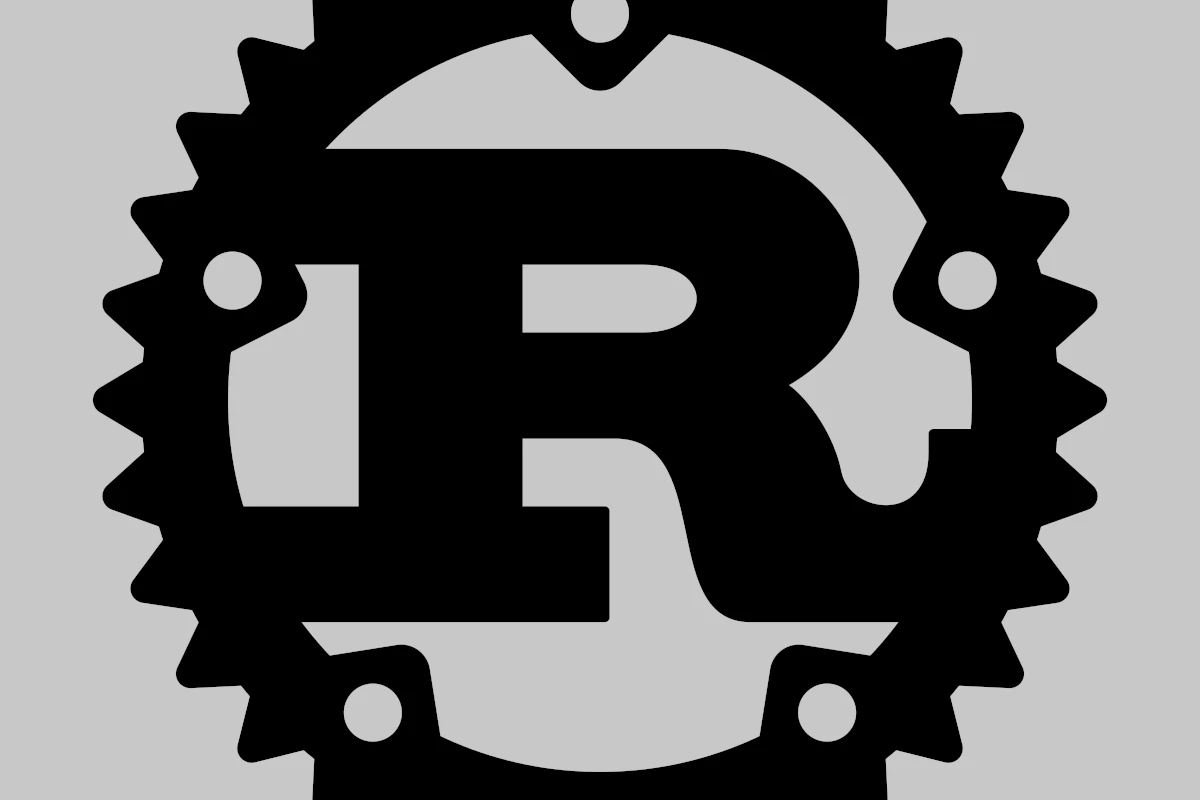Rust is a fast and safe programming language. It helps coders make better software. Rust prevents common errors that can cause crashes or security problems in other languages.
Many big companies use Rust to build important software. Firefox, Dropbox, and Cloudflare all use Rust in their products. Rust is good for all kinds of projects, from small devices to big web services.
Rust is popular because it fixes issues found in other languages. It runs fast and uses less computer power. Rust also makes sure programs use memory correctly. This helps avoid bugs that can be hard to find.
A Deep Look At The Rust Programming Language
Rust is one of the most talked-about programming languages in modern software development, especially in systems programming, performance-critical applications, and secure software development. Known for its memory safety, zero-cost abstractions, and strong compile-time guarantees, Rust is designed to help developers build fast, reliable, and efficient software—without sacrificing safety.
What Is Rust?
Rust is a statically typed, compiled programming language developed by Mozilla Research. Its first stable release came in 2015, and since then it has gained massive popularity in both industry and open-source communities.
Rust focuses on:
- Performance: Comparable to C and C++.
- Memory Safety: Eliminates common bugs like null pointer dereferencing and buffer overflows.
- Concurrency: Encourages safe and efficient multi-threaded code.
- Tooling: Comes with
cargo, a built-in package manager and build tool that simplifies development.
Why Developers Love Rust
1. Memory Safety Without Garbage Collection
Rust uses a unique ownership model with strict compile-time checks. Instead of relying on garbage collection, it enforces rules on how memory is used:
- Each value in Rust has a single owner.
- When ownership is transferred (moved), the previous reference becomes invalid.
- The borrow checker ensures references are used safely, avoiding race conditions and data corruption.
2. Performance That Rivals C++
Because Rust compiles to native machine code, it delivers blazing-fast performance. It allows low-level control over memory and data layouts, just like C/C++, but with stronger safety guarantees.
3. Fearless Concurrency
Rust prevents data races at compile time. Threads can only access shared data if it’s explicitly marked as safe (Arc, Mutex, etc.). This allows developers to write concurrent code without fearing race conditions.
4. Modern Language Features
Rust combines the power of older systems languages with modern programming conveniences:
- Pattern matching
- Traits (Rust’s version of interfaces)
- Type inference
- Algebraic data types (enums, options, results)
- Macros and procedural generation
Cargo: Rust’s Powerhouse Build System
Cargo handles dependency management, building, testing, and documentation. With a simple Cargo.toml file, developers can specify dependencies, build settings, and even publish crates to crates.io, Rust’s official package registry.
Example:
[dependencies]
serde = "1.0"
Run cargo build and you’re set.
Common Use Cases for Rust
- Operating Systems: Projects like Redox OS and even components of Linux are being rewritten in Rust.
- WebAssembly (WASM): Rust compiles efficiently to WASM, making it a top choice for high-performance browser applications.
- Embedded Systems: Rust’s zero-cost abstractions and low-level control make it suitable for IoT and bare-metal programming.
- Game Development: Engines like Bevy and libraries like ggez show Rust’s potential in high-performance graphics.
- CLI Tools: Rust is fast to compile and distribute, making it ideal for building tools like ripgrep, exa, and bat.
Error Handling in Rust: Result and Option
Rust doesn’t have exceptions. Instead, it uses types to handle errors gracefully.
Option<T>: For values that may or may not exist
fn find_index(val: i32, arr: &[i32]) -> Option<usize> {
arr.iter().position(|&x| x == val)
}
Result<T, E>: For operations that can fail
fn read_file(path: &str) -> Result<String, std::io::Error> {
std::fs::read_to_string(path)
}
This enforces explicit handling of success and error conditions.
Rust in the Real World
- Firefox: The Quantum browser engine used components written in Rust to improve speed and reduce crashes.
- Amazon & Microsoft: Both are exploring or actively using Rust in cloud infrastructure.
- Meta (Facebook): Uses Rust in performance-sensitive backend services.
- Discord: Switched portions of its voice backend from Go to Rust for speed and efficiency.
Learning Curve: Is Rust Hard?
Yes—and no. Rust’s compiler is strict, but it’s famously helpful. Beginners often experience frustration early on due to unfamiliar concepts like ownership and borrowing. However, once those are understood, developers find themselves writing safer, more predictable code.
Resources like:
…make learning more accessible.
The Future of Rust
Rust has earned its spot as a serious alternative to C and C++. Its role in secure, high-performance systems is expanding, and the recent formation of the Rust Foundation ensures continued growth and governance.
With integration into kernels, browsers, blockchain tech, and WebAssembly, Rust is poised to shape the next generation of software development.
Final Thoughts
Rust isn’t just a trendy language—it’s a movement toward safer, more responsible programming. It gives developers the power to write low-level code without the footguns of traditional systems languages. Whether you’re building a CLI tool, a web backend, or an embedded system, Rust offers performance, reliability, and peace of mind.
Key Takeaways
- Rust is a fast and safe programming language that prevents common coding errors
- Big companies like Firefox and Dropbox use Rust in their products
- Rust works well for many types of projects and helps make better software
Setting up and Getting Started with Rust
Rust is a programming language that focuses on safety and speed. It offers tools to help you write good code quickly. This section covers how to set up Rust and start using it.
Installation and Configuration
To install Rust, go to the official Rust website. Download the installer for your computer type. Run the program and follow the steps on screen.
The installer will set up Rustup. Rustup is a tool that manages Rust versions. It lets you switch between stable, beta, and nightly Rust builds.
After installation, open a command prompt. Type “rustc –version” to check if Rust is installed. This shows the version number.
Rust works on Windows, macOS, and Linux. The setup process is similar for all systems.
Understanding the Basics
Rust has some key concepts to learn. These include variables, functions, and data types.
Variables in Rust are immutable by default. This means their values can’t change. Use “let mut” to make a variable that can change.
Functions are defined with the “fn” keyword. They can take inputs and return outputs.
Rust has several data types. These include integers, floating-point numbers, and booleans. It also has more complex types like structs and enums.
Control flow in Rust uses if statements and loops. These help your program make decisions and repeat actions.
Toolchain and Build Tools
Cargo is Rust’s package manager and build tool. It comes with Rust when you install it.
Use Cargo to start a new project. Type “cargo new project_name” in the command line. This creates a new folder with starter files.
Cargo manages dependencies. It downloads and builds the libraries your project needs.
To build your project, use “cargo build”. To run it, use “cargo run”.
The Rust compiler, called rustc, checks your code for errors. It helps catch mistakes before your program runs.
Effective Documentation
Rust has great documentation to help you learn. The main sources are:
- The Rust Programming Language book
- Rust by Example
- The Rust Reference
These cover everything from basic syntax to advanced topics.
Rust’s standard library docs are also helpful. They explain built-in functions and types.
You can access docs offline. Use “rustup doc” to open them in your web browser.
Many Rust packages have their own docs too. Find these on crates.io, Rust’s package registry.
Advanced Topics and Ecosystem
Rust offers powerful features for complex programming tasks. It has tools for working with multiple tasks at once and connecting with other programming languages. The Rust community also provides many helpful libraries and resources.
Concurrency in Rust
Rust makes it easy to write programs that do many things at the same time. It uses a system called “ownership” to keep data safe when multiple parts of a program use it. This helps prevent common bugs found in other languages.
Rust has special types for sharing data between different tasks. These include Arc for sharing data that won’t change, and Mutex for data that can change safely.
Rust also has channels for sending messages between tasks. This lets different parts of a program talk to each other without messing up data.
Rust’s Ecosystem and Libraries
Rust has a big collection of code libraries called “crates”. These crates help programmers add new features to their programs quickly. Crates.io is the main place to find and share these libraries.
Popular crates include:
- Serde for working with data formats
- Tokio for building fast network programs
- Rocket for making web servers
Cargo, Rust’s package manager, makes it easy to add these libraries to projects. It also helps keep them up to date.
Integrating Rust with Other Languages
Rust can work well with other programming languages. This is useful when you want to add Rust’s speed to existing projects.
Rust has a feature called Foreign Function Interface (FFI). This lets Rust code talk to C and C++ code. It can also connect with languages like Python and JavaScript.
Many big companies use Rust with their current systems. For example, Mozilla uses Rust in Firefox, and Microsoft is testing Rust in Windows.
Writing and Deploying in Production
Rust is good for making programs that run on many different computers. It can make programs for Windows, Mac, Linux, and even small devices.
Rust’s compiler catches many bugs before programs run. This makes Rust programs safer to use in important systems.
To use Rust in real products, programmers often use:
- Testing tools to check their code
- Logging to keep track of what happens when the program runs
- Monitoring to watch how the program works over time
Big companies like Dropbox and Cloudflare use Rust in their main products. This shows Rust works well for large-scale projects.