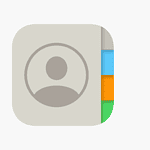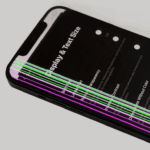Experiencing a “Call Failed” message on your phone can be frustrating. It often leads to confusion about whether the call didn’t connect due to technical issues or if the recipient has blocked your number. It’s a common misconception that a failed call is a clear sign that the caller has been blocked. However, this isn’t always the case.
A call may not go through for various reasons, such as poor network reception, phone errors, or issues with the service provider. Before jumping to conclusions about being blocked, it’s important to examine these potential technical difficulties. Additionally, checking if the number is on your blocked contacts list can clarify the situation.
What “Call Failed” Actually Means
A “Call Failed” message appears when your phone cannot establish a connection with the recipient’s device. This can happen for various technical reasons, not just blocking.
Could You Be Blocked?
Yes, being blocked is one possible cause. According to experts, “a call that fails instantly could mean the other person blocked your number” (source: iGeeksBlog). However, Apple doesn’t notify you directly when you’ve been blocked, as “Apple doesn’t notify you if you’ve been blocked, and that hasn’t changed with iOS 18” (source: Mac Observer).
Other Common Causes of Call Failed
Before assuming you’re blocked, consider these alternative explanations:
Network Issues
- Poor cellular signal strength
- Network outages in your area
- Carrier service problems
Phone Settings Problems
- Call Forwarding enabled: Check Settings > Apps > Phone > Call Forwarding and ensure it’s turned off (source: Apple Support)
- Focus modes active: These can interfere with call connectivity
- Blocked contacts list: You might have accidentally blocked the number yourself
Hardware Issues
- SIM card problems
- Phone software glitches
- Network settings corruption
How to Determine If You’re Actually Blocked
Signs That Suggest Blocking:
- Calls fail immediately without ringing
- Multiple failed attempts over several days
- Messages don’t show “Delivered” status
- Calls go straight to voicemail consistently
Test Methods:
- Call from a different number – If it goes through, you might be blocked
- Try calling other contacts – If other calls work fine, blocking is more likely
- Send a text message – Look for delivery confirmations
Troubleshooting Steps Before Concluding You’re Blocked
Try these solutions to rule out technical issues:
- Toggle Airplane Mode – Turn it on for 30 seconds, then off
- Restart your iPhone – This resolves many temporary glitches
- Check your blocked contacts list – Go to Settings > Apps > Phone > Blocked Contacts (source: Apple Support)
- Remove and reinsert SIM card – This can fix hardware connection issues
- Reset network settings – This clears any corrupted network configurations
- Contact your carrier – They can check for area outages or account issues
The Bottom Line
While “Call Failed” can indicate that you’ve been blocked, it’s not a definitive sign. The message appears for numerous technical reasons, and immediate blocking assumptions are often incorrect.
Best approach: Try the troubleshooting steps first. If calls to other people work fine and the problem persists with one specific contact over several days, then blocking becomes a more likely explanation.
Remember, if technical solutions don’t work and you suspect blocking, the most straightforward approach is often direct communication through other channels or simply respecting the other person’s communication preferences.
Key Takeaways
- A “Call Failed” message doesn’t necessarily mean you’ve been blocked.
- Technical issues like poor reception can also cause calls to fail.
- Confirming through your phone’s settings can help determine if a number is blocked.
Understanding Call Failures and Blocking
When an iPhone shows a “call failed” error, it can mean several things but not necessarily that a number is blocked. Software issues within the phone app or problems with the carrier settings can lead to this error. First, the iPhone’s ability to connect to the network is crucial. Service outages or weak cell signals often cause call failures.
Blocked contacts might cause a call to fail too. If you’ve blocked a phone number, your iPhone will not complete calls to or from this number. To check for blocked numbers, go to your iPhone’s “Settings,” choose “Phone,” and then look for “Blocked Contacts.” The list there shows all the numbers you have blocked.
Another reason for a call failing could be a billing-related block from your service provider. If payment is overdue, the carrier might block outgoing calls as a result. Service providers can also block calls due to other account issues. Call failures can happen due to outdated carrier settings too. Make sure your iPhone has the latest updates from your service provider.
Network connectivity is essential for calls to go through. In areas with poor network coverage, calls might fail to connect or drop suddenly. Moving to a location with a better signal can resolve this issue. Remember, a call failure doesn’t always mean a number is blocked. Check for other issues like software glitches, payment status, or carrier updates.