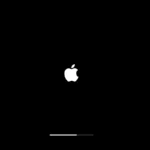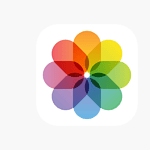Keeping your Galaxy device up to date is more important than ever in 2025, as Samsung accelerates its software rollout strategy. Whether you’re a flagship user or on a budget-friendly model, understanding Samsung’s update roadmap can help you stay ahead with security patches, new features, and AI-enhanced functionality.
Let’s dive into the current state of Samsung’s software updates — from the One UI 7 rollout to the early beta phase of One UI 8.
📅 Samsung’s Long-Term Update Commitment
Samsung has been one of the most transparent Android manufacturers when it comes to updates. Devices released since 2019 are guaranteed at least four years of security updates, with many newer models receiving five years. Flagship models like the Galaxy S and Z series typically enjoy four generations of Android OS upgrades — a policy Samsung extended in 2022 as part of its sustainability and device longevity push.
Security updates are categorized by frequency:
- Monthly for flagship and enterprise devices
- Quarterly for select mid-range models
- Biannual for older or entry-level models
Samsung’s policy now competes closely with Google’s Pixel line, offering some of the best long-term support in the Android ecosystem.
📱 One UI 7 (Android 15): Expanding Beyond Flagships
Originally launched for premium models like the Galaxy S24 Ultra and Galaxy Z Fold6 in April 2025, One UI 7 is now being pushed to mid-range and budget devices as part of Samsung’s phased release strategy.
Devices receiving One UI 7 in June 2025:
- Galaxy A Series: A34, A15 5G, A14, A14 5G, A06
- Galaxy M Series: M16 5G, M14, M14 5G, M33 5G, M53 5G
- Galaxy F Series: F16 5G, F15 5G, F05, F34 5G, F14, F14 5G
- Galaxy XCover Series: XCover7
What’s new in One UI 7:
- Smoother animations and visual polish across the UI
- A revamped Now Bar on the lock screen for widgets and real-time glanceable info
- Enhanced battery management tools and privacy settings
- AI-powered text recognition in photos and on-screen content
Samsung rolls out updates in waves, often starting with South Korea and select European countries before expanding globally.
🤖 One UI 8 (Android 16): Beta Testing the Next Generation
Samsung is already looking ahead with One UI 8, built on Android 16. The beta is currently live for Galaxy S25 series users in the U.S., U.K., Germany, and South Korea.
This update is part of Samsung’s broader AI-first strategy, integrating on-device intelligence to personalize and streamline tasks.
Key One UI 8 Features:
- Now Brief: A personalized daily digest powered by AI, replacing the old Samsung Daily and Free panels
- Auracast: Share audio wirelessly using QR codes — a major boost for accessibility and shared listening
- Smart Power Optimization: Extends battery life by learning app usage patterns
- Enhanced DeX Experience: Improved multitasking and smoother UI transitions in desktop mode
Stable release expected: Late Summer 2025, likely launching alongside the Galaxy Z Fold 7 and Galaxy Z Flip 7, which will debut with One UI 8 pre-installed.
📲 How to Check for Updates
To verify if your device is eligible for the latest update:
- Open the Samsung Members app for localized rollout timelines
- Or navigate to: Settings > Software Update > Download and Install
Note that carrier-locked devices may experience delays compared to unlocked models.
🔄 Summary
| Version | Status | Key Devices | Highlights |
|---|---|---|---|
| One UI 7 (Android 15) | Rolling out globally | S24, Z Fold6, A15, M53, XCover7, more | Now Bar, smoother UI, better battery tools |
| One UI 8 (Android 16) | In beta testing | Galaxy S25 Series (select regions) | AI features, Now Brief, Auracast, Smart Power |
Samsung’s update strategy continues to set the standard for Android manufacturers. With One UI 7 reaching broader audiences and One UI 8 shaping up to deliver a more intelligent and connected experience, 2025 is proving to be a pivotal year for Galaxy users.
Stay tuned — and stay updated.
Key Takeaways
- Samsung has a clear update schedule for regular and major software updates
- Devices from 2019 onwards receive up to four years of security updates, while some may get five
- Updates are released regionally in a controlled manner to ensure stability
Samsung Update Schedule Explained
Samsung regularly updates its Galaxy devices to ensure they run securely and efficiently. These updates include new features, design tweaks, and important security patches.
Understanding Update Rollouts
Samsung releases software updates in stages. They may start with newer models and gradually reach older ones. The schedule can vary with each device family and region.
Checking for Updates on Your Device
Users can check for updates manually in the settings of their Galaxy devices. If an update is available, they can download and install it directly to their device.
Galaxy S and Note Series Updates
High-end lines such as the Galaxy S21, Galaxy S22, and Note 20 usually receive updates first. Samsung often provides these models with the latest features and security enhancements.
Updates for Galaxy A and M Series
The Galaxy A and M series, including models like the A52 and M31, get updates periodically. While they might not have the same priority as flagship models, they still receive vital updates regularly.
Galaxy Z Foldables and Flip Updates
Galaxy foldables like the Z Flip and Z Fold range have a unique design and often require tailored updates. Samsung ensures these devices stay up-to-date to optimize their folding mechanisms and extend their longevity.
Galaxy Tab S and A Series Updates
Samsung’s tablets, such as the Tab S7 and A7, also enjoy regular updates. The company aims to maintain the devices’ performance and security through these software updates.