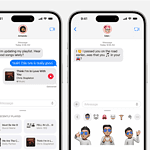Samsung’s One UI 8 is the newest version of its Android skin, rolling out alongside Android 15. It brings AI-powered features, smoother multitasking, and design refinements across Galaxy smartphones and tablets.
🔹 One UI 8 Release Timeline (2025)
- September 2025 → First rollout on the Galaxy S25 series (ships with One UI 8).
- October–December 2025 → Expands to flagship devices (Galaxy S24, S23, Z Fold/Flip 6 & 5, Tab S9).
- Early 2026 → Mid-range Galaxy A and M series begin receiving the update.
(Source: TalkAndroid)
🔹 Eligible Devices for One UI 8
Some of the confirmed devices include:
- Galaxy S Series: S25, S24, S23, S22
- Galaxy Z Series: Z Fold 6/5, Z Flip 6/5, Fold 4, Flip 4
- Galaxy A Series: A55, A35, A54, A34, A15 (select models)
- Galaxy Tablets: Tab S9, Tab S8 series
(Source: MagiskZip)
🔹 New Features in One UI 8
1. AI-Powered Enhancements
- Galaxy AI 2.0 with smarter text summarization, live translation, and call transcription.
- AI-generated wallpapers & themes.
2. Refined Design
- More fluid animations and transitions.
- Enhanced lock screen customization with widgets and shortcuts.
- Smarter dark mode and adaptive color themes.
3. Productivity & Multitasking
- Improved split-screen and pop-up view controls.
- Enhanced Samsung DeX with faster app switching.
- Smarter reminders and automation routines.
4. Camera Upgrades
- Pro camera mode with AI scene optimization.
- Better low-light video stabilization.
- More granular manual controls.
5. Privacy & Security
- Stronger app permission controls.
- New Privacy Dashboard for tracking data usage.
- Auto-blocking of malicious links in messages.
(Source: SamMobile)
🔹 How to Check for One UI Updates
- Go to Settings > Software Update.
- Tap Download and Install.
- If available, follow the prompts to update.
💡 Tip: Connect to Wi‑Fi and ensure your device has at least 50% battery before updating.
✅ Final Thoughts
Samsung’s One UI 8 update is one of the biggest yet, focusing on AI, personalization, and productivity. Flagship Galaxy users will get it first in late 2025, with mid-range models following in early 2026.
One UI 5.1 Update
Samsung’s One UI 5.1 update marks the next step in the evolution of their smartphone user interface. Building on the principles of simplicity and ease of use, this latest iteration brings a host of enhancements and new features that promise to refine the user experience. The Galaxy S23 series, among other Samsung devices, stands to benefit from these improvements which span across design and functionality within the software ecosystem.
One UI 5.1 aims to offer users a more personalized and intuitive experience. Fine-tuning elements such as the camera and gallery functionalities ensures that tasks become more streamlined and efficient. With changes made to better align with users’ habits and preferences, the interface works to create a cohesive and seamless interaction between the user and their Samsung Galaxy device.
Key Takeaways
- One UI 5.1 is an update to Samsung’s interface with user-centric enhancements.
- The update includes new features for personalization and efficiency.
- The Galaxy S23 series and other devices are receiving this software improvement.
New Features and Enhancements
One UI 5.1 brings a suite of improvements to enhance the Galaxy S series experience, from camera upgrades to the ease of sharing.
Camera and Gallery Improvements
With the new update, users get more from their Camera and Gallery apps. The Expert Raw app allows detailed photo editing on Galaxy devices. The AI-based Photo Remaster feature enhances photo quality automatically.
Personalization and Widgets
The software introduces customizable options for the interface, with new Widgets like the Weather and Battery indicators. Users can personalize their experience with fresh Wallpapers, Fonts, and Ringtones to fit their style.
Productivity and Multitasking
Galaxy users can now multitask with greater ease. Split-Screen and Dex modes support efficient work. The Link to Windows function and Samsung Notes app streamline cross-device productivity.
Connectivity and Sharing
One UI 5.1 offers improved connectivity features. Bluetooth connections are more robust, and Media Output options are expanded. Users can also share content swiftly with the Enhanced Quick Share.
User Interface and Usability
The update brings a more fluid feel to navigation. Settings Suggestions help users find what they need faster, and Touch Sensitivity has been enhanced. These refinements make the daily use of Galaxy devices more intuitive.
Software Integrations and Partnerships
The update advocates stronger software partnerships. SmartThings better integrate with devices around the home. Spotify, Google Meet, and Google Photos now work more seamlessly with Samsung’s ecosystem. Bixby Text Call enriches communication with AI efficiency.