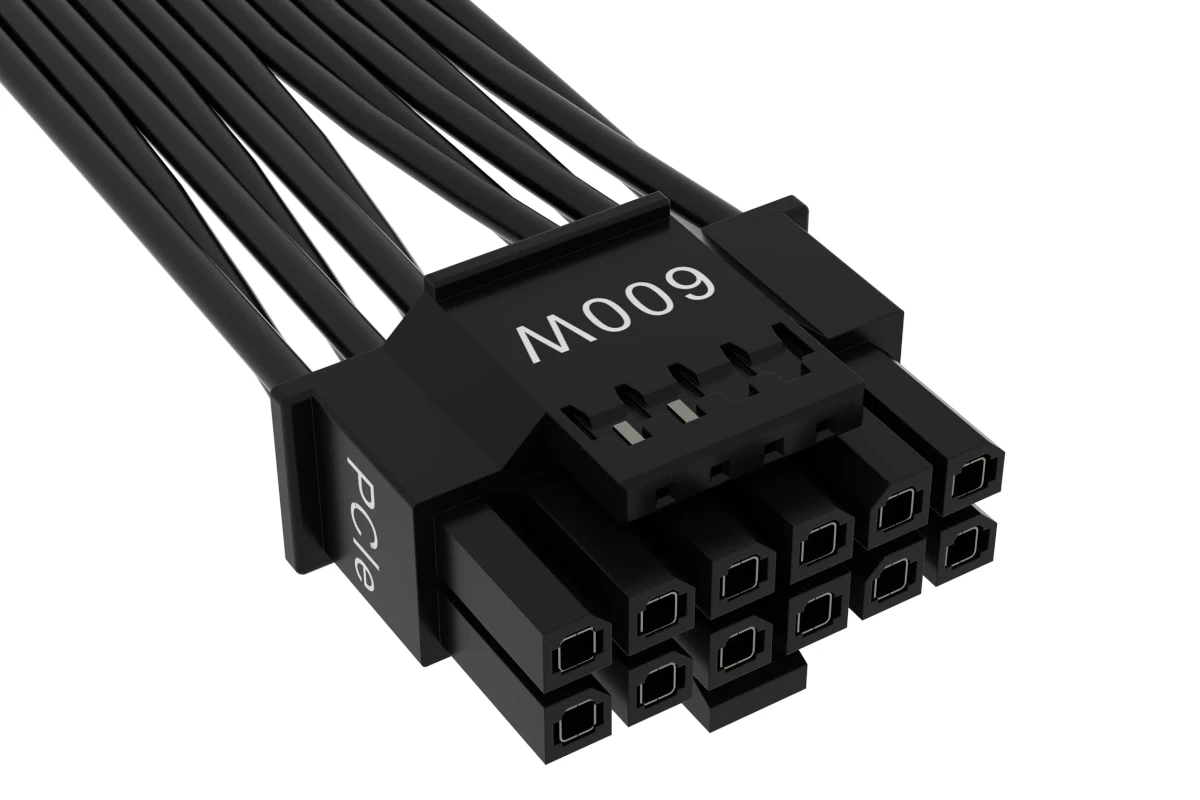Power connector issues are resurfacing with Nvidia’s latest flagship graphics card. Multiple RTX 5090 Founders Edition owners have reported melted 12VHPWR power connectors, causing damage to both the graphics cards and power supplies. These incidents mirror previous problems seen with earlier GPU generations, raising concerns about the connector’s design and reliability.
The 12VHPWR connector was created to deliver high wattage through a single cable for modern graphics cards. Users have noticed thinner pins on some power supplies compared to the RTX 5090’s connector, which may contribute to the melting issues. The problem appears most prevalent with the Founders Edition cards.
These reports have emerged just weeks after the RTX 5090’s launch, with documented cases showing clear physical damage. Early analysis suggests that connector wear and improper insertion could be contributing factors to these failures.
12VHPWR Cable Concerns on RTX 5090 GPUs
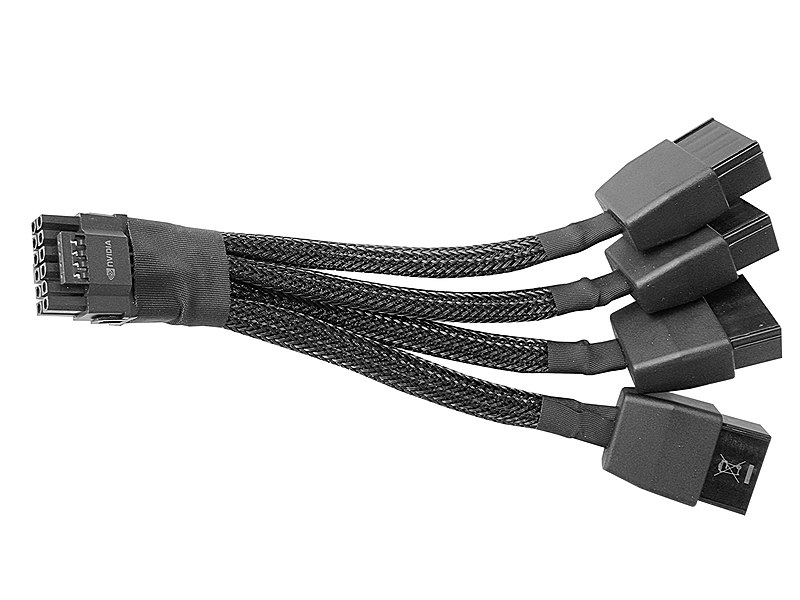
Photo: Benlisquare This photo was taken with Samsung Galaxy S21 Ultra 5G, CC BY-SA 4.0 https://creativecommons.org/licenses/by-sa/4.0, via Wikimedia Commons
Understanding the 12VHPWR Cable
The 12VHPWR cable is a relatively new standard designed to deliver high power to modern graphics cards, like the RTX 5090. It’s meant to simplify power delivery compared to older solutions. This cable can handle up to 600W, a significant increase over previous designs. However, this high power capacity also means that any issues with the cable or its connection can have serious consequences.
Reports of Melting and Damage
Several users have reported melting or other damage to the 12VHPWR cable and the connector on their RTX 5090 GPUs. These reports mirror similar problems that occurred with the RTX 4090 when it launched. This raises concerns about the long-term reliability of the 12VHPWR connector, especially under the high power demands of top-tier graphics cards.
Possible Causes of the Issues
Several theories try to explain these issues. One possibility is uneven current distribution across the cable’s wires. If the current isn’t balanced correctly, some wires might overheat. Manufacturing defects or flaws in the connector design could also contribute. Another factor could be connector wear. Over time, repeated plugging and unplugging can wear down the connector, leading to poor contact and increased resistance, which generates heat. Finally, using older 12VHPWR cables, even if they worked with previous GPUs, might not be sufficient for the RTX 5090’s higher power requirements.
Precautions and Recommendations
To minimize the risk of problems with your 12VHPWR cable, consider these steps:
- Use the latest standard: Make sure your power supply and cable are compatible with the latest 12V-2×6 standard. This standard addresses some of the earlier concerns.
- Check the connection: Ensure the 12VHPWR connector is fully and securely seated in the GPU. A loose connection is a major fire risk.
- Inspect regularly: Periodically check the cable and connectors for any signs of wear, damage, or discoloration. If you see anything suspicious, replace the cable immediately.
- Use high-quality cables: Invest in high-quality cables from reputable manufacturers. Don’t skimp on this crucial component.
Comparison of 12VHPWR Cable Options
| Feature | Standard 12VHPWR | 12V-2×6 |
|---|---|---|
| Power Capacity | 600W | 600W |
| Connector Design | Original design, potentially more susceptible to issues | Improved design with better contact and heat dissipation |
| Compatibility | Works with most RTX 4090 and 5090 GPUs | Recommended for RTX 5090 and future high-power GPUs |
What to Do If You Experience Problems
If you notice any signs of melting, burning, or other damage to your 12VHPWR cable or connector, immediately power down your system and disconnect the power supply. Do not attempt to use the damaged cable again. Contact the manufacturer of your GPU or power supply for support and possible replacement.
Alternative Power Delivery Solutions
While the 12VHPWR cable is the current standard, other power delivery solutions might emerge in the future. These could include further refinements to the 12VHPWR design or entirely new connector types. It’s also worth noting that some high-end power supplies offer multiple 8-pin PCIe connectors that can be used with adapters for older GPUs.
Future of GPU Power
The ongoing issues with the 12VHPWR cable highlight the challenges of delivering ever-increasing power to high-performance GPUs. As graphics cards continue to become more power-hungry, the industry will need to develop even more robust and reliable power delivery solutions. This could involve exploring new materials, connector designs, or even alternative power delivery methods.
Understanding ATX 3.0 Power Supplies
The ATX 3.0 standard for power supplies is closely related to the 12VHPWR cable issue. ATX 3.0 power supplies are designed to support the higher power demands of modern GPUs and often include a 12VHPWR connector. If you’re building a new system or upgrading your existing one, it’s a good idea to consider an ATX 3.0 power supply to ensure compatibility and safety. These power supplies are designed to handle the transient power spikes that high-end GPUs can produce, which can sometimes cause problems with older power supplies. Choosing an ATX 3.0 PSU can provide more headroom and stability for your system, especially when using a power-hungry graphics card like the RTX 5090.
Key Takeaways
- Multiple RTX 5090 users have reported melted power connectors causing hardware damage
- The 12VHPWR connector shows potential design compatibility issues with certain power supplies
- Proper connector installation and regular inspection may help prevent power connector failures
Technical Overview of 12VHPWR Connector Issues
The 12VHPWR power connector system faces significant thermal management challenges and design limitations, with recent tests showing temperatures reaching up to 150°C during peak GPU loads on the RTX 5090.
12VHPWR Design and Specifications
The 12VHPWR connector delivers up to 600W of power through a compact 16-pin design. Four additional sense pins monitor connection quality and adjust power delivery.
The connector’s small form factor creates high power density, increasing thermal stress on components. Each pin carries up to 9.2A at maximum load with a 12V constant voltage.
The pins require precise alignment and a distinct clicking sound confirms proper connection. PCI-SIG specifications mandate specific insertion angles and force requirements for safe operation.
Reported Problems with the RTX 5090 Power Connector
Recent tests by overclocker Der8auer revealed temperature spikes reaching 150°C at the PSU side of the connector. This extreme heat caused visible melting of the plastic housing.
Users report uneven power distribution across pins, creating localized hot spots. The issue appears more prevalent in Founders Edition cards.
Several cases document connector failure within hours of installation. Power fluctuations and sudden shutdowns precede most connector failures.
Comparative Analysis with RTX 4090 and Other GPUs
The RTX 5090’s power demands exceed its predecessor by 15-20%. While the RTX 4090 experienced similar connector issues, its peak temperatures remained below 120°C.
The 12V-2×6 revision addressed some RTX 4090 problems through improved pin layout and contact pressure. AMD’s competing GPUs use standard 8-pin connectors, avoiding these specific issues.
Power density per pin increased 25% from RTX 4090 to 5090 implementations.
Manufacturer Responses and Solutions
NVIDIA initiated an investigation into reported failures. Engineers focus on power distribution patterns and thermal management solutions.
PSU manufacturers FSP and Corsair released updated cables with enhanced temperature monitoring. CableMod offers direct-connect replacement cables that bypass adapter requirements.
Third-party solutions include custom power adapters from Moddiy and thermal monitoring accessories. Some AIB partners implement additional thermal sensors near power connectors.