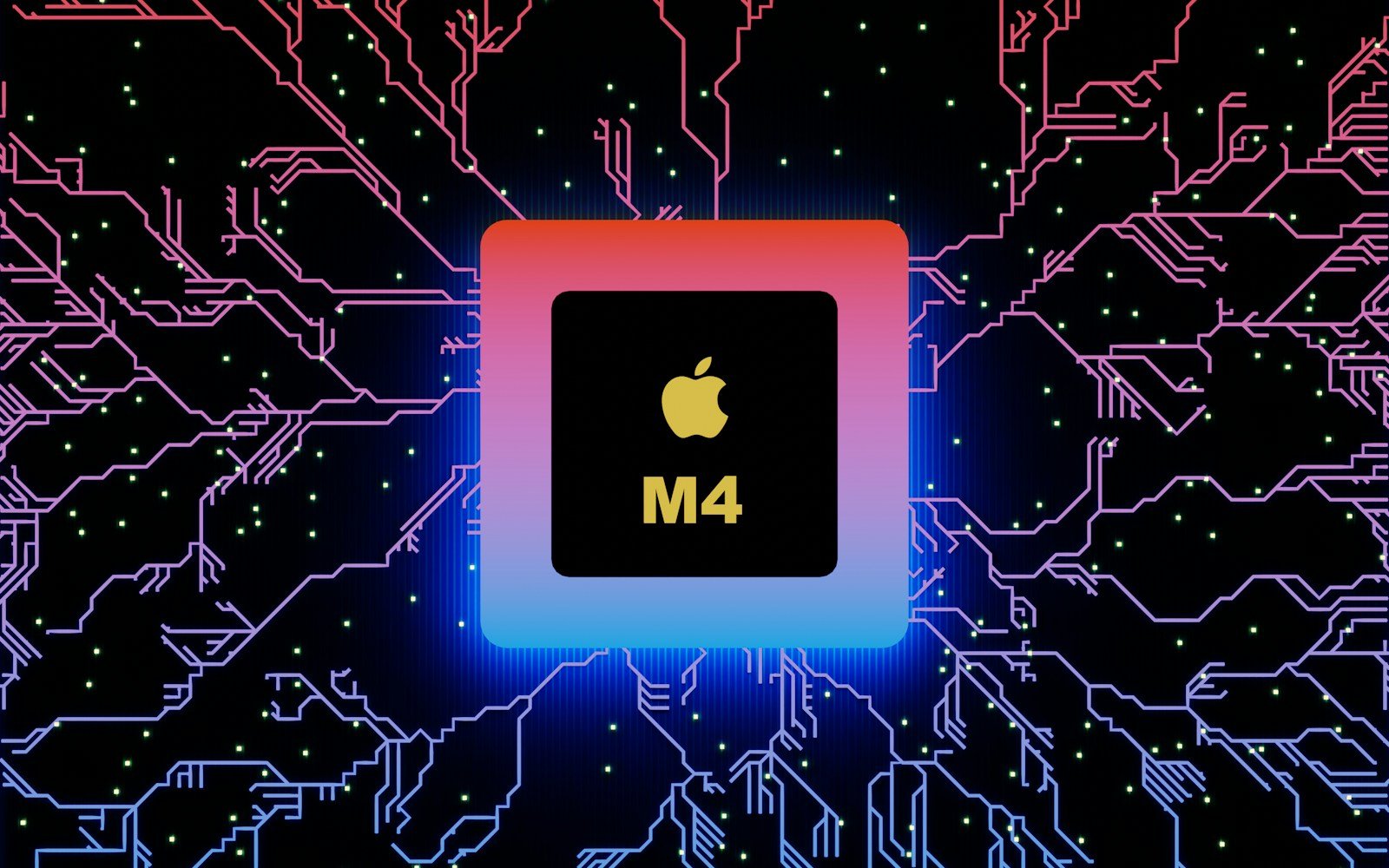ARM and x86 are two major CPU architectures used in modern computing devices. They work differently and have unique strengths. ARM chips use less power and are found in most smartphones and tablets, while x86 chips are more powerful and common in laptops and desktop computers.
ARM stands for Advanced RISC Machine. It uses a simpler design that needs fewer transistors. This makes ARM chips smaller and more energy-efficient. x86 chips are based on CISC (Complex Instruction Set Computing). They can handle more complex tasks at once but use more power.
The choice between ARM and x86 affects what software a device can run. Most programs are made for one or the other. This is why you can’t always use the same apps on your phone and computer. As technology changes, both types of chips keep getting better at what they do best.
ARM vs x86: Comparing Processor Architectures for Modern Computing

Understanding the differences between ARM and x86 processor architectures is crucial for making informed decisions in hardware selection, software development, and cloud deployment strategies in 2025. Both architectures have distinct strengths and trade-offs that suit different computing needs.
Overview
- ARM Architecture: Known for its energy efficiency and RISC (Reduced Instruction Set Computing) design, ARM processors dominate mobile, embedded systems, and increasingly, servers. ARM’s market share in servers is projected to grow from about 10% in 2024 to 25% by 2026, driven by power efficiency and cost benefits.
- x86 Architecture: Based on CISC (Complex Instruction Set Computing), x86 processors, primarily from Intel and AMD, have been the backbone of desktops, laptops, and data center servers for decades. They offer strong performance, broad software compatibility, and mature ecosystem support.
Key Differences and Considerations
| Feature | ARM | x86 |
|---|---|---|
| Design Philosophy | RISC – simplified instructions for energy efficiency | CISC – complex instructions for performance and compatibility |
| Power Efficiency | Up to 70% lower power consumption, ideal for battery-powered and energy-sensitive environments | Higher power consumption but optimized for maximum performance |
| Performance | Growing performance advantages in diverse workloads, especially in cloud and mobile | Traditionally stronger single-thread and legacy application performance |
| Market Presence | Dominant in mobile, embedded, and growing in servers (10% in 2024, expected 25% by 2026) | Established dominance in desktops, laptops, and servers |
| Cost | Generally lower cost, suitable for frugal, cost-sensitive applications | Higher cost but justified by performance and ecosystem support |
| Software Ecosystem | Increasing support with Linux, Android, and growing Windows compatibility | Mature support for Windows, Linux, and a vast array of software |
| Use Cases | Mobile devices, single-board computers, IoT, energy-efficient servers | High-performance computing, gaming, enterprise servers, legacy applications |
| Migration Complexity | Requires adaptation or recompilation of software | Broad backward compatibility, minimal migration needed |
When to Choose ARM
- If energy efficiency and lower operational costs are priorities.
- For mobile, embedded systems, or cloud workloads optimized for ARM.
- When working on cost-sensitive single-board computers or IoT devices.
- When looking to leverage growing ARM support in server environments.
When to Choose x86
- If your workload demands maximum raw performance and compatibility.
- For legacy applications or software ecosystems primarily built around x86.
- When power consumption is less critical than performance.
- For enterprise environments requiring mature hardware and software ecosystems.
Conclusion
In 2025, ARM processors are increasingly competitive with x86, especially in cloud and energy-sensitive applications, offering compelling cost and power advantages. However, x86 remains strong in performance-critical and legacy environments. The choice depends on your specific workload, cost constraints, and software compatibility requirements.
Key Takeaways
- ARM chips use less power and are common in mobile devices
- x86 processors offer more computing power for desktop and laptop computers
- Software compatibility differs between ARM and x86 platforms
Core Architectural Differences
ARM and x86 processors have key differences in their design and operation. These affect how they handle tasks and use power.
ARM vs x86 Design Philosophy
ARM focuses on simple designs that use less power. It aims for efficiency in mobile devices and other small systems. ARM chips have fewer parts, which helps save energy. This makes them great for phones and tablets that need long battery life.
x86 chips are built for high performance. They use more complex designs to boost speed. These chips work well in desktop computers and servers. They can handle tough tasks quickly, but they use more power.
Instruction Set Complexity
ARM uses a simple set of instructions. This is called RISC (Reduced Instruction Set Computing). RISC chips have a small number of basic commands. They can do these commands very fast.
x86 uses CISC (Complex Instruction Set Computing). CISC chips have many complex instructions. They can do more in one step, but each step takes longer. This can make x86 chips harder to program for.
RISC and CISC Fundamentals
RISC chips like ARM use few, simple instructions. Each instruction takes one clock cycle. This makes the chip’s timing easy to predict. RISC chips need less space on the chip for instructions. This leaves more room for other parts.
CISC chips like x86 have many complex instructions. Some instructions take several clock cycles. This can make timing harder to predict. CISC chips need more space for their instructions. But they can do more complex tasks with fewer lines of code.
Market Adoption and Ecosystems
ARM and x86 processors compete for market share across various devices and platforms. Their adoption depends on performance, compatibility, and partnerships with manufacturers.
Operational Environments and OS Compatibility
ARM processors work well in many operating systems. They run Windows, Linux, and Android. Apple uses ARM chips in its Macs with macOS. Windows on ARM still has some software limits. But this is getting better with new apps and tools.
Linux runs smoothly on ARM. It powers many servers and small computers like Raspberry Pi. Android smartphones all use ARM chips. This wide support helps ARM grow in different markets.
x86 chips from Intel and AMD still lead in Windows PCs. They have the most software ready to use. But ARM is catching up fast.
Performance in Different Segments
ARM shines in mobile devices. It offers good speed with low power use. This makes it great for smartphones and tablets. Apple’s ARM-based Macs show strong performance too.
| Segment | ARM | x86 |
|---|---|---|
| Mobile | Excellent | Limited |
| Laptops | Good | Very Good |
| Desktops | Improving | Excellent |
| Servers | Growing | Dominant |
x86 chips still lead in high-power tasks. They’re top picks for gaming PCs and workstations. But ARM is improving fast in laptops and even some servers.
Licensing and Manufacturer Partnerships
ARM uses a licensing model. This lets many companies make ARM chips. Qualcomm, Apple, and Samsung are big ARM chip makers.
Intel and AMD make their own x86 chips. They don’t license the design to others. This limits who can make x86 processors.
ARM’s model helps it spread to more devices. Many partners can innovate with ARM designs. This fuels growth in new markets.
x86 has strong ties with PC makers. Intel and AMD work closely with laptop and desktop brands. This helps keep their place in computers.
Both ARM and x86 work with TSMC to make advanced chips. This shows how chip making is changing for both types.