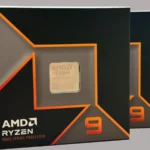The PlayStation 5’s DualSense controller provides an immersive gaming experience, but it requires regular charging to keep you in the game. You can charge your PS5 controller using the console’s USB ports, a dedicated charging dock, or a standard phone charger with a USB-C connection. To charge your controller, simply connect it to the USB Type-C port on your PS5 console using the included USB Type-C cable.
Adaptive charging is compatible with the DualSense® wireless controller, DualSense Edge® wireless controller, PS VR2 Sense controller, and Access™ controller. Keeping your controller charged is easy and quick. The DualSense controller typically takes about 3 hours to fully charge, providing up to 12 hours of gameplay. A low battery does not mean game over; you can continue playing while the controller charges by connecting it to the PS5 with a USB-C cable.
For added convenience, many gamers prefer using a charging station that can power up two controllers simultaneously. This option not only frees up the console’s USB ports but also helps keep your gaming area organized. Regardless of the charging method you choose, regular charging ensures your controller is always ready for action.
| Charging Method | Charging Time | Convenience |
|---|---|---|
| PS5 USB Port | 3 hours | High |
| Charging Dock | 3 hours | Very High |
| Phone Charger | 3-4 hours | Medium |
PS5 Controller Charging
Can you charge a PS5 controller with a phone charger?
Yes, you can usually charge a PS5 controller with a phone charger. Most phone chargers use a USB-C connection, which is the same as your PS5 controller. However, some phone chargers may not provide enough power for optimal charging. For the best results, use a charger that supports USB-C Power Delivery (PD) and provides at least 5V/3A output.
How can I tell if my PS5 controller is charging?
When you connect your PS5 controller to a power source, the light bar on the front will start pulsing orange. This indicates that the controller is charging. Once the controller is fully charged, the light bar will turn off.
Is the PS5 controller rechargeable?
Yes, the PS5 controller has a built-in rechargeable battery. You don’t need to buy disposable batteries.
How to charge a PS5 controller without a charger?
If you don’t have a PS5 charger handy, you can charge your controller using several alternative methods:
- PS5 console: Connect the controller to your PS5 console using the USB-C cable. The console will charge the controller even when in rest mode.
- Computer or laptop: Plug the controller into a USB port on your computer or laptop.
- Portable power bank: Use a portable power bank with a USB-C port to charge your controller on the go.
Can I charge my PS5 controller in the wall?
Yes, you can charge your PS5 controller in the wall using a USB-C wall adapter. This is often the fastest way to charge your controller. You can use the official PS5 charger or a compatible third-party charger.
What does an AC type charger look like?
An AC type charger is a charger that plugs directly into a wall outlet. It typically has a rectangular box shape with a plug on one end and a USB port on the other. The official PS5 charger is an example of an AC type charger.
Understanding the PS5 DualSense Controller
The PS5 DualSense controller brings new features to enhance gameplay. It offers improved haptic feedback and adaptive triggers for more immersive experiences.
Design and Features of DualSense
The DualSense controller has a sleek white design with black accents. Its ergonomic shape fits comfortably in your hands for long gaming sessions. The controller includes a built-in microphone and speaker for easy voice chat.
Key features of the DualSense:
- Haptic feedback
- Adaptive triggers
- Create button
- USB-C port
- Touchpad
Haptic feedback provides more realistic sensations during gameplay. The adaptive triggers can change tension to mimic in-game actions like drawing a bowstring.
The Create button lets you quickly capture and share gameplay moments. The USB-C port allows for faster charging compared to previous PlayStation controllers.
Battery Life and Power Saving
The DualSense controller has an improved battery life over its predecessor. You can expect around 6-12 hours of gameplay on a full charge, depending on usage.
To conserve battery:
- Lower controller speaker volume
- Reduce light bar brightness
- Turn off vibration when not needed
The controller enters a power-saving mode after periods of inactivity. You can check the battery level through the PS5 interface or by the light bar on the controller.
| Charging Method | Charging Time |
|---|---|
| PS5 Console | 2-3 hours |
| Charging Station | 2-3 hours |
| Wall Charger | 3-4 hours |
Using the official charging station or connecting directly to the PS5 console are the fastest ways to charge your DualSense controller.
Basics of Charging Your PS5 Controller
The PS5 DualSense controller offers two main charging methods. You can connect it directly to the console or use a dedicated charging station.
Charging Through PS5 Console
To charge your PS5 controller through the console, use the USB-C cable that came with your PlayStation 5. Plug the larger end into one of the USB ports on your PS5. Insert the smaller end into the USB-C port on your controller.
The PS5 has multiple USB ports for charging. Use the front USB-A port or the USB-C port for easy access. The rear USB ports work too but are less convenient.
Your controller will charge while the PS5 is on or in rest mode. To enable charging in rest mode:
- Go to Settings
- Select System
- Choose Power Saving
- Set “Supply Power to USB Ports” to Always
The controller’s light bar pulses orange while charging. It turns off when fully charged.
Using a DualSense Charging Station
A DualSense charging station offers a convenient way to charge two controllers at once. It doesn’t require your PS5 to be on.
To use the station:
- Plug it into a power outlet
- Place your controller(s) on the charging slots
- Ensure the gold charging strips align properly
The station’s status lights indicate charging progress:
| Light Color | Meaning |
|---|---|
| Orange | Charging |
| Off | Fully Charged |
Charging takes about 3 hours for a fully depleted battery. You can keep controllers on the station when not in use for easy storage and constant charge.
Connecting the PS5 Controller for Charging
The PS5 DualSense controller offers multiple charging options. You can use USB-C cables or an AC adapter for convenient power-up.
USB-C Cables and Compatibility
To charge your PS5 controller, you need a USB-C cable. The DualSense controller has a USB-C port on its top rear side. You can use the cable that came with your PS5 or any compatible USB-C cable.
For charging through the PS5 console:
- Plug the USB-C end into the controller
- Connect the other end to a USB port on the PS5
- The console must be on or in rest mode
You can also use a USB-C to USB-C cable with compatible devices. This allows for faster charging speeds when connected to high-power USB-C ports.
| Cable Type | Compatibility |
|---|---|
| USB-C to USB-A | PS5, computers, wall adapters |
| USB-C to USB-C | PS5, newer devices, fast chargers |
AC Adapter Usage
Using an AC adapter lets you charge your controller without the PS5 console. This method is useful when you’re away from your gaming setup or want to charge multiple controllers.
Steps for AC adapter charging:
- Connect the USB-C cable to your controller
- Plug the other end into the AC adapter
- Insert the adapter into a power outlet
Many smartphone chargers work well for this purpose. Ensure the adapter provides enough power output for efficient charging. The DualSense Charging Station is an official accessory that offers a dedicated charging solution for up to two controllers simultaneously.
Frequently Asked Questions
PS5 controller charging offers flexibility beyond the standard USB cable method. Several alternatives exist to keep your controller powered up and ready for gaming sessions.
What are the alternative methods to charge a PS5 controller without using a USB cable?
You can use a charging dock designed for PS5 controllers. These docks provide a convenient way to charge one or two controllers simultaneously.
Another option is a power bank with USB-C output. This portable solution allows you to charge your controller on the go.
Can the PS5 controller be charged from a PC?
Yes, you can charge your PS5 controller using a PC’s USB port. Simply connect the controller to your computer using a USB-C cable.
This method works well when you’re away from your console or want to charge while using your PC.
Is it possible to charge the PS5 controller while playing games?
Absolutely. You can charge your PS5 controller while playing by connecting it to the console with a USB-C cable.
This allows for uninterrupted gaming sessions even when your controller’s battery is low.
How do you charge a PS5 controller in rest mode?
To charge your controller in rest mode:
- Enable USB power in rest mode settings
- Connect your controller to the console
- Put your PS5 in rest mode
Your controller will continue charging without the console being fully powered on.
Are there any wireless charging options for the PS5 controller?
Currently, there are no official wireless charging options for the PS5 controller. Third-party solutions may exist, but they often require additional adapters or modifications.
Stick to official charging methods to ensure the safety and longevity of your controller.
Can a PS5 controller be charged using a standard wall charger?
Yes, you can use a standard wall charger with a USB-C output to charge your PS5 controller. This includes phone chargers and other USB power adapters.
Make sure the charger provides appropriate voltage and current to avoid damaging your controller.
| Charging Method | Pros | Cons |
|---|---|---|
| USB Cable | Simple, widely available | Requires cable management |
| Charging Dock | Convenient, charges multiple controllers | Additional purchase |
| PC USB Port | Useful when away from console | May charge slower |
| Wall Charger | Fast charging, versatile | Not always readily available |
| Power Bank | Portable, on-the-go charging | Limited capacity |