AMD and Intel are the top contenders in the CPU market, battling for gaming supremacy. Both brands offer powerful processors that can handle the most demanding games, but AMD has been the leader for years now and it’s expected that they will hold that crown throughout 2025. For gamers building today, AMD’s Ryzen 9 7950X3D and 7800X3D are the clear winners and still make a lot of sense for all types of gaming system builds and budgets. Upon release, AMD will replace these powerhouses with Zen 5 equivalents (Ryzen 9 9950X3D Ryzen 7 9800X3D) which will likely dominate the gaming landscape and be the most sought after chips for new builds in 2025.
If you insist on going Intel the Core i9-14900K and i7-14700K are top choices, but AMD X3D has a gaming edge on both of these chips. The all-new Arrow Lake releases (Intel 15th gen) are highly efficient processors but that doesn’t necessarily mean they’re great for gaming. In a lot of tests they actually perform worse than the i9-14900K (albeit at significantly reduced power consumption). So until Intel releases another batch of chips and hopefully some geared specifically toward gaming, AMD will reign supreme.
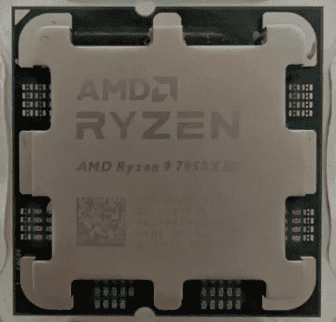
CPU performance isn’t just about raw power. Factors such as price, power consumption, and extra features also matter. AMD has made significant progress in recent years, challenging Intel’s long-held dominance. This competition has resulted in better products and lower prices for consumers. When choosing a gaming CPU, it’s wise to consider benchmarks for the specific games you play. Some titles run better on AMD, while others favor Intel. Your budget and other PC components should also be taken into account when making your decision.
The CPU Showdown: AMD vs. Intel for Gamers
AMD and Intel are the top names in CPUs. They are always trying to make the best processors for gaming. Both have CPUs that can run the most demanding games. But AMD has been the best for years. It looks like AMD will stay on top in 2025.
AMD Ryzen: The Gaming Champion
If you are building a gaming PC today, AMD Ryzen 9 7950X3D or 7800X3D are the best choices. They work great for all kinds of gaming PCs. AMD will soon release new CPUs. The Ryzen 9 9950X3D and Ryzen 7 9800X3D will likely be the top CPUs for gaming in 2025.
Intel’s Core i9 and i7: Still Powerful, But…
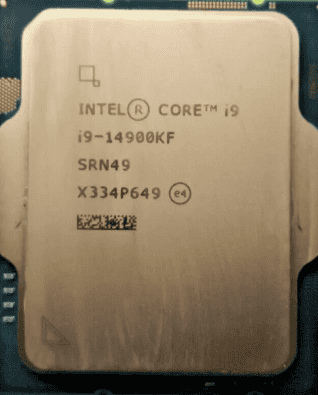
If you want an Intel CPU, the Core i9-14900K and i7-14700K are good. But AMD’s X3D CPUs are better for gaming. Intel’s 15th gen CPUs are good at saving power. But they are not the best for gaming. In many tests, they are slower than the i9-14900K. Intel needs to make CPUs that are better at gaming. If not, AMD will stay on top.
More Than Just Raw Power
A good gaming CPU needs more than just power. Price, power use, and extra features are important too. AMD has gotten much better in the last few years. They are now as good as Intel, which used to be the best for a long time. This has made both companies make better CPUs for less money.
Choosing the Right CPU for You
When you choose a gaming CPU, think about the games you play. Some games run better on AMD CPUs. Others run better on Intel CPUs. You should also think about your budget and other PC parts.
Quick Comparison: AMD vs. Intel for Gaming
| Feature | AMD | Intel |
|---|---|---|
| Gaming Performance | Currently the best, especially with X3D CPUs | Good, but not as strong as AMD in recent generations |
| Power Efficiency | Good, but Intel has an edge with Arrow Lake | Excellent, especially with the latest 15th gen CPUs |
| Price | Competitive, offering good value for performance | Competitive, with options across various price points |
| Features | Strong multi-core performance, PCIe 5.0 support | Integrated AI capabilities, Thunderbolt support |
Fine-Tuning Your CPU Choice for the Ultimate Gaming Rig
Choosing the right CPU for your gaming rig can be tricky. Here’s a closer look at some important things to think about.
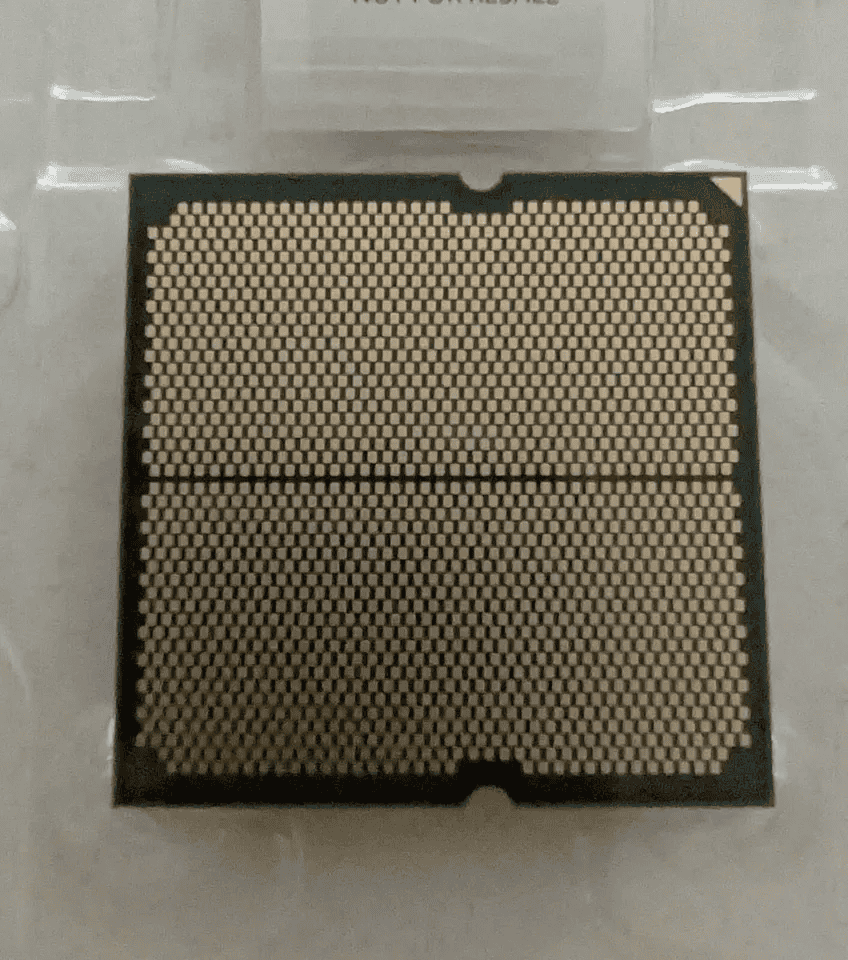
Game Examples: AMD vs. Intel
While most games perform well on both AMD and Intel CPUs, some show a slight preference. In games like Cyberpunk 2077 and Microsoft Flight Simulator, AMD’s Ryzen 7000X3D series often has a small advantage. On the other hand, games like Far Cry 6 and Hitman 3 might show slightly better performance on Intel’s top-tier CPUs. Remember that these differences are often minor, and your graphics card plays a big role too. It’s always a good idea to check benchmarks for the specific games you play to see which CPU has the edge.
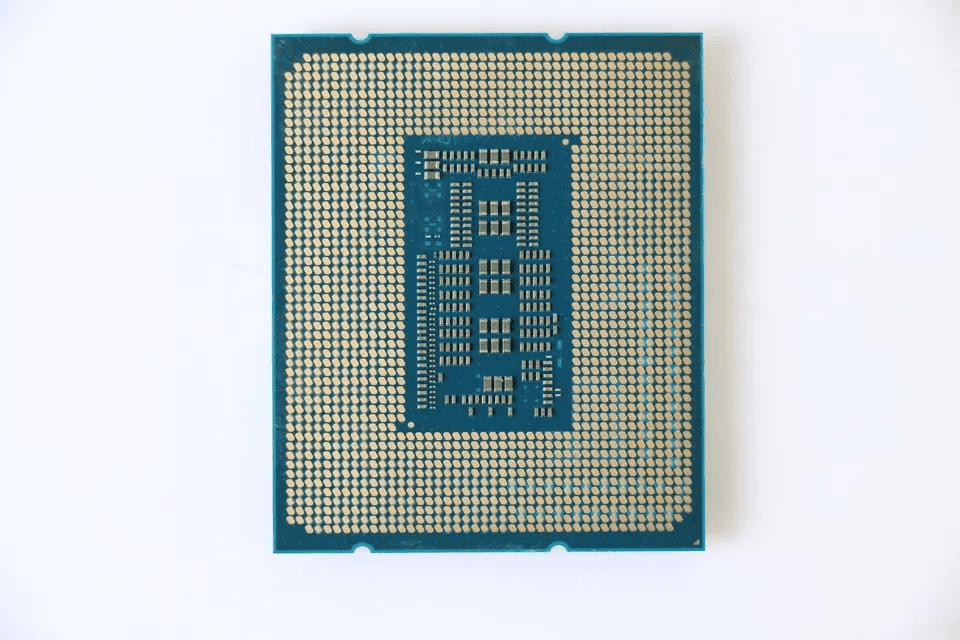
Planning for the Future
When building a gaming PC, you want it to last. Think about how long your CPU will stay competitive. AMD’s AM5 platform is expected to support future generations of Ryzen CPUs, giving you an upgrade path for several years. Intel’s LGA 1700 and the new LGA 1851 may have a shorter lifespan, meaning you might need a new motherboard for future CPU upgrades. This can be a factor in your long-term costs. New technologies like DirectX 12 Ultimate, which uses features like ray tracing and variable rate shading, might favor CPUs with specific features or architectures. Keep an eye on these trends when choosing your CPU.
Integrated Graphics: A Closer Look
If you’re on a budget or play less demanding games, integrated graphics can be a good option. Intel UHD Graphics 770, found in their 13th and 14th gen CPUs, can handle games like League of Legends and Rocket League at decent settings. However, it’s worth noting that not all Intel CPUs have integrated graphics, and some, like the 12400F, have weaker integrated graphics performance. AMD’s Radeon Graphics, featured in their Ryzen 7000 series, are generally more powerful. They can run games like Valorant and Fortnite smoothly. While not as powerful as dedicated graphics cards, integrated graphics can be a good starting point or a backup option.
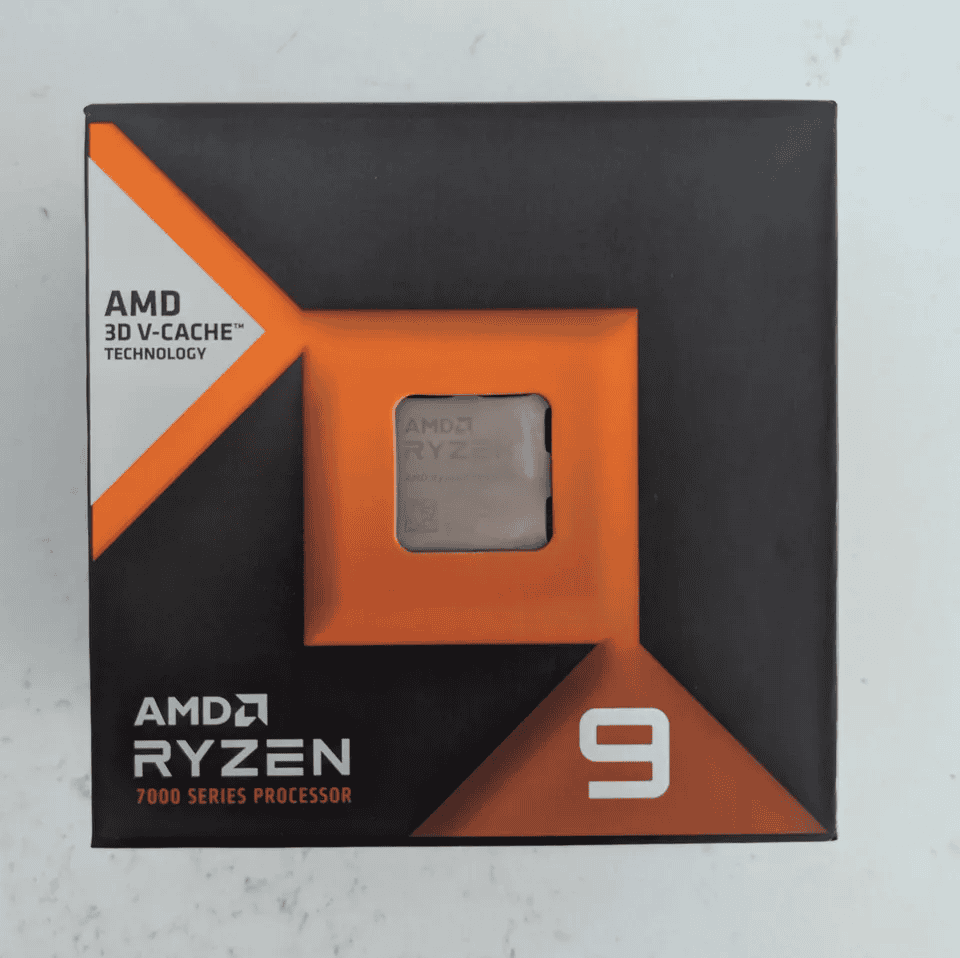
Overclocking: Risks and Rewards
Overclocking can give your CPU a speed boost, but it’s important to be careful. Make sure you have a good cooler to handle the extra heat. You’ll also need a motherboard that supports overclocking. If you push your CPU too far, it can become unstable, causing crashes or even damage. Start with small increases and test your system thoroughly. AMD’s 3D V-Cache CPUs have limited overclocking potential, so it’s often best to leave them at their stock settings. However, even budget-friendly AMD CPUs like the Ryzen 5 5500 can be overclocked, offering a way to potentially squeeze out more performance.
Best CPUs for Different Budgets
Here’s a quick look at some of the top AMD and Intel CPUs at different price points:
| Price Range | AMD | Intel |
|---|---|---|
| Under $150 | Ryzen 5 5500, Ryzen 5 5600 | Core i3-12100F, Core i3-13100F |
| $150 – $250 | Ryzen 5 5600X, Ryzen 5 7600 | Core i5-12400F, Core i5-13400F |
| $250 – $400 | Ryzen 7 5700X, Ryzen 7 7700X | Core i5-13600K, Core i7-12700KF |
| $400+ | Ryzen 7 7800X3D, Ryzen 9 7950X3D | Core i7-13700K, Core i9-13900K |
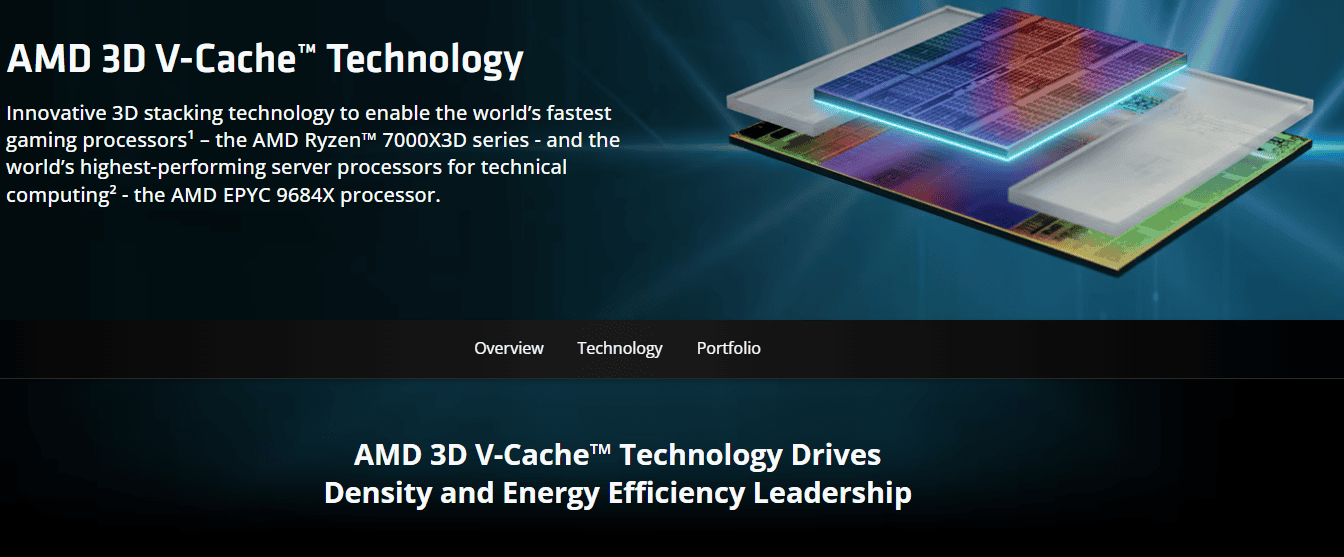
Comparing the Contenders
| Feature | AMD Ryzen 9 7950X3D | Intel Core i9-14900K |
|---|---|---|
| Cores/Threads | 16/32 | 24/32 |
| Clock Speed | Up to 5.7 GHz | Up to 6.0 GHz |
| L3 Cache | 144 MB | 36 MB |
| TDP | 170W | 125W |
| Memory Support | DDR5 | DDR4/DDR5 |
| Integrated Graphics | No | Yes |
| Overclocking | Limited | Yes |
Remember that prices can fluctuate, and it’s always a good idea to compare current prices and reviews before making a decision. Also, consider the cost of the motherboard when factoring in the overall budget.
Key Takeaways
- AMD and Intel both offer strong gaming CPUs, with AMD having a slight advantage in some games
- Consider factors like price, power use, and specific game performance when choosing a CPU
- Competition between AMD and Intel has led to better products and lower prices for gamers
Comparative Analysis of AMD and Intel Gaming CPUs
AMD and Intel offer powerful CPUs for gaming, with key differences in architecture, core counts, cache sizes, and power efficiency. These factors impact gaming performance and value.
Architectural Differences and Gaming Benchmarks
Even though Zen 5 and Arrow Lake have launched, AMD’s Zen 4 and Intel’s Alder Lake architectures still form the basis for top gaming CPUs (at least for now). The Ryzen 9 7950X3D and Core i9-14900K are top performers, trading blows in various games.
AMD’s 3D V-Cache technology gives some Ryzen CPUs an edge in most titles and is almost always the better choice. This extra L3 cache boosts frame rates in cache-sensitive games. Intel chips often have higher clock speeds, which can help in less-threaded games, but again – going with AMD is usually the safer bet. Intel’s hybrid core design mixes performance and efficiency cores for better multitasking.
Benchmark results vary by game. Some favor AMD, others Intel. The difference is often small at high resolutions where GPU becomes the limiting factor.
Impact of Cores and Threads on Performance
Modern games use more cores and threads than ever. Both AMD and Intel offer CPUs with high core counts.
The Ryzen 9 7950X3D has 16 cores and 32 threads. Intel’s Core i9-14900K matches this with 8 performance cores and 16 efficiency cores, totaling 24 cores and 32 threads.
More mid-range options like the Core i5-14600K (14 cores, 20 threads) and Ryzen 7 7700X (8 cores, 16 threads) provide strong gaming performance at lower prices.
Extra cores help with streaming, multitasking, and future games that may use more threads. For pure gaming today, 6-8 cores is often enough.
L3 Cache and Memory Support
L3 cache size affects gaming performance. AMD’s 3D V-Cache models have a big advantage here.
The Ryzen 9 7950X3D boasts 144MB of L3 cache. Intel’s Core i9-14900K has 36MB. This extra cache can boost fps in some games.
Memory support differs between brands:
- AMD Ryzen 7000: DDR5-5200 to DDR5-6400
- Intel 14th Gen: DDR4-3200 and DDR5-6400
Both support faster speeds through overclocking. DDR5 offers more bandwidth but at a higher cost. DDR4 remains a budget-friendly option for Intel builds.
Power Consumption and Thermal Design Power (TDP)
Power efficiency is a key factor in CPU performance and system costs.
AMD Ryzen 7000 CPUs have a 170W TDP for top models. Intel’s 14th Gen reaches up to 125W for the i9-14900K.
Higher TDP means more heat and power draw. This affects cooling needs and electricity costs.
AMD generally offers better performance per watt. Intel CPUs can draw more power under load, especially when overclocked.
Lower TDP chips like the 65W Ryzen 5 7600 provide good gaming performance with less heat and power use. They’re ideal for smaller builds or energy-conscious users.
Gaming CPU Features Beyond Raw Performance
CPU performance isn’t just about speed. Other factors can greatly impact gaming experiences and overall value.
Integrated Graphics and Gaming
Many CPUs now include built-in graphics processors. These integrated GPUs (iGPUs) can handle basic gaming without a separate graphics card. Intel’s latest iGPUs perform well in less demanding titles. AMD’s newer Ryzen chips with RDNA 2 graphics are even more capable.
For budget builds or casual gaming, a good iGPU can save money. It also provides a backup if your main graphics card fails. Some games can use both the iGPU and discrete GPU together for better performance.
Not all CPUs have integrated graphics though. High-end gaming chips often skip this feature to focus on raw processing power.
Overclocking Capabilities and System Stability
Overclocking pushes a CPU beyond its stock speeds. This can boost gaming performance, but it needs the right chip and cooling.
Intel’s K-series and AMD’s X-series processors are made for overclocking. They have unlocked multipliers that make speed adjustments easier. Good cooling is a must to keep temperatures in check.
Stability is key when overclocking. An unstable system can crash mid-game or corrupt save files. Finding the right balance of speed and stability takes time and testing.
Some CPUs, like AMD’s 3D V-Cache models, may have limited overclocking headroom. Their unique design prioritizes gaming performance at stock speeds.
Pricing and Value Proposition
CPU prices vary widely. Budget options start under $100, while high-end chips can cost over $1000.
Mid-range CPUs often provide the best value for gaming. They balance good performance with reasonable prices. Examples include Intel’s Core i5 and AMD’s Ryzen 5 series.
Features like integrated graphics can add value by reducing overall system cost. Strong multi-core performance helps with streaming or content creation alongside gaming.
Compatibility is another factor. A new CPU might need a new motherboard and RAM. This hidden cost can impact the overall value of an upgrade.
Prices change often due to competition and new releases. It’s worth comparing current options when building or upgrading a gaming PC.
The Community Weighs In
The AMD vs. Intel debate is a hot topic among PC gamers. On Reddit and other online forums, users passionately share their opinions and experiences with different CPUs. Many gamers recommend AMD’s Ryzen 7000X3D series, particularly the Ryzen 7 7800X3D, for its exceptional gaming performance. Others favor Intel CPUs for their strong single-core performance or integrated graphics capabilities.
Finding More Information
If you’re looking for more in-depth discussions and advice on choosing a gaming CPU, online communities can be a valuable resource. Check out subreddits like r/AMDHelp, r/pcmasterrace, and r/overclocking to learn from other PC enthusiasts and get answers to your questions.
Here’s one great discussion on Reddit about this topic: https://www.reddit.com/r/AMDHelp/comments/1eqlfz4/best_cpu_for_gaming_right_now/
Frequently Asked Questions
Gamers often have questions about choosing between AMD and Intel processors. Here are some key points to consider when deciding which CPU is best for your gaming needs.
Which processor is best for gaming AMD or Intel?
Both AMD and Intel offer strong gaming CPUs going into 2025, but AMD still has a leg up when it comes to gaming. Intel has several strong options including the Intel i9-14900K, i7-14700K, and Ultra 9 285K; but AMD’s 7800x3D is such a perfect mix of power and performance for the cost that it still remains the go-to chip for gaming PC builds.
What are the pros and cons of choosing AMD over Intel for gaming?
AMD pros include good value and multi-tasking. Their CPUs often cost less for similar performance. Cons are slightly lower single-core speeds in some cases. Intel may have an edge in pure gaming, but AMD excels in overall value and multi-tasking.
Is there a significant difference in gaming performance between AMD and Intel processors?
The gap has narrowed greatly. High-end AMD and Intel CPUs perform very similarly in most games. Differences are often small and game-dependent. Other factors like GPU and RAM can impact gaming more than CPU brand.
For gaming laptops, would it be more advisable to choose AMD or Intel CPUs?
Both make good laptop CPUs. Intel has more options and better battery life in some cases. AMD offers strong performance per watt. Check reviews for specific laptop models to compare real-world gaming results.
When considering an AMD Ryzen 5 5600X, how does it compare with Intel’s equivalent for gaming?
The Ryzen 5 5600X competes well with Intel’s i5 chips. It offers 6 cores and 12 threads at a good price. Gaming performance is close to pricier Intel options. The 5600X is a solid choice for mid-range gaming builds.
What should gamers look for in a CPU when deciding between AMD and Intel offerings?
Focus on core count, clock speeds, and price. For gaming, 6-8 cores is usually enough. Higher clock speeds help in many games. Consider your budget and other tasks you’ll do besides gaming. Look at benchmarks for games you plan to play.
Which is better for gaming, AMD or Intel?
AMD generally holds the edge for gaming performance, particularly with their Ryzen 7000X3D series CPUs like the Ryzen 7 7800X3D and Ryzen 9 7950X3D. These processors offer exceptional gaming performance due to their innovative 3D V-Cache technology.
Is there any reason to buy Intel over AMD now for gaming?
While AMD currently leads in gaming performance, there are still reasons to consider Intel:
- Specific game optimization: Some games might be better optimized for Intel CPUs, though this is becoming less common.
- Integrated graphics: If you’re not planning to use a dedicated graphics card, Intel CPUs generally have stronger integrated graphics.
- Future potential: Intel’s 15th Gen Arrow Lake CPUs show promise with improved efficiency, and future iterations might close the gaming performance gap.
- Other needs: If you prioritize features like integrated AI processing or Thunderbolt connectivity, Intel might be a better choice.
Is Ryzen 7 better than i7?
Generally, yes, the Ryzen 7 7800X3D outperforms the Intel Core i7-14700K in most games. However, the “best” choice depends on your specific needs and budget. The i7-14700K is still a powerful CPU and might be a better value if you’re not solely focused on gaming performance.
Which processor is best for gaming?
The best gaming processor right now is arguably the AMD Ryzen 7 7800X3D. It offers an excellent balance of price and performance for most gamers. If you have a higher budget and want the absolute best performance, the Ryzen 9 7950X3D is another top contender.
Ultimately, the best choice for you depends on factors like:
- Your budget: Consider how much you’re willing to spend on a CPU.
- Your gaming needs: Do you play demanding AAA titles or mostly esports games?
- Other PC components: Ensure your CPU is balanced with your GPU and other components.
- Future-proofing: Consider how long you want your CPU to remain competitive.







