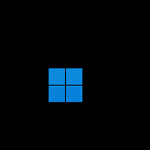Travel laptops are essential tools for digital nomads and business travelers. These portable computers offer a mix of power and portability. The best travel laptops balance lightweight design with strong performance to meet the needs of on-the-go professionals.
When picking a travel laptop, size and weight are key factors. Most top options weigh under 3 pounds and have screens between 13-14 inches. Battery life is also crucial for long workdays away from outlets. Many travel laptops now offer 10+ hours of use on a single charge.
Performance is still important for travel laptops. New models use efficient processors that provide enough speed for most work tasks. Some even handle light gaming or video editing. Durability features like spill-resistant keyboards help protect these computers from the rigors of travel.
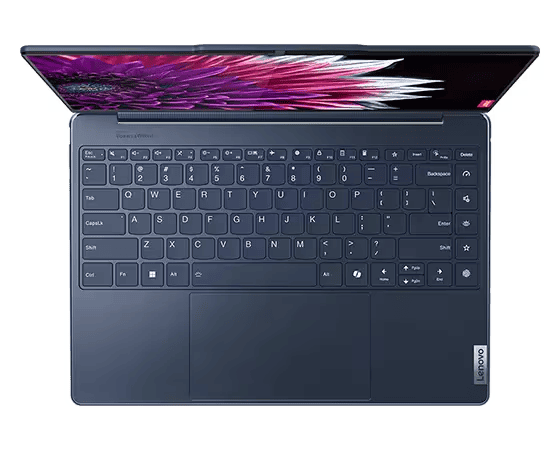
Laptops Ideal for Travel
| Rank | Laptop | Weight (lbs) | Battery Life (hours) | Screen Size (inches) | Processor |
|---|---|---|---|---|---|
| 1 | Apple MacBook Air M3 | 2.7 | Up to 18 | 13.6 | Apple M3 |
| 2 | Lenovo Yoga 9i 2-in-1 | 3.0 | Up to 20 | 14 | Intel Core Ultra 7 |
| 3 | Samsung Galaxy Book4 Pro | 2.5 | Up to 18 | 14 | Intel Core Ultra 7 |
| 4 | Microsoft Surface Pro Copilot+ | 1.96 | Up to 14 | 13 | Qualcomm Snapdragon X Plus |
| 5 | Dell XPS 15 9530 | 4.2 | Up to 11 | 15.6 | Intel Core i9 |
| 6 | ASUS Zenbook 13 | 2.5 | Up to 13 | 13.3 | AMD Ryzen 7 |
| 7 | Acer Swift 5 | 2.2 | Up to 10 | 14 | Intel Core i7 |
| 8 | LG Gram 17 | 2.98 | Up to 12 | 17 | Intel Core i7 |
| 9 | HP Spectre x360 14 | 3.0 | Up to 15 | 13.5 | Intel Core i7 |
| 10 | Lenovo ThinkPad X1 Carbon Gen 11 | 2.48 | Up to 10 | 14 | Intel Core i7 |
What Makes a Laptop Good for Travel?
Choosing the right travel laptop involves a careful balance of portability, performance, and features. A travel-friendly laptop should be lightweight and compact, making it easy to carry in your luggage or backpack. A long-lasting battery is essential for those long flights or train journeys where power outlets may be scarce. A durable build can withstand the bumps and knocks of travel, ensuring your device remains protected. Finally, a good travel laptop should offer sufficient performance for your needs, whether it’s browsing the web, working on documents, or editing photos.

Top-Rated Travel Laptops of 2025
The following table highlights some of the best travel laptops currently available, each offering a unique blend of portability, performance, and features:
| Laptop | Weight (lbs) | Battery Life (hours) | Screen Size (inches) | Processor |
|---|---|---|---|---|
| Apple MacBook Air M3 | 2.7 | Up to 18 | 13.6 | Apple M3 |
| Lenovo Yoga 9i 2-in-1 | 3.0 | Up to 20 | 14 | Intel Core Ultra 7 |
| Samsung Galaxy Book4 Pro | 2.5 | Up to 18 | 14 | Intel Core Ultra 7 |
| Microsoft Surface Pro Copilot+ | 1.96 | Up to 14 | 13 | Qualcomm Snapdragon X Plus |
| Dell XPS 15 9530 | 4.2 | Up to 11 | 15.6 | Intel Core i9 |
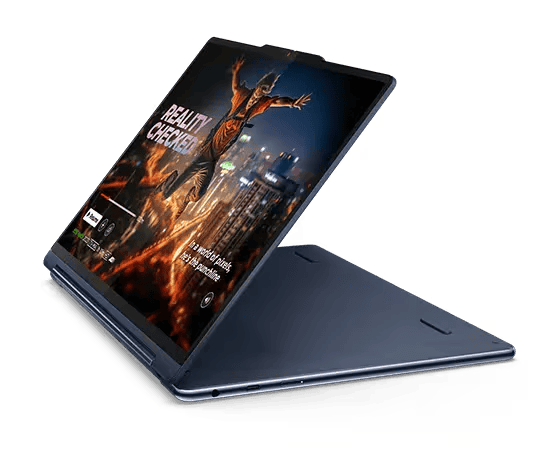
Key Considerations for Travelers
Beyond the basic specifications, consider these factors when choosing a travel laptop:
- **Display quality:** A bright, sharp display with good viewing angles can make a big difference, especially when working outdoors or in bright environments.
- **Keyboard and touchpad:** A comfortable keyboard and a responsive touchpad are crucial for productivity on the go.
- **Connectivity:** Ensure the laptop has the necessary ports and connectivity options for your needs, such as USB-C, HDMI, and a headphone jack.
- **Security features:** Features like a fingerprint reader or facial recognition can help protect your data while traveling.
- **Budget:** Travel laptops range in price from budget-friendly options to high-end models. Set a budget before you start shopping to narrow your choices.
Additional Tips for Traveling with a Laptop
Here are some extra tips to make your travels with a laptop smoother:
- Invest in a good laptop sleeve or bag to protect your device during transit.
- Carry a portable charger to keep your laptop powered up on the go.
- Back up your data before you travel to avoid losing important files.
- Familiarize yourself with the security procedures at airports and other travel hubs.
- Use a VPN to protect your privacy when using public Wi-Fi.
Choosing the Right Accessories
Enhance your travel laptop experience with the right accessories. A portable mouse can improve navigation and productivity, while a compact external hard drive provides extra storage for your files. Noise-canceling headphones are perfect for blocking distractions on flights or in busy cafes, and a comfortable travel pillow can make those long journeys more bearable. Consider a universal travel adapter to ensure you can charge your devices wherever you go.
Key Takeaways
- Travel laptops balance portability and performance for mobile work
- Top models are lightweight with long battery life
- Durable designs protect against travel wear and tear
Key Features of Travel Laptops
Travel laptops need special traits to be useful on the go. They must be light, powerful, and easy to use anywhere.
Portability and Design
Size and weight are crucial for travel laptops. The best ones weigh under 3 pounds and measure less than 1 inch thick. This makes them easy to carry in a bag or backpack.
Many travel laptops have slim designs with metal bodies. This keeps them sturdy and light. The MacBook Air and Dell XPS 13 are popular choices for their compact size.
Battery life is also key. Top travel laptops can run for 10-15 hours on a single charge. This lets you work all day without plugging in.
Performance and Versatility
Travel laptops need to be fast and flexible. They should handle work tasks, video calls, and some light gaming.
Most use Intel or AMD processors with at least 8GB of RAM. This allows for smooth multitasking. Some high-end models like the MacBook Pro use Apple’s M1 chip for extra speed.
Storage is important too. A 256GB SSD is common, but more space helps if you work with large files.
2-in-1 laptops offer extra versatility. They can switch between laptop and tablet modes. This is great for watching movies or drawing with a stylus.
Display and Input
A good screen makes work easier on the eyes. Many travel laptops have bright, sharp displays with thin bezels. This gives you more screen space in a smaller body.
Screen size varies, but 13 to 14 inches is common. It’s big enough to work on but still portable.
Keyboards and touchpads are vital too. The best travel laptops have backlit keys and large, responsive touchpads. This helps you work in dim light or tight spaces.
USB-C ports are now standard on most models. They let you charge your laptop and connect devices with one cable type.
Choosing the Right Travel Laptop
Picking a travel laptop involves thinking about your needs, budget, and preferred operating system. The right choice depends on what you’ll use it for and how much you can spend.
Understanding Your Needs
Think about how you’ll use your laptop while traveling. Do you need it for work or just browsing the web? If you’re a digital nomad, you might want a more powerful machine. For simple tasks, a basic model will do.
Look at things like battery life and durability. A long-lasting battery is key for long flights or days without power. Tough builds help protect against bumps and drops on the road.
Weight matters too. Lighter laptops are easier to carry but may have fewer features. Heavier ones often have bigger screens and more power.
Considering Your Budget
Travel laptops come in many price ranges. Set a budget before you start looking. Cheap laptops can work for basic tasks. But they might not last as long or work as well.
Mid-range laptops offer a good mix of price and features. They often have enough power for most travelers. High-end laptops cost more but can handle tough jobs like video editing.
Remember to factor in extra costs. You might need a case, external hard drive, or software. These can add up quickly.
Exploring Operating Systems and Brands
The main operating systems are Windows, macOS, and Chrome OS. Windows laptops come in many shapes and sizes. They work with lots of software. Macs are known for being easy to use and well-built. Chromebooks are simple and often cheap, but they rely on web apps.
Popular brands include Apple, Dell, Lenovo, and HP. Each has its strengths. Apple’s MacBook Air is light and powerful. Dell’s XPS line is known for good builds. Lenovo ThinkPads are tough and have great keyboards. HP offers a mix of budget and high-end options.
Try out different laptops if you can. What feels right to you matters most.