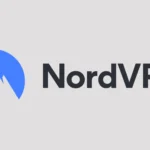Xbox Game Pass for PC (aka PC GAME PASS) brings a vast library of games to Windows computers and it’s looking more and more like this subscription service is going to play a larger role in PC gaming (outside of Steam). Game Pass lets players access over 100 high-quality titles all bundled as part of a monthly subscription fee. Xbox Game Pass for PC offers great value for gamers who like to try new games often.
The service works through the Xbox app on Windows 10 and 11. Players can download games directly to their PC and play them as long as they keep their subscription. New games are added regularly, so there’s always something fresh to play.
Game Pass for PC is part of Microsoft’s broader gaming strategy. It links with other Xbox services like cloud gaming. This means players can start a game on their PC and continue on other devices. It’s a flexible way to enjoy games across different platforms.
Exploring the Value Proposition of Xbox Game Pass for PC
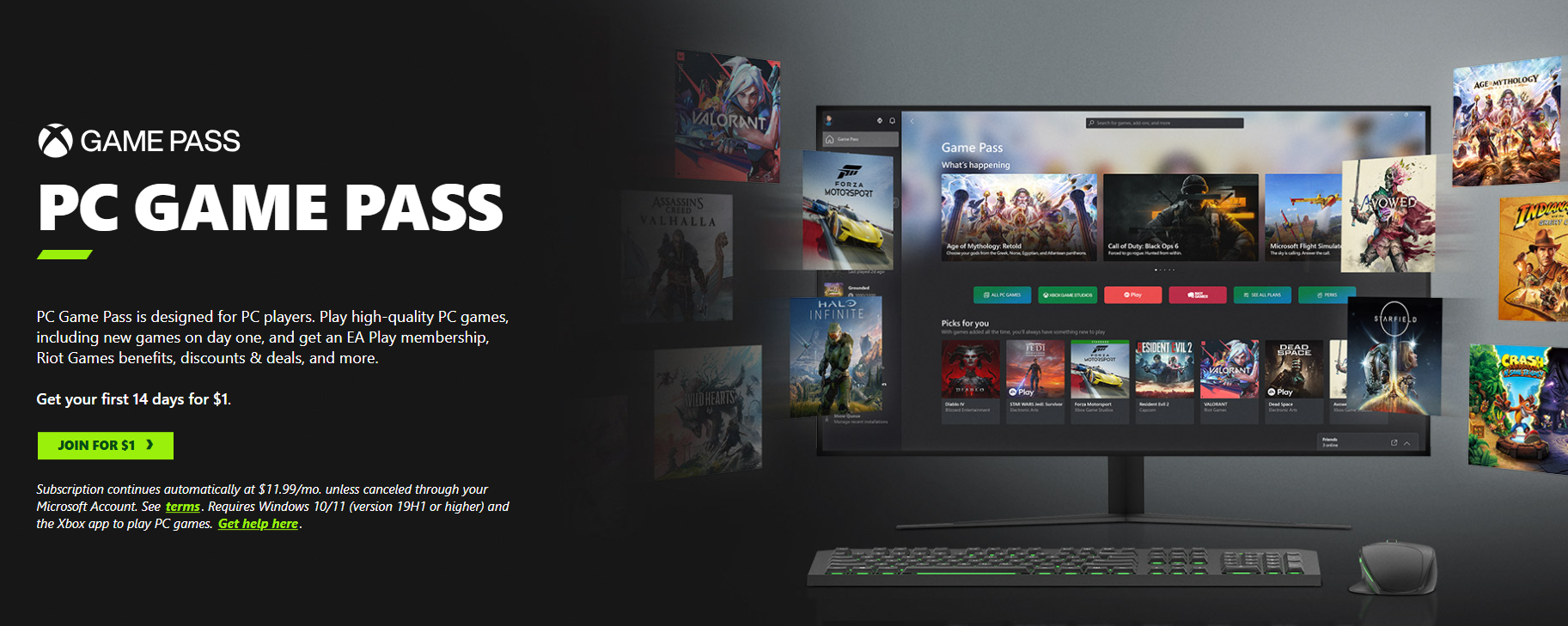
What is Xbox Game Pass for PC?
Xbox Game Pass for PC is a subscription service from Microsoft. It gives you access to a huge library of PC games for a monthly fee. Think of it like Netflix, but for games. You download and play games as much as you want, as long as they are in the Game Pass library and your subscription is active. New games are added regularly, and some are even available on Game Pass the same day they launch.
What Games are Included?
The Game Pass library is diverse. You’ll find big-budget AAA titles, indie darlings, and everything in between. Microsoft owns many game studios, and their games often come to Game Pass. They also partner with other publishers to bring their games to the service. Some examples of games that have been on Game Pass include Halo Infinite, Forza Horizon 5, Gears 5, Microsoft Flight Simulator, and many more. The selection changes, so it’s always worth checking the current list.
How Much Does it Cost?
Game Pass for PC has a monthly subscription fee. Microsoft sometimes offers discounts for new subscribers. There are also often bundles that include other services, like Xbox Live Gold (for online console play) or EA Play.

Is Game Pass for PC Worth It?
Whether Game Pass for PC is worth it for you depends on your gaming habits. Here’s a breakdown to help you decide:
| Factor | Pros | Cons |
|---|---|---|
| Cost | Relatively low cost compared to buying games individually. Try many games for a small monthly fee. | Subscription cost adds up over time. You don’t own the games. |
| Game Library | Huge library of games across different genres. New games added regularly. | Games can leave the service. You might not like every game in the library. |
| Convenience | Easy to download and play games. Access to a large library without managing individual purchases. | Requires a good internet connection for downloads and some games. |
| New Releases | Some new games are available on Game Pass day one. | Not all new releases come to Game Pass. |
If you like trying new games, or if you don’t want to spend a lot of money buying games, Game Pass for PC might be a good fit. If you tend to play the same few games over and over, or if you like to own your games, it might not be the best choice.
How Does it Compare to Other Services?
Other game subscription services exist, like PlayStation Plus and EA Play. Each service has its own library of games and pricing structure. PlayStation Plus is tied to the PlayStation console ecosystem and offers different tiers with varying benefits. EA Play focuses on Electronic Arts titles. Game Pass for PC is specifically for PC games and offers a broad range of titles.
PC Game Pass System Requirements
Game Pass for PC requires a Windows PC. You’ll need a decent internet connection to download games. Check the specific system requirements for each game you want to play, as they can vary.
Game Pass Ultimate
Game Pass Ultimate combines Game Pass for PC, Game Pass for Xbox consoles, and Xbox Live Gold into one subscription. If you play games on both PC and Xbox, and you want to play online, Game Pass Ultimate might be a good value.
Cloud Gaming with Game Pass
Game Pass Ultimate includes access to cloud gaming. This allows you to stream games to your device without needing to download them. This can be useful if you have limited storage space or if you want to play games on a device that doesn’t meet the minimum system requirements.
The Future of Game Pass
Microsoft continues to invest heavily in Game Pass. They are adding more games, improving the technology, and expanding the service to new devices. It’s likely that Game Pass will continue to be a major player in the gaming industry.
Other PC Gaming Options
While Game Pass is a popular option, it’s not the only way to play games on PC. You can buy games digitally from stores like Steam and Epic Games Store. You can also subscribe to other services like EA Play or Ubisoft+. Each option has its own advantages and disadvantages. Buying games gives you ownership, but it can be expensive. Subscription services offer access to a large library, but you don’t own the games. Consider your gaming habits and budget when choosing how to access PC games.
Key Takeaways
- Xbox Game Pass for PC gives access to over 100 games for a monthly fee
- Players can download and play games on Windows 10 and 11 through the Xbox app
- The service connects with other Xbox features like cloud gaming for flexible play
Exploring Xbox Game Pass for PC
Xbox Game Pass for PC brings a huge library of games to Windows computers. It lets players try many titles for a low monthly fee.
The Subscription Model
PC Game Pass costs $9.99 per month. Players can try it free for 14 days. The service gives access to over 100 PC games. New games are added often. Some titles leave the service too.
Microsoft offers deals on the subscription at times. Game Pass Ultimate is a higher tier. It includes PC, console, and cloud gaming. EA Play is part of PC Game Pass. This adds many EA games to the library.
Available Games and Catalog
The PC Game Pass library has many types of games. Big titles like Halo Infinite and Forza Horizon 5 are included. Indie hits like Stardew Valley are there too. The catalog changes each month.
Players can find new and classic games. RPGs, shooters, and strategy games are all part of the mix. Bethesda games like Fallout and The Elder Scrolls are in the library. New games often join Game Pass on their release day.
Access and Compatibility
PC Game Pass works on Windows 10 and 11 computers. Players need to download the Xbox app. This app manages game installs and launches. Some games may need the Microsoft Store too.
Not all PCs can run every game. System needs vary by title. Cloud gaming is an option for some games. This lets players stream games to other devices. Phones, tablets, and low-end PCs can use cloud gaming.
The Xbox app shows which games work on each PC. It’s easy to see what games are ready to play.
Dynamics of Gameplay and Community
Xbox Game Pass for PC brings players together through shared gaming experiences. It offers a mix of solo and multiplayer games with many ways to interact.
Interactive Features and Updates
Game Pass for PC lets friends play together online. Many games have built-in voice chat to talk while playing. Players can team up or compete in games like Halo Infinite and Sea of Thieves.
Games get regular updates with new content. This keeps things fresh for the community. Some games add new maps, characters, or game modes. Others fix bugs or tweak gameplay based on player feedback.
Players can use filters to find games that match their interests. The store tab shows new releases and popular picks. This makes it easy to discover games others are playing.
Enhancements and Add-ons
Game Pass games often have extra content to expand the experience. This includes downloadable content (DLC) and add-ons. Some add new story missions or areas to explore. Others give players new items or abilities.
Many games offer cosmetic add-ons to change character looks. Players can buy these to stand out online. Game Pass members get discounts on DLC and add-ons for games in the library.
EA Play is part of Game Pass for PC. It adds many EA games to the library. This includes sports titles and popular series like Battlefield and The Sims.