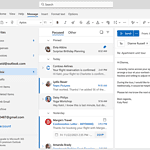iMessage is one of Apple’s most iconic features—offering encrypted messaging, seamless syncing across Apple devices, and that exclusive blue bubble status. But what if you’re an Android user who wants in on the iMessage experience? While Apple doesn’t offer a native iMessage app for Android—and likely never will—there are workarounds. Thanks to clever third-party tools and a bit of technical setup, it’s now possible to access iMessage features on Android, though not without a few caveats.
Why iMessage Isn’t on Android (Officially)
Apple has kept iMessage locked within its ecosystem for strategic reasons. iMessage boosts iPhone loyalty, especially in the U.S., where messaging habits are shaped by that blue vs. green bubble dynamic. In 2021 court documents, Apple executives admitted that porting iMessage to Android would “remove an obstacle to iPhone families giving their kids Android phones.” That philosophy still holds true today.
How to Get iMessage on Android (Unofficially)
If you’re committed to using iMessage while on Android, you’ll need to rely on third-party solutions that essentially route your messages through a Mac computer. Here are the most reliable options in 2025:
1. AirMessage
How It Works:
AirMessage uses a Mac as a relay server. The Mac receives iMessages and forwards them to the AirMessage app on your Android device via a secure connection. You can send, receive, and even sync messages across devices in near real-time.
Requirements:
- A Mac that stays on and connected to the internet.
- AirMessage server installed on the Mac.
- AirMessage app on your Android phone.
Pros:
- Supports attachments, reactions, group messages, and read receipts.
- Fully customizable server settings.
- Supports end-to-end encryption.
Cons:
- Setup is a bit technical.
- Your Mac must be powered on 24/7.
- Not officially supported by Apple, so compatibility may break after major updates.
2. BlueBubbles
How It Works:
BlueBubbles is an open-source iMessage client that also relies on a Mac as a server. It works similarly to AirMessage but offers deeper customization and supports more integrations, like web clients and cross-platform syncing.
Requirements:
- A Mac running macOS 10.13 or newer.
- BlueBubbles server installed and running on your Mac.
- BlueBubbles app on Android (or web version).
Pros:
- Open-source with active community support.
- Theming and appearance settings to mimic iMessage.
- Push notifications, message effects, and even typing indicators.
Cons:
- Requires port forwarding or a cloud server if you want external access.
- Updates can occasionally break functionality.
Are These Methods Safe?
Both AirMessage and BlueBubbles use encryption to secure your messages between devices. However, because these tools aren’t officially sanctioned by Apple, there’s always some risk that future macOS or iMessage updates could break compatibility—or that using them might fall into a legal gray area depending on your region.
Alternative: Services Like Beeper (2025 Update)
As of 2025, services like Beeper offer a multi-platform messaging experience by bridging apps like iMessage, WhatsApp, Signal, and Telegram into a single interface. Beeper actually provides you with a jailbroken iPhone server in the cloud (or a Mac mini in some cases) that routes your iMessages to Android.
Note: Beeper has become more stable in 2025 but still operates in a legal gray area and has limited availability due to Apple’s pushback.
The Bottom Line
While there’s no official iMessage app for Android, tech-savvy users can absolutely mirror the iMessage experience using tools like AirMessage, BlueBubbles, or Beeper. Just be aware of the technical requirements and ongoing maintenance. And remember: since these setups rely on Apple hardware, they’re only as stable as Apple allows them to be.
If you’re looking for full-featured, secure messaging on Android without the complexity, consider alternatives like Signal or Telegram. But if you’re determined to stay in the Apple messaging bubble without switching phones—these workarounds might be just what you need.
Key Takeaways
- Android users can get iMessage by using third-party apps like AirMessage or BlueBubbles.
- A Mac is essential for these apps to work and sync messages to your Android phone.
- These solutions bring iMessage features to Android devices with some setup required.
Implementing iMessage on Android Devices
To use iMessage on an Android device, people need to navigate through several steps and tools. This method depends on third-party applications and specific technical setups to work effectively.
Exploration of Third-Party Applications
Several third-party apps make it possible to use iMessage on an Android phone. AirMessage, BlueBubbles, and Beeper are among the most popular options. Each app uses different techniques to bridge the gap between Apple’s iMessage and Android devices.
AirMessage syncs iMessage to an Android app through a Mac computer. BlueBubbles does something similar. On the other hand, Beeper offers an all-in-one solution for different messaging services, including iMessage.
These apps offer varying levels of ease and reliability. Users should choose based on their specific needs and the app’s compatibility with their setup.
Technical Prerequisites and Setup
Setting up iMessage on an Android device involves several steps and requirements. Users must have a Mac computer running macOS, as these apps rely on the Mac’s Messages app.
- Download and Install the App: Choose an app from the Google Play Store, such as AirMessage.
- Set Up Mac Server: Install the corresponding server software on the Mac. For AirMessage, this involves downloading a DMG file.
- Configure Settings: Open System Settings on the Mac and enable disk access and other preferences.
- Connect: Link the Android app to the Mac server. This often requires entering an IP address and password.
This setup needs a stable Wi-Fi connection and sometimes workarounds for firewall settings.
Messaging Experience and Functional Limitation
The experience of using iMessage on an Android device through third-party apps comes with some limitations. Users can send and receive iMessages, but not all features work perfectly.
Texting and sending images are generally smooth. Features like read receipts and typing indicators often function well. Some apps support FaceTime or videos, but these are usually limited.
Security can also be a concern. These apps may not provide the same end-to-end encryption that Apple’s iMessage does. Using a separate password and ensuring two-factor authentication can help secure accounts.
Alternatives to iMessage
For those who find third-party apps too cumbersome or insecure, multiple alternatives to iMessage exist on Android devices.
- WhatsApp: Offers end-to-end encryption and supports messages, calls, and multimedia.
- Facebook Messenger: Integrates well with social media and supports group chats and video calls.
- Signal: Focuses on privacy and security, offering encrypted messaging and calling.
- Google Messages: Supports SMS and RCS, which provides features similar to iMessage, like rich messaging and read receipts.
Choosing an alternative depends on what integrations and features users prioritize.