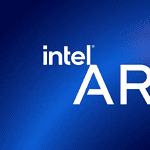When opening a web browser such as Chrome, Firefox, Edge, or Safari, you may sometimes encounter an about page. This page is completely empty, with no text, images, or any content whatsoever. It’s not an error or a sign of a problem with your computer. Instead, it’s a built-in feature that is intentionally designed to display a blank page. People use about as their homepage for various reasons such as a desire for a minimalistic start to their browsing session or to avoid seeing a particular homepage.
Setting about as your start page helps the browser load quickly because there is no content to process. It also ensures that you start with a clean slate each time you open your browser. For those who like to keep their browsing experience simple and streamlined, using about cuts down on distractions. If about is not your style, changing it is simple. By accessing the settings in your browser, you can select another page as your homepage or opt for the browser’s default new tab page with a quick search bar and shortcuts to frequently visited sites.
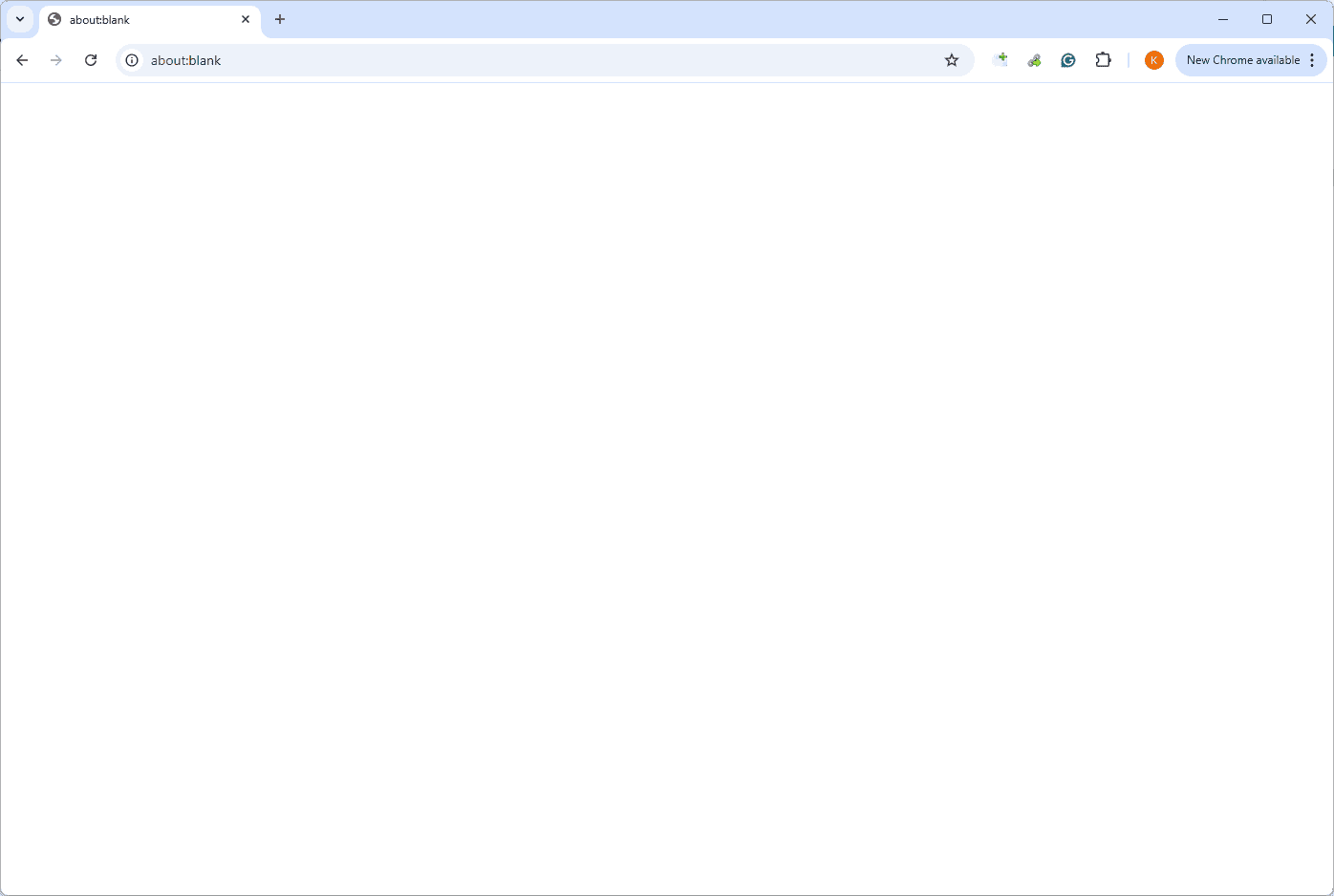
Understanding the About:Blank Page
The about:blank page is a blank page built into most web browsers. It’s a simple, empty page that doesn’t load any external content. While it might seem insignificant, it serves several practical purposes.
Common Uses of About:Blank
- Homepage: Many people set
about:blankas their browser’s homepage. This provides a clean slate when opening the browser, free from distractions and potentially unwanted content. - Troubleshooting: When experiencing issues with a webpage or browser extension, loading
about:blankcan help determine if the problem lies with the page or the browser itself. - Security: In some cases, using
about:blankcan prevent your browser from accidentally loading potentially harmful or unwanted content. - Speed: As a blank page,
about:blankloads almost instantly, making it useful when you need a quick, empty page for tasks like note-taking or temporary data storage.
How to Access About:Blank
To open the about:blank page, simply type about:blank in your browser’s address bar and press Enter.
Is About:Blank Safe?
Yes, about:blank is a safe and legitimate part of your web browser. It doesn’t pose any security risks or contain any harmful content.
About:Blank vs. a New Tab
While both about:blank and a new tab page provide a blank canvas, they have some key differences:
- Content:
about:blankis a completely empty page, while a new tab page often includes features like search bars, frequently visited sites, and news feeds. - Purpose:
about:blankis primarily used for its simplicity and speed, while a new tab page is designed to provide quick access to various web features.
Customizing Your New Tab Page
Most web browsers allow you to customize your new tab page to suit your preferences. You can change the background image, add or remove features, and even set it to display specific websites.
This customization allows you to personalize your browsing experience and make your new tab page more useful and efficient.
Understanding the About:Blank Page
The about:blank page is a blank page built into most web browsers. It’s a simple, empty page that doesn’t load any external content. While it might seem insignificant, it serves several practical purposes.
Common Uses of About:Blank
- Homepage: Many people set
about:blankas their browser’s homepage. This provides a clean slate when opening the browser, free from distractions and potentially unwanted content. - Troubleshooting: When experiencing issues with a webpage or browser extension, loading
about:blankcan help determine if the problem lies with the page or the browser itself. - Security: In some cases, using
about:blankcan prevent your browser from accidentally loading potentially harmful or unwanted content. - Speed: As a blank page,
about:blankloads almost instantly, making it useful when you need a quick, empty page for tasks like note-taking or temporary data storage.
How to Access About:Blank
To open the about:blank page, simply type about:blank in your browser’s address bar and press Enter.
Is About:Blank Safe?
Yes, about:blank is a safe and legitimate part of your web browser. It doesn’t pose any security risks or contain any harmful content.
About:Blank vs. a New Tab
While both about:blank and a new tab page provide a blank canvas, they have some key differences:
- Content:
about:blankis a completely empty page, while a new tab page often includes features like search bars, frequently visited sites, and news feeds. - Purpose:
about:blankis primarily used for its simplicity and speed, while a new tab page is designed to provide quick access to various web features.
Customizing Your New Tab Page
Most web browsers allow you to customize your new tab page to suit your preferences. You can change the background image, add or remove features, and even set it to display specific websites.
This customization allows you to personalize your browsing experience and make your new tab page more useful and efficient.
Key Takeaways
- About:Blank is a feature in browsers that displays an empty page when launched.
- This blank page is used intentionally for various purposes, such as faster loading times and a minimalist start.
- Changing the start page from about:blank to a preferred homepage or new tab page is easily done in browser settings.
Understanding About:Blank
The section covers the essentials of the ‘about’ page in browsers, helping users manage their settings for a better browsing experience.
Meaning and Functionality
The ‘about’ page appears in the browser when no webpage is set to display. It serves as an internal blank slate that can be used as a default or home page. This is different from URLs leading to web addresses on the internet. ‘About’ is part of the browser’s URI scheme. It is minimalist and shows a completely empty space in the browser.
Navigating Browser Settings
Users can change their browser’s settings to control what is displayed when they open a new tab or start the browser. In most browsers, the settings or preferences option allows users to set a specific webpage as the home page or startup page instead of ‘about’.
Security and Maintenance
Using ‘about’ can be a safety feature, as it prevents loading a page that could carry malware. Antivirus and antimalware programs can scan the computer to remove such risks. Keeping ‘about’ as the default page can help maintain privacy and security.
Usage and Customization
One can customize their browser to open ‘about’ to avoid distractions, lessen bandwidth usage, and ensure a faster browsing experience. Users may prefer this option for its minimalistic nature, using it as a default or startup page.
Technical Implications
‘About’ pages put minimal strain on a browser’s resources. They do not use bandwidth or cache, unlike HTML or Java-heavy pages. This makes it an efficient choice for those wanting quick access to the internet without additional load times.
Extensions and Add-Ons
Browser extensions and add-ons may change the default settings. Users must check their browser’s extension settings if ‘about’ appears unexpectedly. Some extensions from sources like FreeCodeCamp or the Chromium project can affect this.
Common Issues and Solutions
Sometimes ‘about’ might appear due to errors or settings changes. Users can troubleshoot by navigating to their browser’s settings and manually adjusting the homepage or startup preferences to resolve this issue.
Optimization and Performance
Setting ‘about’ as the default page can optimize browser performance for PCs and Macs. By not loading images or content from the internet, it helps computers run more smoothly, especially when opening new browser tabs or windows.