Understanding the cost associated with Google Docs is vital for individuals and businesses looking to optimize their productivity platform. Google Docs serves as a powerful tool in the Google Workspace suite, providing users the ability to create, edit, and share documents online. It’s a popular choice due to its seamless integration with other Google services and its collaborative features. The platform allows for real-time editing and commenting, making it an asset for team projects and remote work.
Cost-wise, Google Docs is accessible via different Google Workspace plans, each catering to varying business needs in terms of storage, functionality, and support. While Google Docs itself is free for personal use, commercial users can choose from multiple pricing tiers. Each tier offers specific features aimed at enhancing productivity, and users can decide based on their budget and requirements. Transitioning to a higher plan is effortless, should the need for more advanced features emerge as a business grows.
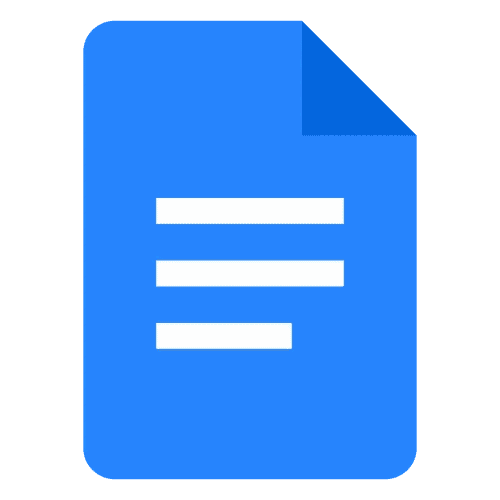
Google Workspace Pricing for Businesses
Flexible Plans
Google Workspace offers flexible plans tailored for businesses of all sizes:
| Plan Name | Price (per user/month) | Storage per user | Additional Features |
|---|---|---|---|
| Business Starter | $6 | 30 GB | Custom email, video meetings, security and management controls, standard support |
| Business Standard | $12 | 2 TB | Everything in Starter, plus enhanced security, more storage, and recording for video meetings |
| Business Plus | $18 | 5 TB | Everything in Standard, plus eDiscovery, retention, and enhanced security and management |
| Enterprise | Contact sales | Unlimited | Everything in Business Plus, plus advanced security, management, and compliance features |
Annual Plans vs. Flexible Plans
Annual plans typically offer a discounted price compared to flexible plans. However, flexible plans provide more flexibility to add or remove users as your business needs change.
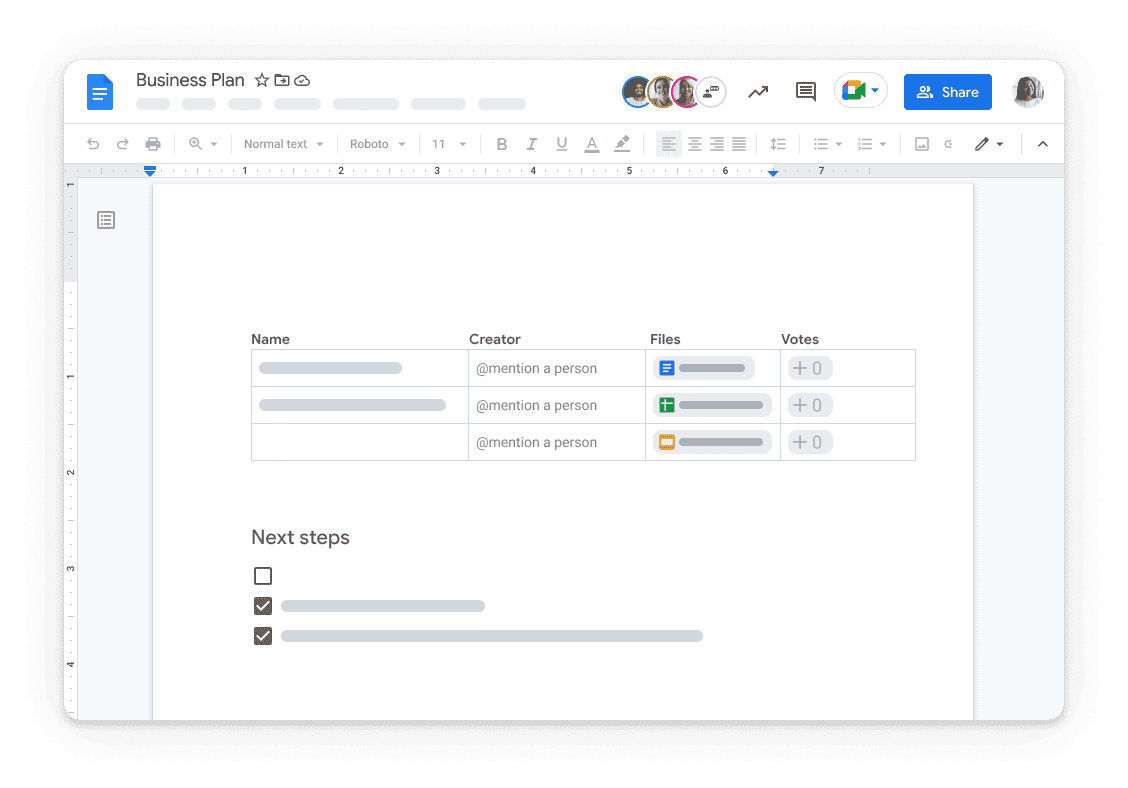
Other Google Workspace Pricing Options
- Nonprofits and educational institutions: Google offers discounted or free plans for eligible organizations.
- Frontline workers: A special plan is available for frontline workers with essential communication and collaboration tools.
Factors to Consider When Choosing a Plan
- Number of users: The number of employees in your organization will impact the overall cost.
- Storage needs: Consider how much storage your team requires for emails, documents, and other files.
- Feature requirements: Evaluate the specific features your business needs, such as video conferencing, enhanced security, or compliance tools.
- Budget: Determine your budget for collaboration and productivity software.
Additional Information
- Google Workspace offers a 14-day free trial to test the features and determine the best plan for your business.
- Custom pricing options may be available for larger enterprises. Contact Google sales for more information.
- Google periodically updates its pricing and features, so it’s recommended to check the official Google Workspace website for the latest information.
Key Takeaways
- Google Docs is integral to Google Workspace and offers collaborative online document editing.
- Pricing for Google Docs in a business context varies with Google Workspace plans.
- Google Docs is free for personal use, but businesses can choose from flexible plans to suit their needs.
Understanding Google Docs and Pricing
Google Docs stands out as a flexible and accessible word processing tool that suits various needs, from simple document creation to advanced collaboration features.
Google Docs Overview
Google Docs is a word processing tool that allows users to create, edit, and share documents online. It operates within Google Drive, which is Google’s cloud storage service. Google Docs supports text, images, and various formatting options. Its sharing capabilities make it a popular choice for collaborative work where multiple users can edit a document in real time.
Google Workspace Essentials
Google Workspace bundles Google Docs with other productivity tools like Sheets for spreadsheets and Slides for presentations. Workspace allows businesses to access additional features, like custom business emails and enhanced security. It facilitates teamwork by providing tools essential for modern businesses.
Comparing Google Docs with Microsoft Word
While both Google Docs and Microsoft Word offer comprehensive word processing features, they operate differently. Google Docs is available for free and is primarily web-based, offering offline editing and the option to download documents. Microsoft Word, part of Microsoft Office, requires a subscription for full features, which include extensive editing and formatting tools.
Pricing Structure
Google Docs is part of Google Workspace, which offers different monthly plans tailored to varying business needs. The plans provide a range of features and storage options, scaling with the size and demands of the business. Some Workspace plans may offer a trial period at no cost.
Free vs. Paid Features
Google Docs is free and provides essential word processing, editing, and formatting capabilities, along with a generous amount of storage on Google Drive. However, Google Workspace’s paid plans offer advanced features, such as increased Drive storage, advanced admin controls, and enterprise-grade security and compliance. These are geared toward more demanding business requirements.







