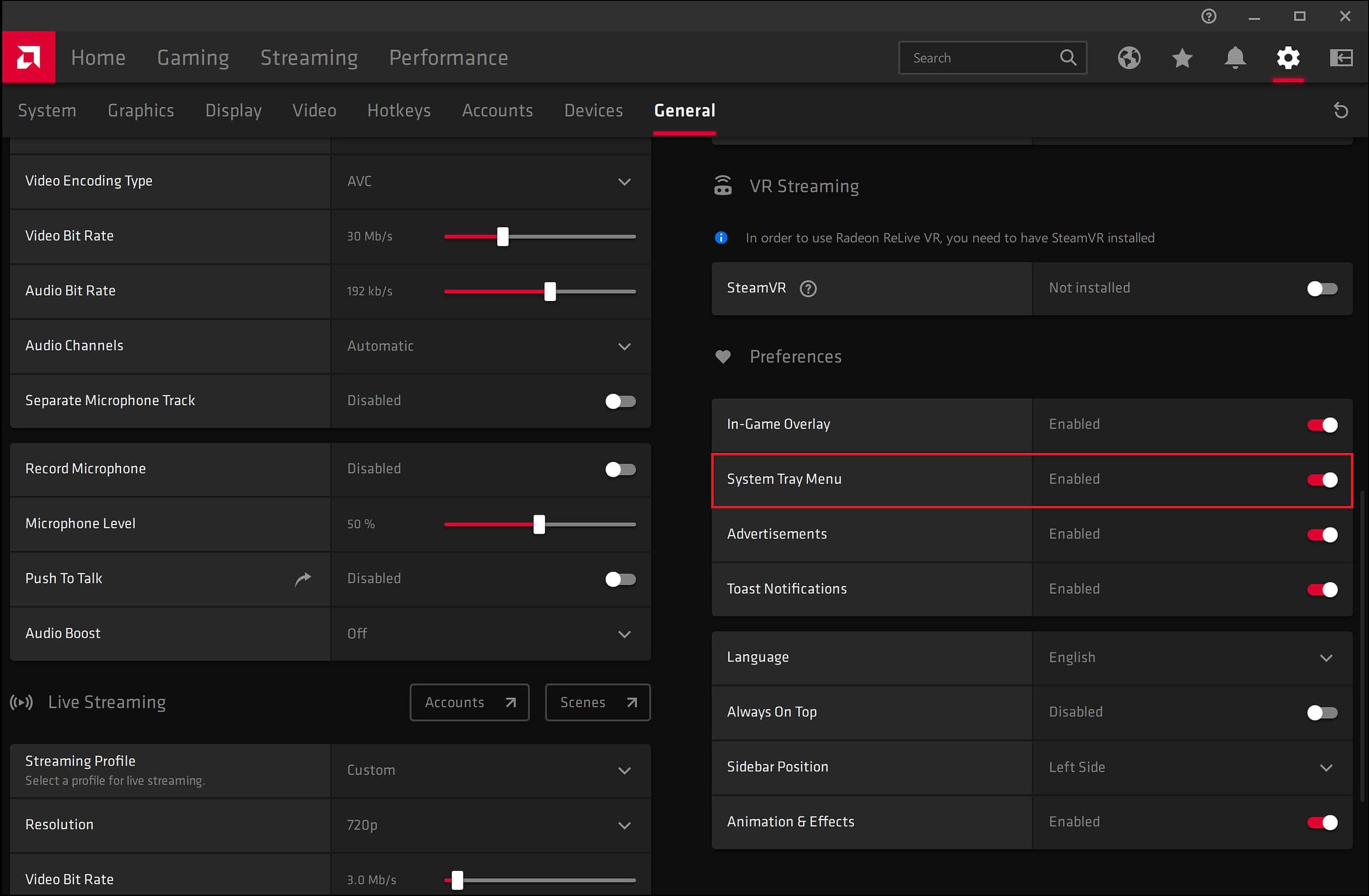AMD Radeon is a series of graphics processing units (GPUs) made by AMD. They power many computers, delivering high-quality visuals and performance for gaming, video editing, and other graphic-intensive tasks. If you’ve ever marveled at the graphics in a game or the crisp details in a video, an AMD Radeon GPU may have been behind it.
If your computer already runs well and you don’t need advanced graphics features, you probably don’t need AMD Radeon Software. This software helps manage the GPU and can boost performance for gamers and creative professionals. It includes features like Radeon Anti-Lag and AMD FreeSync. If your needs are basic like browsing or office tasks, the drivers provided by Windows Update might be enough.
AMD Radeon Software: Your Key to Unlocking Graphics Performance
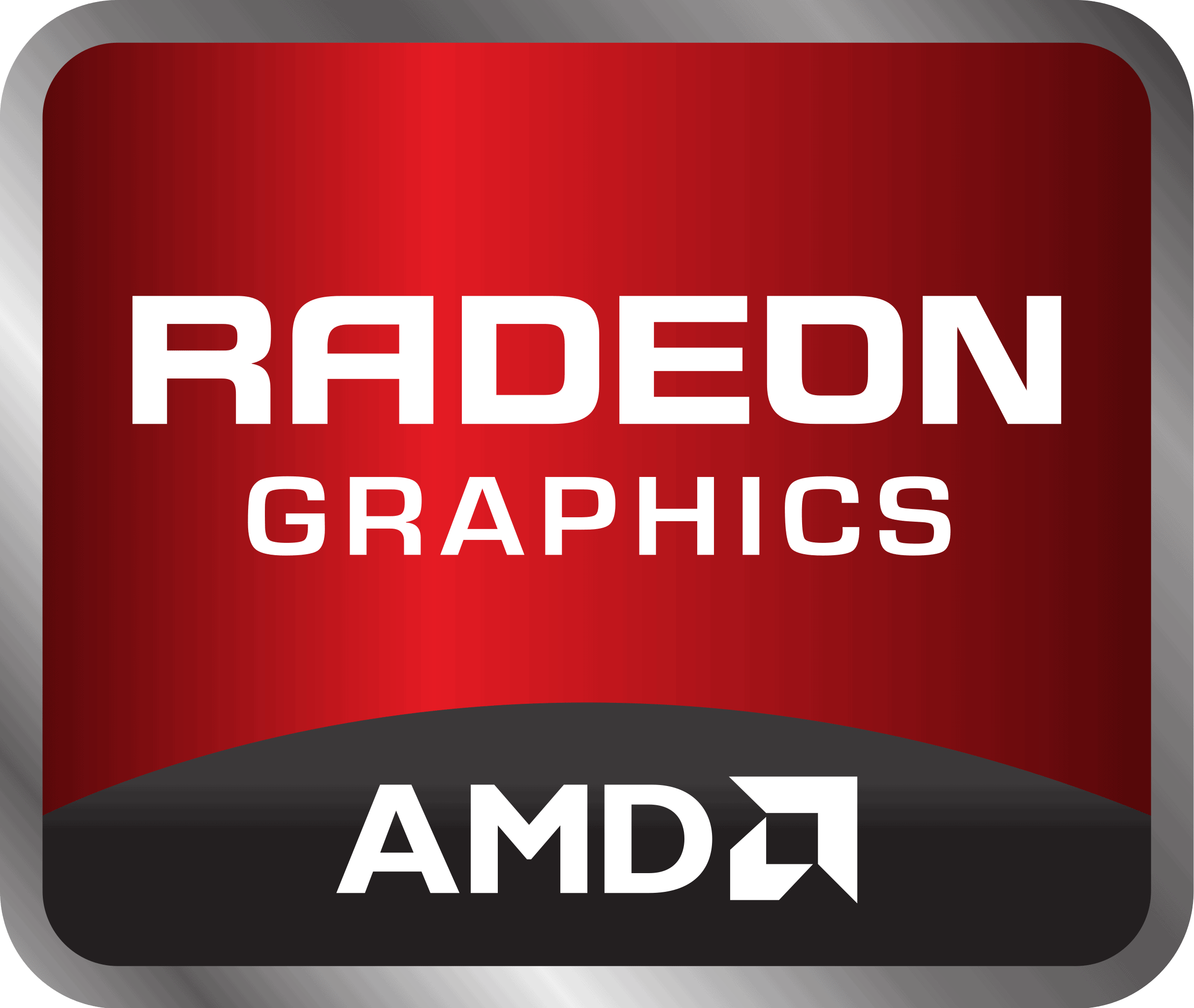
What Is AMD Radeon Software?
AMD Radeon Software, also known as Adrenalin, is a suite of drivers and utilities designed to manage and optimize your AMD graphics card (GPU). It serves as a control center, allowing you to customize settings, monitor performance, and even record gameplay.
Key Features of AMD Radeon Software
- Game Optimization: Tailor graphics settings for each game to maximize performance or visual quality.
- Performance Tuning: Fine-tune clock speeds, fan curves, and voltage for optimal performance.
- Driver Updates: Automatically download and install the latest drivers for optimal stability and compatibility.
- Streaming and Recording: Capture your gameplay in high quality with Radeon ReLive.
- Image Sharpening: Enhance image clarity and detail with Radeon Image Sharpening.
- FreeSync: Eliminate screen tearing and stuttering with AMD FreeSync technology.
- Virtual Super Resolution: Render games at a higher resolution than your monitor for improved image quality.
- Radeon Anti-Lag: Reduce input lag for a more responsive gaming experience.
- Radeon Boost: Dynamically adjust resolution in fast-paced scenes to improve performance.
Do I Need AMD Radeon Software?
The short answer is yes! While your AMD graphics card will technically function without Radeon Software, you’ll miss out on a plethora of features and optimizations. The software enables you to:
- Get the Most Out of Your GPU: Maximize performance and visual fidelity through fine-tuned settings.
- Keep Drivers Up-to-Date: Ensure optimal compatibility and stability for the latest games.
- Enhance Your Gaming Experience: Utilize features like Radeon Anti-Lag and FreeSync.
- Monitor Performance: Keep tabs on your GPU’s temperature, clock speeds, and fan speeds.
How to Install and Update AMD Radeon Software
- Download: Visit the AMD website and download the latest Radeon Software.
- Install: Run the installer and follow the on-screen instructions.
- Update: Open Radeon Software and check for updates in the “Updates” tab.
Is AMD Radeon Software Safe?
Yes, AMD Radeon Software is a safe and legitimate software developed by AMD. It’s recommended to download it directly from the AMD website to ensure authenticity.
Who Should Use AMD Radeon Software?
Any user with an AMD graphics card, whether a casual gamer or a professional content creator, will benefit from using Radeon Software. It unlocks the full potential of your GPU, delivering an optimized and personalized graphics experience.
AMD Radeon Software: Your Essential Companion
AMD Radeon Software isn’t just a driver utility; it’s a comprehensive toolbox designed to enhance your gaming and creative endeavors. Take full advantage of its features to elevate your experience and get the most out of your AMD graphics card.
Key Takeaways
- AMD Radeon is a series of high-performance GPUs by AMD.
- Radeon Software helps enhance graphics performance.
- Basic users might not need additional Radeon Software.
Understanding AMD Radeon
AMD Radeon is a brand of graphics processing units (GPUs) by Advanced Micro Devices. These GPUs play a significant role in gaming, video editing, and other graphics-intensive tasks. Below is an in-depth look at the components and features that define AMD Radeon.
The Role of Graphics Cards
Graphics cards are essential for rendering images, videos, and animations. AMD Radeon cards are used in desktops, laptops, and gaming consoles. They are responsible for producing high-quality graphics. One key benefit is enhanced performance in gaming. Radeon cards also support high frame rates (FPS), which leads to smoother gameplay. These cards can handle intensive tasks, such as VR and 4K video.
Features of Radeon Software
Radeon Software is crucial for managing and optimizing graphics performance. It offers tools like the Performance tab and various drivers. These help in monitoring and improving graphics efficiency. Adrenalin Edition is a popular version that includes features like Radeon ReLive for recording gameplay. Another useful tool is Radeon Anti-Lag, which reduces input lag. AMD Noise Suppression minimizes background noise during voice chat.
Radeon Technologies for Enhanced Gaming
AMD Radeon provides technologies that boost gaming experiences. AMD FreeSync synchronizes the graphics card with the monitor to avoid screen tearing. Radeon Image Sharpening enhances image quality by sharpening visuals in games. Radeon Boost dynamically lowers resolution during fast motion to improve FPS, making gameplay smoother. These technologies are designed to deliver a seamless and immersive gaming experience.
Each of these components and features plays a vital role in making AMD Radeon a preferred choice for graphics solutions. By understanding these aspects, users can make informed decisions about their graphics needs.