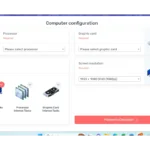No, laptops and desktops do not use the same type of memory. Both devices operate with random access memory (RAM), but they are not equipped with the same type of RAM modules. Typically, desktops use larger DIMM modules, while laptops use smaller SO-DIMM modules due to space restrictions. It’s essential to note that these modules are not interchangeable. Desktop RAM modules are longer, around 133 millimeters (4.5 inches), while laptop RAM modules are shorter, generally measuring around 67 millimeters (3 inches). In addition to size, desktop and laptop RAM modules differ in their pin configuration as well. DDR4 laptop memory modules usually contain 260 pins, which is fewer than desktop DDR4 DIMMs that have 288 pins.
Understanding Differences Between Laptop and Desktop RAM
While both laptops and desktops rely on RAM (Random Access Memory) for performance, there are important differences to consider. Here’s a breakdown of why you can’t simply swap RAM between the two:
Key Differences
- Size (Form Factor): Laptop RAM, known as SODIMM (Small Outline Dual In-Line Memory Module), is smaller than the DIMM (Dual In-Line Memory Module) sticks used in desktops. This compactness is essential for space-saving in laptops.
- Pin Count: SODIMMs and DIMMs have different numbers of pins, making them physically incompatible with each other’s slots.
- Voltage: Some laptop RAM operates at a lower voltage to conserve power compared to desktop RAM.
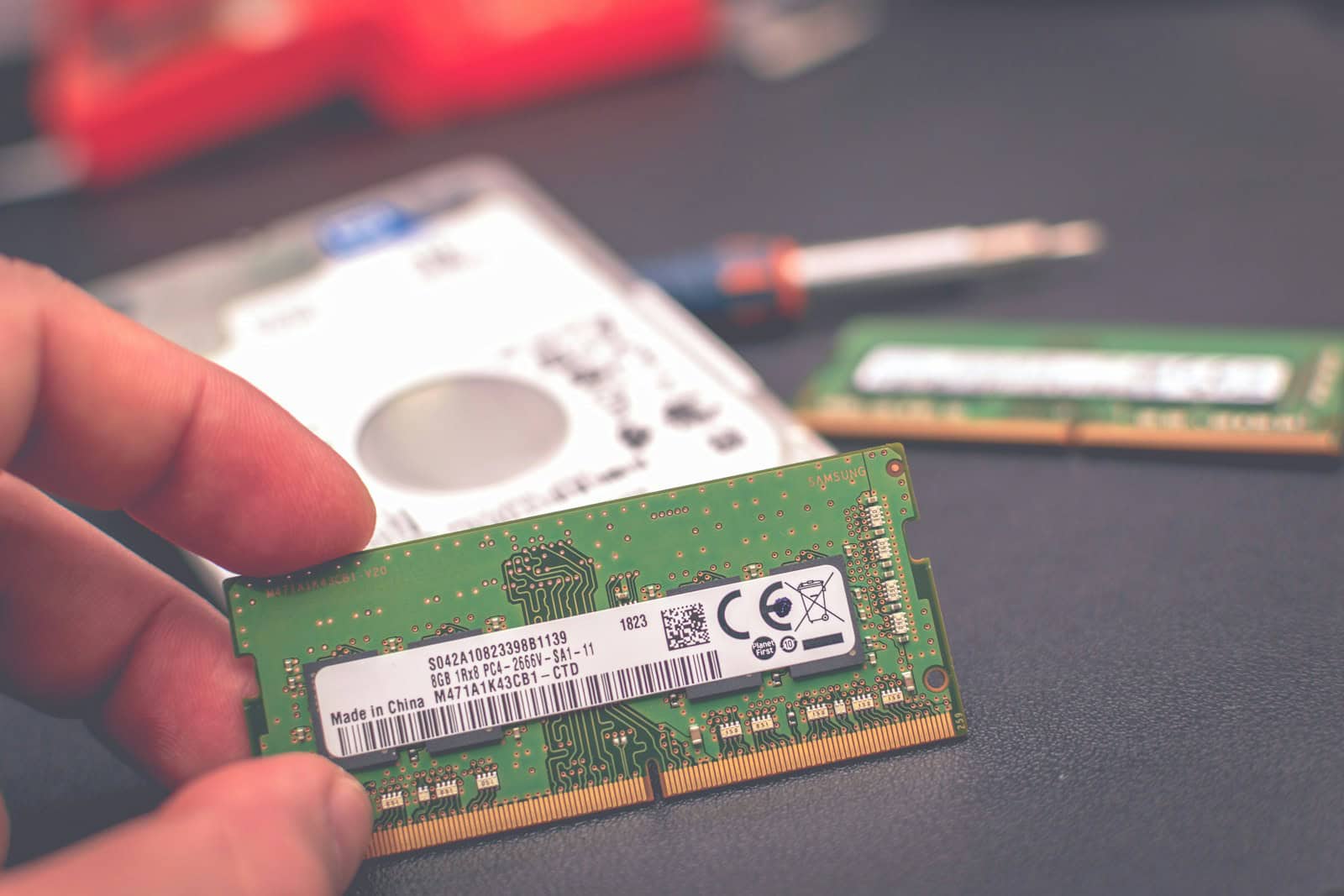
Can you use a Laptop RAM Adapter?
While adapters exist to slot a SODIMM into a DIMM slot, they are rarely successful. The fundamental differences in architecture prevent them from working with most systems.
How to Choose the Right RAM:
| Device | RAM Type | Important Specifications |
|---|---|---|
| Laptop | SODIMM | Generation (DDR3, DDR4, etc.), Speed (MHz), Capacity (GB) |
| Desktop | DIMM | Generation, Speed, Capacity |
Finding Compatible RAM
- Crucial System Scanner: Visit Crucial’s website (https://www.crucial.com/) and use their tool to identify compatible RAM for your specific laptop or desktop model.
- Manufacturer’s Website: Laptop and motherboard manufacturers often list compatible RAM specifications in their support documentation.
Key Takeaway: It’s best to invest in the correct type of RAM specifically designed for either your laptop or desktop to ensure optimal performance and avoid compatibility issues.
Key Takeaways
- Desktops use DIMM modules for RAM, while laptops use the smaller SO-DIMM modules.
- The RAM modules used by desktops and laptops are not interchangeable due to differences in size and pin configuration.
- It is important to select the correct RAM type when upgrading or replacing memory in either a laptop or a desktop.
Understanding Memory in Laptops and Desktops
Memory serves as a critical factor in how laptops and desktops perform. It allows systems to run programs, multitask, and manage data efficiently.
Form Factor Differences
Laptop memory, often referred to as SO-DIMM, is smaller in size compared to desktop memory, which is usually a DIMM. The SO-DIMM has 204 pins while the DIMM has 240 pins. These designs reflect the need for laptops to be compact and portable.
Memory Specifications and Compatibility
When choosing memory, it’s important to match specifications like DDR3, DDR4, or DDR5, and clock speed in MHz. Voltage and data rate should align with the motherboard to ensure compatibility. This prevents performance issues and system instability.
Upgrade Paths and Limitations
Desktops offer more flexibility for upgrades through extra memory slots. Laptops might limit access to memory or solder RAM directly to the motherboard. This requires thought on future needs at the time of purchase.
Performance and Application Considerations
For demanding tasks like gaming or photo editing, desktops often provide higher performance due to their ability to use faster, higher-capacity RAM. Laptops cater to portability and efficient power use, which can impact their performance output.
Cost and Capacity Trade-offs
Higher capacity RAM typically costs more, but it can improve system performance notably. Users must balance their budget with their memory requirements to find a cost-effective solution.
Technical Developments and Future Outlook
Memory technology continually advances, with DDR5 being newer than DDR4. Each iteration offers improvements like greater bandwidth, which allows for increased performance.
Selection Tools and Expert Resources
Tools like the Crucial System Advisor or Kingston Memory Finder help users find compatible memory. Expert reviews and news can also guide decisions.
Physical and Operational Distinctions
Laptops combine the computer and monitor into a single unit, often with built-in keyboards and trackpads. Desktops allow for separate components like monitors and keyboards. These distinctions influence memory selection.
Integration with Other Components
Memory works with other parts like the CPU and graphics card. Ensuring all components are compatible is crucial for optimal performance and stability.
User Considerations and Preferences
Some users value portability above all, while others prioritize power and upgrade potential. Preferences will guide whether a laptop or desktop fits their lifestyle better.
Comparing Laptop and Desktop Memory Use Cases
Laptops are suited for those requiring mobility and fewer performance demands. Desktops are preferred by enthusiasts and professionals seeking more intensive computing.
Making Informed Memory Choices
Memory choice depends on planned use and might affect system longevity. Thinking ahead helps users avoid needing costly upgrades or replacements down the line.
The Evolving Nature of RAM Technologies
As technologies like DDR5 mature, they will become standard with improved performance features. The evolving nature of RAM technologies indicates a promising direction for future computing capabilities.