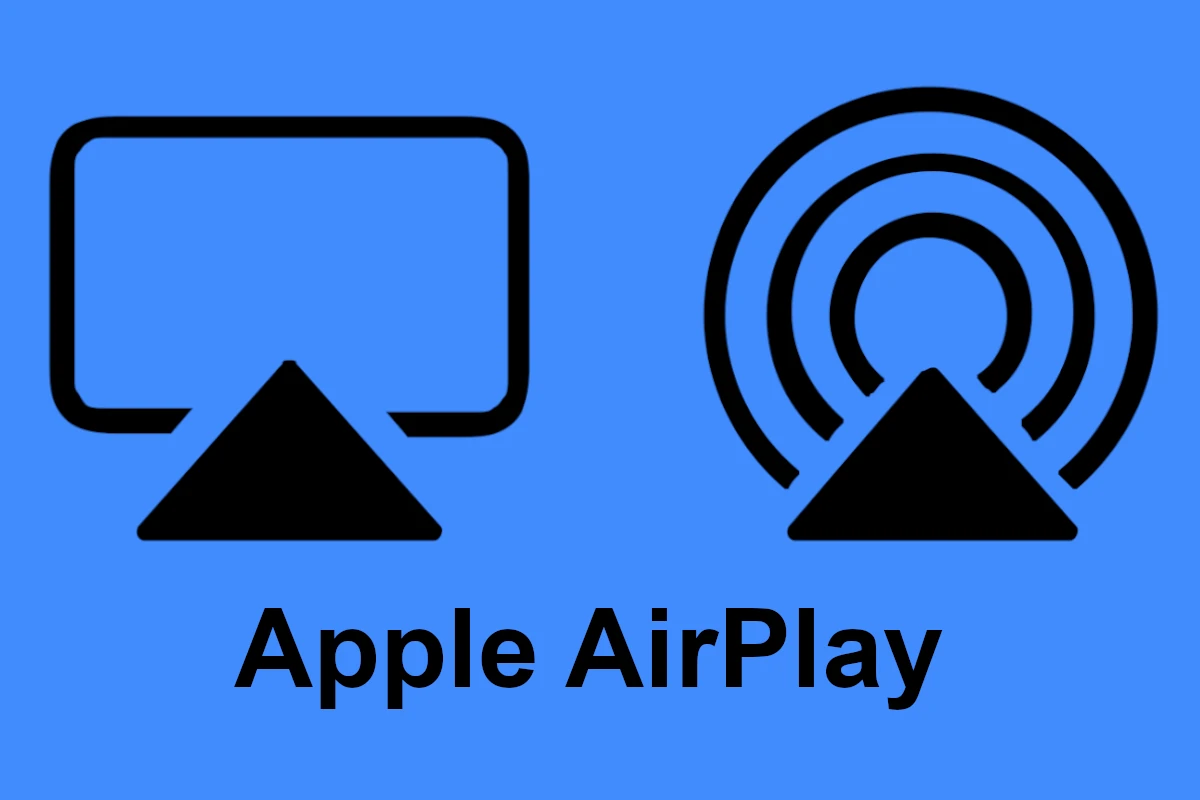When exploring wireless audio streaming technologies, two prominent names emerge: AirPlay and Bluetooth. Both provide methods for connecting devices wirelessly to play audio but do so in very different ways. AirPlay, developed by Apple, uses Wi-Fi to transmit data and offers connectivity over a larger area. This is ideal for streaming audio at home as the range extends to anywhere within the Wi-Fi network. Because of the broader bandwidth of Wi-Fi, AirPlay can also support higher-quality audio than Bluetooth.
In contrast, Bluetooth connects devices over shorter distances. Typically, the technology works well within a range of roughly 10-20 meters. Bluetooth’s primary advantage lies in its broad compatibility with a vast array of devices and its ease of use. It is not restricted to one brand’s ecosystem, making it a versatile choice for general wireless audio connectivity.

Both technologies come with their strengths and limitations. Choosing between the two often depends on the user’s needs, the devices they use, and the context in which they plan to stream audio.
AirPlay vs Bluetooth
Wireless audio has changed the way we listen to music, watch movies, and interact with smart devices. Two of the most common technologies used for wireless audio streaming are AirPlay (by Apple) and Bluetooth. While they serve similar purposes, they are very different under the hood. Whether you’re setting up a home theater or just streaming music from your phone, understanding the differences can help you choose the right solution.
Technology Overview
| Feature | AirPlay | Bluetooth |
|---|---|---|
| Developer | Apple Inc. | Bluetooth SIG (industry group) |
| Connection Type | Wi-Fi (uses local network) | Short-range radio waves (2.4 GHz) |
| Audio Quality | Lossless (up to 16-bit/44.1kHz) | Compressed (quality varies by codec) |
| Range | Up to 100 feet (Wi-Fi dependent) | Typically 30–50 feet |
| Multi-Room Audio | Yes (AirPlay 2 support) | No (usually single device only) |
| Compatibility | Apple-centric (limited Android use) | Universally compatible |
| Latency | Low (great for video syncing) | Higher latency (can lag with video) |
| Control | Full media control from device | Limited to volume & track control |
| Setup Complexity | Simple but requires same network | Easy pairing, more universally simple |
Audio Quality Comparison
- AirPlay streams uncompressed or lossless audio over Wi-Fi, which generally results in higher sound quality—especially noticeable with high-end speakers.
- Bluetooth compresses audio using codecs like SBC, AAC, aptX, or LDAC. Quality depends heavily on the codec support of both source and receiver. Even with advanced codecs like LDAC, it still doesn’t match AirPlay’s lossless capability.
Range & Connectivity
- AirPlay relies on a stable Wi-Fi network, which offers longer range and more bandwidth. It works best within a home network where all devices are on the same Wi-Fi.
- Bluetooth is designed for short-range connections and works even without a network, making it ideal for on-the-go or quick connections.
Multi-Room Streaming
- AirPlay 2 supports seamless multi-room audio, letting you play synchronized music on multiple speakers around your house using the same Apple device.
- Bluetooth does not support multi-room natively. Some manufacturers add this functionality through custom apps, but it’s not a built-in Bluetooth feature.
Device Compatibility
- AirPlay is tightly integrated with the Apple ecosystem. iPhones, iPads, Macs, Apple TVs, and HomePods use it effortlessly. Some third-party speakers support AirPlay, but it’s still largely Apple-only.
- Bluetooth works on nearly every modern device, including Android phones, Windows laptops, smart TVs, and more.
Latency & Sync
- AirPlay has lower latency, making it ideal for watching videos or playing games without audio lag.
- Bluetooth typically has higher latency, which can cause a noticeable delay between video and audio unless both devices support low-latency codecs like aptX Low Latency.
Ease of Use
- Bluetooth is more flexible and easy to use on-the-fly—just pair and go.
- AirPlay setup is simple too, but it requires Wi-Fi and is more dependent on being within the Apple ecosystem.
Which One Should You Use?
| Use Case | Best Choice |
|---|---|
| High-fidelity audio | AirPlay |
| Casual listening on-the-go | Bluetooth |
| Multi-room home setup | AirPlay 2 |
| Universal device support | Bluetooth |
| Watching videos | AirPlay |
| Using Android/Windows | Bluetooth |
AirPlay and Bluetooth each have their place. If you’re fully into the Apple ecosystem and want the best possible wireless sound in a home setup, AirPlay is the superior option. But for flexibility, portability, and universal compatibility, Bluetooth still reigns as the go-to wireless audio solution.
Key Takeaways
- AirPlay uses Wi-Fi to transmit audio, allowing for a wider range and higher fidelity sound.
- Bluetooth connects devices over shorter distances and is universally compatible.
- The choice between AirPlay and Bluetooth hinges on user preferences and specific use cases.
Technical Foundations and Protocol Overviews
The technologies behind wireless audio and video streaming are complex yet fascinating. They involve various protocols, each with its own methods of transmitting data across devices and enhancing user experience.
Understanding AirPlay Technology
AirPlay is a wireless streaming technology from Apple. It uses Wi-Fi to connect Apple devices like iPhones, iPads, Macs, and HomePods. AirPlay allows users to stream audio and video content to compatible devices. It also supports screen mirroring, letting users display the screen of their iOS device on a bigger screen like an Apple TV.
This technology supports features like multi-room audio and integrates with Siri, Apple’s virtual assistant. AirPlay 2, the latest version, lets users stream to multiple devices simultaneously and offers improved sound quality with less audio compression. For video streaming, AirPlay ensures that range is not an issue as it is limited only by the scope of the Wi-Fi network. This allows for a broader reach compared to Bluetooth.
Decoding Bluetooth Capabilities
Bluetooth is a universal wireless platform found in a wide variety of devices, including smartphones, laptops, and Bluetooth speakers. It facilitates wireless audio and data transfer over short distances using radio waves. Bluetooth uses different audio codec options like SBC, AAC, and aptX to compress and send audio data.
Current Bluetooth versions, like Bluetooth 5, offer improvements in range, speed, and bandwidth. This technology has a typical range of about 10-20 meters. Bluetooth is known for its ease of connectivity, allowing quick pairing between devices. It’s universally present in both Apple and Android devices, making it a highly versatile choice for wireless connectivity. Bluetooth’s direct device-to-device links maintain a stable connection, making it less power-intensive, especially for portable devices.