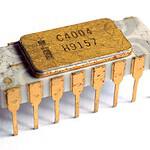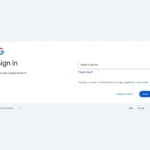Choosing a computer mouse can make a big difference in your work or play. A good mouse helps you click, scroll, and move around your screen easily. It can also stop your hand from hurting after long use.
The best mouse for you depends on what you need it for. Some mice are made for office work, while others are better for gaming. Some are wireless and connect to your computer without cords. Others have special buttons that can speed up your tasks.
When picking a mouse, think about how it feels in your hand. A comfy mouse can help you work longer without pain. Also look at how well it works on different surfaces. Some mice can even work on glass tables!
Buying and Troubleshooting Your Mouse
Choosing the right computer mouse can make a big difference in your comfort and productivity. Here’s a guide to help you buy a new mouse and troubleshoot common problems.
Types of Mice
- Optical: These mice use a light to track movement. They work on most surfaces and are generally affordable.
- Laser: Laser mice offer more precision than optical mice and work on a wider variety of surfaces. They tend to be more expensive.
- Trackball: These mice have a ball on top that you move with your fingers to control the cursor. They require less desk space and may be more comfortable for some users.
- Gaming: Gaming mice often have extra buttons, higher DPI (dots per inch) for faster cursor movement, and customizable features.
Factors to Consider
- Sensitivity (DPI): DPI measures how sensitive the mouse is to movement. A higher DPI means the cursor moves faster.
- Wired or Wireless: Wireless mice offer more freedom of movement, while wired mice don’t require batteries.
- Ergonomics: Consider the shape and size of the mouse to ensure a comfortable grip.
- Additional Features: Some mice have extra buttons, scroll wheels, or customizable lighting.
Troubleshooting
| Problem | Possible Solutions |
|---|---|
| Cursor is moving erratically or not at all | Clean the mouse sensor. Try a different surface. Check the batteries (if wireless). |
| Mouse buttons are not working | Check the mouse connection. Try a different USB port. |
| Scroll wheel is not working | Clean the scroll wheel. Check the mouse settings. |
| Double-click is not working | Adjust the double-click speed in mouse settings. |
Key Takeaways
- Mice come in different shapes and sizes for various uses
- A good mouse can make your computer tasks easier and faster
- Comfort is key when choosing a mouse to avoid hand strain
Understanding Computer Mouse Technology
Computer mice have come a long way since their invention. Today’s mice offer various features and technologies to suit different needs and preferences. Let’s explore the key aspects of modern mouse technology.
Types of Mouse Sensors
Mouse sensors come in two main types: optical and laser. Optical sensors use LED light and a camera to track movement. They work well on most surfaces but can struggle on glass or shiny surfaces. Laser sensors use infrared light and offer higher precision. They can work on almost any surface, including glass.
Some gaming mice use advanced optical sensors for better tracking. These sensors can handle fast movements and high speeds without losing accuracy. This makes them great for fast-paced games where every move counts.
DPI and Sensitivity Settings
DPI stands for dots per inch. It measures how sensitive a mouse is to movement. Higher DPI means the cursor moves farther with less physical mouse movement. Most mice today have adjustable DPI settings.
Low DPI (400-800) is good for precise work like photo editing. High DPI (1600+) is better for gaming or using large or multiple screens. Many mice let users change DPI on the fly with buttons on the mouse.
Some high-end mice offer very high DPI, up to 20,000 or more. But most users don’t need such high settings for everyday use.
Wireless vs. Wired Mice
Wireless mice offer freedom of movement without cable clutter. They use either Bluetooth or a USB dongle to connect. Bluetooth mice can connect to many devices without extra hardware. USB dongle mice often have less lag and better range.
Wired mice plug directly into a computer’s USB port. They don’t need batteries and have zero lag. This makes them popular for competitive gaming. Some high-end wireless gaming mice now match the performance of wired ones.
Wireless mice need batteries or charging. Battery life varies from a few weeks to several months. Some use replaceable batteries, while others have built-in rechargeable ones.
Battery Life and Power Solutions
Battery life is a key factor for wireless mice. Most modern wireless mice can last weeks or months on a single charge. Some use replaceable AA or AAA batteries. Others have built-in rechargeable batteries.
Many mice now have power-saving features. They may turn off when not in use or dim their lights to save power. Some gaming mice offer both wireless and wired modes. This lets users charge while playing.
USB-rechargeable mice are becoming more common. They often use the same cable for charging and wired use. Some high-end mice support wireless charging through special mouse pads.
Ergonomic Design and Comfort
Ergonomic mice aim to reduce hand and wrist strain. They come in various shapes to fit different hand sizes and grip styles. Some common types include:
- Vertical mice: These keep the hand in a “handshake” position.
- Trackball mice: The user moves a ball with their thumb or fingers.
- Contoured mice: These have curves and grooves to fit the hand.
Lightweight mice (under 100 grams) can help reduce fatigue during long use. Some mice have adjustable weights to suit user preference.
Grip style also affects comfort. The three main grip styles are:
- Palm grip: The whole hand rests on the mouse.
- Claw grip: Only fingertips and palm base touch the mouse.
- Fingertip grip: Only fingertips touch the mouse.
Many mice now use soft-touch materials or textured grips for better comfort and control.
Selecting the Right Mouse for Your Needs
Picking the best mouse depends on how you plan to use it. Different types of mice have special features that can help with gaming, work, or other tasks.
Gaming Mice: Features for High Performance
Gaming mice are built for speed and precision. They often have higher DPI (dots per inch) settings, which lets players move the cursor faster. Many gaming mice have extra buttons that can be set up for quick actions in games.
The best gaming mice have low latency, which means there’s less delay between moving the mouse and seeing the cursor move on screen. Some top picks include the Razer Viper V2 Pro and SteelSeries mice. These often come with special software like Razer Synapse to customize buttons and lighting.
Wireless gaming mice have gotten much better. They now work just as well as wired ones for most gamers. The Logitech G Pro X Superlight is a popular wireless gaming mouse.
Productivity and Office Mice
Office mice focus on comfort for long work hours. They often have ergonomic shapes to reduce hand strain. Some have thumb rests or are made to fit different hand sizes.
The Logitech MX Master 3S is a top pick for office use. It has a comfy shape and a smart scroll wheel that can switch between precise and fast scrolling. This mouse works well for tasks like using Excel or browsing the web.
Many office mice can connect to multiple devices. This is handy if you use both a work computer and a home laptop. The Logitech M720 Triathlon can switch between three devices with a button press.
Customization and Software Integration
Modern mice often come with software to change how they work. This lets users set up the mouse to fit their needs.
Logitech Options+ and Razer Synapse are two popular mouse software programs. They let users change button functions, adjust cursor speed, and set up profiles for different apps.
Some mice have gesture controls. These let users do tasks by moving the mouse in certain ways. The Apple Magic Mouse uses its touch-sensitive surface for gestures like swiping between pages.
Top Picks for Various Use Cases
For general use, the Logitech MX Anywhere 3 is a great portable mouse. It works on most surfaces and has a long battery life.
Gamers on a budget might like the HyperX Pulsefire Haste 2. It’s light and fast without costing too much.
The Microsoft Adaptive Mouse is good for users with special needs. It can be customized with different attachments to fit various hand sizes and grip styles.
For Mac users, the Logitech MX Master 3S works well with macOS. It has features like horizontal scrolling that are useful in many Mac apps.