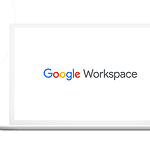Cherry MX Black and Red switches are popular choices for mechanical keyboards, each offering unique characteristics for typing and gaming. Cherry MX Red switches require 45g of actuation force, while Cherry MX Black switches need 60g, making Reds lighter and faster to press. This difference affects how the keys feel and perform during use.
Both switches are linear, meaning they move smoothly without tactile bumps or clicks. This makes them quieter than other switch types. Gamers often prefer these switches for their quick response and lack of resistance.
The choice between Cherry MX Black and Red switches depends on personal preference and intended use. Cherry MX Blacks are heavier and may reduce accidental key presses. Cherry MX Reds are lighter and can be less tiring for long typing sessions or fast-paced gaming.
| Feature | Cherry MX Black | Cherry MX Red |
|---|---|---|
| Actuation Force | 60g | 45g |
| Type | Linear | Linear |
| Best For | Precision typing, gaming | Fast typing, gaming |
| Travel Distance | 4mm | 4mm |
Cherry MX Black vs. Red: A Detailed Comparison
Understanding Mechanical Key Switches
Mechanical keyboards use individual mechanical switches for each key. These switches provide a distinct tactile feel and often offer better durability than membrane keyboards. Cherry MX is a popular brand of mechanical key switches, known for its quality and variety. Two of the most common Cherry MX switches are Black and Red.
Cherry MX Black
Cherry MX Black switches are linear switches. This means they have a smooth, consistent keypress with no tactile bump. They require a higher actuation force (the force needed to register a keypress) than Red switches. This makes them feel stiffer.
- Actuation Force: 60 cN (centinewtons)
- Travel Distance: 4mm
- Actuation Point: 2mm
- Feel: Smooth, linear, heavy
Cherry MX Red
Cherry MX Red switches are also linear. They offer a smooth keypress like Blacks, but they require a lower actuation force. This makes them feel lighter and more responsive.
- Actuation Force: 45 cN
- Travel Distance: 4mm
- Actuation Point: 2mm
- Feel: Smooth, linear, light
Key Differences: Black vs. Red
The main difference between Black and Red switches is the actuation force. Blacks require more force to press, while Reds are lighter. This difference in force affects the typing experience.
| Feature | Cherry MX Black | Cherry MX Red |
|---|---|---|
| Actuation Force | 60 cN | 45 cN |
| Feel | Heavy, stiff | Light, responsive |
| Best For | Gaming (preventing accidental keypresses), typing (for those who prefer a heavier feel) | Gaming (fast-paced games), general typing |
Who Are They For?
- Cherry MX Black: These switches are popular with gamers who want to avoid accidental keypresses. The higher actuation force makes it less likely to press a key by mistake. Some typists also prefer the heavier feel. It can reduce bottoming out (hitting the key all the way down).
- Cherry MX Red: These switches are popular with gamers who need fast response times. The lighter actuation force allows for quick and repeated keypresses. They are also a good choice for general typing. They are comfortable for long typing sessions.
Other Considerations
Besides the actuation force, other factors can affect your choice:
- Typing style: If you’re a heavy typist, Blacks might be a good choice. If you’re a light typist, Reds might be better.
- Personal preference: Ultimately, the best switch depends on what feels best to you. Try both if you can.
- Noise: Both Black and Red switches are relatively quiet compared to clicky switches like Cherry MX Blue. But the sound can vary. It depends on the keyboard and keycaps.
Other Cherry MX Switches
Cherry MX offers other types of switches. These include:
- Blue: Clicky with a tactile bump.
- Brown: Tactile with a bump, but not clicky.
- Speed Silver: Very light and responsive, designed for gaming.
Exploring these other options can help you find the perfect switch for your needs.
Comparative Overview of Cherry MX Black and Red
Cherry MX Black and Red switches offer distinct experiences for keyboard users. These linear switches differ primarily in actuation force and feel during typing or gaming.
Actuation Force and Travel Distance
Cherry MX Black switches require 60g of actuation force, making them heavier than Cherry MX Reds at 45g. Both switches have a 2mm actuation point and 4mm total travel distance.
The higher force of Blacks can reduce accidental key presses. This suits gamers who rest their fingers on keys. Reds offer a lighter touch, ideal for fast-paced gaming or extended typing sessions.
A comparison table of key specifications:
| Specification | Cherry MX Black | Cherry MX Red |
|---|---|---|
| Actuation Force | 60g | 45g |
| Actuation Point | 2mm | 2mm |
| Total Travel | 4mm | 4mm |
| Switch Type | Linear | Linear |
Switch Characteristics
Both Cherry MX Black and Red are linear switches. They lack the tactile bump or click found in other switch types. This smooth keystroke suits gamers and typists who prefer consistent feedback.
Blacks offer more resistance, which some users find helps with typing accuracy. Reds, being lighter, allow for quicker key presses and less finger fatigue during long sessions.
The choice between Black and Red often comes down to personal preference. Gamers who need rapid key presses might prefer Reds. Those who want more key control may opt for Blacks.
Performance and Experience
Cherry MX Black and Red switches offer distinct typing and gaming experiences. Their unique characteristics affect comfort and efficiency during extended use.
Typing Feel and Acoustics
Cherry MX Black switches provide a firmer typing experience compared to Reds. They require 60g of force to actuate, creating a stiffer feel. This can lead to less accidental key presses but may cause finger fatigue during long typing sessions.
Cherry MX Red switches are lighter, needing only 45g of actuation force. This makes them smoother and easier to press rapidly. You’ll find them more comfortable for extended typing periods.
Both switches are linear, meaning they lack a tactile bump. They produce a consistent, smooth keystroke from top to bottom. The sound profile is relatively quiet for mechanical switches, with a soft bottom-out noise.
Gaming and Typing Usage
For gaming, Cherry MX Red switches often have an edge. Their lighter actuation force allows for quicker key presses, which can be crucial in fast-paced games. You’ll find them responsive for rapid, repeated keystrokes.
Cherry MX Black switches shine in scenarios where precision is key. Their higher actuation force helps prevent accidental key presses. This can be beneficial in games where mistaken inputs are costly.
For typing, your preference may vary. Red switches enable faster typing speeds due to their lighter touch. Black switches, while potentially more tiring, can improve accuracy for some users.
| Switch Type | Actuation Force | Best For | Sound Level |
|---|---|---|---|
| Cherry MX Black | 60g | Precision, Accuracy | Low |
| Cherry MX Red | 45g | Speed, Comfort | Low |
Key Features of Cherry MX Series
Cherry MX switches offer a range of options for keyboard enthusiasts. These switches come in various types to suit different preferences and needs.
Variety in the Cherry MX Lineup
Cherry MX switches come in several colors, each with unique characteristics. Cherry MX Reds are linear switches with a light 45g actuation force. They’re smooth and quiet, making them popular for gaming. Cherry MX Blacks are similar but have a heavier 60g actuation force.
For those who prefer tactile feedback, Cherry MX Browns offer a slight bump with a 45g actuation force. Cherry MX Blues provide both tactile and audible feedback with a distinct click sound.
Other options include:
- Cherry MX Clears: Tactile with a higher 65g actuation force
- Cherry MX Greens: Clicky with a heavy 80g actuation force
- Cherry MX Greys: Tactile with an 80g actuation force
| Switch Type | Actuation Force | Feedback |
|---|---|---|
| Red | 45g | Linear |
| Black | 60g | Linear |
| Brown | 45g | Tactile |
| Blue | 50g | Clicky |
Hot-Swappability and Customization
Many modern keyboards featuring Cherry MX switches offer hot-swappable sockets. This feature allows you to change switches without soldering, enhancing customization options.
You can mix different Cherry MX switch types on a single keyboard to create a unique typing experience. For example, you might use lighter switches for letter keys and heavier switches for modifier keys.
Some enthusiasts even modify Cherry MX switches by lubricating the stem or spring to alter the feel and sound. This level of customization lets you tailor your keyboard to your exact preferences.
Frequently Asked Questions
Cherry MX Black and Red switches have distinct characteristics that affect their performance in gaming and typing. These linear switches differ in actuation force, sound, and feel.
What are the main differences in actuation force between Cherry MX Black and Red switches?
Cherry MX Red switches require 45 grams of force to actuate. Cherry MX Black switches need 60 grams of force.
This difference affects typing speed and comfort. Red switches feel lighter and easier to press.
Which switch, Cherry MX Black or Red, is recommended for gamers?
Cherry MX Red switches are often preferred by gamers. The lower actuation force allows for faster key presses.
This can be beneficial in fast-paced games. Black switches may cause fatigue during long gaming sessions.
How does the sound and feel differ between Cherry MX Black and Red switches?
Both switches are linear and don’t have a tactile bump. Cherry MX Red switches produce a softer sound due to their lighter spring.
Cherry MX Black switches have a slightly deeper sound. The heavier spring gives a more solid feel when bottoming out.
Can Cherry MX Black switches be considered superior for typing compared to Red?
Cherry MX Black switches can provide more accuracy for some typists. The higher actuation force reduces accidental key presses.
However, this is subjective. Your typing style and preferences play a big role in which switch feels better.
What are the benefits of using Cherry MX Red switches over Black for fast-paced gaming?
Cherry MX Red switches allow for faster repeated key presses. This can be crucial in games requiring rapid inputs.
The lighter actuation force reduces finger fatigue during extended gaming sessions. It may improve your reaction time in competitive scenarios.
How do Cherry MX Black switches perform in comparison to Red switches for long typing sessions?
Cherry MX Black switches can provide more resistance for longer typing sessions. This may help reduce typos for some users.
However, the higher actuation force might cause fatigue faster. Red switches offer a lighter touch that some find more comfortable for extended use.
| Feature | Cherry MX Red | Cherry MX Black |
|---|---|---|
| Actuation Force | 45g | 60g |
| Feel | Light | Heavy |
| Gaming Performance | Fast | Precise |
| Typing Comfort | Smoother | More Resistant |
| Sound | Softer | Slightly Deeper |