Smartphones and tablets are used so much in daily life that they can get overheated, especially during gaming or multitasking. To prevent potential damage from overheating, phone cooling fans and apps can help. These devices and apps monitor and control the temperature of your Android or iOS device, reducing the strain on the hardware. They can work by identifying and shutting down resource-intensive applications that cause your device’s CPU to work harder, generating additional heat. They also can turn on or off external cooling hardware that will help keep your phone’s temperature under control. By managing the internal and external conditions on your phone, these devices help to keep your device at an optimal temperature, ensuring smoother performance and longevity.
The importance of phone cooling really comes into play when you’re playing intensive games, as those can run up the temperature of your phone very quickly. Make sure to research the cooler you want to buy to see if the quality and performance meets your needs.
A Hot Topic: The Effectiveness of Phone Cooling Devices and Apps
Why Phone Cooling Matters
Your phone works hard, especially with games or videos. This makes it hot. Heat can slow your phone down, drain the battery, and even damage it. That’s why cooling matters.
Cooling Devices: A Chilling Effect?
There are many phone cooling devices:
- Fans: Clip-on fans blow air onto your phone. Simple, but do they really help much?
- Heat Sinks: These draw heat away from your phone. Some attach, others are built-in cases.
- Peltier Coolers: These use electricity to cool one side and heat the other. They can get cold, but are complex.
Do they work? Tests show they can lower temps a bit, but not drastically. For casual use, it may not matter. But for serious gaming, they might help your phone last longer.
Cooling Apps: Just Hot Air?
Cooling apps claim to stop unnecessary tasks, freeing up resources. But, do they really cool your phone?
Tests are mixed. Some apps seem to help a little, others don’t. And, closing tasks might just make your phone work harder later to reopen them.
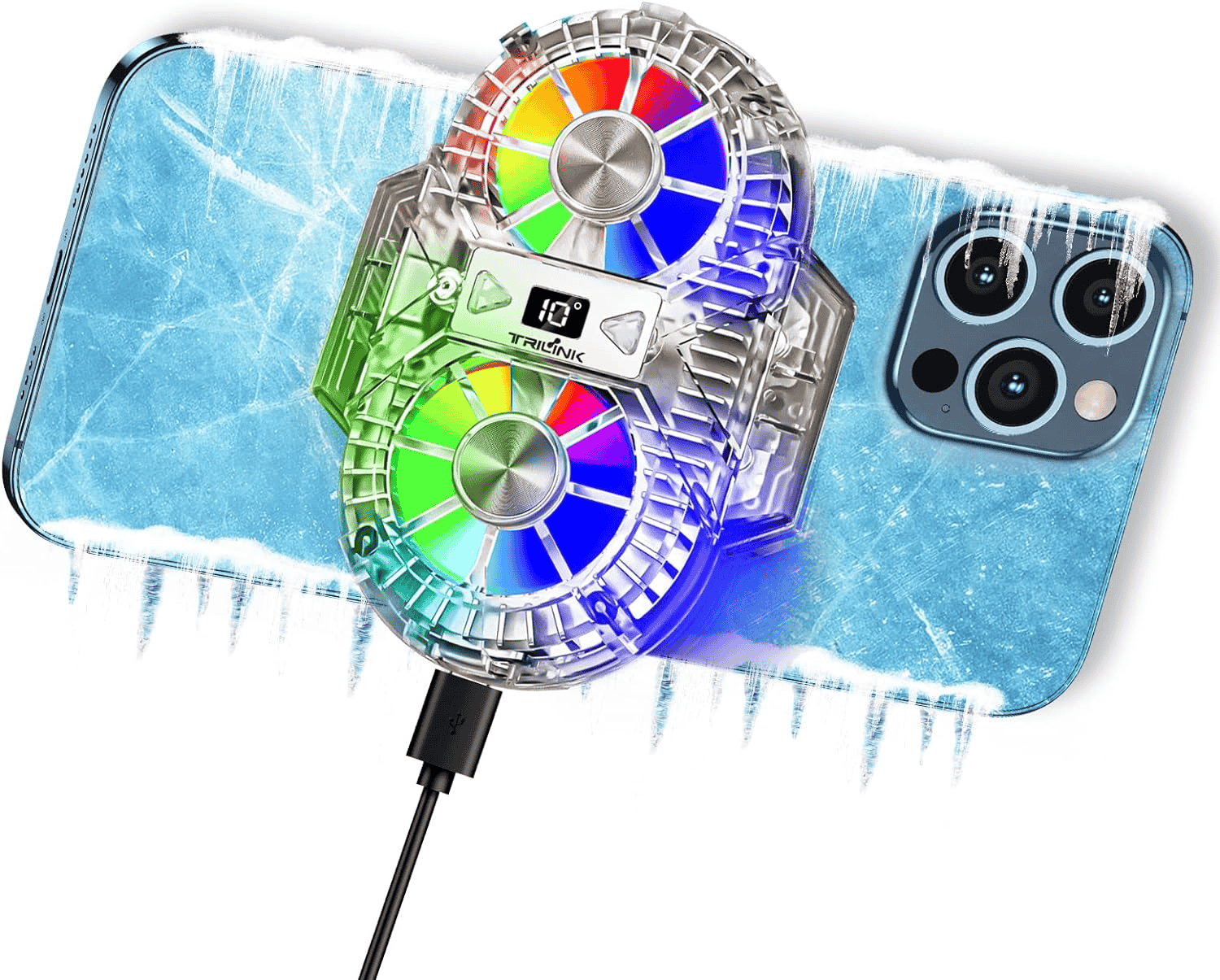
What the Experts Say
Most experts agree: the best way to cool your phone is to use it less intensely. Lower screen brightness, close unused apps, and avoid direct sunlight.
Cooling devices and apps can help a bit, but don’t expect miracles. If your phone gets too hot often, it might be a sign of a bigger problem.
Comparing Cooling Options
| Cooling Method | How It Works | Effectiveness | Pros | Cons |
|---|---|---|---|---|
| Fans | Blow air onto phone | Low to moderate | Simple, cheap | Bulky, limited cooling |
| Heat Sinks | Draw heat away from phone | Moderate | Slimmer than fans, passive cooling | May not be enough for intense use |
| Peltier Coolers | Use electricity to create a cold surface | High | Strongest cooling | Expensive, complex, can be bulky |
| Cooling Apps | Close unused apps, optimize settings | Low to moderate | Free or cheap, easy to use | May not actually cool the phone, could harm performance in the long run |
Bottom Line: Keep Your Cool
Phone cooling is complex. Devices and apps can help, but don’t rely on them completely. Use common sense and keep your phone out of the heat.
Note: This article is based on current research and expert opinions. Individual results may vary. If your phone frequently overheats, consult a professional.
Key Takeaways
- Phone coolers & apps prevent smartphones and tablets from overheating.
- They work by monitoring device temperature and controlling app usage.
- These apps are available for Android and iOS devices.
Understanding Phone Cooling Apps
With an ever-increasing reliance on smartphones, overheating has become a common issue, leading to the development of phone cooling apps. These applications aim to enhance a device’s performance and extend its battery life by managing its temperature.
Purpose and Benefits
Phone cooling apps help reduce the temperature of your device when it gets too hot. This overheating can slow down your phone, drain the battery quickly, and in extreme cases, cause damage. A cooler phone works better and its battery lasts longer.
How Cooling Apps Work
Apps for cooling down phones work by monitoring the device’s CPU temperature. They identify and close other apps that make the CPU work too hard. This process helps lower the phone’s overall temperature.
Key Features to Look For
Good cooling apps should have a real-time temperature monitor and alerts to notify you if your phone gets too hot. They often come with app managers and battery savers to help keep your phone cool while optimizing battery usage.
Popular Cooling App Options
Some well-known apps include Cooling Master, CPU Cooler, and Battery Doctor. These are often available on the Google Play Store for Android smartphones or for iOS devices.
Maximizing Effectiveness
For best results, use cooling apps to close unnecessary background apps and clean junk files. Adjust settings like screen brightness and avoid exposing your phone to direct sunlight for too long.
Considerations for Android vs iOS
Cooling apps for Android usually offer more features and permissions than those for iOS. Android allows apps more control over system processes while iOS has stricter rules to protect user privacy.
Safety and Security Aspects
It’s important to pick cooling apps with good security features. Look for ones with antivirus and app locker features. This ensures your phone stays safe from malware and your private apps remain secure.
Managing Cooling App Permissions
Be mindful of the permissions you grant to cooling apps. They should only access what’s necessary for monitoring and adjusting your phone’s temperature.
Advanced Features and Premium Options
Some apps offer advanced features like setting the fan speed for active cooling. Premium versions often provide extra monitoring tools and ad-free experiences with a subscription.
Preventing Phone Overheating
Beyond using apps, preventing your phone from overheating can be simple. Avoid using it for too long, especially for high-power tasks. Use flight mode when you don’t need network connectivity to reduce power consumption.
User Reviews and Feedback
Before downloading an app, read user reviews and feedback. Find out about the app’s performance and reliability from other users.
Technical Support and Updates
Choose apps that offer consistent updates and technical support from the developers. Keeping the app updated ensures you have the latest features and performance improvements.







