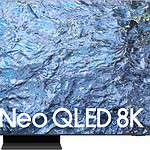AIO coolers, or all-in-one liquid cooling systems, have gained popularity among PC enthusiasts. These closed-loop coolers offer efficient CPU cooling without the complexity of custom water cooling setups. But are they truly necessary for every computer build?
An AIO cooler is not essential for most users, but it can provide benefits in specific scenarios. For standard computing tasks and mid-range processors, a quality air cooler often suffices. AIO coolers shine in situations demanding peak performance, such as overclocking or using high-end CPUs in compact cases.
The decision to use an AIO cooler depends on individual needs and preferences. While they can offer superior cooling and aesthetics, AIOs come with higher costs and potential maintenance concerns. Users must weigh these factors against their specific requirements and budget constraints.
Understanding AIO Coolers and PC Cooling
Building a PC often involves decisions about cooling systems. One popular option is the All-in-One (AIO) cooler. But is it really necessary for everyone? Let’s break down how AIO coolers work and when they make the most sense.
What is an AIO Cooler?
An AIO cooler is a self-contained liquid cooling system. It has a pump that circulates coolant through a closed loop. This loop includes a radiator with fans to dissipate heat. AIO coolers are known for their ease of installation and efficient cooling.
How Does an AIO Cooler Work?

The pump in an AIO cooler moves coolant to a cold plate attached to your CPU. The coolant absorbs heat from the CPU. Then, it travels to the radiator, where the heat is released into the air with the help of fans. This process helps keep your CPU cool, especially during demanding tasks.
AIO Coolers vs. Air Coolers
Air coolers are the traditional way to cool a CPU. They use a heatsink and fan to draw heat away. Air coolers are generally less expensive than AIOs. However, AIOs often provide better cooling performance, especially for high-end CPUs. They can also be quieter than some air coolers.
When is an AIO Cooler a Good Choice?
- High-Performance CPUs: If you have a powerful CPU that generates a lot of heat, an AIO can help maintain optimal temperatures.
- Overclocking: When you overclock a CPU, it produces even more heat. An AIO cooler can provide the necessary cooling capacity.
- Quiet Operation: Many AIO coolers operate more quietly than air coolers, making them good for noise-sensitive users.
- Aesthetics: AIO coolers often have a sleek, modern look that can enhance the appearance of your PC build.
When is an Air Cooler Sufficient?
- Budget-Oriented Builds: Air coolers are a cost-effective way to cool most CPUs adequately.
- Standard Usage: For everyday tasks like web browsing, email, and office work, a good air cooler is usually enough.
- Small Form Factor PCs: Space constraints in small PCs might make some air coolers a better fit than larger AIOs.
AIO Coolers: Pros and Cons
| Pros | Cons |
|---|---|
| Efficient Cooling | Higher Cost |
| Quiet Operation | Potential for Leaks (rare) |
| Easy Installation | Can be Bulky |
| Improved Aesthetics | May Require More Case Space |
Key Takeaways
- AIO coolers offer efficient cooling but are not necessary for most users
- The choice between AIO and air cooling depends on specific needs and budgets
- AIOs excel in high-performance scenarios and compact builds
Understanding AIO Coolers
AIO coolers offer a compelling cooling solution for PC builders. They excel in demanding scenarios with high-performance CPUs or overclocking. However, air coolers remain a viable option for budget-conscious users or those with less demanding needs. The best choice depends on your specific requirements, budget, and priorities.
AIO (All-In-One) coolers are liquid cooling systems designed for CPU temperature management. These self-contained units offer an alternative to traditional air cooling methods, providing efficient heat dissipation for modern processors.
Air vs. Liquid Cooling Technology
Air cooling uses heatsinks and fans to dissipate heat. A metal heatsink absorbs CPU heat, while attached fans blow air across its surface. This method is simple and cost-effective.
Liquid cooling circulates coolant through a closed loop. It transfers heat from the CPU to a radiator, where fans expel it. This process is more efficient at heat removal than air cooling.
AIO coolers combine liquid cooling benefits with easier installation. They offer better thermal performance, especially for high-power CPUs and overclocking.
Components and Operation of AIO Coolers
AIO coolers consist of several key parts:
- Cold plate: Sits on the CPU, absorbing heat
- Pump: Circulates coolant through the system
- Tubing: Carries coolant between components
- Radiator: Dissipates heat from the coolant
- Fans: Expel hot air from the radiator
The pump moves coolant from the cold plate to the radiator. As it flows, it absorbs CPU heat. The radiator then disperses this heat, aided by attached fans. This cycle repeats continuously, maintaining low CPU temperatures.
Advantages of AIO Cooling Solutions
AIO coolers offer several benefits:
- Improved thermal performance
- Quieter operation than many air coolers
- Sleek, modern aesthetics
- Space-saving design in PC cases
They handle high heat loads well, making them suitable for powerful CPUs and overclocking. The liquid cooling efficiency allows for lower fan speeds, reducing noise levels.
AIO coolers often enhance a PC’s visual appeal. Their compact design frees up space around the CPU socket, improving airflow and component access.
Considerations for PC Building and AIO Coolers
When choosing an AIO cooler, consider:
- Radiator size: Larger radiators offer better cooling but require more case space
- Compatibility: Ensure the cooler fits your CPU socket and case
- Maintenance: AIO coolers need less maintenance than custom loops but may require occasional attention
Budget is also a factor. AIO coolers typically cost more than air coolers but less than custom liquid cooling setups.
Installation complexity varies. Most AIO coolers are easier to install than custom loops but may be more challenging than air coolers for beginners.
Lifespan is another consideration. Quality AIO coolers can last several years, but they may eventually need replacement due to pump wear or coolant evaporation.
FAQs
Should the AIO pump be at 100%?
Generally, it’s recommended to run your AIO pump at 100% speed. This ensures optimal coolant flow and cooling performance. Most AIO pumps are designed for continuous operation at full speed.
Should an AIO be intake or exhaust?
It’s generally best to set up your AIO as an exhaust. This means the radiator fans expel hot air from the case. This configuration helps prevent heat buildup inside your PC.
Should an AIO pump be PWM or DC?
PWM (Pulse Width Modulation) pumps offer more control over pump speed. However, most AIOs come with DC pumps that operate at a constant speed. Both types can be effective, and the choice often depends on the specific cooler.
Should AIO fans push or pull?
Whether your AIO fans should push or pull air through the radiator depends on your case setup. In most cases, pushing air through the radiator is more efficient. Experiment with both configurations to see what works best for your system.
Should an AIO pump run at full speed, according to Reddit?
Reddit discussions often recommend running AIO pumps at full speed. This maximizes cooling performance and usually doesn’t significantly impact pump lifespan or noise levels.
Should an AIO radiator be hot?
Yes, it’s normal for an AIO radiator to feel warm or even hot to the touch. This indicates that it’s effectively dissipating heat from the coolant.
Is an AIO necessary?
An AIO is not always necessary. Air coolers can be sufficient for many systems. However, AIOs offer advantages for high-performance CPUs, overclocking, and quieter operation.
Are AIOs reliable?
Modern AIO coolers are generally reliable. Leaks are rare, and most reputable brands offer warranties. Proper installation and maintenance can further enhance their lifespan.
How long should an AIO last?
AIO coolers can last several years, often 3 to 5 years or more. The lifespan can vary depending on usage, quality, and maintenance.
What are the benefits of an AIO?
AIOs offer efficient cooling, quieter operation, easier installation, and often improve the aesthetics of a PC build.
Is an AIO worth it?
Whether an AIO is worth it depends on your needs and budget. If you prioritize performance, quietness, and aesthetics, an AIO can be a worthwhile investment.
Should AIO tubes be up or down?
Ideally, the tubes should be positioned to avoid creating air pockets in the pump. It’s often recommended to have the tubes at the bottom or side of the radiator.
Should an AIO make noise?
Some noise from the pump and fans is normal. However, excessive noise could indicate a problem. Make sure the pump is running smoothly and the fans are clean.