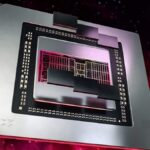PCIe cables play a crucial role in powering modern graphics cards. These cables connect the power supply unit to the GPU, providing the necessary electricity for optimal performance. Most current GPUs require either 8-pin or 16-pin PCIe connectors, while older or less powerful models may use 6-pin connectors.
Choosing the right PCIe cable is essential for a stable and efficient setup. Using an incorrect cable can lead to power issues, limiting the GPU’s performance or even causing system instability. It’s important to match the cable type to your specific graphics card requirements.
Recent developments have seen the introduction of new connector types. NVIDIA, for example, has begun using a 12-pin cable for some of their 3000 series GPUs. This change aims to address the increasing power demands of high-end graphics cards while simplifying cable management.
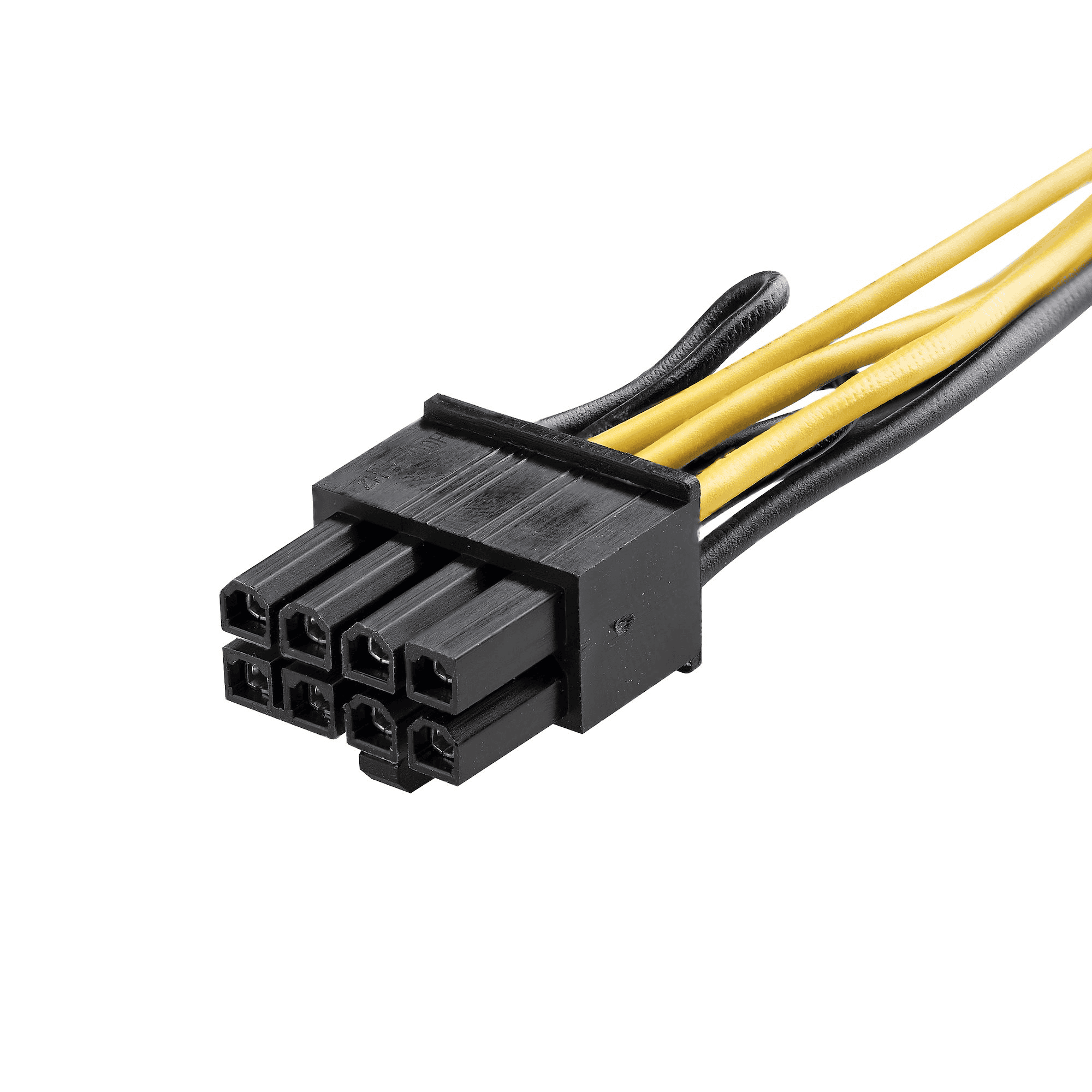
Understanding PCIe Cables for GPUs: A Comprehensive Guide
PCIe cables are the power lifeline of your graphics card (GPU), delivering the necessary juice for optimal performance. With the increasing power demands of modern GPUs, understanding these cables is crucial for PC builders and upgraders. This guide will demystify PCIe cables, covering types, usage, and best practices.
What are PCIe Cables?
PCIe cables supply power from your power supply unit (PSU) to your GPU. They come in 6-pin and 8-pin configurations, with 8-pin being the more common type for modern GPUs. Some high-end GPUs may even require multiple 8-pin connectors.
Types of PCIe Cables
- 6-pin: Provides up to 75W of power.
- 8-pin: Provides up to 150W of power.
- 6+2 pin: A hybrid connector that can be used as either a 6-pin or 8-pin.
How to Connect PCIe Cables to Your GPU
- Identify the power requirements of your GPU. This information can be found in your GPU’s manual or on the manufacturer’s website.
- Use the appropriate PCIe cables from your PSU. Ensure the cables are properly seated in both the PSU and GPU.
- For multiple connectors, use separate cables from the PSU. Avoid using daisy-chained connectors, as they can lead to power instability.
Best Practices for PCIe Cables
- Use high-quality cables. Look for cables with thicker gauge wiring and good quality connectors.
- Avoid bending or twisting the cables. This can damage the wires and lead to power issues.
- Keep the cables tidy. Cable management improves airflow and aesthetics in your PC case.
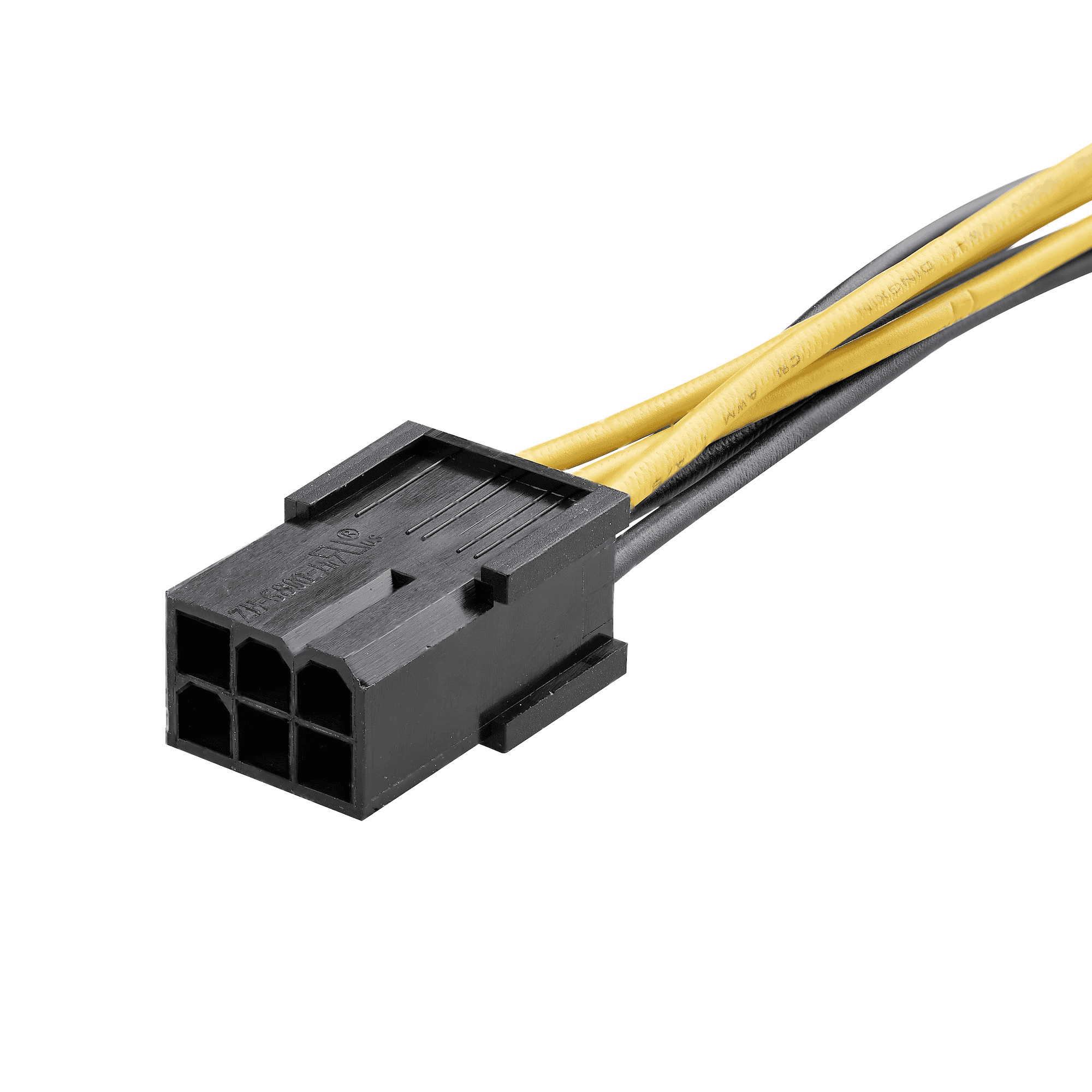
Key Takeaways
- PCIe cables connect power supplies to GPUs, providing essential power
- Matching the correct cable type to your GPU is crucial for optimal performance
- New connector types are emerging to meet increasing power demands of modern GPUs
Fundamentals of Powering GPUs with PCIe Cables
PCIe cables play a crucial role in delivering power to modern graphics cards. These specialized connectors ensure GPUs receive the necessary electricity for optimal performance.
Understanding PCIe Technology and GPU Interfaces
PCIe (Peripheral Component Interconnect Express) is the standard interface for connecting graphics cards to motherboards. It provides both data transfer and power delivery capabilities.
PCIe slots on motherboards supply up to 75 watts of power. High-performance GPUs often require additional power beyond this limit.
To meet increased power demands, graphics cards use dedicated PCIe power connectors. These connectors work in tandem with the PCIe slot to provide sufficient electricity.
Exploring PCIe Slots and GPU Power Connectors
PCIe x16 slots are commonly used for graphics cards. They offer the highest bandwidth and power delivery among PCIe variants.
GPU power requirements vary based on model and performance level. Entry-level cards may rely solely on slot power, while mid-range and high-end GPUs need extra connectors.
Common PCIe power connector types include:
- 6-pin: Provides an additional 75 watts
- 8-pin: Delivers up to 150 watts
- 12-pin: Newer standard offering up to 600 watts
Many graphics cards use multiple connectors to meet their power needs. For example, a card might have both 6-pin and 8-pin connectors.
Connector Types and Power Supply Units
Power supply units (PSUs) must have compatible PCIe power cables to support graphics cards. Modular PSUs often include detachable PCIe cables for flexibility.
6+2 pin connectors are versatile options. They can be used as either 6-pin or 8-pin connectors by attaching or detaching the extra 2-pin section.
When selecting a PSU, consider:
- Total system power requirements
- Number and type of PCIe connectors needed
- Cable length and routing options
High-end GPUs may require multiple PCIe power cables. Ensure your PSU has sufficient connectors and wattage to support your chosen graphics card.
Proper cable management is important for airflow and system stability. Route PCIe cables carefully to avoid interference with fans or other components.
FAQs
Can I use a 6-pin PCIe cable for an 8-pin connector?
While a 6+2 pin cable can be used as an 8-pin, using a dedicated 8-pin cable is recommended for optimal power delivery.
Why does my GPU need multiple PCIe cables?
High-end GPUs have higher power demands, necessitating multiple connectors to deliver sufficient power.
What happens if I use the wrong PCIe cables?
Using incorrect or inadequate PCIe cables can lead to instability, crashes, and even damage to your GPU or PSU.
Can I extend PCIe cables?
While PCIe extension cables are available, it’s generally recommended to use the cables provided by your PSU to minimize potential power loss or instability.