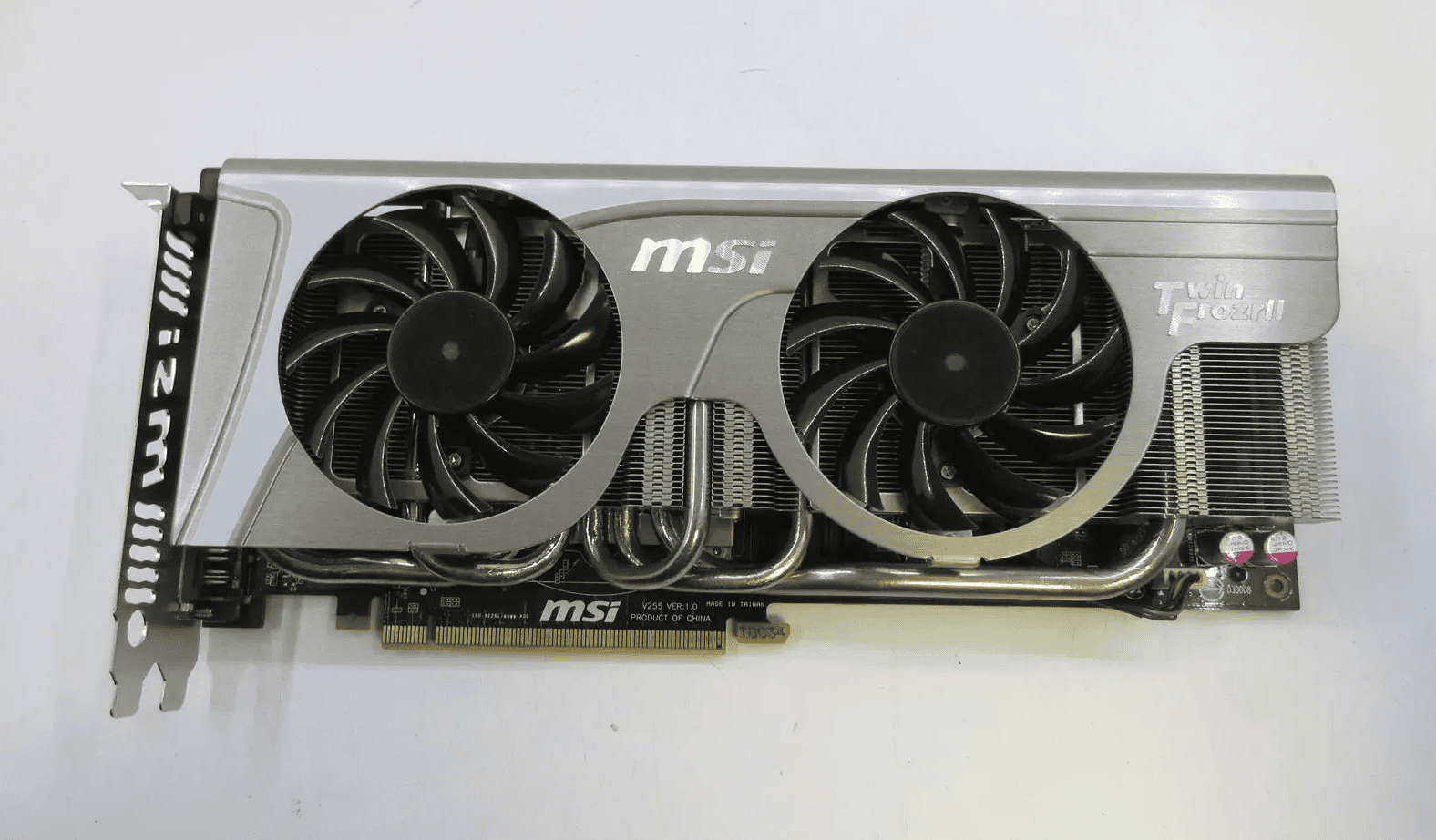Selecting the right graphics card is crucial for your computer experience, regardless of whether you’re a casual gamer, a creative professional, or a power user. This guide breaks down the key considerations when choosing a GPU, including performance needs, budget, brand features, compatibility, and future-proofing. Understanding these factors will assist you in choosing a graphics card that matches your requirements and budget, ensuring optimal performance and enjoyment for years to come.
A graphics card is responsible for displaying images and videos on your screen. It processes data and transmits the signal to the display, enabling you to play games and watch videos in high definition. The performance of a GPU can vary based on its specifications and your needs. Therefore, finding one that aligns with your system’s capabilities and the tasks you intend to perform is vital for a satisfying experience.

Understanding the specifications of graphics cards is crucial. This includes knowledge about the memory capacity, which determines how well the card can handle complex textures and high resolutions, and the type of connectors available to ensure that the card can connect to your display device. It also involves the card’s length, which must fit in your computer case, and power requirements, which your power supply unit should be able to support.
In particular, these aspects are even more important to consider as new models like the RTX 4080 offer significant performance boosts at a higher price point, which may not always represent the best value for every user’s needs. Lastly, analyzing price against performance will help avoid overspending for unnecessary power or underspending, which might lead to disappointing performance. Cards like the Arc A770 present cost-effective solutions but with varied performance benchmarks. Users should consider what performances are essential for their use, whether that be gaming at ultra-high definitions or running basic video tasks, and then align their budget accordingly to find the right balance.
Key Factors in Selecting a Graphics Card
1. Performance Needs: Match GPU to Your Usage
| Activity | Graphics Card Recommendation |
|---|---|
| Casual Gaming, Web Browsing | Integrated graphics or entry-level GPU (GTX 1650, RX 6500 XT) |
| 1080p Gaming | Mid-range GPU (RTX 3060, RX 6600 XT) |
| 1440p Gaming | High-end GPU (RTX 4070, RX 7700 XT) |
| 4K Gaming | Enthusiast-grade GPU (RTX 4080, RX 7800 XT) |
| Professional Workloads | Workstation GPU (RTX A series, Radeon Pro) |
2. Budget: Balancing Performance and Cost
- Determine a comfortable price range.
- Research current GPU prices and availability.
- Consider the value offered by different brands and models.
3. Brand and Features: Beyond Raw Performance
- NVIDIA: Offers DLSS (Deep Learning Super Sampling) for enhanced performance and image quality.
- AMD: Known for competitive pricing and FidelityFX Super Resolution (FSR).
- Consider features like ray tracing, cooling solutions, and software ecosystems.
4. Compatibility: Ensure a Seamless Fit
- Check the power supply unit (PSU) requirements of the chosen GPU.
- Ensure adequate space in your PC case for the card’s dimensions.
- Confirm compatibility with your motherboard’s PCIe slot.
5. Future-proofing: Plan for the Long Term
- Invest in a slightly more powerful GPU than your current needs for potential future upgrades.
- Consider the expected lifespan of the graphics card and its potential resale value.
Additional Tips
- Read reviews and benchmarks to compare different GPUs.
- Consider the resolution and refresh rate of your monitor.
- Look for bundle deals or promotions to save money.
Graphics Card Selection: Factors To Consider
| Factor | Description |
|---|---|
| Needs | What will you be using the graphics card for? Gaming, video editing, 3D design, or general use? Different tasks require varying levels of graphics processing power. |
| Budget | Graphics cards can range significantly in price. Determine how much you’re willing to spend to narrow down your options. |
| Monitor Resolution | The resolution of your monitor (e.g., 1080p, 1440p, 4K) will influence the graphics card’s performance needed to achieve smooth visuals. Higher resolutions demand more powerful cards. |
| Refresh Rate | The refresh rate of your monitor (e.g., 60Hz, 144Hz, 240Hz) determines how many times per second the image updates. To achieve high refresh rates, a powerful graphics card is necessary. |
| VRAM (Video RAM) | VRAM stores textures and image data used by the graphics card. More VRAM is beneficial for high-resolution textures, complex games, and professional applications. |
| Compatibility | Ensure the graphics card is physically compatible with your computer case and has a power supply unit (PSU) that meets its power requirements. |
| Brand & Reviews | Research different graphics card brands (e.g., Nvidia, AMD) and read reviews to compare performance, features, and reliability. |
Expanding Your Graphics Card Knowledge
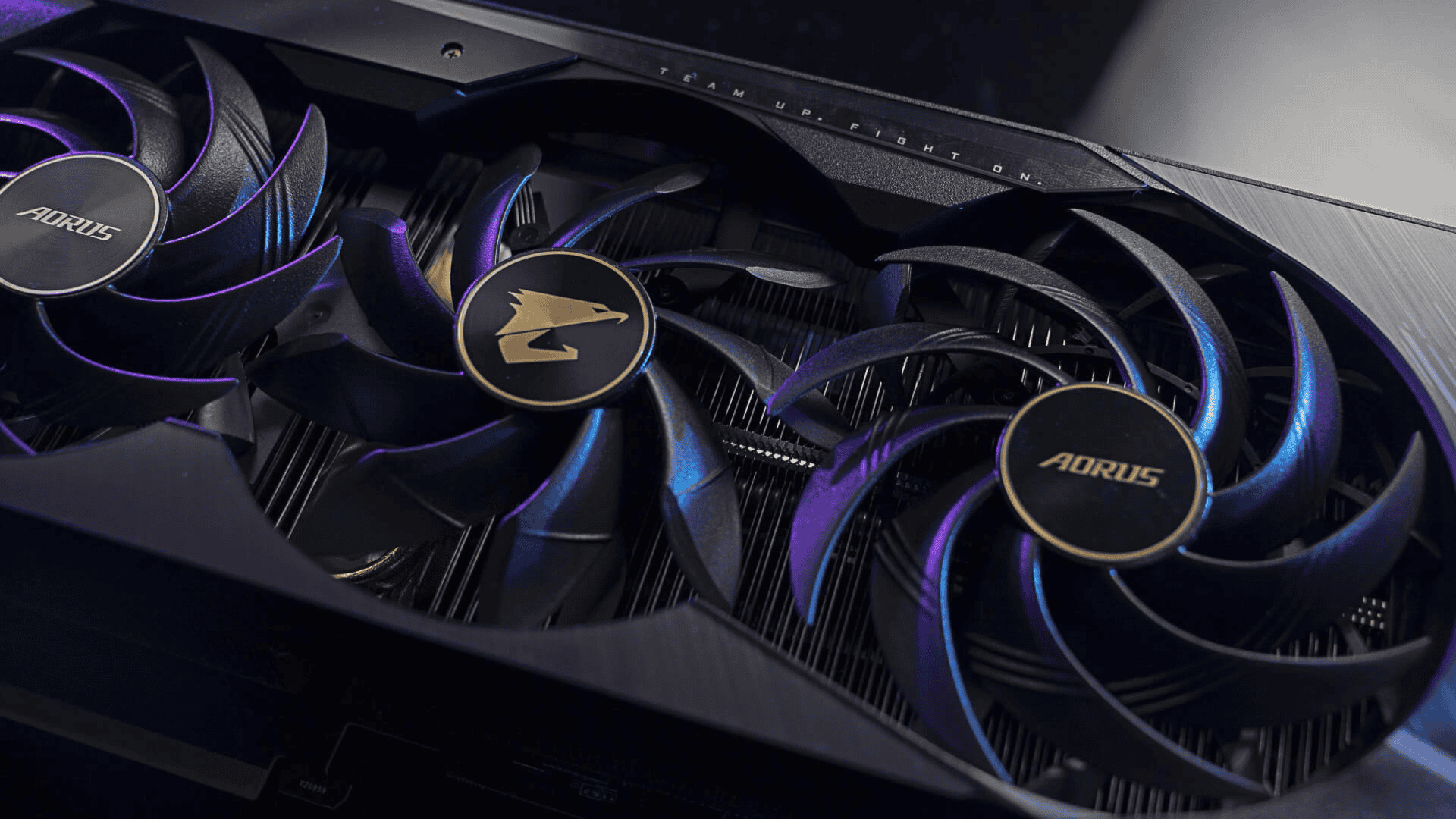
Form Factors: Size and Space
Graphics cards come in different shapes and sizes. This is known as their “form factor.” The most common type is the dual-slot card, which takes up two expansion slots on your motherboard. There are also single-slot cards, which are thinner and take up less space. If you have a small PC case, you might need a low-profile card. These are shorter and designed to fit in compact spaces.
Cooling Solutions: Keeping Your Cool
Graphics cards generate heat, and keeping them cool is crucial for optimal performance. There are different cooling solutions available. Air cooling is the most common, using fans and heatsinks to dissipate heat. Liquid cooling is more efficient but also more expensive. It uses a liquid-filled radiator to cool the GPU. Some high-end cards use open-air coolers, which are even more effective at cooling but can be quite large.
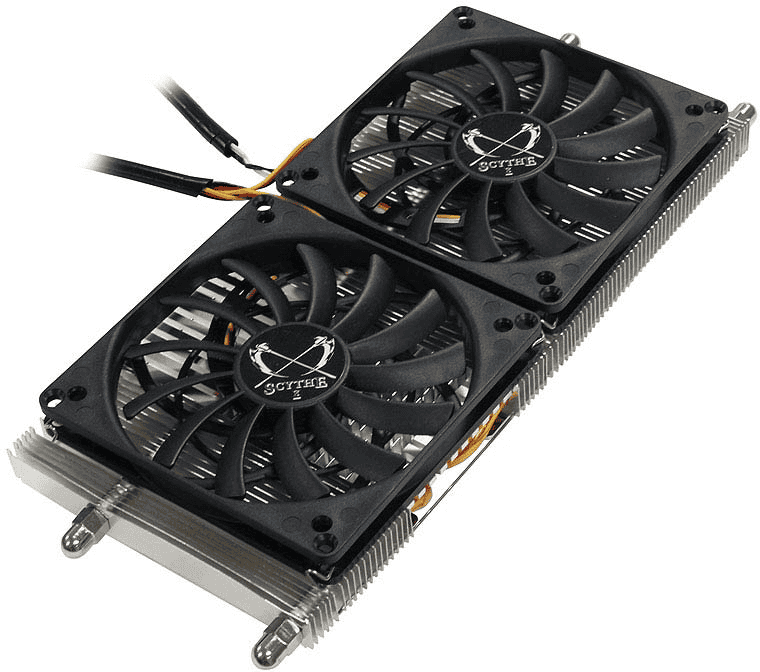
Overclocking: Pushing the Limits
Overclocking is the process of increasing the clock speed of your GPU to get better performance. This can be done through software or by manually adjusting settings in the BIOS. Overclocking can void your warranty and potentially damage your card if not done correctly. It’s best to research safe overclocking practices and use reliable tools.
Ports and Connectors: Making the Connection
Graphics cards have different ports for connecting to your monitor. The most common are DisplayPort and HDMI. DisplayPort is generally preferred for higher resolutions and refresh rates. HDMI is more common for TVs and other devices. Make sure your monitor and graphics card have compatible ports.
Used GPUs: Saving Money
Buying a used GPU can be a great way to save money. You can find used cards on eBay, Craigslist, and other online marketplaces. Be cautious when buying used, as there’s a risk of getting a faulty or damaged card. Check the seller’s feedback and ask for photos or videos of the card working before you buy.
GPU Cooling Solutions:
| Type | Description | Pros | Cons |
|---|---|---|---|
| Air Cooling | Uses fans and heatsinks to dissipate heat. | Affordable, widely available | Can be noisy, less efficient than liquid cooling |
| Liquid Cooling | Uses a liquid-filled radiator to cool the GPU. | More efficient, quieter than air cooling | More expensive, requires installation |
| Open-Air Cooling | Uses a large open-air cooler for maximum heat dissipation. | Most efficient cooling solution | Expensive, bulky, may not fit in all cases |
Key Takeaways
- A GPU is essential for games, design, and video processing, and varies in performance.
- Card specifications, compatibility, and system integration are key to the right choice.
- Balancing price with performance is crucial for finding the best value GPU.
Understanding Graphics Card Specifications
When selecting a graphics card, pay attention to the GPU’s architecture and its memory. These factors determine the card’s capability and performance, affecting how well games and graphics-intensive applications will run.
GPU Architecture and Processing Power
The architecture of a GPU describes the design and functional elements of the graphics processor. Nvidia and AMD are two leading manufacturers, each with their distinct architectures, such as Nvidia’s Ampere in the 3080 and 3090 models and AMD’s RDNA used in their recent graphics cards. The 3080 and 3090 from Nvidia spotlight the effectiveness of advanced architecture with higher clock speeds and more CUDA cores, which are special units within the GPU that handle complex calculations. More CUDA cores typically mean better processing power and smoother graphics rendering.
Nvidia Cards
- RTX 3080: Ampere architecture, high clock speed, many CUDA cores. Good for high-performance 1440p gaming.
- RTX 3090: Enhanced Ampere, more CUDA cores and higher clock speed than the 3080. Excellent for exceptional 4K gaming and even 8K gaming at lower settings.
- RTX 4070: Next-generation Ada Lovelace architecture, targeting high-performance 1440p gaming with improved performance over the 3070.
- RTX 4080: Successor to the 3080, aiming for exceptional 4K gaming performance at high frame rates.
- RTX 4090: Top-of-the-line card for enthusiasts, delivering superior 8K gaming performance compared to the 3090.
- RTX 5070*: Anticipated to deliver even higher performance at 1440p resolution.
- RTX 5080*: Expected to be the future king of 4K gaming, surpassing the 4080.
- RTX 5090*: The future top-tier card, aiming for unmatched performance at 8K and beyond.
*50 Series Expected 2025
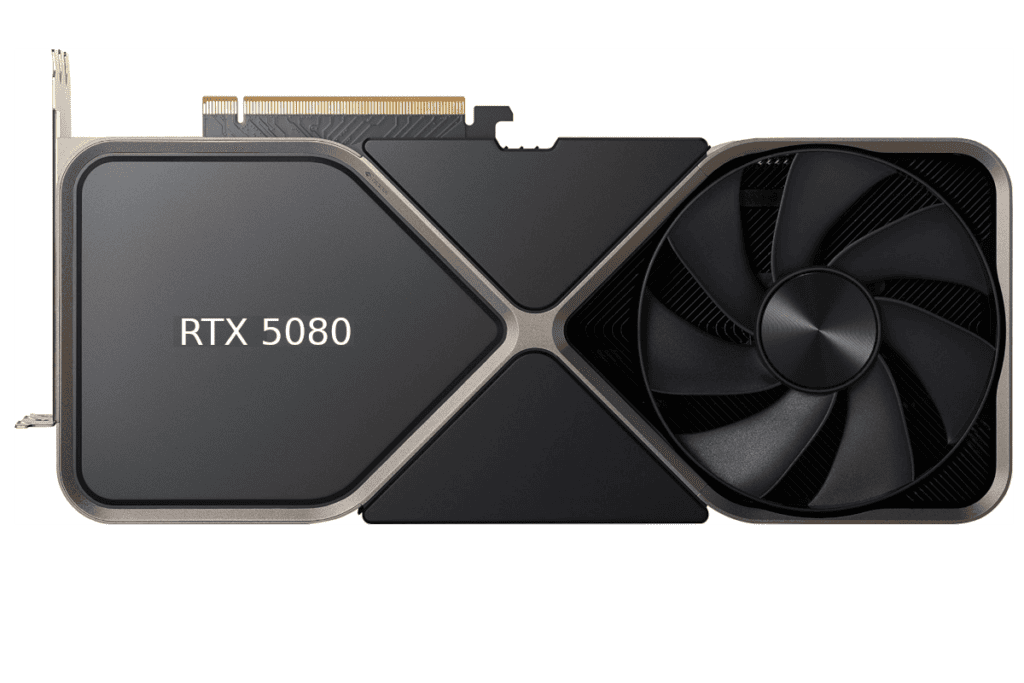
AMD Cards
- Radeon RX 6600: RDNA 2 architecture, good for excellent 1080p gaming performance at high frame rates.
- Radeon RX 6700 XT: Successor to the 5700 XT, offering solid 1440p gaming performance at good frame rates.
- Radeon RX 6800 XT: High-end card built for exceptional 1440p gaming and capable of good 4K performance at high settings.
- Radeon RX 6900 XT: Top-of-the-line card for enthusiasts, delivering excellent 4K gaming performance at maximum settings.
- Radeon RX 7600: Successor to the 6600, aiming for outstanding 1080p gaming with potentially even better high refresh rate performance.
- Radeon RX 7700 XT: Built on the RDNA 3 architecture, targeting exceptional 1440p gaming at high frame rates.
- Radeon RX 7800 XT: High-end card designed for excellent 4K gaming performance, potentially surpassing the 6900 XT.
- Radeon RX 7900 XT: Top-tier card boasting high performance for 4K and even 8K gaming at moderate settings.

Memory and Bandwidth
VRAM, or video RAM, is a type of memory used exclusively by the graphics card. It stores image and texture data for quick access. Generally, more VRAM enables better performance at higher resolutions. Cards like the 3080 and 3090 come with a significant amount of GDDR6X VRAM, which is even faster than standard GDDR6. Bandwidth is another critical aspect of a GPU’s memory; it determines how quickly data can be sent to and from the VRAM. A higher memory bandwidth translates to better handling of detailed images and smoother performance in demanding applications.
Memory Types and Example Cards
Certainly, here’s the completed list of Memory Types and Example Cards, including Nvidia’s 40/50 series and relevant AMD Radeon cards:
| Memory Type | Description | Example Nvidia Cards | Example AMD Radeon Cards |
|---|---|---|---|
| GDDR6 | Standard memory in many modern cards, offering good performance for various applications. | RTX 3060, RTX 3070, RTX 4070 (placeholder) | RX 6600, RX 6700 XT, RX 7700 XT, RX 7800 XT, RX 7900 XT |
| GDDR6X | High-performance memory, providing exceptional performance for demanding tasks. | RTX 3080, RTX 3090, RTX 4080 (placeholder), RTX 4090 (placeholder) | RX 8800 XT*, RX 8700 XT*, RX 8600 XT* |
| GDDR7 | Potential future memory type for next-generation cards, offering significant performance improvements over GDDR6/6X. | RTX 5080*, RTX 5090* | N/A |
Important Specs to Look At
- Amount of Memory (VRAM): More is generally better for demanding tasks.
- Memory Bandwidth: Affects data transfer speeds; higher means more responsive graphics.
Compatibility and Hardware Considerations
When choosing a graphics card, it’s crucial to consider if it will work with the rest of your computer. The right graphics card should meet your system’s requirements and fit well inside your PC case.
System Requirements
The first thing to check is whether your motherboard has a PCIe x16 slot. This slot is necessary for installing most modern graphics cards. Next, assess your power supply unit (PSU) to ensure it has the proper 6-pin or 8-pin connectors to power the card. A powerful graphics card needs a strong enough PSU to function correctly. Additionally, the graphics card must be compatible with your processor (CPU) to prevent bottlenecks where the CPU can’t keep up with the GPU.
Monitor resolution plays a significant role too. For instance, if you aim to play games at 4K resolution, you will need a more powerful graphics card compared to someone who plays at 1080p.
Physical Dimensions
Before purchasing, check the size of the graphics card and the available space inside your PC case to avoid size constraints. The form factor of the card should match your case—whether it’s a full-tower, mid-tower, or mini-ITX case. Also, consider cooling solutions. Cards with larger coolers might be too big for your setup, and insufficient cooling can affect performance and lifespan. The below list can help you before buying:
- Measure the internal space of your PC case for GPU length, height, and width
- Refer to the graphics card dimensions listed by the manufacturer
- Cross-reference both to ensure a good fit
By checking these details, you can pick a graphics card that fits your computer and works well with your other hardware components.
Performance Analysis and Gaming
Choosing the right graphics card for gaming requires understanding how different video cards handle various gaming scenarios. Key considerations include the game’s resolution, frame rate demands, and advanced graphical settings.
Resolution and Refresh Rate
In gaming, resolution refers to the number of pixels that make up the image on the screen. Higher resolutions like 4K provide crisper images but are more demanding on GPUs. Common resolutions are 1080p, 1440p, and 4K. The refresh rate, measured in hertz (Hz), determines how many times the screen updates per second; higher refresh rates lead to smoother gameplay. For instance, an Nvidia GeForce RTX 4080 or RTX 4090 can push high frame rates even at 4K, making them suitable for monitors with a high refresh rate.
Gaming at Different Settings
At 1080p, most recent GPUs will provide an excellent gaming experience. For 1440p gaming, mid-range cards like the RX 7800 XT can deliver solid performance. High-end cards like the RX 7900 XTX or Nvidia’s RTX 4090 are best for 4K gaming where the graphics are detailed and require more power. Gamers also need to consider if they prefer higher frame rates for competitive advantages or if they like better image quality for a more immersive experience.
Advanced Graphics Technologies
Technologies like DLSS 3 from Nvidia and FSR by AMD help boost frame rates by using AI upscaling techniques, maintaining image quality while lessening the GPU load. These tools are beneficial in demanding games like Cyberpunk 2077. Ray tracing enhances realism by accurately simulating the way light interacts with objects but can lower frames per second. Choosing a card with ray-tracing capabilities, like the recent RTX 30-series or RX 7900 XT, is crucial for gamers who want the best visual effects without compromising too much on performance.
Price Considerations and Value for Money
When choosing a graphics card, balancing cost against performance is crucial. It’s important to consider not only the sticker price but also how much value the card delivers based on your specific needs.
Budget-Friendly Picks
Graphics cards ideal for those on a budget often provide good performance at a lower price point. For example, the RTX 2060 has been known to offer solid performance for its cost. While not the newest model, it still handles most games well. On the other hand, AMD’s offerings such as the RX 6500 XT present affordable options, catering to gamers who need to adhere to stricter budgets yet want to enjoy gaming at 1080p.
High-End Graphics Cards
For users seeking top-tier performance, high-end cards like the RTX 4090 are in the spotlight. They come with premium pricing, yet they offer the power needed for intensive tasks like 4K gaming or content creation. Another contender is the RX 6900 XT, which competes closely in performance but may come at a slightly lower cost.
Finding the Best Deal
Getting the best value for your purchase means looking for the most performance per dollar. This doesn’t always mean buying the cheapest or the most expensive card. Look for promotions, bundle deals, or second-hand cards in excellent condition. Retailers often offer discounts, and purchasing during sales events can lead to significant savings. Keep your system’s capabilities in mind, as a powerful graphics card might be limited by an older CPU, wasting its potential.
Gaming Considerations
Selecting the Ideal Graphics Card for Your Gaming Needs
When it comes to picking the perfect graphics card for gaming, understanding your specific needs and the impact of different GPU features is crucial. Whether you’re into fast-paced esports, immersive AAA titles, or casual indie games, your choice of GPU can significantly enhance your gaming experience.
Understanding Gaming Resolutions and Graphics Card Requirements
To select an ideal graphics card, first assess the gaming resolution you aim for. Different resolutions demand varying levels of graphical processing power:
- 1080p Gaming: For this standard resolution, you don’t need the top-of-the-line GPU. A card like the Nvidia GTX 1660 or AMD Radeon RX 580 is sufficient for most games, delivering smooth gameplay with good graphics quality.
- 1440p Gaming: Stepping up the resolution requires more horsepower. The Nvidia RTX 3060 Ti or AMD Radeon RX 6700 XT are excellent choices, offering the necessary boost for detailed visuals without breaking the bank.
- 4K Gaming: For the ultimate visual experience, a high-end card is essential. The Nvidia RTX 3080 or AMD Radeon RX 6800 XT excel in 4K, rendering crisp, detailed scenes even in demanding games.
Budgeting for Your Graphics Card
Your budget plays a pivotal role in your decision. Graphics cards can range from under $200 to over $1500, so it’s vital to align your spending with your gaming expectations:
- Value for Money: Identify the sweet spot where cost and performance meet. The AMD Radeon RX 5600 XT and Nvidia GTX 1660 Super offer great value, providing solid performance at a reasonable price.
- Mid-Range Options: If you’re seeking better performance without a hefty price tag, consider mid-range GPUs like the Nvidia RTX 3060 or AMD Radeon RX 6700.
- High-End Gaming: For enthusiasts who want the best, premium cards like the Nvidia RTX 3090 or AMD Radeon RX 6900 XT deliver unparalleled performance, though at a significantly higher cost.
Features That Enhance Your Gaming Experience
Modern GPUs come packed with features that can transform your gaming experience. Understanding these can help you make a more informed choice:
- Ray Tracing: This technology simulates realistic lighting effects, adding depth and realism to scenes. Nvidia’s RTX series and AMD’s RX 6000 series support ray tracing, elevating visual fidelity in supported games.
- DLSS and FSR: Nvidia’s Deep Learning Super Sampling (DLSS) and AMD’s FidelityFX Super Resolution (FSR) use AI and upscaling techniques to improve frame rates without compromising image quality. These features are game-changers for maintaining smooth performance in demanding titles.
Compatibility and Integration
A great GPU must seamlessly integrate with your existing system. Here are key compatibility aspects to consider:
- Power Supply: Ensure your PSU can handle the GPU’s power requirements. High-end cards may need more robust power supplies.
- Physical Size: Check the GPU’s dimensions against your case’s space to avoid fit issues.
- System Balance: Avoid bottlenecks by matching your GPU with a suitable CPU and sufficient RAM, ensuring they complement each other without any component holding the others back.
Gaming Scenarios and GPU Selection
Your gaming habits should guide your GPU choice. Whether you prioritize frame rates, graphics settings, or resolution, here’s how to match your preferences with the right card:
- Competitive Gaming: If you play fast-paced, competitive games, look for GPUs that can deliver high frame rates at your chosen resolution, ensuring smooth action and timely reactions.
- Immersive Experiences: For players who value immersive graphics and rich details, opt for GPUs with strong ray tracing and high VRAM capacities to enhance visual fidelity and depth.
Maximizing Value for Your Purchase
To get the most bang for your buck, keep these tips in mind:
- Watch for Deals: Prices fluctuate, so keep an eye out for sales, promotions, or bundles that offer great value.
- Second-Hand Market: Consider the used market for high-quality cards at reduced prices, especially if you’re on a tighter budget or looking for higher-end models.
FAQs
When selecting a graphics card, key considerations include compatibility with your system and the specific demands of your applications or games. Understanding these aspects will guide you to the best choice for your needs.
What are the key factors to consider when choosing a graphics card for gaming?
Gamers should look at the card’s performance in current titles at their desired resolution. The amount of video memory (VRAM) is crucial for high-resolution textures and to prevent lag. Future-proofing by choosing a card with capabilities beyond current needs can be wise, but balancing this with your budget is essential.
How can I determine which graphics card is compatible with my motherboard?
First, check the motherboard for a PCIe x16 slot, which is needed for most modern graphics cards. Next, ensure that the card’s size fits in the case. Lastly, the power supply unit (PSU) should have the necessary connectors and wattage to support the graphics card.
What should I look for in a graphics card if I’m using Adobe Premiere Pro?
For Adobe Premiere Pro, a graphics card with ample VRAM is important for rendering high-resolution videos. Look for cards that support hardware acceleration for rendering and exporting. NVIDIA’s GPUs with CUDA cores and AMD’s GPUs with OpenCL support are both good choices.
What are the differences between various types of graphics cards on the market?
Graphics cards vary in processor speed, VRAM, cooling solutions, and physical size. High-end cards offer more power and VRAM for demanding tasks, while mid-range and budget cards balance cost with performance for casual use and light gaming.
How can I compare graphics cards to find the best one for my needs?
Compare the core count, memory type, and VRAM of different cards. Benchmark scores from reputable sources can be a good indicator of performance. Also, consider the card’s outputs and ensure they match your display requirements.
Which specifications are important to evaluate when selecting a graphics card for a laptop?
For laptops, the focus should be on power efficiency and thermal design to avoid overheating. Look for mobile versions of desktop GPUs, which are specifically designed for laptop use and offer similar performance while consuming less power.
What’s the best budget GPU for 1080p gaming?
For budget-friendly 1080p gaming, the Nvidia GTX 1660 or AMD Radeon RX 580 are excellent choices. However, keep in mind that the availability and pricing of graphics cards can fluctuate. Checking current benchmarks and retailer listings is recommended to find the best value for your needs.
Can I use a 4K-capable GPU for 1080p gaming?
Yes, absolutely. Using a 4K-capable GPU for 1080p gaming will provide you with very high frame rates and might future-proof your setup for potential monitor upgrades. However, it can be overkill if you don’t plan on using a 4K monitor in the near future.
How important is VRAM for gaming?
VRAM (Video RAM) is crucial for storing textures and game data. Having more VRAM allows games to use higher resolution textures and display more complex scenes without stuttering. Insufficient VRAM can lead to textures loading improperly or stuttering gameplay.
Is ray tracing really worth it?
Ray tracing significantly enhances lighting effects and shadows, creating a more realistic visual experience. If you value graphics fidelity and have a compatible GPU, ray tracing can be a worthwhile feature. However, it’s important to note that ray tracing can also be very demanding on hardware, potentially reducing frame rates.
Should I wait for the next-gen GPUs?
If you’re not in urgent need of a new GPU and next-generation models are expected to launch soon, waiting could offer better performance or value. However, there’s always a new generation on the horizon in the tech industry, so waiting indefinitely might not be practical. Consider your budget and needs to make the best decision.
How do I know if a GPU is compatible with my system?
There are a few factors to check for GPU compatibility:
- Interface: Ensure your motherboard has a compatible PCIe slot (usually PCIe x16).
- Power Connectors: Verify your power supply unit (PSU) has the required connectors to deliver enough power to the GPU.
- Physical Dimensions: Make sure your case has enough space to accommodate the GPU’s size.
- PSU Requirements: Check the GPU’s power consumption and ensure your PSU meets or exceeds its wattage requirements.
Consulting your motherboard’s manual and the GPU’s specifications will provide all the necessary compatibility information.
What’s the difference between GDDR6 and GDDR6X memory?
Both GDDR6 and GDDR6X are types of memory used in graphics cards. GDDR6X offers higher data transfer rates compared to GDDR6, allowing for better performance, particularly at higher resolutions. However, GDDR6X memory also typically comes with higher power consumption.
Can I improve gaming performance without upgrading my GPU?
Absolutely! Here are some ways to improve gaming performance without a GPU upgrade:
- Optimize game settings: Many games allow you to adjust graphics settings to find a balance between visual quality and performance. Lowering settings like resolution, textures, and anti-aliasing can improve frame rates.
- Update drivers: Keeping your graphics card drivers up to date ensures you have the latest performance optimizations and bug fixes.
- Ensure proper system maintenance: Make sure your system is free from dust buildup and has adequate airflow. Good ventilation helps prevent overheating which can throttle performance.
While these methods can provide some improvement, upgrading your GPU will offer the most significant performance boost.
How do DLSS and FSR work?
DLSS (Deep Learning Super Sampling) and FSR ( FidelityFX Super Resolution) are image upscaling technologies that can improve frame rates in games. They use different methods to render images at a lower resolution and then upscale them to appear like a higher resolution, offering a performance boost without a significant loss in image quality.
- DLSS is currently exclusive to Nvidia graphics cards and uses AI (artificial intelligence) to achieve impressive upscaling results.
- FSR is an open-source technology that works on a wider range of hardware, including AMD Radeon and Nvidia GeForce GPUs.
Is it better to invest in a high-end GPU now or upgrade more frequently?
There’s no one-size-fits-all answer. Here’s a breakdown of the pros and cons of each approach:
- High-End GPU:
- Pros: Provides the best performance, future-proofs your system for longer, potentially lasting several upgrade cycles.
- Cons: Higher upfront cost, may require a powerful PSU to handle its power consumption.
- Frequent Upgrades:
- Pros: Stays current with the latest technology, potentially better value over time if you can sell your old cards at a good price.
- Cons: Can be more expensive in the long run due to repeated purchases. Upgrading often may also require more frequent PSU upgrades if the new cards have higher power requirements.