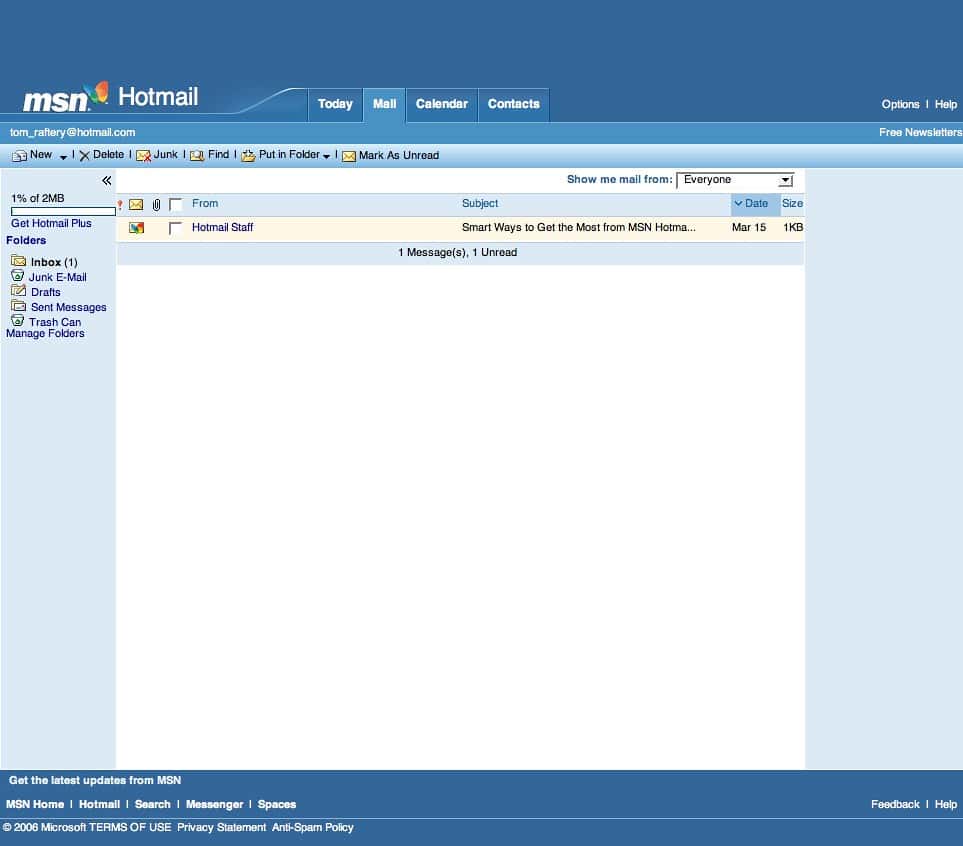Accessing your old Hotmail account can be a simple process. Microsoft has transitioned Hotmail to Outlook.com, but users can still sign in with their original credentials. To access your old Hotmail account, visit Outlook.com and enter your Hotmail email address and password.
If you haven’t logged in for a long time, you may need to go through additional steps. Microsoft might ask for extra information to verify your identity. This could include answering security questions or providing an alternate email address.
Some users may find that their old Hotmail account has been deactivated due to inactivity. In this case, you can try Microsoft’s account recovery form. This tool helps you regain access to your account by proving your identity through various means.
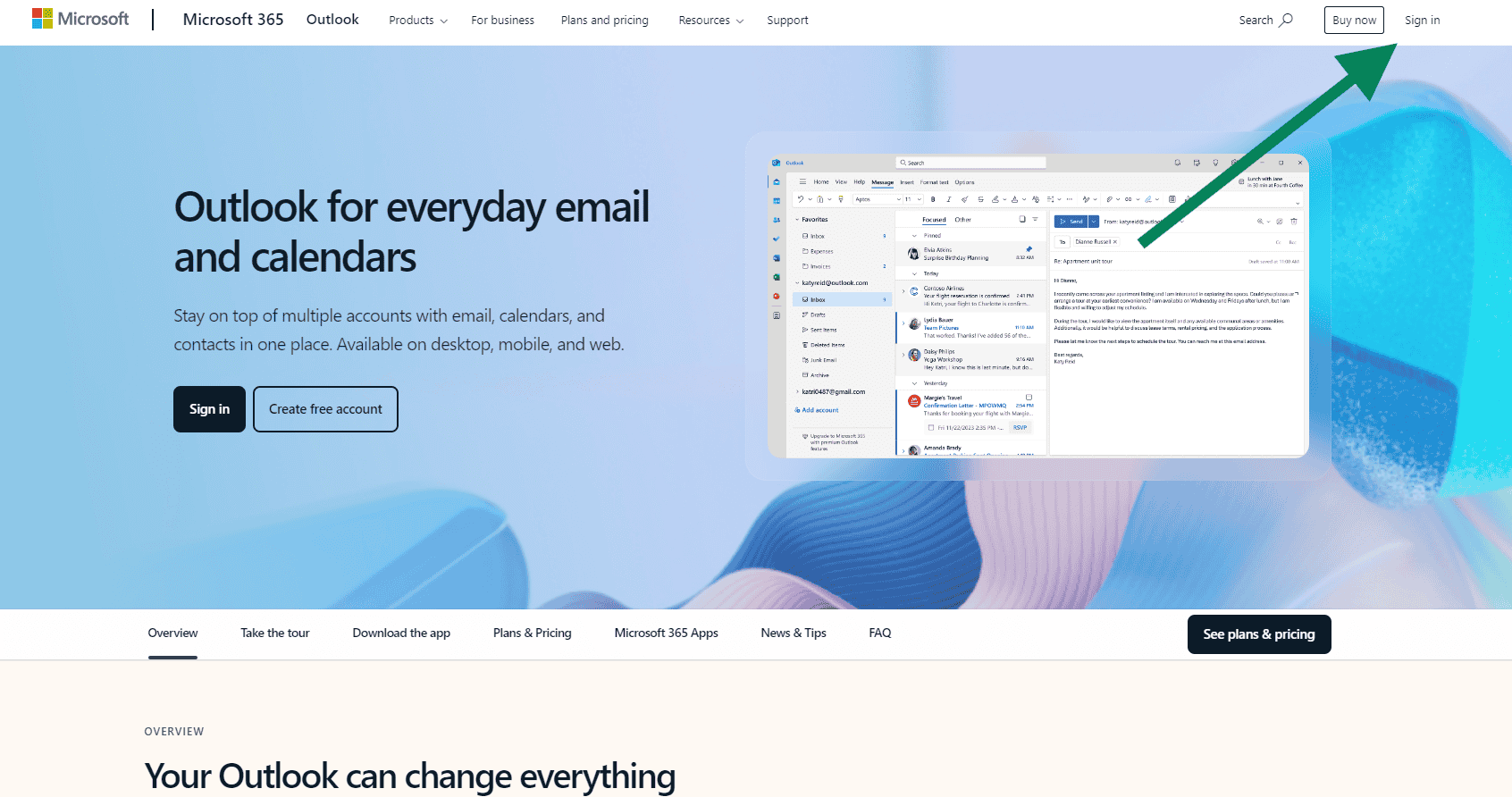
Accessing Your Old Hotmail Account
While Hotmail has transitioned to Outlook.com, you can still access your old Hotmail account using the same login credentials. Here’s how:
1. Go to Outlook.com
Open your web browser and go to www.outlook.com. This is the current platform for all Microsoft email accounts, including Hotmail.
2. Enter Your Hotmail Credentials
Enter your Hotmail email address and password in the sign-in fields. Click “Sign in.” Remember to enter your full email address in this box (ex – youremail@hotmail.com)
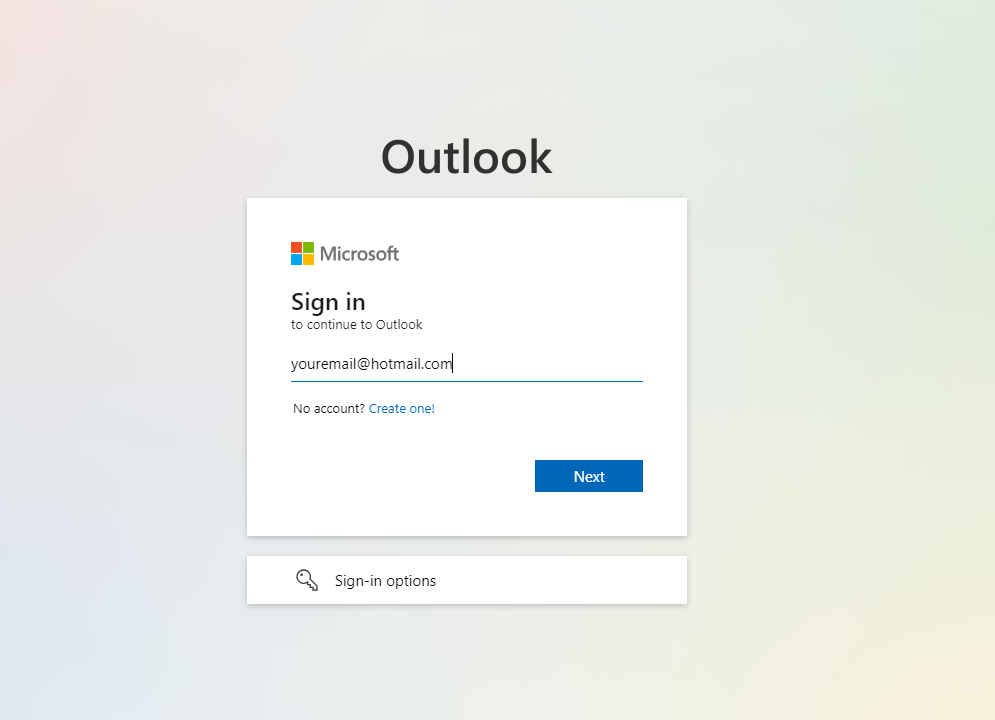
3. Enter Your Password
Enter your password on the next screen and it will log you into your old hotmail account.
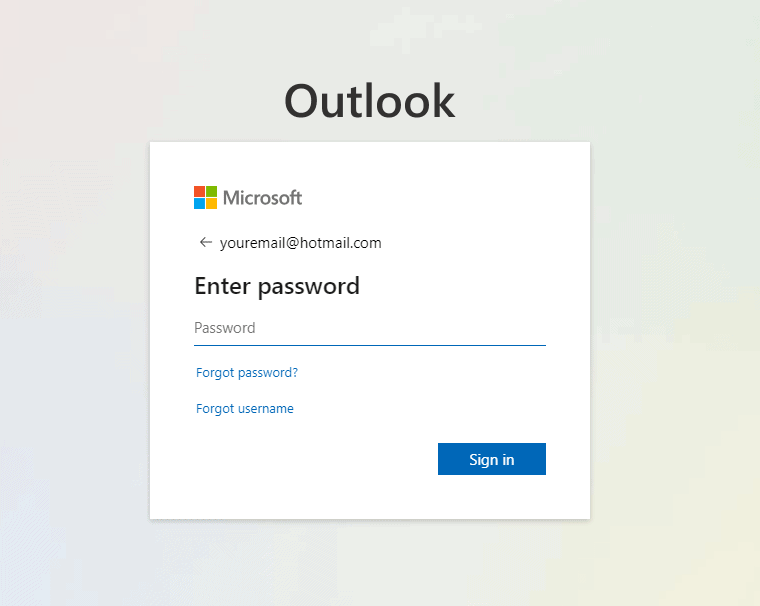
Troubleshooting Sign-in Issues
If you can’t remember your password or encounter other sign-in problems, click the “Forgot my password” link on the sign-in page. Follow the prompts to recover your account.
What is the Hotmail sign in website?
Hotmail doesn’t have its own separate website anymore. It’s now part of Outlook.com. So, to sign in to your old Hotmail account, you just need to go to www.outlook.com and use your Hotmail email address and password.
How do you login to Hotmail now that the site is no longer there?
Even though the Hotmail website is gone, you can still log in to your Hotmail account! Just go to www.outlook.com. Enter your Hotmail email address and password, and you’ll be able to access your emails and everything else in your account.
Is there still a way to access the old Hotmail sign in page?
Nope, the old Hotmail sign in page is gone. Microsoft moved everything over to Outlook.com. But don’t worry, your Hotmail account is still there! You can access it anytime by signing in at www.outlook.com.
Important Notes:
- Account Inactivity: Microsoft may delete accounts that have been inactive for an extended period. If you haven’t accessed your Hotmail account in several years, it might be deactivated.
- Updated Interface: The Outlook.com interface is different from the old Hotmail interface. However, your emails and contacts should still be accessible.
- Security: Ensure you’re using a strong, unique password for your account. Enable two-factor authentication for added security.
Key Takeaways
- Access old Hotmail accounts through Outlook.com using original login details
- Verify your identity if you haven’t logged in for a long time
- Use Microsoft’s account recovery form if your account is deactivated
Reactivating Your Old Hotmail Account
Bringing an old Hotmail account back to life involves checking its status and using Microsoft’s tools. These steps can help users regain access to their long-dormant email addresses.
Determining Account Status
To see if a Hotmail account is still active, try logging in at Outlook.com. Enter the email address and password. If it works, the account is active. If not, the account might be inactive or closed.
Microsoft deletes email after 365 days of no use. After 5 years, they delete the whole account. To keep an account, users must sign in at least once a year.
If login fails, check the error message. It may say the account is inactive or closed. This helps decide the next steps.
Using the Microsoft Account Sign-In Helper
The Microsoft Account Sign-In Helper is a useful tool for account recovery. Go to the account recovery page on Microsoft’s website. Enter the email address you want to recover.
Next, type in a different email address Microsoft can use to contact you. This should be an email you can access now.
Follow the steps given by the helper. It may ask for personal info to prove you own the account. This could include your name, birth date, or past passwords.
If successful, you’ll regain access to your old Hotmail account. You may need to update your password and security info.
FAQs
Can I still use my @hotmail.com email address?
Yes, your @hotmail.com email address is still valid and can be used to send and receive emails through Outlook.com.
What if I can’t remember my Hotmail password?
Use the “Forgot my password” option on the Outlook.com sign-in page. You’ll be guided through the process of resetting your password using recovery options like a secondary email address or phone number.
How can I recover a deleted Hotmail account?
Unfortunately, if Microsoft has deleted your Hotmail account due to inactivity, it’s usually not possible to recover it.
Is Outlook.com the same as Hotmail?
Outlook.com is the newer platform that replaced Hotmail. It has an updated interface and features, but your old Hotmail account is still accessible through it.