Intel’s N-Series processors are new chips for affordable laptops and desktops. These processors replace the older Pentium and Celeron brands. They are designed to offer better performance for everyday tasks and casual gaming at a lower price. The N-Series processors are energy-efficient and cost-effective, providing capable performance for everyday use while extending battery life. They are suitable for students, casual users, and those on a budget.
The N-Series includes both Intel Processor and Core i3 models, featuring improved graphics for smoother video playback and light gaming. Additionally, these chips consume less power, contributing to longer battery life for laptops. The goal of these new processors is to make entry-level computers more capable, allowing them to handle basic work, web browsing, and some creative tasks like photo editing. Overall, the N-Series processors offer a reliable and affordable computing experience, making them a compelling choice for many users.
Decoding Intel’s N-Series: Power and Value for Everyday Computing
The Evolution of Intel N-Series
The Intel N-series is Intel’s latest lineup of entry-level processors designed for budget-friendly laptops and desktops. These processors are built on the energy-efficient Gracemont architecture, aiming to deliver a balance of performance and affordability. The N-series replaced the previous Pentium and Celeron brands, marking a shift towards a simpler naming convention and improved capabilities.
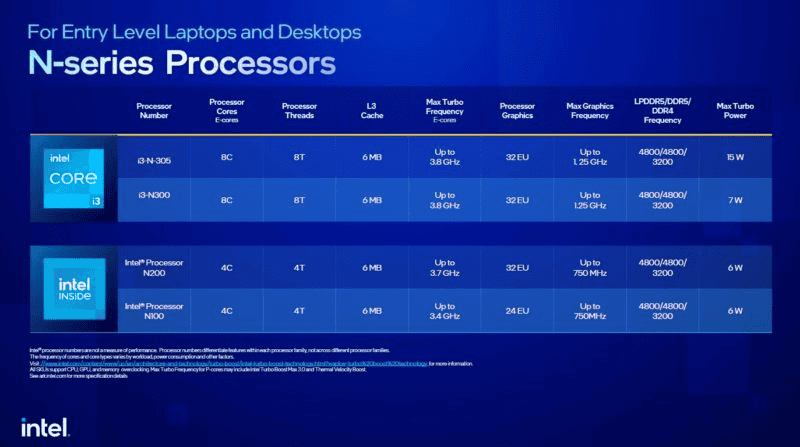
N-Series Performance Tiers
- Intel Processor: These are the most basic models, suitable for everyday tasks like web browsing, email, and document editing.
- Intel Core i3 N-series: Offers a step up in performance, making it a good choice for light multitasking and casual gaming.
Key Features and Benefits
- Energy Efficiency: Built on the Gracemont architecture, N-series processors prioritize power efficiency, enabling longer battery life and cooler operation.
- Enhanced Connectivity: Support for Intel Wi-Fi 6E (Gig+) provides faster and more reliable wireless connections for seamless online experiences.
- Improved Graphics: Integrated Intel UHD Graphics deliver decent visuals and graphics performance for casual gaming and multimedia tasks.
- AI Capabilities: Select models come with a dedicated Neural Processing Unit (NPU) for accelerated AI workloads, opening doors for future AI-powered features.
Device Compatibility
N-series processors are primarily found in budget-friendly laptops and Chromebooks, making them accessible to a wide range of users. They’re well-suited for students, casual users, and those who need a reliable machine for everyday tasks without breaking the bank.
Performance Comparison Table
| Processor | Max Turbo Frequency | Cores/Threads | L3 Cache | Graphics | TDP |
|---|---|---|---|---|---|
| Intel Processor N100 | Up to 3.4 GHz | 4/4 | 6 MB | Intel UHD Graphics (24 EUs) | 6W |
| Intel Processor N200 | Up to 3.7 GHz | 4/4 | 6 MB | Intel UHD Graphics (32 EUs) | 6W |
| Intel Core i3-N300 | Up to 3.8 GHz | 8/8 | 6 MB | Intel UHD Graphics (32 EUs) | 7W |
| Intel Core i3-N305 | Up to 3.8 GHz | 8/8 | 6 MB | Intel UHD Graphics (32 EUs) | 15W |
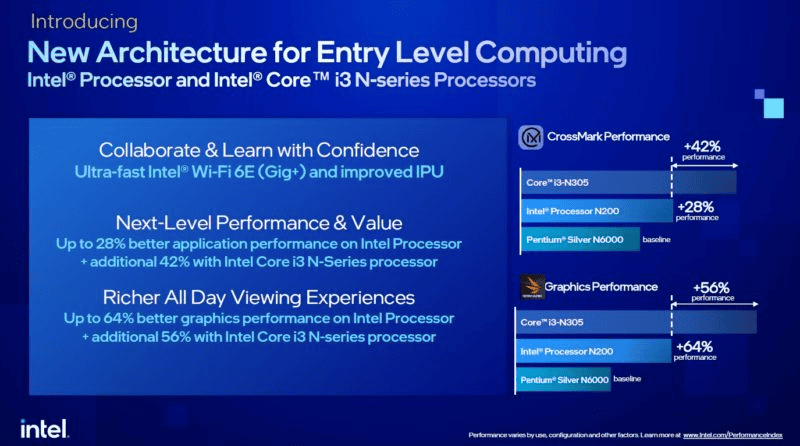
Intel N100 vs. N200
Intel’s N100 and N200 processors are both entry-level CPUs designed for everyday computing tasks like web browsing, productivity applications, and media consumption. While they share many similarities, there are some key differences to consider:
- Clock Speed: The N200 has a slightly higher clock speed than the N100 (up to 3.7 GHz vs. 3.4 GHz), resulting in slightly better performance in single-threaded applications.
- Integrated Graphics: Both processors feature Intel UHD Graphics, but the N200 has a slightly higher maximum graphics frequency, potentially offering a minor advantage in casual gaming or video playback.
- Power Consumption: Both CPUs have a 6W TDP (Thermal Design Power), making them energy-efficient and suitable for fanless devices.
- Price: The N200 is typically slightly more expensive than the N100 due to its slightly improved performance.
Which one should you choose?
If you’re on a tight budget and prioritize energy efficiency, the N100 is a solid choice. However, if you want a bit more performance and don’t mind spending a little extra, the N200 offers a slight edge.
Key Takeaways
- N-Series processors replace Pentium and Celeron in budget devices
- They offer better graphics and power efficiency than previous chips
- These CPUs can handle everyday tasks and some light gaming
Intel N-Series Processor Overview
Intel N-Series processors offer efficient performance for budget laptops and desktops. These chips use new designs to boost speed and graphics while using less power.
Architecture and Design
The N-Series uses Intel’s Gracemont CPU cores. These are the same E-cores found in 12th and 13th Gen Core chips. The N-Series has up to 8 E-cores in Core i3 models and up to 4 in other versions.
Intel builds these chips on their Intel 7 Process. This lets them pack in more transistors. The result is better performance in a small space.
N-Series chips replace older Pentium and Celeron models. They aim to give users more bang for their buck in low-cost devices.
Performance and Efficiency
N-Series processors deliver solid gains over past chips. They offer up to 28% better CPU performance and 64% better graphics vs. older models.
The top Core i3-N305 can reach 3.8 GHz max turbo speed. This helps with tasks like web browsing and basic productivity.
These chips have low TDPs, often under 15 watts. This means longer battery life in laptops – up to 10 hours for some tasks.
They handle casual gaming and basic content creation too. Users can expect smoother gameplay and faster photo editing than before.
Memory and Graphics Support
N-Series chips work with several memory types. They support DDR4, DDR5, and LPDDR5 RAM. This gives device makers flexibility in designs.
For graphics, they use Intel UHD Graphics. This built-in GPU can handle daily tasks and light gaming. It also supports AV1 video decoding for better streaming.
The Core i3 models offer the best graphics performance. They’re up to 55% faster than other N-Series chips in this area.
Connectivity Features
N-Series processors pack in modern connection options. They support Wi-Fi 6E for fast wireless internet. Bluetooth 5.2 is also included for linking peripherals.
USB ports let users connect many devices. Some models may offer Thunderbolt for high-speed data and video.
For storage, these chips work with eMMC and UFS 2.1 flash memory. They also support SATA drives for more storage options.
Camera support includes MIPI interfaces. This allows for HD webcams in laptops and tablets using N-Series chips.







