Microsoft is integrating more and more AI functions into Windows, focusing on enhancing the search experience with features like natural language search and Recall. Recall has been very controversial because it essentially takes periodic snapshots of your screen and then makes them searchable for you. What happens to those snapshots and how does Microsoft use them? That’s been a huge privacy topic that has caused concern. But Microsoft seems pretty dedicated to making Recall work so they’re promising something that won’t upset the masses.
These advancements are primarily rolled out for Windows 11, encouraging users to upgrade from the soon-to-be unsupported Windows 10. Recall is currently available for Windows Insiders in the Dev Channel, but again, it has raised huge concerns over data privacy and security.
The tech community will closely monitor the performance and reception of these features, especially in light of critical feedback. Microsoft aims to navigate cybersecurity challenges while enhancing user experience and trust in its digital services. Anticipation grows regarding how these AI-driven tools will impact everyday Windows user experiences.
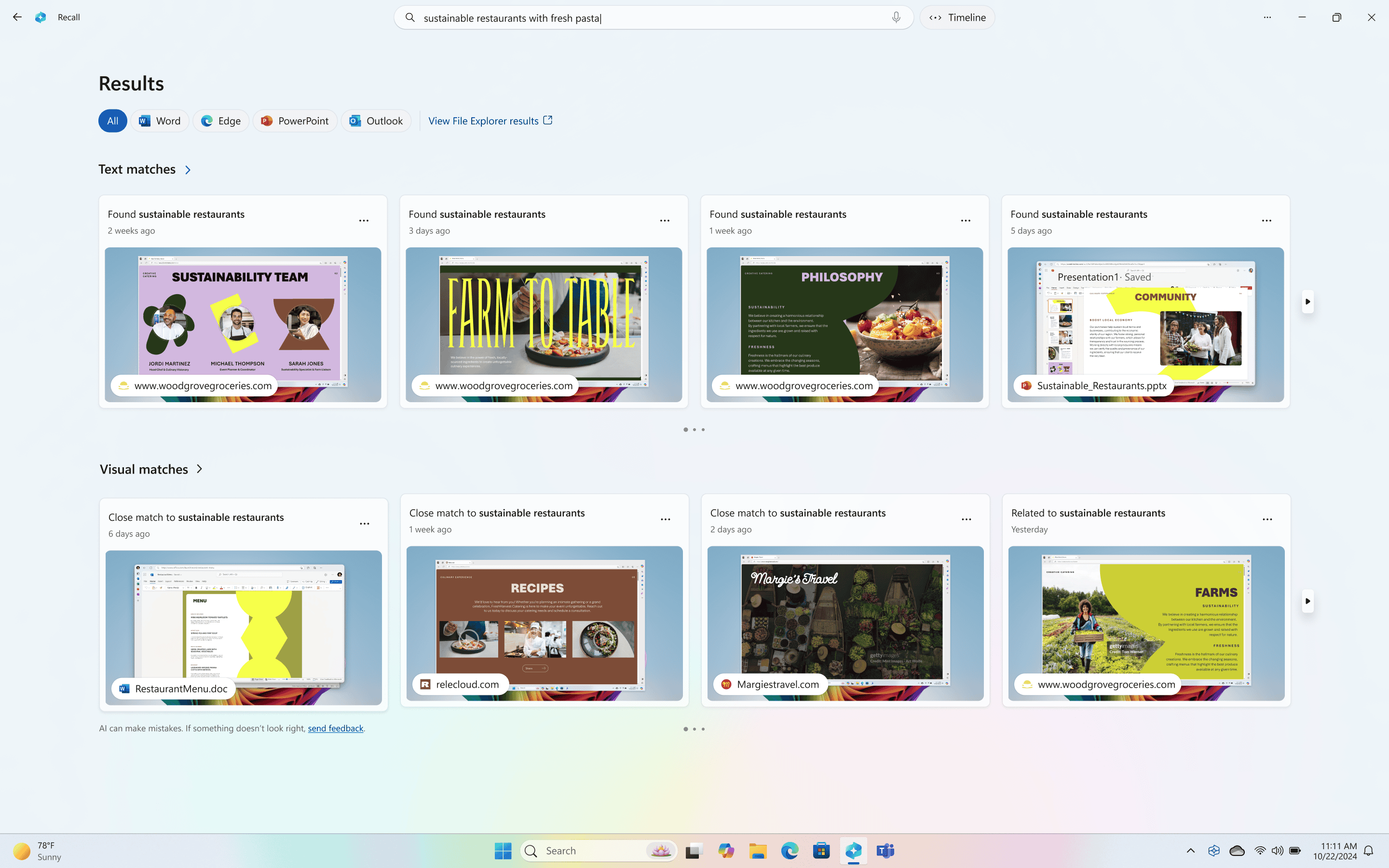
Exploring the New AI-Powered Search in Windows
Microsoft is adding artificial intelligence (AI) to Windows Search. This means your computer can now find files and information in new ways. The biggest change is how you search. You can now use normal sentences to find what you need. Instead of typing “dog photos,” you can type “pictures of my dog from last summer.” The AI tries to understand what you mean, not just the words you use.
How AI is Changing Windows Search
Windows 11 has an improved Search feature that is easy to access through the Windows Search interface. This feature uses the built-in NPU to search both your local storage and OneDrive to help you find what you need.
Another important component to this is called Recall – which takes snapshots of your screen at regular times and uses AI to make these snapshots searchable. This means you can find something you saw on your screen, even if you don’t remember where it was. This is a big change from how search used to work.
Windows 11 and the New Search
These new AI features are mostly found in Windows 11. Microsoft wants people to use Windows 11. By putting the best search tools there, they encourage upgrades. While some smaller search updates may come to Windows 10, the big changes are for Windows 11 users.
Microsoft ended mainstream support for Windows 10 in October 2022. Extended support will end in October 2025. This means Windows 10 will no longer receive regular feature updates. Microsoft is pushing users to upgrade to Windows 11 for the latest features, including the new AI search. This is a common practice in the software industry.
What This Means for You
If you use Windows 10, you can still search your computer. But you won’t have the new AI features. If you want to use natural language search and the Recall feature, you’ll need to upgrade to Windows 11. This could be a good reason to upgrade if you search your computer a lot. It could save you time and effort.
There are some concerns about the privacy of the Recall feature. Because it takes snapshots of your screen, some people worry about what information is being collected. Microsoft has said they are taking steps to address these concerns. They have made it an opt-in feature and added security measures.
Comparing Search Options
Here’s a quick look at the differences between search in Windows 10 and Windows 11:
| Feature | Windows 10 | Windows 11 |
|---|---|---|
| Basic Keyword Search | Yes | Yes |
| Natural Language Search | Limited | Yes |
| AI-Powered Results | Limited | Yes |
| Recall Feature | No | Yes |
Is Upgrading Worth It?
Whether you should upgrade depends on your needs. If you rely on search a lot, the new AI features could be very useful. If you only use search occasionally, the upgrade might not be as important. Consider how much you value the new search tools and if they are worth the cost and effort of upgrading.
Thinking About File Organization
Even with advanced search, good file organization is still important. If your files are organized well, it will be easier to find them. This is true no matter what search tool you use. Think about using folders and clear file names to keep your files organized. This will make search even more effective. Consider creating a consistent file naming system for your documents, photos, and other files. This will make it easier to find what you need, even without AI-powered search. You can also use cloud storage services like OneDrive or Google Drive to back up and organize your files.
Short Summary:
- Ai Search will only be available to Windows 11 Users
- Concerns have been raised about the privacy implications of capturing screenshots without prior consent.
- Microsoft’s commitment to user security includes making Recall an opt-in feature with advanced encryption.
In late 2024, Microsoft introduced the Recall feature in the Windows Insider Preview as part of its testing phase. This AI-powered tool, which was initially launched earlier in the year, faced significant backlash over privacy concerns. Recall records users’ screen activities without obtaining explicit consent, capturing screenshots every few seconds. This functionality allows users to search for previously accessed information more easily.
The controversy surrounding Recall led security researchers to raise alarms about the risks associated with Windows automatically capturing and storing screen images. Critics argued that this setup could potentially enable cybercriminals to access sensitive information that users intended to keep secure. In June, in response to public outcry, Microsoft announced that Recall would be disabled by default and assured users that security enhancements were in development.
“With a commitment to delivering a trustworthy and secure Recall experience on Copilot+ PCs for customers, we’re sharing an update that Recall will be available to Windows Insiders,” said Microsoft in a blog post.
Windows Insider users, who contribute to beta testing of new features, will be the first to access Recall in its preview state. Microsoft intends to leverage the feedback from this group to refine the tool before a broader release. Nonetheless, no exact timeline has been provided for the general availability of Recall on Copilot+ PCs, which are designed to support intensive AI workloads.
The introduction of Recall is part of Microsoft’s broader strategy to enhance user experiences across its Windows platform. With the growing demand for local AI capabilities within personal computers, manufacturers like Microsoft and Apple are positioning their hardware to showcase these advancements. Apple’s MacBook also supports local AI processing, making it a potential competitor to Microsoft’s Copilot+ PCs.
This rollout is particularly strategic for Microsoft, coming just in time for the holiday shopping season. If Recall can be made available widely before this peak period, it could influence consumer purchasing decisions toward new PCs equipped with the latest technology.
Originally unveiled in May, Recall faced immediate negativity from privacy advocates. The feature’s design led many to believe that it would essentially act as a form of “always-on” surveillance, recording everything from personal messages to banking information. The backlash encouraged Microsoft to rethink its initial deployment strategy while ensuring a focus on security as a top priority.
“We continue to prioritize security above all else,” stated Microsoft CEO Satya Nadella during a recent analyst meeting.
To address privacy concerns, Microsoft is making Recall an opt-in feature. Enthusiastic users will need to actively enable it rather than having it set as the default option. This approach aims to alleviate fears regarding the potential for misuse or data breaches while still providing users access to advanced functionalities.
Additionally, the company has made security improvements, including requiring the use of biometric authentication via Windows Hello to access Recall data and encrypted snapshots stored locally on users’ devices. Recall is designed to ensure that users have complete control over their data while utilizing AI technologies to enhance their productivity.
The functioning of the Recall feature is akin to a visual timeline. Upon storage, users will have the ability to scroll back through their saved activities, akin to rewatching a video to find specific moments, making it easier to retake actions or locate important information. This capability can be incredibly beneficial for professionals who wish to track their progress across various tasks.
But the enhancements do not stop there. Microsoft is also planning to introduce a new “Click to Do” feature, which promises to streamline user interactions through context-aware overlays that provide shortcuts for quick actions across applications. This functionality not only increases efficiency but also promotes better engagement with the content users are consuming on their devices.
“The goal is to continually refine not just how you search, but how efficiently you can work through tasks and information.”
This Click to Do feature is designed to address some longstanding issues with Windows search functionalities, which have historically forced users to remember exact file names or keywords. The new AI capabilities promise to leverage advances in natural language processing (NLP) to deliver results based on contextual inquiries. For example, users can find a specific document by simply entering descriptive language, such as “summer vacation photos,” enhancing overall usability.
Furthermore, the integration of AI-driven search features will extend beyond mere file retrieval in File Explorer. These improvements are set to be integrated into the core search functionality across Windows interfaces, including applications like OneDrive and system settings, allowing users to locate items through conversational prompts.
Microsoft’s commitment to integrating AI across its ecosystem is evident in its efforts to enhance not only user experience but also the safety and security of user data. While the initial implementation of Recall raised eyebrows, the subsequent adjustments and focus on user control have reinforced Microsoft’s dedication to balancing innovation with responsibility.







