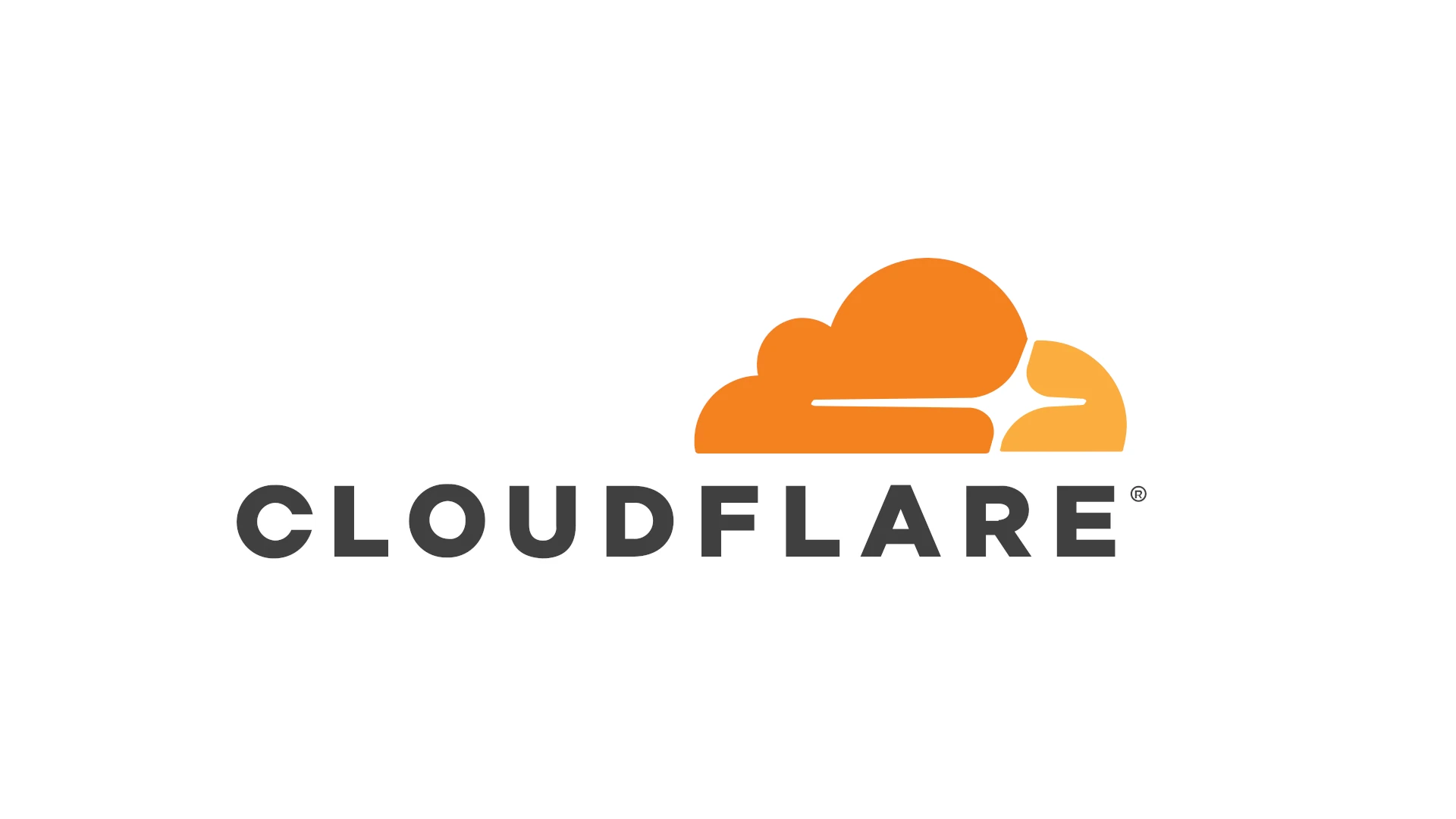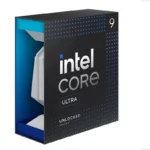Invalid SSL Certificate Error 526 disrupts secure connections between users and websites. This error occurs when a website’s SSL certificate is not valid or recognized by the browser. To fix Error 526, website owners need to ensure their SSL certificate is issued by a trusted Certificate Authority and properly configured.
SSL certificates play a crucial role in online security. They encrypt data transmitted between users and websites, protecting sensitive information from cyber threats. When an SSL certificate is invalid, it raises red flags for browsers and can prevent users from accessing the site.
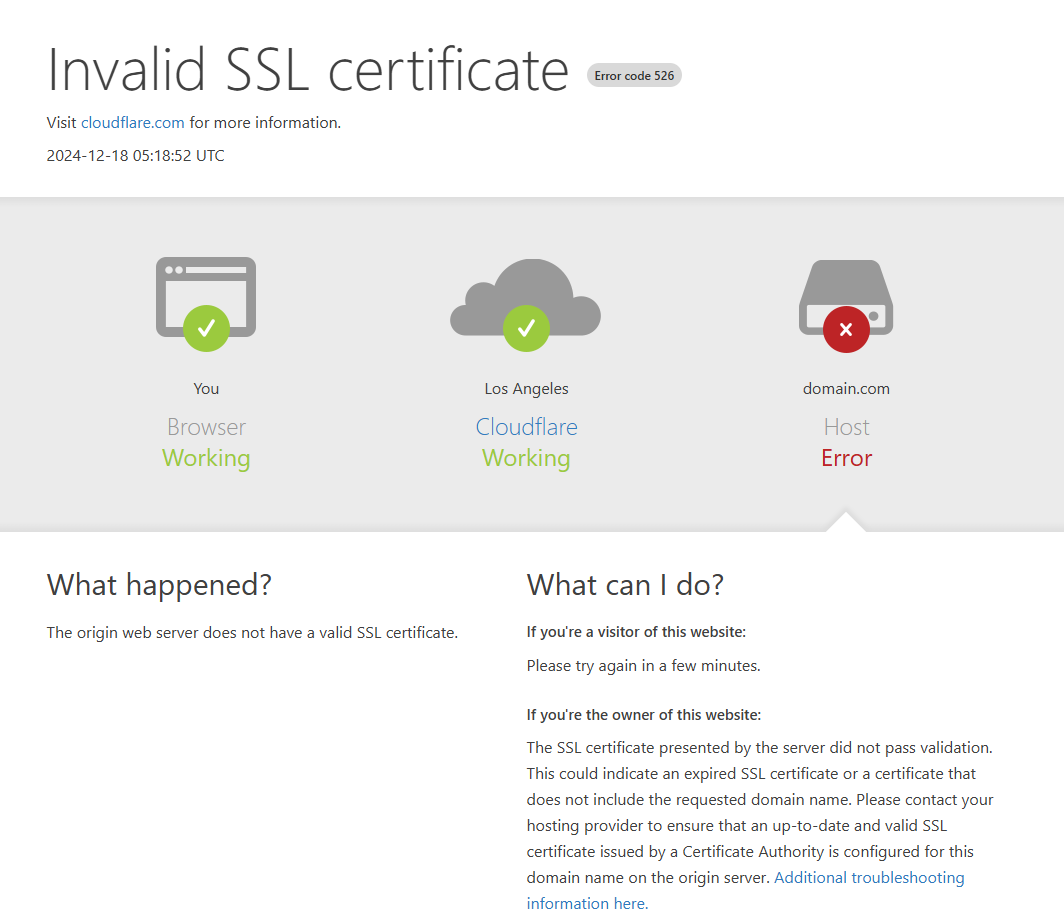
Resolving Error 526 involves several steps. Website administrators should check the certificate’s expiration date, verify domain name accuracy, and confirm the certificate is issued by a reputable Certificate Authority. In some cases, adjusting SSL settings or purchasing a new certificate may be necessary to restore secure connections.
Understanding SSL Certificate Errors
What is an SSL Certificate?
An SSL (Secure Sockets Layer) certificate creates a secure connection between a website and a visitor’s browser. It encrypts data. This protects information like passwords and credit card numbers. It is important for online security. Without it, your data is more at risk.
What is Error 526?
Error 526, “Invalid SSL Certificate,” means the browser cannot verify the website’s SSL certificate. This usually happens on the server side. It suggests a problem with how the website’s server is set up. It does not mean there is a problem with your computer.
Common Causes of Error 526
Several issues can cause this error. These include:
- Incorrect SSL Certificate: The website may have an SSL certificate that is not set up correctly.
- Expired SSL Certificate: SSL certificates have expiration dates. If a certificate expires, this error appears.
- Self-Signed Certificate: Some websites use self-signed certificates. Browsers often do not trust these.
- Certificate Authority Issues: Problems with the Certificate Authority (CA) that issued the certificate can also cause this error.
How to Fix Error 526 (If You Own the Website)
If you are the website owner, you can take these steps:
- Check Your SSL Certificate: Make sure your SSL certificate is valid and correctly installed. You can use online SSL checkers for this.
- Renew Your SSL Certificate: If your certificate has expired, renew it through your provider.
- Use a Trusted CA: Get your SSL certificate from a trusted Certificate Authority. This will prevent browser warnings.
- Check Your Server Configuration: Ensure your server is configured correctly to use the SSL certificate.
What to Do if You Are a Website Visitor
If you see Error 526 as a visitor, there are limited actions you can take. You can try:
- Refreshing the Page: Sometimes, it is a temporary issue. Refreshing might fix it.
- Clearing Your Browser Cache: Old cached data can sometimes cause problems. Clearing it might help.
- Trying a Different Browser: See if the error appears in other browsers. This can help determine if the issue is with your browser or the website.
- Contacting the Website Owner: Let the website owner know about the error. They are the only ones who can fix the core problem.
Comparing SSL Certificate Types
Different types of SSL certificates offer different levels of validation and security. Here is a table comparing them:
| Certificate Type | Validation Level | Use Case |
|---|---|---|
| Domain Validation (DV) | Basic | Small websites, blogs |
| Organization Validation (OV) | Medium | Businesses, organizations |
| Extended Validation (EV) | High | E-commerce, financial institutions |
Other Website Errors
Besides SSL errors, websites can have other problems. HTTP error codes, like 404 (Not Found) or 500 (Internal Server Error), are common. These errors indicate different issues, either on the client side (your browser) or the server side (the website’s server). Understanding these errors can help you figure out if the problem is something you can fix or if it requires the website owner’s attention. For example, a 404 means a page doesn’t exist, while a 500 usually means a problem with the website’s server.
Key Takeaways
- Error 526 indicates an invalid SSL certificate, compromising website security
- Proper SSL certificate configuration is essential for secure online connections
- Resolving Error 526 requires verifying and potentially replacing the SSL certificate
Understanding SSL Certificate Errors and Error 526
SSL certificate errors can disrupt secure connections between websites and users. These issues range from expired certificates to mismatched domain names, with Error 526 being a specific type that indicates an invalid SSL certificate.
The Definition and Causes of SSL Certificate Errors
SSL certificate errors occur when a browser cannot verify a website’s security credentials. Common causes include:
• Expired SSL certificates
• Mismatched domain names
• Self-signed certificates
• Incomplete certificate chains
These issues can prevent secure connections and expose users to potential security risks. Browsers display warnings to protect users from accessing potentially unsafe websites.
Certificate Authorities (CAs) play a crucial role in preventing these errors. They verify website identities and issue trusted SSL certificates. Using certificates from reputable CAs helps avoid many common SSL errors.
Error 526: Specifics and Impact on Site Security
Error 526 specifically indicates an invalid SSL certificate. This error often appears when using Cloudflare’s services. Causes of Error 526 include:
• Expired SSL certificates on the origin server
• Incorrect SSL certificate installation
• Mismatched Common Name (CN) on the certificate
This error prevents users from accessing the website securely. It can lead to:
• Loss of user trust
• Decreased website traffic
• Potential security vulnerabilities
To resolve Error 526, website owners should:
- Check the SSL certificate’s expiration date
- Verify correct certificate installation
- Ensure the certificate matches the domain name
Using up-to-date SSL certificates from trusted CAs is essential for maintaining website security and preventing Error 526.